Not long after the official PC release, the DirectX 12 exclusive DEATH STRANDING is now playable on Linux with the Steam Play Proton compatibility layer.
Previously exclusive to the PlayStation 4, DEATH STRANDING is the latest game from Hideo Kojima and the first to come from Kojima Productions after the split from Konami back in 2015. The PC release also comes with a little Half-Life crossover and a special Photo Mode.
Valve staffer Pierre-Loup Griffais mentioned on Twitter, that they've put out a new Release Candidate (testing build) of the upcoming Proton 5.0-10 release. The linked issue report on the official Proton GitHub, created by Andrew Eikum from Valve partner CodeWeavers mentions that to run this build you need this setup:
The game does require the latest Nvidia and AMD drivers. We've had success on Nvidia with Nvidia drivers 440.100 and 450.57, and on AMD with Mesa 20.1.3 with LLVM 10.0.0. If you are on AMD and experience a graphics error dialog on startup, please restart the Steam client once to ensure you have the latest Proton configuration settings for the game.
Currently for Proton 5.0-10 the only mentioned change is getting DEATH STRANDING into a working state. Going by comments from people doing early testing, it's a little rough around the edges including: floating objects, crashes and so on—everything you expect from a testing build. Hopefully they will be able to get it into a proper released state soon. Getting a new DX12 title working so quickly under the Proton compatibility layer though is impressive with VKD3D-Proton.
To try it out, you need to opt into the Beta for Proton 5.0 within the Steam client. Here's a quick reminder on how to go about doing that:
If you do wish to buy DEATH STRANDING it can be picked up on Humble Store and Steam.
:wub:
Regarding Cyberpunk 2077 which is also dx12 exclusive... so you are saying there is a chance? :heart:
Quoting: kellerkindtWait what?
Regarding Cyberpunk 2077 which is also dx12 exclusive... so you are saying there is a chance? :heart:
To try it out, you need to opt into the Beta for Proton 5.0 within the Steam client. Here's a quick reminder on how to go about doing that:After these steps I still see only proton version 5.0-9. In search results I see proton 5.0 next. Did I miss something?
am i wrong?
Quoting: DMGAfter these steps I still see only proton version 5.0-9. In search results I see proton 5.0 next. Did I miss something?It shows you 5.0-9, but in fact it's 5.0-10. That's how beta branch works in Proton.
Quoting: ageresOh, okay. Thanks for info!Quoting: DMGAfter these steps I still see only proton version 5.0-9. In search results I see proton 5.0 next. Did I miss something?It shows you 5.0-9, but in fact it's 5.0-10. That's how beta branch works in Proton.
Could play flawlessly for 3 hours straight yesterday night, only witnessed the bushed floating in the air only once during one of the first cinematics. Lots of stutters and what would appear to me as memory leaks but no crashes whatsoever, once the shaders are compiled it's mostly smooth, I love it!
Thanks Valve team, thanks community, (thanks Kojima team)! Much love!
Quoting: PatolaSpeaking of drivers, the 450.57 drivers got to the graphics-drivers [PPA for Ubuntu 20.04](https://launchpad.net/~graphics-drivers/+archive/ubuntu/ppa?field.series_filter=focal), however they come only in [64 bits packages](http://ppa.launchpad.net/graphics-drivers/ppa/ubuntu/pool/main/n/nvidia-graphics-drivers-450/), thus Steam does not even start. For 18.04 and 19.10 the 32-bits packages are there. So it seems the 32bitscalypse for Ubuntu has started...Is that fixed? I still lack 32 bit libs.
As a workaround, changing the ppa sources.list file to point to eoan instead of focal then changing the driver version works and steam starts. A packaged 450.07 working on Ubuntu 20.04 jumping through many hoops and stuff.
Update: the packager (Alberto Milone) responded. He said he made a request to whitelist the new nvidia drivers, so that they are allowed to build i386 binaries. So soon the workaround will not be necessary.
Btw what kind of change you are talking about?
/etc/apt/sources.list.d
deb http://ppa.launchpad.net/graphics-drivers/ppa/ubuntu focal main
# deb-src http://ppa.launchpad.net/graphics-drivers/ppa/ubuntu focal main
Simply changing focal to eoan is sufficient?
Quoting: PatolaThanks , that worked.Quoting: LeopardYes, that's it, just change focal to eoan, then of course after that do an apt-update, and then apt install nvidia-driver-450 <...other nvidia-450 packages>.Quoting: PatolaSpeaking of drivers, the 450.57 drivers got to the graphics-drivers [PPA for Ubuntu 20.04](https://launchpad.net/~graphics-drivers/+archive/ubuntu/ppa?field.series_filter=focal), however they come only in [64 bits packages](http://ppa.launchpad.net/graphics-drivers/ppa/ubuntu/pool/main/n/nvidia-graphics-drivers-450/), thus Steam does not even start. For 18.04 and 19.10 the 32-bits packages are there. So it seems the 32bitscalypse for Ubuntu has started...Is that fixed? I still lack 32 bit libs.
As a workaround, changing the ppa sources.list file to point to eoan instead of focal then changing the driver version works and steam starts. A packaged 450.07 working on Ubuntu 20.04 jumping through many hoops and stuff.
Update: the packager (Alberto Milone) responded. He said he made a request to whitelist the new nvidia drivers, so that they are allowed to build i386 binaries. So soon the workaround will not be necessary.
Btw what kind of change you are talking about?
/etc/apt/sources.list.d
deb http://ppa.launchpad.net/graphics-drivers/ppa/ubuntu focal main
# deb-src http://ppa.launchpad.net/graphics-drivers/ppa/ubuntu focal main
Simply changing focal to eoan is sufficient?
If you do not know which are the other packages, this line should work and pull the other dependent packages, i386 and amd64:
sudo apt install nvidia-driver-450 libnvidia-gl-450 libnvidia-compute-450 libnvidia-extra-450 nvidia-compute-utils-450 libnvidia-compute-450:i386 libnvidia-decode-450:i386 libnvidia-ifr1-450 libnvidia-fbc1-450 libnvidia-gl-450:i386 libnvidia-ifr1-450:i386 libnvidia-decode-450:i386 libnvidia-compute-450:i386
I am also monitoring the repository. Whenever I detect that the 20.04 source has been fixed, I'll tell here.
Quoting: PatolaSpeaking of drivers, the 450.57 drivers got to the graphics-drivers [PPA for Ubuntu 20.04](https://launchpad.net/~graphics-drivers/+archive/ubuntu/ppa?field.series_filter=focal)So much for Ubuntu LTS releases to get updated NVIDIA drivers without PPAs. :-(
As for Proton/DX12/VKD3D I'm still waiting for [Delores: A Thimbleweed Park Mini-Adventure](https://www.gog.com/game/delores_a_thimbleweed_park_miniadventure) to get into a working state. With such a low profile title, there seems to be little incentive, despite it being free (as in beer) and in parts even [open source](https://github.com/grumpygamer/DeloresDev).
Quoting: kellerkindtWait what?why wouldnt it? there are already some games working with dx12
Regarding Cyberpunk 2077 which is also dx12 exclusive... so you are saying there is a chance? :heart:
mango dude tested some of it... like metro 3 and tomb raider 3 i think
heres me playing RE3 demo with dx12 on day one
https://www.youtube.com/watch?v=IwM5ugh5g5M
Is the PS4 low-level graphics API more like DX12 than vulkan? Or is it just down to developer preference/experience?
I dunno, seems like a missed opportunity to me and my uneducated self ;-)
Quoting: edenistDoes anyone have any insight as to why they went with DX12 instead of Vulkan?RTX....i think only people with an 2080 or higher can play this game with RTX and more than 30 FPS, but today every game needs RTX, even if nobody can use it
Quoting: Patola440.100 came pretty fast after Nvidia released them, but they also fixed some security bugs: https://launchpad.net/ubuntu/+source/nvidia-graphics-drivers-440/440.100-0ubuntu0.20.04.1Quoting: kaimanActually, from my experience, the official Ubuntu repository gets updated a few days after the graphics-drivers PPA. The 440.100 driver came pretty quickly to the official repositories.Quoting: PatolaSpeaking of drivers, the 450.57 drivers got to the graphics-drivers [PPA for Ubuntu 20.04](https://launchpad.net/~graphics-drivers/+archive/ubuntu/ppa?field.series_filter=focal)So much for Ubuntu LTS releases to get updated NVIDIA drivers without PPAs. :-(
There should be 8 weeks of testing after release before a Stable Release Update (SRU) according to https://wiki.ubuntu.com/NVidiaUpdates
430, 435 and then 440 took a few weeks longer than 8 though, lets see how long it will be for 450.
450 is on groovy (the upcoming 20.10) already https://packages.ubuntu.com/groovy/nvidia-driver-450 but still missing i386 like the PPA did, but that will hopefully not take long. https://bugs.launchpad.net/ubuntu/+source/nvidia-graphics-drivers-450/+bug/1887814

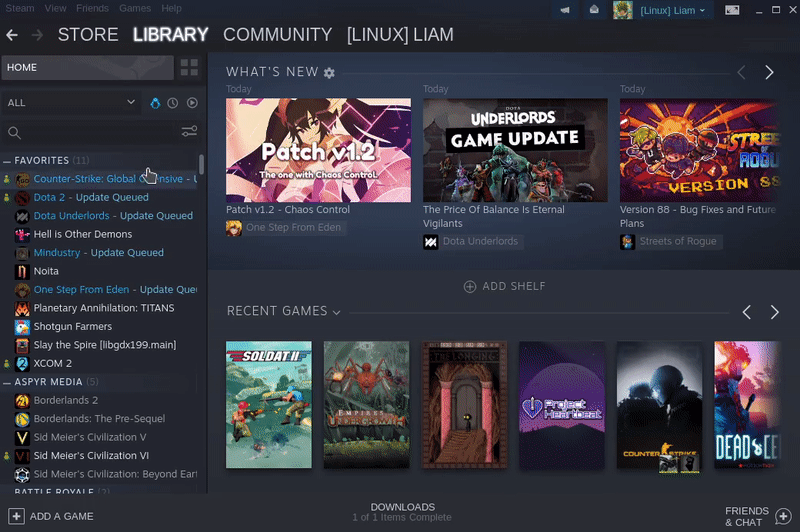



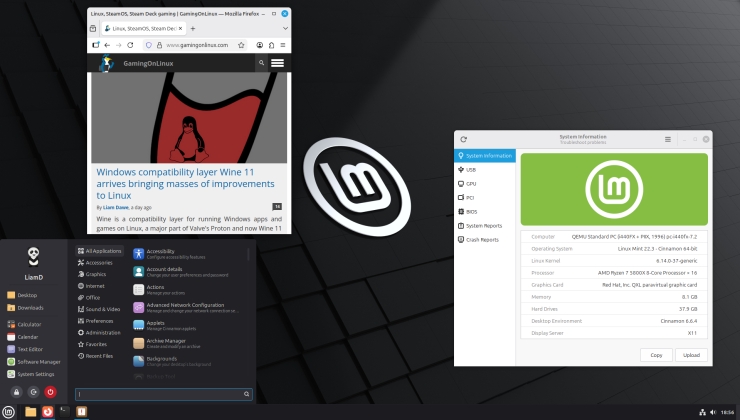








 How to setup OpenMW for modern Morrowind on Linux / SteamOS and Steam Deck
How to setup OpenMW for modern Morrowind on Linux / SteamOS and Steam Deck How to install Hollow Knight: Silksong mods on Linux, SteamOS and Steam Deck
How to install Hollow Knight: Silksong mods on Linux, SteamOS and Steam Deck