Apparently we missed the weekend and didn't ask you for your latest recommendations? Let's fix that. What have you been playing recently and what do you think about it?
For me personally, I've actually been doing something a little different. Since my 32nd birthday is coming up soon on July 30, I picked up a Raspberry Pi 4 (4GB model) and what a wonderful little device it is. I can finally join the world of tiny computers! Using the full Raspberry Pi 4 Desktop Kit, it couldn't have been any easier and what a joy it was to get going.
Snap it together into the little case, plug it in with the SD card that came with the 'NOOBS' installer so there's absolutely no fuss. Okay, that's a small lie, there was a tiny bit of fuss with KODI having a really slow mouse which was solvable by adding "usbhid.mousepoll=0" to the end of "/boot/config.txt".
Without much fuss then it was up and running—yes that's Halo: Reach with Steam Play Proton being streamed from a Manjaro desktop to the Raspberry Pi. Glorious. I also need to one day invest in a better camera but priorities…
So as you might expect, I've been testing out a lot of games with the Steam Link from my Linux desktop to my new Linux-powered Raspberry Pi 4 and so far it's handled it like an absolute champ. It's surprising how much better Steam Link works now than the last proper time I tested it, where it was quite rough, now it seems fantastic.
If you're also interested in the Raspberry Pi, Humble have a dedicated Raspberry Pi Book Bundle on until August 10.
Over to you: what have you been gaming on Linux lately? Serve up your recommendations in the comments.
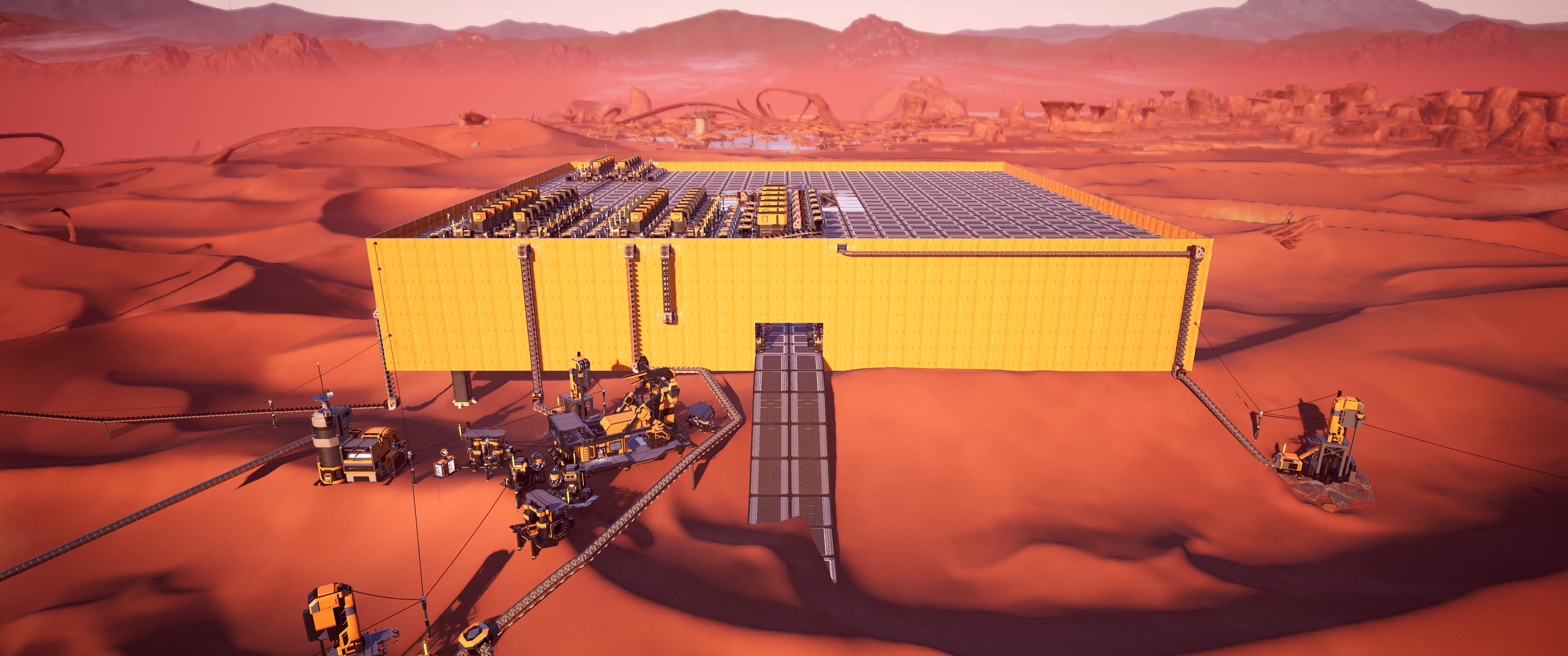
I've also been going through Beneath a Steel Sky again before diving into its follow-up.
Twister os is a very promising thing and it tempts me to buy raspberry pi 4 8 Gt.As for playing the games I'm on a vacation right now:smile:
Quoting: SolarwingHey Liam! check this out:https://www.electromaker.io/tutorial/blog/getting-started-with-twister-os-on-raspberry-piThanks for the tip but I don't need my OS to look like another, I'm perfectly happy with the official RPi Debian-based OS on it :)
Played some Stationeers too, a rather nice little game even with the clunky controls.
However - I insist on running 64 bit on these, I've got 4 GB model running elementary 5.1 64 bit (which I'll probably end up switching to a headless server), and an 8 GB model running XFCE 64 bit - trouble is the Steam Link app for arm is only armhf, there's no arm64/aarch64 (I'm also running arm64 Raspbian on my RPi3B headless [pi-hole and openVPN server])
In fact I broke my original 8 GB XFCE install trying to get Steam Link armhf to run on aarch64 (did a series of "sudo apt install [thing]:armhf" to get all the dependancies that steamlink.deb required to install - and then it proceeded to replace ALL of my aarch64/arm64 binaries and libraries with armhf versions)...
No rush - I'll wait and see if a 64 bit release of Steam Link for Raspbian gets released, eventually, I waited 9 months for an "official" 64 bit Raspbian, I can wait... But it wouldn't be that hard surely, there's already a plethora of Single Board Computers out there running 64 bit Linux... Note - 64 bit Raspbian (now rebranded as RaspiOS I believe?) does let you "sudo apt install steamlink", but it doesn't work (and looks like it's trying to trash your system by replacing arm64 staff with armhf)...
Planning on making the 8 GB RPi4 model my portable workstation when Covid 19 isolation is over (getting a NextDock 2)...
Quoting: Liam Dawehanks for the tip but I don't need my OS to look like another, I'm perfectly happy with the official RPi Debian-based OS on it :)Ok. I understand it. I didn't mean you should install or try it. I just mentioned it for the common knowledge also. It's a good thing to know that this kind of alternative exists:)
[Fedora runs out of the box with the plain Fedora kernel](https://fluxcoil.net/hardwarerelated/raspberry_pi_4#which_os_to_run)!
I also played with the [H2C-RPI-B01](https://fluxcoil.net/hardwarerelated/raspberry_pi_4_tc358743), an addon board for the Raspi for ~40€, which can grab HDMI. No 1080p@60Hz, also no audio, but does impressive things for the money.
Last edited by chorn on 20 Jul 2020 at 9:58 am UTC
Was a pain to cet working ans keep it working.
Proton 5.0-9_ next branch made the 1.0 work flawlessly but 505 Games pushed a 1.01 update on Friday with fresh a 5GB file that breaks the game under proton. (Reverting that file works with the 1.01 executable)
Also, Final Fantasy IX. There is Moguri Mod with ESRGAN-enhanced textures, but it's glitchy on Linux, so I'm playing the standard game.
Today I'm going to make an image of my HDD as a backup and then I don't know what's next. :)
I've installed Just Cause 3 on my Linux box with an eye towards starting that up again. It's on my Win7 box, but I stopped playing because it's just such a drag to use that thing.
https://store.steampowered.com/app/342940/Project_Gorgon/
Also Assetto Corsa to unwind when I got cheesed off with E:D (I avoided the career mode before because everyone says its' rubbish; it's not the best in the world, but hey, it gives you some goals to achieve), and Minecraft when I got cheesed off with AC. :grin:
The Pi 4 is impressive, but I've never been able to get sound to work over Steam Play. I think it's Pulse playing silly buggers on the host end though, because it's the same on my phone (not that my old Moto G would be any good anyway with its 4.5" screen, but you have to try it, don't you?).
Last edited by Dunc on 20 Jul 2020 at 12:54 pm UTC
And I'm still dipping into Dota Underlords for the odd game. Turns out, those heroes I mentioned that had been cut from the final release? Not really - Valve are doing the whole "seaons" thing with Underlords now, and about 15 heroes are "out of season", so no doubt they'll be back when season 2 lands, whenever that might be. I haven't looked at figures for Underlords, but given that it takes a good 30 seconds to score a multi-player casual game, I wonder if numbers are dwindling. It was near-instantaneous before!
Oh, and I did a few of Mana Spark too. So replayable and has the whole "one more game" lure. So glad I bought this one.
Else, opus magnum.
Still have to clear time to play beneath a steel sky for the tenth tome before diving into the sequel
Shadow of the Tomb Raider - It's not very good so far and performance is pretty meh. The puzzles are tedious and action seems to have dropped off drastically after the first 20 minutes. If you don't figure out the puzzles right away, Lara will repeat the same hint dialogue every few seconds til you get past it. SO damn annoying.
Carcassonne - I've been getting a few friends to play it through Steam's Remote Play Together. It's a solid adaptation of the board game.
Deus Ex: Human Revolution - Runs really well with proton and is a great game with maybe a few rough edges. Tried to do a no-kill run but accidentally blew up a bunch of people a couple hours in. Oh well.
Sekiro: Shadows Die Twice - Beautiful game in a very grim kind of way. But I don't know if I'm cut out for how difficult it is. Slightly embarrassed to say that I can't get past the first mini boss. Runs fantastically well on proton.
Last edited by brokeassben on 20 Jul 2020 at 3:34 pm UTC
Otherwise, I am still playing Transport Fever 2 (which I started to stream on Twitch). I am near the end of the scenario now ;)

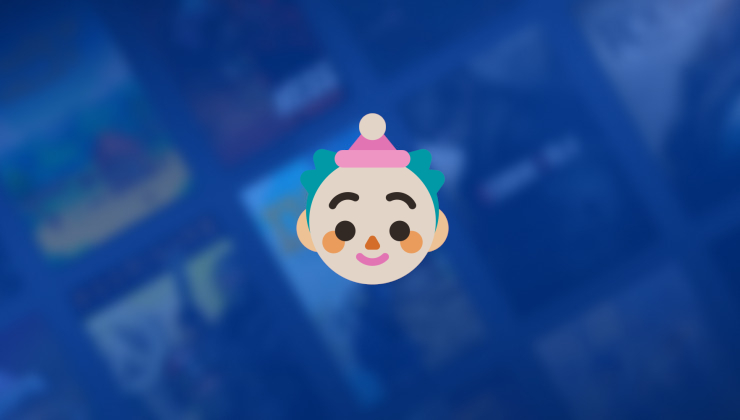













 How to setup OpenMW for modern Morrowind on Linux / SteamOS and Steam Deck
How to setup OpenMW for modern Morrowind on Linux / SteamOS and Steam Deck How to install Hollow Knight: Silksong mods on Linux, SteamOS and Steam Deck
How to install Hollow Knight: Silksong mods on Linux, SteamOS and Steam Deck