While GNOME recently had their own big release, the KDE team aren't far behind for showing off their latest modern Linux desktop environment with Plasma 5.20 Beta.
Lots of work went into the look and feel of this release with one of the major changes here is the move to using an Icon-Only task manager by default, plus the panel is slightly thicker. So instead of seeing window / application names, you get a tidy bar full of icons. Do popups annoy you? They get on my nerves and thankfully the KDE team are looking to improve that too. On-screen displays for things like changing volume and brightness (just examples) have been redesigned to be less obtrusive — hooray.
More look and feel adjustments to be found elsewhere, like changing brightness now giving you a smooth transition between the modes. With the system tray there's now a grid for the pop-up rather than a list, the digital clock will now show the date too by default, the pop-up for it is also more space-efficient.
Workspace behaviour changed a bunch too. One particular default I am happy to see adjusted is the shortcut for moving windows around to the Meta/Super key (also known as the 'Windows' key) + dragging instead of ALT + dragging. For gaming, it makes a big difference, as ALT is often used in games and Plasma ends up often overriding the game input and tries grabbing the window. Good defaults are needed to prevent frustration. It's a small thing, but small things add up in big ways.
Another useful little addition is the ability to middle-click the notifications applet or system tray icon to get into a Do Not Disturb mode. You will also now be told if your system is about to run out of space, even if your home directory is on a different partition - quite important that.
The System Settings and Info Center also saw plenty of adjustments:
- There is now a 'highlight changed settings' feature that will show you which settings you've changed from their default values
- S.M.A.R.T monitoring and failing disk notifications
- The Autostart, Bluetooth, and User Manager settings pages have been redesigned according to modern user interface standards and rewritten from scratch
- The Standard Shortcuts and Global Shortcuts pages have been combined into one, which is just called 'Shortcuts' now
- A new audio balance option has been added to let you adjust the volume of each individual audio channel
- The touchpad cursor speed can now be configured on a much more granular basis
As for Wayland support, that's coming along nicely too with more improvements:
- Klipper support
- You can now middle-click to paste (at least in KDE apps; GTK apps do not implement this yet)
- KRunner appears at the right place when using a top panel
- Mouse and touchpad scroll speed is now adjustable
- Screencasting is now supported
- The Task Manager now shows window thumbnails
- The whole desktop session no longer crashes if XWayland crashes
Plasma is a desktop environment for people who love both shiny looks and tons of configuration, I've often joked that it has options inside of options and that's somewhat true, there's so much you can do with it and set it up exactly how you want. Looks like they're continuing to put tons of effort into making it a great desktop choice.
See the original announcement here.
The full release of KDE Plasma 5.20 is due for October 13.
One particular default I am happy to see adjusted is the shortcut for moving windows around to the Meta/Super key (also known as the 'Windows' key) + dragging instead of ALT + dragging. For gaming, it makes a big difference, as ALT is often used in games and Plasma ends up often overriding the game input and tries grabbing the window. Good defaults are needed to prevent frustration.
Interesting. I use Alt+drag all the time, but don't use a KB&M for gaming very often (Steam Controller). Meta+drag also works on my Plasma 5.18.5 (Neon) system.
I guess this is one of the few things that cannot be changed in the settings? I am curious if they will just kill Alt+drag or provide a new setting for it.
I am curious if they will just kill Alt+drag or provide a new setting for it.I'm positive you'll be able to toggle it back as I always changed this setting anyway because meta + drag is what I got used to in other Desktop environments like Awesome WM.
Personally I'm most looking forward to wayland fixes as wayland support in KDE, even in 5.17 (Debian Testing) is still a bit of a mess. The return of taskbar thumbnails for one, and hopefully a generally more polished experience will be nice. Now if Debian can just get 5.20 packaged before the bullseye release.
You can change it but this is about good defaults, because it's one of the most important things to have. We all love to customize, sure, but I would bet those of us who do or even know to do it are the minority.One particular default I am happy to see adjusted is the shortcut for moving windows around to the Meta/Super key (also known as the 'Windows' key) + dragging instead of ALT + dragging. For gaming, it makes a big difference, as ALT is often used in games and Plasma ends up often overriding the game input and tries grabbing the window. Good defaults are needed to prevent frustration.
Interesting. I use Alt+drag all the time, but don't use a KB&M for gaming very often (Steam Controller). Meta+drag also works on my Plasma 5.18.5 (Neon) system.
I guess this is one of the few things that cannot be changed in the settings? I am curious if they will just kill Alt+drag or provide a new setting for it.
Plasma is a desktop environment for people who love both shiny looks and tons of configuration....
Speaking of customization, here is what my Plasma desktop looks like these days. I like it.

Hopefully one day the team gets KDE to a point they've ironed out the stuff and then releasing an update maybe every few months to avoid potential issues like the ones I've had which I'm certain have been caused by changes to certain settings.
For anyone curious, issues are with; (After only a year of having it installed this time around)
- double-clicking folders on desktop (yeah, just folders weirdly enough)
- monitors at one point kept reverting back to a different configuration than I had set it to fixed by clearing out kscreen folder if I recall, even though I never bother changing the settings after I set them up in the first place, so how they broke I can only assume was from KDE updates.
- Selecting text in a GTK application doesn't work for me anymore, no matter what method I use to select said text
- Compositor seems to be the root of what causes my system to lockup completely if I leave my computer running for a couple of days (something that I never had issue with on kernel's 4.19 and if I recall, 5.4. Arch's LTS Kernel seems to have the same issue too). With it off, doesn't seem to present an issue.
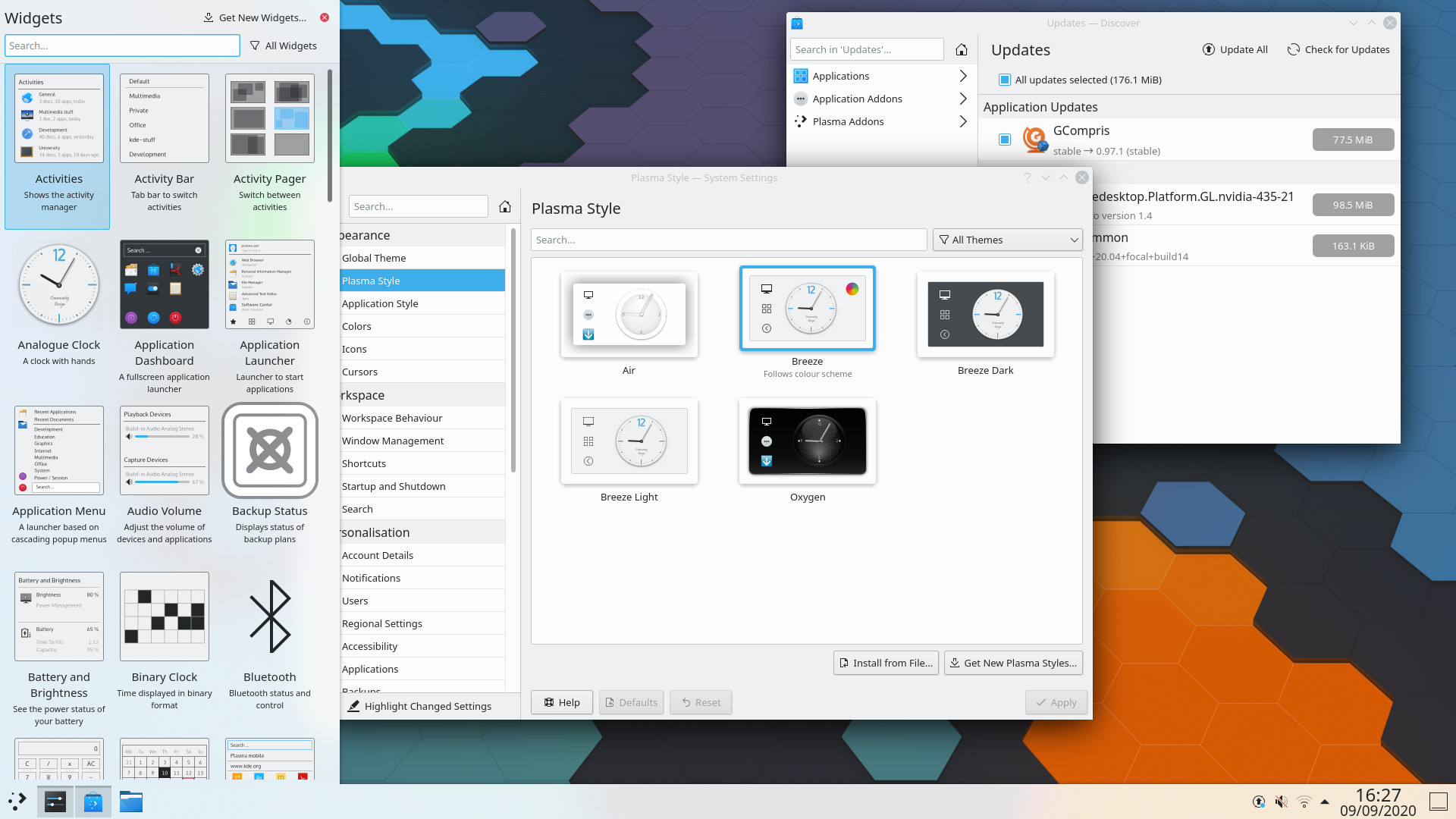


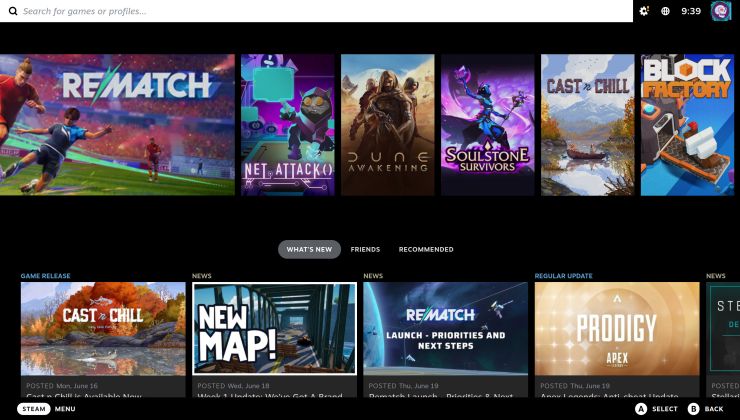





 How to get GeForce NOW on Steam Deck, SteamOS
How to get GeForce NOW on Steam Deck, SteamOS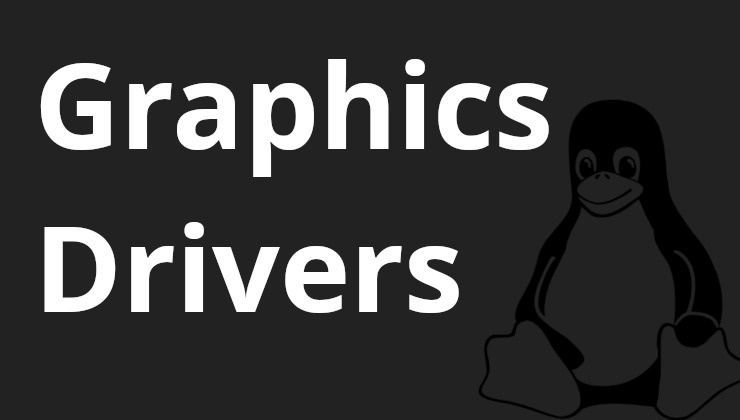 How to install, update and see what graphics driver you have on Linux and SteamOS
How to install, update and see what graphics driver you have on Linux and SteamOS