The day has come, Microsoft have officially made their own web browser available on Linux in preview. Microsoft Edge on Linux, what a time to be alive.
While it's currently only in a preview form, this now makes Microsoft Edge available for all major desktop and mobile platforms. Microsoft said in the announcement they will be keeping the Linux version up to date in the developer channel, exactly the same as they do for macOS and Windows. Currently, they're supporting Ubuntu, Debian, Fedora, and openSUSE distributions. However, as expected, Arch Linux already has it up in the user repository.
Microsoft noted that the majority of features are in and should behave the same as macOS and Windows. However, the initial release only supports local accounts and does not support online sign in with a Microsoft Account or AAD account and so there's no syncing yet. They said they will be coming in a later preview.
I decided to take if for a spin for a while, take some shots and see what all the fuss is about. Here's the initial setup screens:
As a reminder, this is not the first Microsoft application to be put onto Linux. Technically Skype came way before, although that was available for Linux before the Microsoft buyout. Microsoft Teams is also available for Linux, and has been since late 2019. Still, it's a remarkable change for Microsoft overall, who were once seriously hostile to the open source community. Most of that is history now, lessons clearly learned in some places. Microsoft now love Linux right?
See the full post here.
In other Microsoft-related news, Microsoft opened up their Windows calculator application back in early 2019. Now, developers from Uno Platform have ported that over to Linux too because why the heck not. You can grab that from the Snap store if you want to try it.
Quoting: Eikethat's fine.you have a right to your opinion.Quoting: vipor29and the comment section does not suprise me.this is why we never get things ported over due to the amount of crying there is.i am welcoming this browser with open arms.you wanna know why because microsoft is not the same company you people are thinking of.gates and ballmer are not in the company anymore nor do they have any say at all because if they were guess what none of there stuff would even be here right now.give it a chance.i don't want hear about the low marketshare because obviously microsoft sees something in linux or they would not be doing this at all.same thing with google.you would not have chrome here either if google did not believe in it.You must have been seeing a different comment section than me. The main concern I've seen is that we don't need yet another Chromium based browser, made by Microsoft. Just like Purple Library Guy said: I'm using Windows seven hours a day, but never even voluntarily started Edge there.
It's nice that Microsoft ports some stuff over. Give me Visual Studio (not Code, the real thing!) and I'll take a look. But why would I be thankful for something I don't need or want?
Quoting: Purple Library GuyI'll have a look. Although really what I'm working with is generally files that are already .pdf when I receive them. It really seems like software on Linux for manipulating .pdf files is pretty limited--and of course Adobe never port anything to Linux unless they can do it in a half-assed way that leaves Linux a second-class citizen.Sorry! Guess I skipped some posts in the beginning of the discussion.
Anyhow, I feel your pain. Lack of a decent PDF editor has been a a sore spot for me too. Quite often I end up decompressing the PDF and editing it for hand in a text editor. That's not exactly a selling point for the whole Linux desktop experience.
I've even thought about creating my own simple editor for the stuff I usually need to do. Like editing metadata, adjusting page numbering or adding a ToC.
But doing a full blown editor, that's a daunting task. I've skimmed the PDF spec, and that thing is a behemoth. I'm surprised we even have good viewers, let alone an editor.
Quoting: Purple Library GuyI keep meaning to test Calamus SL's ability to import and export PDFs to see if I can use it to edit. Granted it's not exactly a Linux native application, it's actually written for the Atari ST and uses an embedded emulator for Windows, and it works perfectly in Wine.Quoting: ageresPDF files aren't meant to be edited, and for creating e-books from scans there is DVJU. People sending you PDFs should send images instead.Well they won't. How about I stand on principle and refuse to do my job?
Quoting: Guesti have a feeling MS is trying to win over linux users :neutral:The truth is microsoft is losing on many fronts. The one thing they have a lead on (windows) is slowly losing shares to Android and iOS. This is more of a survival move; they are focusing on cloud for one thing, and more cross-platform and/or open soirce software for another. In the particular case of Edge, the only point is to have users default to bing instead of google for search (which is a major source of income for the latter), and no one is going to use Edge if they can't also use it everywhere else (because of browser sync).
Make no mistake, there isn't any good will or "love" coming from microsoft.
Shame though that Teams is a dumpster fire of radioactive materials...
Quoting: GuestCould never understand how anyone could be an MS fanboy, from the beginning and up until now, they've always done rather shady things, and none of which they have done has been good for the consumer.Quoting: ShabbyXMake no mistake, there isn't any good will or "love" coming from microsoftused to be a MS fanboy several years ago,now i am much older and have realised that truth is harsh.
I've always looked at Windows as an arranged marriage, that basically we're forced to use it for one reason or another, and life becomes very uncomfortable or awkward if we'd ever get divorced (exiled from society).
Granted, I've also never understood being a fanboy of Apple products either. Too expensive for what you get, and that cult feeling every time you hear someone talk about how wonderful they are :P




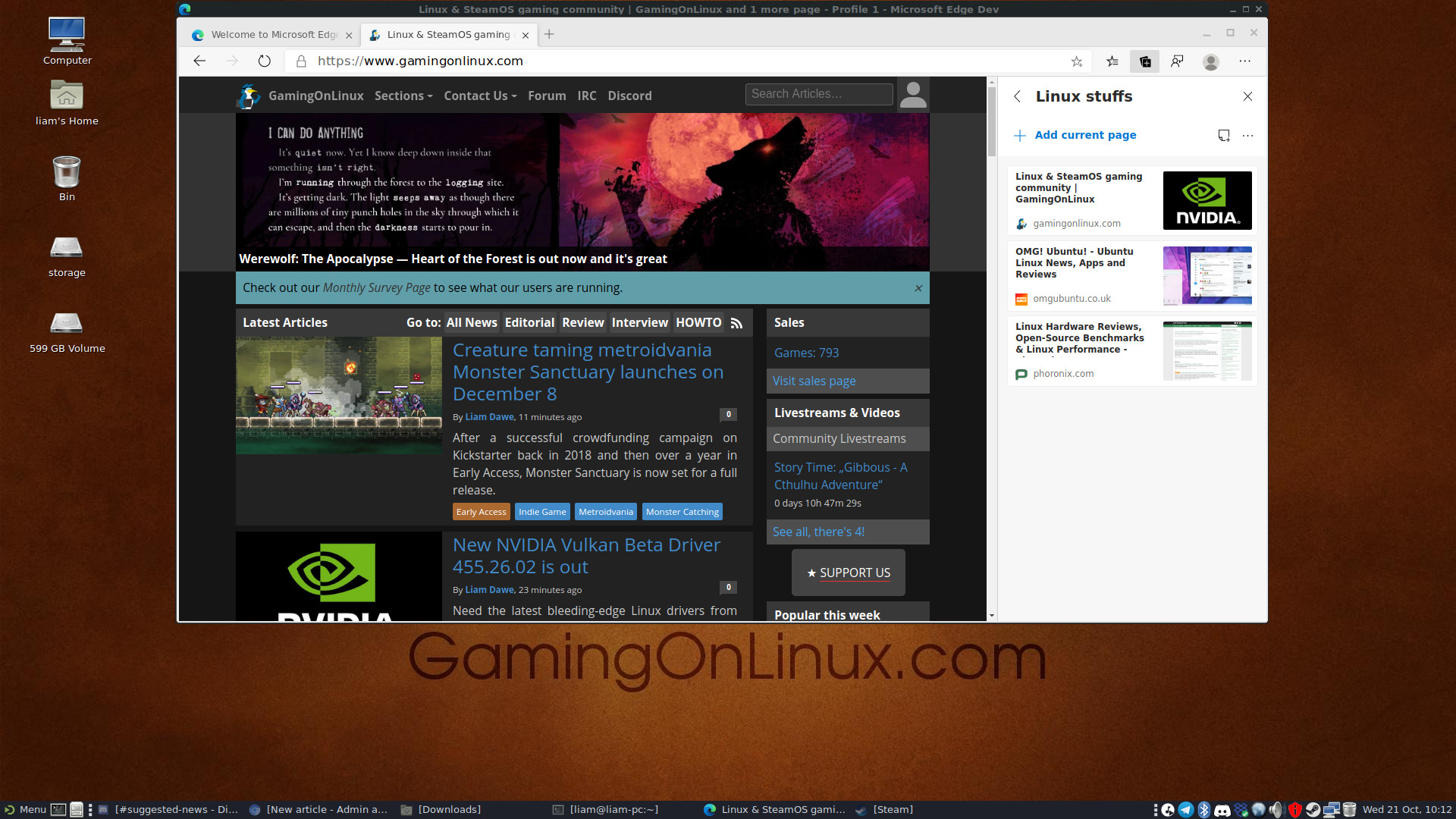

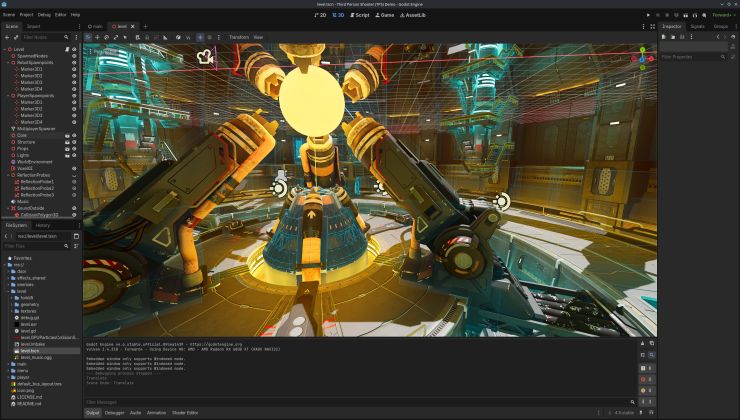
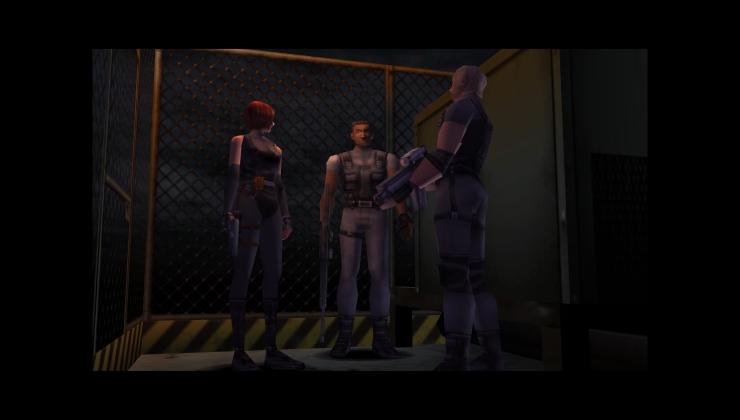



 How to setup OpenMW for modern Morrowind on Linux / SteamOS and Steam Deck
How to setup OpenMW for modern Morrowind on Linux / SteamOS and Steam Deck How to install Hollow Knight: Silksong mods on Linux, SteamOS and Steam Deck
How to install Hollow Knight: Silksong mods on Linux, SteamOS and Steam Deck