Great news for AMD fans as Quake II RTX has been updated again, and it now features support for the newly released official cross-vendor Ray Tracing support with the Vulkan API.
With Vulkan, originally only NVIDIA supported Ray Tracing with their own extensions. That's no longer needed, as The Khronos Group formally announced the final and finished Ray Tracing specification for the Vulkan API back in late November.
Quake II RTX was one of the earliest titles to have Ray Tracing, and acted as something of a quick playground just to test out the features available. It was built on top of existing work from Q2VKPT from Christoph Schied with NVIDIA adding in new path-traced visual effects, improved textures and so on.

 Pictured - shots taken from Quake II RTX on Linux with Ray Tracing on.
Pictured - shots taken from Quake II RTX on Linux with Ray Tracing on.
Thanks to an update to Quake II RTX released today, it adds support for the new official Vulkan Ray Tracing API and enables dynamic selection between NVIDIA's stuff and the new stuff. Any GPU and driver that supports VK_KHR_ray_tracing_pipeline will now work with the Ray Tracing here. Additionally, they also added in "temporal upscaling, or TAAU".
Quake II RTX 1.4.0 comes with various other improvements too including SDL2 upgrades, lots of bug fixes, further enhancements to the visuals like more stable reflections and refractions, reduced blurring in the temporal filter and more.
Find Quake II RTX on Steam with the first three levels free, the rest available if you buy Quake 2 directly. The source code to it can be found on GitHub if you wish to learn from it.
Any GPU and driver that supports VK_KHR_ray_tracing_pipeline will now work with the Ray Tracing here.But what GPUs support that? Is there a list?
Quoting: ageresAll card the driver supports. List is here: https://www.nvidia.com/download/driverResults.aspx/167671/en-usAny GPU and driver that supports VK_KHR_ray_tracing_pipeline will now work with the Ray Tracing here.But what GPUs support that? Is there a list?
Quoting: ToriI assume no AMD card handles this yet? Open and Closed Sourced drivers included.I guess this is the first thing that you can test AMDs Vulkan RT support on _Windows_ with, but no Vulkan RT on Linux yet afaik.
Quoting: ToriI assume no AMD card handles this yet? Open and Closed Sourced drivers included.Seems no indeed. Is only beta here too. Wait and see. I read this morning in Discord from Guy that DLSS is worked upon too: https://discord.com/channels/277857463384932353/653300722003214348/788105568812138498
That seems real good, because RT without DLSS is quite a hit on performance anyway.
Last edited by 3zekiel on 15 Dec 2020 at 3:46 pm UTC
Quoting: ZapporOh, this is an NVIDIA project on GitHub.Quoting: ToriI assume no AMD card handles this yet? Open and Closed Sourced drivers included.I guess this is the first thing that you can test AMDs Vulkan RT support on _Windows_ with, but no Vulkan RT on Linux yet afaik.
And I guess that's a big no on AMD since it checks that you're running the correct Nvidia driver version:
https://github.com/NVIDIA/Q2RTX/commit/a4d5017e8fd2a14d76fabfff77a7257a35f59d53
(didn't 100% read through the code...)
Quoting: ZapporI checked little bit more of the code from that commit and if I understand the code correctly, check is run only on Windows and if GPU is nVidia.Quoting: ZapporOh, this is an NVIDIA project on GitHub.Quoting: ToriI assume no AMD card handles this yet? Open and Closed Sourced drivers included.I guess this is the first thing that you can test AMDs Vulkan RT support on _Windows_ with, but no Vulkan RT on Linux yet afaik.
And I guess that's a big no on AMD since it checks that you're running the correct Nvidia driver version:
https://github.com/NVIDIA/Q2RTX/commit/a4d5017e8fd2a14d76fabfff77a7257a35f59d53
(didn't 100% read through the code...)
At the moment anyway having AMD support is boon for nVidia as they have clear advantage in ray tracing performance, especially when combined with DLSS.
"Shiny."
https://gitlab.freedesktop.org/mesa/mesa/-/merge_requests/7356
Not sure what hardware though? Only for the upcoming Xe Wossname?
On AMD I guess only RX 6000 / RDNA2 / Navi 21 supports this? Google will probably be pushing for ray tracing for Stadia so amdvlk might see support first?
Not sure what's wrong with it, everything else with Vulkan works just fine.
Last edited by Echoz on 16 Dec 2020 at 12:03 am UTC
Quoting: ZapporAnd I guess that's a big no on AMD since it checks that you're running the correct Nvidia driver version:That check doesn't do what you think it does: if you're using Windows, and if you've got an Nvidia card, and if you don't have ray tracing support (using either extension) Nvidia can tell you the minimum required driver version number in the error message.
People have already posted videos of themselves playing the game on AMD cards with drivers that expose the extension.
Quoting: TheRiddickGuessing this will be running at a beautiful 10fps on latest AMD cards, lolGoing to 0fps raytracing to 10fps raytracing it's a big improvement. Next generation graphics cards will do better.
When I was at univerity (about 10 years ago) I work on a university project to raytracing a scene, and I paint a 3d scene with a cluster of 3 computers (6 cores) and it took 10 minutes or more (if you wanted better graphics). Now this grapics card does in a second. It's a big improvmenet. I was sure that I wouldn't never see some kind of raytracing on realtime never.
Quoting: CatKillerPeople have already posted videos of themselves playing the game on AMD cards with drivers that expose the extension.Thanks for the proper check!
Anyway, waiting for AMDVLK or RADV with raytracing support...
Quoting: jordicomaThat's fine, but the difference is that you were raytracing a whole scene. These extensions make it possible to add some fidelity and realism to lighting and reflections using specialized RT shaders, but that's about all we can expect at this point. We're still far from fully raytraced games, if that's even the goal.Quoting: TheRiddickGuessing this will be running at a beautiful 10fps on latest AMD cards, lolGoing to 0fps raytracing to 10fps raytracing it's a big improvement. Next generation graphics cards will do better.
When I was at univerity (about 10 years ago) I work on a university project to raytracing a scene, and I paint a 3d scene with a cluster of 3 computers (6 cores) and it took 10 minutes or more (if you wanted better graphics). Now this grapics card does in a second. It's a big improvmenet. I was sure that I wouldn't never see some kind of raytracing on realtime never.
Quoting: tuubiThat's fine, but the difference is that you were raytracing a whole scene. These extensions make it possible to add some fidelity and realism to lighting and reflections using specialized RT shaders, but that's about all we can expect at this point. We're still far from fully raytraced games, if that's even the goal.Quake 2 RTX raytraces the whole scene. 60 times per second.
Quoting: GuestWell, it raytraces most of it for some effects then applies de-noising. A complete, 100% ray trace of everything at high frame rates and high resolution is still beyond the cards.No, it raytraces all of it. It uses fewer rays per pixel than you would if you were doing a non-interactive render, which is where the denoiser comes in. You can turn off the denoiser and it's still perfectly playable, just with a noisy image. Being able to increase the rays per pixel enough so that you don't need the denoiser is just a question of performance from here, not a change in technique. Only the HUD isn't raytraced.
Last edited by CatKiller on 16 Dec 2020 at 1:02 pm UTC



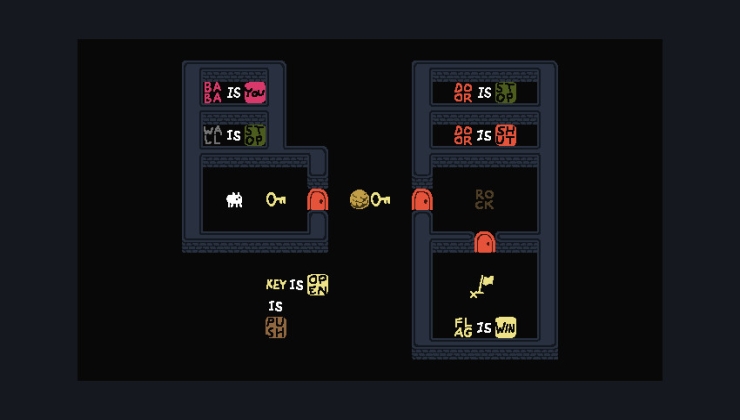










 How to setup OpenMW for modern Morrowind on Linux / SteamOS and Steam Deck
How to setup OpenMW for modern Morrowind on Linux / SteamOS and Steam Deck How to install Hollow Knight: Silksong mods on Linux, SteamOS and Steam Deck
How to install Hollow Knight: Silksong mods on Linux, SteamOS and Steam Deck