The Proton compatibility layer for running Windows games on Steam for Linux has levelled up some more with the latest Proton 5.13-5 now available to everyone.
Pulling in some of the bigger changes from the Proton Experimental testing area, it has some impressive increased compatibility. You will find that Red Dead Online and the online features directly in Red Dead Redemption 2 will now work. This is something we showcased before which you can see below:

YouTube videos require cookies, you must accept their cookies to view. View cookie preferences.
Direct Link
Direct Link
Here's what else is new apart from that:
- Previously in Experimental: Support new OpenXR virtual reality API. Microsoft Flight Simulator's VR mode is now usable on AMD hardware
- Previously in Experimental: Update vkd3d-proton to v2.1.
- Previously in Experimental: Fixed world sounds in Cyberpunk 2077.
- Fix hangs or crashes in Gears Tactics, Fallout 76, Kingdoms Reborn, Need For Speed Hot Pursuit, and Conan Exiles.
- Screenshot function is now usable in Fallout 76 and Path of Exile.
- Most games will now stop accepting input while the Steam game overlay is up.
- Fix missing text in Lumberjack's Destiny.
- Fix display resolution issue in DLC Quest and other XNA games.
You can find the full changelog on GitHub. It will appear in your Steam client as an update for Proton 5.13.
Need help with Steam Play Proton? Check out our dedicated area.
Some you may have missed, popular articles from the last month:
All posts need to follow our rules. Please hit the Report Flag icon on any post that breaks the rules or contains illegal / harmful content. Readers can also email us for any issues or concerns.
18 comments
nice!
0 Likes
I wonder if that means that right now the "experimental" branch is behind? I've not noticed experimental getting a new version lately.
0 Likes
What is a right way to use Proton outside Steam?
1 Likes
Quoting: BeamboomI wonder if that means that right now the "experimental" branch is behind? I've not noticed experimental getting a new version lately.It's not, Just click on the link to the changelog.
Quoting: axredneckWhat is a right way to use Proton outside Steam?You don't! Just use lutris wine or for latest patches wine from Tk-Glitch or GloriousEggroll.
(even lutris removed proton support because it causes wired bugs outside of steam)
0 Likes
Quoting: lodTalking through my hat here... Could it mean that they are actualy working on rebasing Proton on Wine 6 and are not ready to publish something usable yet?Quoting: BeamboomI wonder if that means that right now the "experimental" branch is behind? I've not noticed experimental getting a new version lately.It's not, Just click on the link to the changelog.
1 Likes
Quoting: axredneckWhat is a right way to use Proton outside Steam?Just point to its executable like this:
export WINEPREFIX=~/.proton
<location_to_Proton>/dist/bin/wine <location_to_the_game>/game.exe
But you need to install dxvk first like this:
export WINEPREFIX=~/.proton
winetricks 173
0 Likes
The
Quoting: BeamboomI wonder if that means that right now the "experimental" branch is behind? I've not noticed experimental getting a new version lately.The "Press Space to continue" bug of Bioshock 2 Remastered is still present on Proton 5.13-5 but fixed in Proton Experimental.
0 Likes
Quoting: torbido<location_to_Proton>/dist/bin/wine <location_to_the_game>/game.exeAFAIK it doesn't work for Proton 5.13 because it's linked with Pressure Vessel libraries.
Last edited by axredneck on 15 Jan 2021 at 2:51 pm UTC
0 Likes
Hum, i cannot launch any Proton games at all now, even if i change Proton version.
I click Play, and after a couple of seconds, nothing, back to click "Play".
Yesterday, no issue, and no update since then. Weird...
I click Play, and after a couple of seconds, nothing, back to click "Play".
Yesterday, no issue, and no update since then. Weird...
0 Likes
Quoting: axredneckWhat is a right way to use Proton outside Steam?I use standalone Proton (I copied it from a Steam) for Origin, Rockstar Launcher and Ubisoft Connect in a following way (eg. for Origin):
1. STEAM_COMPAT_DATA_PATH=/some_path/Origin /some_path/Origin/copied_proton/proton run /path_to_installation_file/OriginThinSetup.exe
2. STEAM_COMPAT_DATA_PATH=/some_path/Origin /some_path/Origin/copied_proton/proton run /some_path/Origin/pfx/drive_c/Program\ Files\ \(x86\)/Origin/Origin.exe
In this way you can paste commands from step 2 to a nice shortcut with an icon and use your app like on Windows.
0 Likes
Quoting: TcheyHum, i cannot launch any Proton games at all now, even if i change Proton version.Tried to reboot? Sounds lame but I have had similar problems on a few occasions before and they where all solved by a reboot, not sure why but it did.
I click Play, and after a couple of seconds, nothing, back to click "Play".
Yesterday, no issue, and no update since then. Weird...
0 Likes
I tried to reboot, check for updates, changing some Steam options, forcing other Proton and EggRoll... Nope.
I can play native games,
I can play games via WINE,
but all games via Proton are not running.
Linux Manjaro (Arch) 64bits Xfce
Intel Core i5 4590 (4 x 3,3 GHz)
GeForce GTX 1060 @ 6 Go
Nvidia Drivers
16 Go DIMM DDR3 PC12800
I can play native games,
I can play games via WINE,
but all games via Proton are not running.
Linux Manjaro (Arch) 64bits Xfce
Intel Core i5 4590 (4 x 3,3 GHz)
GeForce GTX 1060 @ 6 Go
Nvidia Drivers
16 Go DIMM DDR3 PC12800
0 Likes
@Tchey
I had similar issue some time ago and in my case solution was to remove some files from /home/USER/.steam (I removed files and even whole folders randomly) directory shich forced Steam to "rebuild of pins". After that all worked fine again.
I had similar issue some time ago and in my case solution was to remove some files from /home/USER/.steam (I removed files and even whole folders randomly) directory shich forced Steam to "rebuild of pins". After that all worked fine again.
0 Likes
Try steam --reset iirc
0 Likes
Sweet! I will see if Cyberpunk 2077 works this weekend without Proton Experimental!
0 Likes
Quoting: TcheyI tried to reboot, check for updates, changing some...Try deleting steam compatdata data in all of your library locations which for me is:
rm ~/.steam/steam/steamapps/compatdata/* -rf
rm /ssd1/Programs/Steam/steamapps/compatdata/* -rf
rm /hdd1/Programs/Steam/steamapps/compatdata/*
1 Likes
I didn’t delete anything, but if i manually force Proton 5.0-10 for each game, i can play Proton games.
If i delele compatdata, what data do i loose ? No saved game, preferences, etc ?
If i delele compatdata, what data do i loose ? No saved game, preferences, etc ?
0 Likes
Quoting: TcheyIf i delele compatdata, what data do i loose ? No saved game, preferences, etc ?If you're worried about that, just rename or move the folder instead.
2 Likes


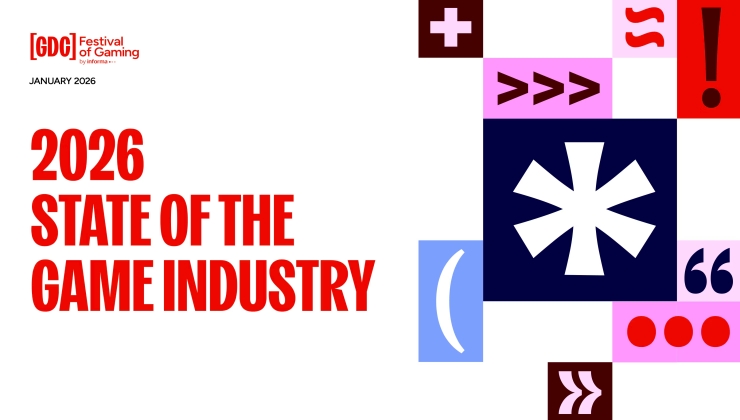
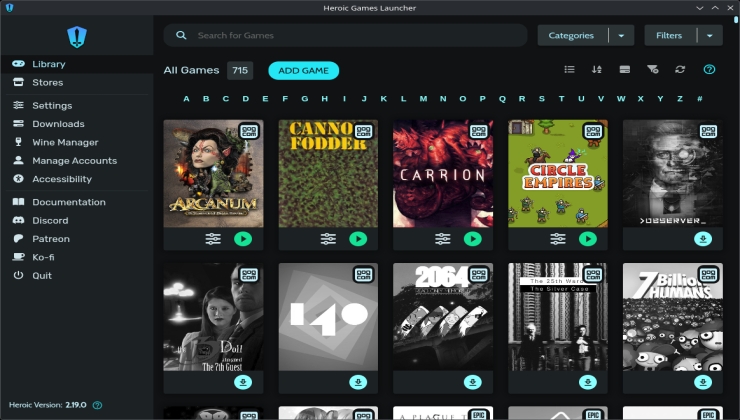







 How to setup OpenMW for modern Morrowind on Linux / SteamOS and Steam Deck
How to setup OpenMW for modern Morrowind on Linux / SteamOS and Steam Deck How to install Hollow Knight: Silksong mods on Linux, SteamOS and Steam Deck
How to install Hollow Knight: Silksong mods on Linux, SteamOS and Steam Deck