Slimbook, the Linux friendly hardware company that offers Linux as a choice on their hardware has revealed the powerful Titan laptop that's ready for pre-orders. Coming as a result of the recent announcements of new CPUs from AMD and new GPUs from NVIDIA, this Titan combines them together into one unit.
With a good screen to make use of all that power too, they've not skimped on the details for the Titan. You get 15.6 inches, with a 2560x1440 resolution and 165Hz. Plenty of screen pixels for the powerful CPU/GPU combination to move around.

If, like me, you love a good bit a bling too it also comes with a per-key RGB backlit keyboard too. Not only is it colourful, it's an optical mechanical keyboard too for long-life and good response times. There's also a front RGB light bar, plus it's a full keyboard with a num pad too so you've got tons of space for easy typing.
Main Specifications:
| CPU | AMD Ryzen 7 5800 H |
| Display | 15.6" IPS QHD 2560x1440 165Hz |
| GPU | NVIDIA RTX 3070 8GB |
| RAM | 16GB 3200 MHz (up to 64GB) |
| Storage | 500GB NVMe SSD (up to 2TB) Space for a second storage drive |
| Ports | USB 3.0 Ports: 3 USB-C with DisplayPort: 1 HDMI Ports: 1 RJ45 Ports: 1 |
Powerful, good looking and could be your next Linux laptop? You can order it with no operating system to load it all up yourself, or Ubuntu (Windows is a choice too).
As expected from the specifications it's got a big price to it too, with it starting at €1,750 which seems to be a special pre-order price so we expect it to be higher at main release. Correction: the special launch price is €1,599 which they weren't listing correctly before.
You can check out the Titan here.
AMD all the way baby
Otherwise I'd be keen on this.
Quoting: LinuxerNvidia as GPU makes also this one a deal breaker. Nvidia drivers eventually always break and the community can't possibly help them become better being closed source, Nvidia aren't cooperating with Nouveau of course ..Yes, I am reluctant to get a laptop with Nvidia graphics for this reason. The last "gaming" laptop I had was an MSI with a Core2 Quad processor and an AMD Mobility Radeon HD 4650 (I think; I know it was something in the HD 4000 series). Since then I have more concentrated on models with good battery life.
AMD all the way baby
I have an old HP laptop from before 2010 (probably around 2008) with an Nvidia Quadro GPU and it had been working well with whatever version of Linux I put on it using the proprietary Nvidia drivers until I updated to Xubuntu 20.04, and then I started to have refresh issues with the terminal when running Compton (for tear free, hardware accelerated compositing; the built-in compositing in Xfce still has issues even with the version in Xubuntu 20.04). In this case, I found the easiest way to deal with it seemed to be to just use the Nouveau drivers, since they have pretty good support for video that old. I guess in a way that's a good thing, but it won't work for new Nvidia hardware.
Looks like, as of right now, the GPU isn't upgradeable, but a 3070 is pretty good (and probably a little faster than my current RTX 2080 Max Q).
I also love that the screen is 1440p! Even desktop hardware can have trouble keeping up at 4k. 1440p seems like a sweet spot for this level of hardware
For the specs listed, the price is surprisingly pretty good too!
Does anyone know if these laptops available to US buyers? I don't see anything in their FAQ.
Probably no one knows the answer to this, but does it have switchable graphics? Does switchable graphics even work with Linux yet with AMD/Nvidia GPU's?
I have a notebook with a Ryzen 4800H + 1660ti, and basically there are driver conflicts between the integrated graphics and the nvidia card that prevent the nVidia card from working. I've trawled the nVidia developer forums for Unix graphics, and summa summarum is the nVidia people have yet to say anything about when a working driver will come. This is a common problem with Ryzen laptops with nVidia discrete graphics, if you Google it. To be fair, there are remedies which involve compiling a custom kernel. Not impossible, but below the threshold of convenience I'm used to with nVidia drivers on my other desktops and laptops.
So, hopefully the good people at Slimbook know something that I don't (about a compatible driver release for Linux systems). Or maybe they will host their own kernel repo? I can't imagine they could sell this laptop as Linux-compatible if you had to roll your own kernel to use it.
Last edited by jonbitzen on 14 Jan 2021 at 10:07 pm UTC
Quoting: Luke_NukemI really dislike laptops with a numpad. It means the typing keyboard is shunted off to the left further off-center with the screen. It's damned uncomfortable after a period of time.I have noticed this as well. You will have to go with a 14" laptop or smaller if you do not want a numpad.
Otherwise I'd be keen on this.
Quoting: FutureSutureMy current 15" does not have numpad. The new Dell XPS 17 also does not. There are plenty without. Still, I think too many manufacturers are stuck in a "cram in every feature" mind-set and don't think about trying to define a well thought out feature set. Like laptops that have sdcard slots? I haven't used that ever in 20 years yet so many come with it.Quoting: Luke_NukemI really dislike laptops with a numpad. It means the typing keyboard is shunted off to the left further off-center with the screen. It's damned uncomfortable after a period of time.I have noticed this as well. You will have to go with a 14" laptop or smaller if you do not want a numpad.
Otherwise I'd be keen on this.
Quoting: Luke_NukemI really dislike laptops with a numpad. It means the typing keyboard is shunted off to the left further off-center with the screen. It's damned uncomfortable after a period of time.I've been using a work laptop (Dell) to WFH during the pandemic. I can't stand the keyboard. And it seems most laptops use the same keyboard layout.
Otherwise I'd be keen on this.
My problem with the numpad isn't the off-center issue. For me, I hate how the numpad crams the rest of the keys in random places. For word editors, I use the arrow keys and the the home/end keys a lot for navigation. The numpad means that the arrow keys are crammed and tiny keys. And the biggest issue is that the home/end keys are in an unintuitive location at the top of the keyboard. Half the time I want to hit backspace, or home/end, I end up hitting the the insert key (a key that should burn in hell) or the numlock key.
The numpad is handy for typing in numbers quickly. But if I really needed it, I could buy a USB numpad. And because I accidentally hit the numlock key so often, half the time that I do want to type in numbers, the numbers are inactive and operate as arrows or home/end and I end up skipping around the document.
The only laptop that has what I would consider a sensible keyboard layout is the HP Omen series: https://www.omen.com/us/en/laptops.html
But that's a gaming class laptop and I'd rather not have Nvidia graphics.



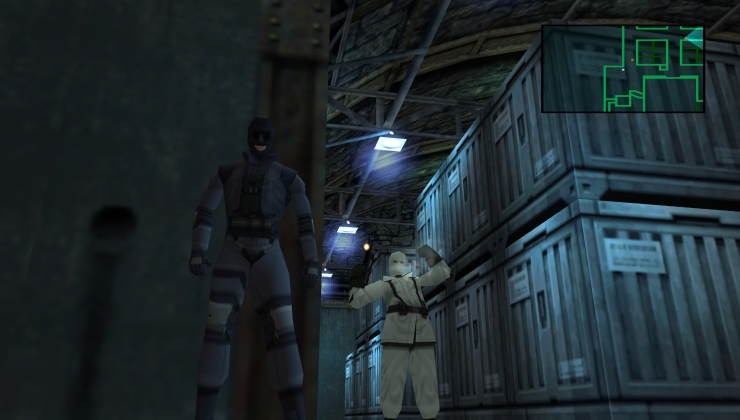






 How to setup OpenMW for modern Morrowind on Linux / SteamOS and Steam Deck
How to setup OpenMW for modern Morrowind on Linux / SteamOS and Steam Deck How to install Hollow Knight: Silksong mods on Linux, SteamOS and Steam Deck
How to install Hollow Knight: Silksong mods on Linux, SteamOS and Steam Deck