What looks like it will be a massive release for Linux users, OBS Studio has begun the release procedure for OBS Studio 27.0 with it having a first Release Candidate out now and it's huge.
Something we reported on back in January is finally coming officially to the Linux version: service integration and browser dock support. This means you can actually add in things like Twitch chat and whatever other windows you want attached right into the OBS Studio application so everything can fit nicely together. It is incredibly useful!
The other huge one for Linux is Wayland support. This comes with a new PipeWire capture source when using Wayland. The developers note specifically that for Ubuntu users you're going to need Ubuntu 20.10 onwards, due to the need of PipeWire 0.3+.
 Game pictured - the excellent DRAG.
Game pictured - the excellent DRAG.
Here's some of the other highlights to come with it:
- Added Undo/Redo
- Added a missing files warning when loading scene collections
- Also allows for bulk-update when folders have been moved (such as between computers)
- Third party plugins will need to add support for this capability manually
- Added source transitions, which allow you to set a transition for a source when showing or hiding it
- Added a Track Matte mode to stinger transitions, which supports a scene mask to display parts of the previous & current scene at the same time
- Added support for sRGB color formats, applying color operations in linear space
Some Linux-specific bug fixes also made it in this release including fixing VST paths on Linux and also a crash that would happen on Linux when audio backends are disabled was solved too. A number of bug fixes that affected all platforms were also solved with this update.
Full changelog here.
Anyway looks like to me that recording witch VAAPI on Radeon 580 8GB in X11 is broken... at least on my hardware (both in vaapi+x264 and vaapi+hevc). Just not sure if this related to new OBS 27.0.0 RC1 release or new libva 2.11.0... or maybe somethings else. Anyone see somethings similar?
Last edited by DamonLinuxPL on 3 Apr 2021 at 5:22 pm UTC
Quoting: BielFPsI wonder if OBS will perform better/worse compared to a x11 system. Maybe someone who uses both can answer this.Ultimately the goal is to [make it work better than X11](https://feaneron.com/2021/03/30/obs-studio-on-wayland/) according to the dev who made most of the OBS Wayland code. The work is not finished however, so it might not live up to those expectations just yet.
Quoting: DamonLinuxPLYou can always disable pipewire by pass -DENABLE_PIPEWIRE=OFF flag to CMAKE. This should fix compilation on previous Ubuntu releases.https://gitlab.freedesktop.org/mesa/mesa/-/merge_requests/9995
Anyway looks like to me that recording witch VAAPI on Radeon 580 8GB in X11 is broken... at least on my hardware (both in vaapi+x264 and vaapi+hevc). Just not sure if this related to new OBS 27.0.0 RC1 release or new libva 2.11.0... or maybe somethings else. Anyone see somethings similar?
Maybe try with this mr or Mesa master.
Quoting: Purple Library GuyI've been gradually seeing more mentions of Pipewire, seems like it's kind of becoming another "next thing that will finally make Linux sound great" (although I understand it can do more than sound). What do people figure the prospects are this time around?Maybe they've got their finger on the pulse, mix on the alsa, and pipe on the wire, heh.
Quoting: Purple Library GuyI've been gradually seeing more mentions of Pipewire, seems like it's kind of becoming another "next thing that will finally make Linux sound great" (although I understand it can do more than sound). What do people figure the prospects are this time around?Given that someone's finally decided that rather than completely replacing the existing APIs with a new one, it might be a better idea to unify them under one server, I'd say they're pretty good.
Quoting: DamonLinuxPLAnyway looks like to me that recording witch VAAPI on Radeon 580 8GB in X11 is broken... at least on my hardware (both in vaapi+x264 and vaapi+hevc). Just not sure if this related to new OBS 27.0.0 RC1 release or new libva 2.11.0... or maybe somethings else. Anyone see somethings similar?I experienced similar problem with VAAPI.
OBS Studio 26.1.2 with Mesa 21.0.1 gives a bad result: extremely lagging video when played back, but normal audio, only when I use VAAPI. But the result is good when I use software encoder (x264).
I have no problem using VAAPI on OBS before. It's with Mesa 20.3.
But Mesa 21.0 really improves gaming performance. Need to wait for a fix for this compatibility issue.
Quoting: g000hHaha! So you're saying it'll be Jacked up? OSS-ome.Quoting: Purple Library GuyI've been gradually seeing more mentions of Pipewire, seems like it's kind of becoming another "next thing that will finally make Linux sound great" (although I understand it can do more than sound). What do people figure the prospects are this time around?Maybe they've got their finger on the pulse, mix on the alsa, and pipe on the wire, heh.
Last edited by Purple Library Guy on 4 Apr 2021 at 8:21 am UTC
Quoting: PangaeaLooks like a really solid program, and I'm glad there is native Linux support (now) :)I'm pretty sure it has supported Linux natively for years. The new thing is Wayland support.
Quoting: LeopardJust applied this patch and vaapi works fine. Thanks.Quoting: DamonLinuxPLYou can always disable pipewire by pass -DENABLE_PIPEWIRE=OFF flag to CMAKE. This should fix compilation on previous Ubuntu releases.https://gitlab.freedesktop.org/mesa/mesa/-/merge_requests/9995
Anyway looks like to me that recording witch VAAPI on Radeon 580 8GB in X11 is broken... at least on my hardware (both in vaapi+x264 and vaapi+hevc). Just not sure if this related to new OBS 27.0.0 RC1 release or new libva 2.11.0... or maybe somethings else. Anyone see somethings similar?
Maybe try with this mr or Mesa master.
Quoting: Purple Library GuyI've been gradually seeing more mentions of Pipewire, seems like it's kind of becoming another "next thing that will finally make Linux sound great" (although I understand it can do more than sound). What do people figure the prospects are this time around?Pretty good, I'd say! I've been running Pipewire for the past month or so (I use Arch BTW ;) ) and haven't had any issues (apart from needing to check that conf files were updated on package upgrades). I like that it's a nice, compatible and modular system that maintains compatibility with existing solutions (Alsa, Pulse, Jack) and - best part - lets you still use the Jack server as a backend, if you want.
Surprisingly, it also seems less temperamental than PulseAudio and seems to not leave clients hanging if you restart its daemon (unlike PulseAudio).
Quoting: DamonLinuxPLYou can always disable pipewire by pass -DENABLE_PIPEWIRE=OFF flag to CMAKE. This should fix compilation on previous Ubuntu releases.I run a video stream system on PopOS running in an unraid VM with a RX480 4GB and I had Vaapi working for all of a couple of months. It stopped working just prior to 27.0 becoming available, so about 4 months ago. So I would guess there's an underlying issue with a library like libva. Exactly what your describing. Renders 1 frame every 30 or so seconds but has flawless audio. Is really weird. Back on software rendering and it's "ok".
Anyway looks like to me that recording witch VAAPI on Radeon 580 8GB in X11 is broken... at least on my hardware (both in vaapi+x264 and vaapi+hevc). Just not sure if this related to new OBS 27.0.0 RC1 release or new libva 2.11.0... or maybe somethings else. Anyone see somethings similar?
Quoting: AzarelUpdate Mesa to latest version. It is fixed now. Or if you can;t update it right now, just recompile mesa with this patch https://gitlab.freedesktop.org/mesa/mesa/-/merge_requests/9995Quoting: DamonLinuxPLYou can always disable pipewire by pass -DENABLE_PIPEWIRE=OFF flag to CMAKE. This should fix compilation on previous Ubuntu releases.I run a video stream system on PopOS running in an unraid VM with a RX480 4GB and I had Vaapi working for all of a couple of months. It stopped working just prior to 27.0 becoming available, so about 4 months ago. So I would guess there's an underlying issue with a library like libva. Exactly what your describing. Renders 1 frame every 30 or so seconds but has flawless audio. Is really weird. Back on software rendering and it's "ok".
Anyway looks like to me that recording witch VAAPI on Radeon 580 8GB in X11 is broken... at least on my hardware (both in vaapi+x264 and vaapi+hevc). Just not sure if this related to new OBS 27.0.0 RC1 release or new libva 2.11.0... or maybe somethings else. Anyone see somethings similar?
I suspect that the encoder has a speed setting that isn't exposed in OBS, and it's set to high quality by default. I remember (long time ago) running a transcoding application in Windows which utilized AMD's VCE and it had three speed settings. The differences in frame-rate between each setting was pretty huge. The quality setting at 1080p would result in something like 40-ish fps, medium was maybe ~120fps, while the fastest setting would be between 150-200fps IIRC. That makes the quality setting pretty useless for realtime encoding in an application like OBS. I wish this setting was exposed in OBS too because as it is right now, the VAAPI-option isn't very useful.
Edit: Not sure if relevant, but the following yields ~72-77fps on a 1080p video.
ffmpeg -y -vaapi_device /dev/dri/renderD128 -i file_in.mkv -vf 'format=nv12,hwupload' -c:v h264_vaapi -b:v 25000k file_out.mp4Edit2: I found a promising parameter in the VAAPI-section of the ffmpeg documentation, '-compression_level', but it doesn't seem to be implemented or working on my hardware.
[h264_vaapi @ 0x55cefcc345c0] Quality attribute is not supported: will use default quality level.Last edited by Brisse on 20 Jun 2021 at 12:20 pm UTC


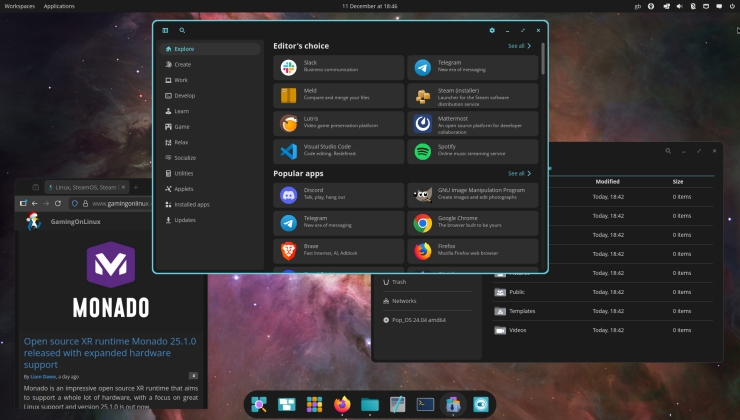









 How to setup OpenMW for modern Morrowind on Linux / SteamOS and Steam Deck
How to setup OpenMW for modern Morrowind on Linux / SteamOS and Steam Deck How to install Hollow Knight: Silksong mods on Linux, SteamOS and Steam Deck
How to install Hollow Knight: Silksong mods on Linux, SteamOS and Steam Deck