Valve / CodeWeavers have releases another update to the current stable Proton series with the 6.3-4 release.
If you're not clear on what Proton and Steam Play are, be sure to check out our constantly updated dedicated page. It's a special compatibility layer for running Windows games and apps from Steam on Linux.
Proton 6.3-4 is a small update that just focuses on fixing up a few annoyances including:
- Fix recent 2K Games launcher update
- Fix error on startup for some Direct3D 12 games
- Fix Divinity Original Sin 2 and Rise of Venice launcher display issues
- Fix Star Wars Squadrons VR incorrectly launching to desktop
- Fix Sacred Gold visual artifacts
If you missed it Proton Experimental was also updated recently to further improve Resident Evil Village on Linux, and has again been upgraded so it has all the fixes of Proton 6.3-4. For those of you who prefer the community-built Proton GE, you should also check our recent article.
Some you may have missed, popular articles from the last month:
All posts need to follow our rules. Please hit the Report Flag icon on any post that breaks the rules or contains illegal / harmful content. Readers can also email us for any issues or concerns.
7 comments
Sucks how often these launchers break Proton compatibility when the games themselves work fine. Most recent example is Mass Effect Legendary Edition.
1 Likes
I wish they could just make star citizen launcher work flawlessly, its such a glitchy mess even with work arounds.
0 Likes
Quoting: rustybroomhandleSucks how often these launchers break Proton compatibility when the games themselves work fine. Most recent example is Mass Effect Legendary Edition.One reason why I don't buy/play most EA games and like no Ubisoft stuff at all.
0 Likes
Quoting: kuhpunktUbisoft is less terrible now. I managed to play the entire AC series with minor fuss (you have to launch/close games *repeatedly* during install to get Uplay to function, but once set up it's a non-issue). Origin is currently proving a proper pain in the arse, though, and EA are completely deaf to all related feedback - it's like they'd prefer to lose sales than even consider fixing/ditching their utterly hated launcher. It's a damned shame since I'd buy Legendary in a heartbeat if the bloody thing actually worked.Quoting: rustybroomhandleSucks how often these launchers break Proton compatibility when the games themselves work fine. Most recent example is Mass Effect Legendary Edition.One reason why I don't buy/play most EA games and like no Ubisoft stuff at all.
0 Likes
Quoting: rustybroomhandleSucks how often these launchers break Proton compatibility when the games themselves work fine. Most recent example is Mass Effect Legendary Edition.Yeah, it seems those launchers are made by the first available interns... they are breaking all the time (looking at the Rockstar launcher) and seem to use all available, but not suitable, frameworks combined.
The only launcher I like is the one from Feral, fast, simple with useful options and you can skip it.
0 Likes
PS: Since VR got some attention here, Star Wars Squadrons in VR is actually really cool. Though note, it is single player only on Proton due to EAC.
2 Likes
I hope there is a fix for ME: Legendary Edition soon, don't feel like messing around just to get it to work.
0 Likes


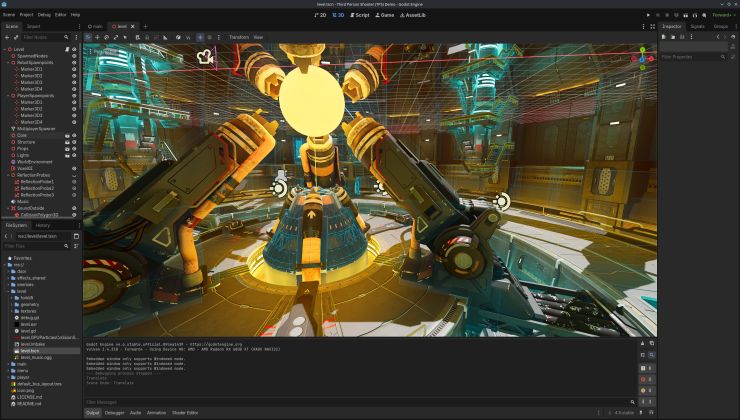




 How to setup OpenMW for modern Morrowind on Linux / SteamOS and Steam Deck
How to setup OpenMW for modern Morrowind on Linux / SteamOS and Steam Deck How to install Hollow Knight: Silksong mods on Linux, SteamOS and Steam Deck
How to install Hollow Knight: Silksong mods on Linux, SteamOS and Steam Deck