The Linux Mint team have now released the latest Linux Mint 20.2 which comes with either Cinnamon, MATE or Xfce. If you're a current Linux Mint user, the upgrade path is now open too from Linux Mint 20 and 20.1.
With this fresh release out now you should be good to stick with it, since it's a long-term support release and will see updates until 2025 thanks to it using Ubuntu 20.04 as a base for the packages. There's a lot that's new and specific to Linux Mint, as the Mint team have a bunch of their own software for the distribution on top of Linux kernel 5.4 and the assorted main software updates that come with the new base.
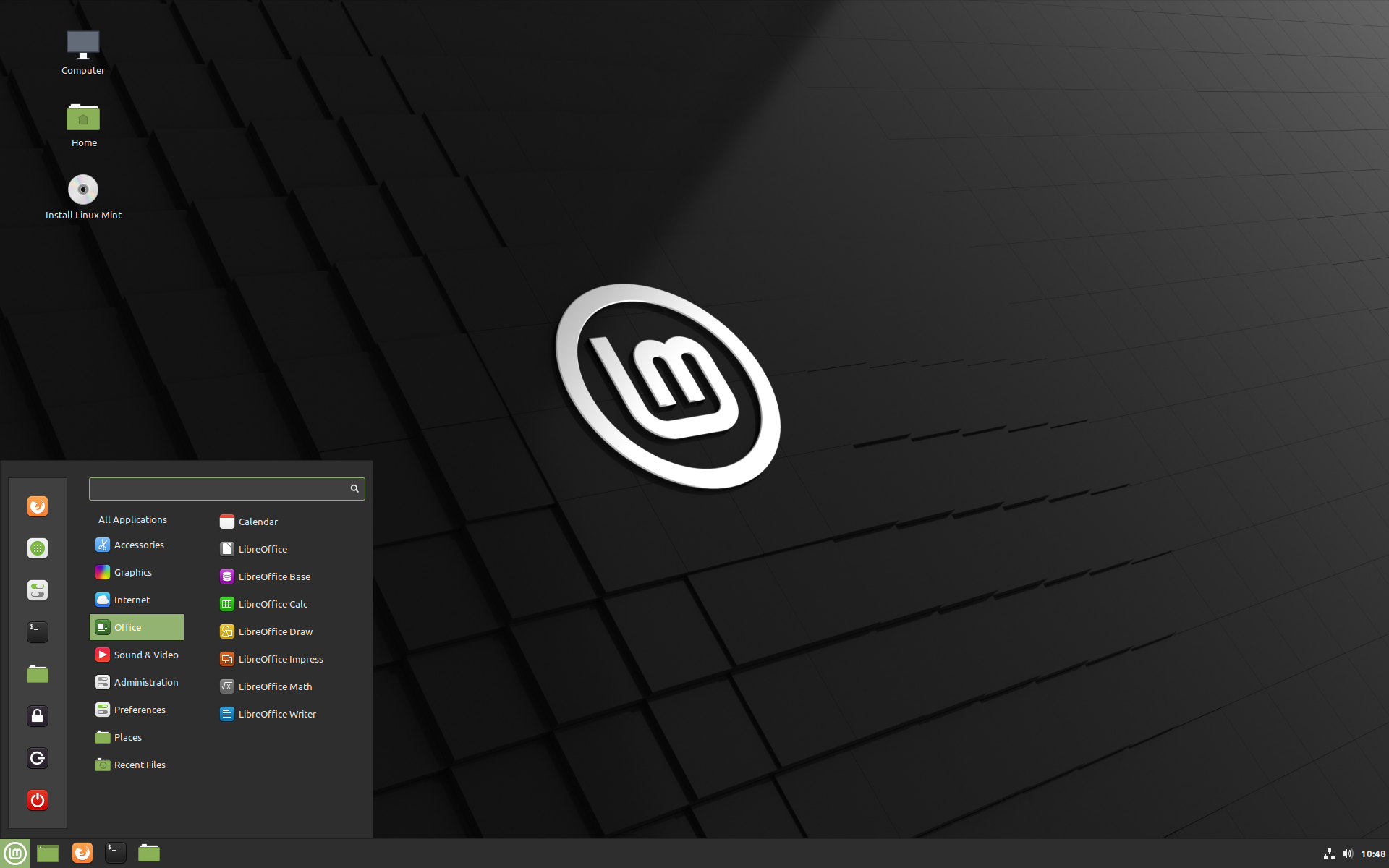 Pictured - Linux Mint 20.2 Cinnamon
Pictured - Linux Mint 20.2 Cinnamon
One of the nice additions is an improvement to the update flow, specifically for the Cinnamon desktop as the upgrade manager will now also update the Cinnamon "Spices" (applets, desklets, themes and extensions). A needed improvement, making everything less if a hassle for users to customize and keep up to date. Updates should also be more noticeable, as clearly the Linux Mint team are taking it more seriously in getting users to run upgrades. On top of that, their upgrade application will also now handle Flatpak updates.
More improvements include:
- New Application - Bulky, which handles bulk renaming of files
- Sticky Notes replaces GNote as the default application for taking notes.
- Warpinator file transfer application now supports mobiles
- The image viewer now supports .svgz images and its slideshow mode can be paused/resumed with the space bar.
- In PDF files annotations now appear below the text and the document can be scrolled down using the space bar.
- The text editor features new highlighting options for a variety of white spaces.
- The NVIDIA Prime applet was added allowing easy GPU switching
- The Nemo file manager got an improved search feature
- Cinnamon 5 should perform better with some memory leaks solved
- + much more (with each version of Linux Mint having desktop upgrades)
If you're a Linux Mint user, be sure to let us know in the comments what you think to the new release.
See more on the Linux Mint website.
Really happy with it so far, but I'm not sure if it's related to anything new (except maybe the Sticky Notes app, since I use it)
Quoting: Guppyfingers crossed that they solved the pluseaudio - hdmi issue, "pulseaudio -k" is by a very wide margin the most run command on my 20.1 system these days >_>What does that issue do? (wondering if this might be relevant to a problem I've been having)
Quoting: Purple Library GuyIt drops the HDMI output - usually on boot or after some time with no sound output on the device.Quoting: Guppyfingers crossed that they solved the pluseaudio - hdmi issue, "pulseaudio -k" is by a very wide margin the most run command on my 20.1 system these days >_>What does that issue do? (wondering if this might be relevant to a problem I've been having)
You have to restart pulseaudio to get it back - which ofc messed with any programs using sound input/output - chrome and teams gets so lost you have to restart those aswell.



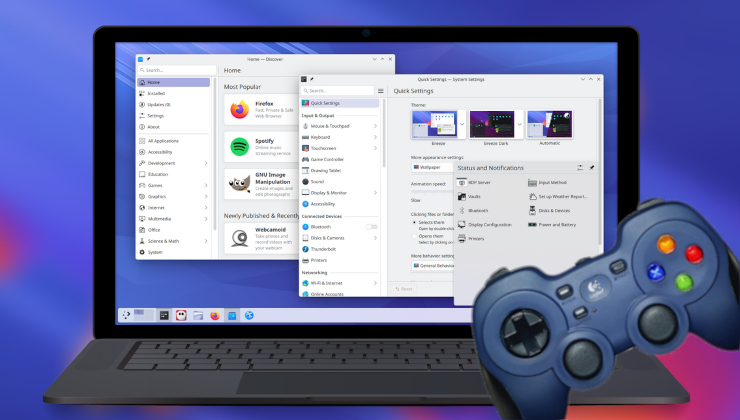


 How to setup OpenMW for modern Morrowind on Linux / SteamOS and Steam Deck
How to setup OpenMW for modern Morrowind on Linux / SteamOS and Steam Deck How to install Hollow Knight: Silksong mods on Linux, SteamOS and Steam Deck
How to install Hollow Knight: Silksong mods on Linux, SteamOS and Steam Deck