PulseAudio, the sound server for Linux systems has a big new release up that pulls in support for a number of new features and there's some new hardware support too. While PipeWire is the next generation, which actually supports PulseAudio, there's still plenty of life left in PulseAudio directly especially since it's not yet the default everywhere.
On July 27, the team put out PulseAudio 15.0 and here's what it newly supports:
- SteelSeries Arctis 9
- HP Thunderbolt Dock 120W G2
- Behringer U-Phoria UMC22
- OnePlus Type-C Bullets
- Sennheiser GSX 1000/1200 PRO
The Bluetooth support was also expanded with support for LDAC and AptX bluetooth codecs, plus "SBC XQ" (SBC with higher-quality parameters), support for HFP bluetooth profiles and support for Bluetooth A2DP AVRCP Absolute Volume.
In addition to that there's plenty of tweaks elsewhere including allowing ALSA path configuration files being placed in the user home directory, they rewrote the module-virtual-surround-sink, module-match can now be loaded multiple times, module-filter-apply can take filter parameters from device properties, max_latency_msec argument added to module-null-source and more.
Probably very old news for some, but I was amazed at the features when I discovered them. :)
Last edited by Beamboom on 28 Jul 2021 at 10:47 am UTC
Quoting: BeamboomI played around with Pulseaudio some years ago, and that system actually is really sweet, so much more than just a layer for local playback. I'd say it's primarily designed for networked playback, you can route any source to any playback destination (or destinationS in plural) and have the livingroom stereo play from your basement PC etc. Or all the speakers in the house playing the same, for that matter. :) It's a cool solution!Done all that and love it. By now, I personally prefer PipeWire, but PA certainly has stuff that is missing from PW for now. Interesting times.
Probably very old news for some, but I was amazed at the features when I discovered them. :)
Quoting: tamodoloPulseaudio must die... to much latency.Yeah. That's why I'm cautiously optimistic about pipewire. I'm using it on my laptop, and it's pretty sweet. I mean, it doesn't replace jack yet, I don't think, but it's nice.
Quoting: BeamboomI played around with Pulseaudio some years ago, and that system actually is really sweet, so much more than just a layer for local playback. I'd say it's primarily designed for networked playback, you can route any source to any playback destination (or destinationS in plural) and have the livingroom stereo play from your basement PC etc. Or all the speakers in the house playing the same, for that matter. :) It's a cool solution!Absolutely; & with a bit of tinkering, even the latency is tolerable for things like video chat.
Probably very old news for some, but I was amazed at the features when I discovered them. :)
I love that you can just ssh tunnel the 'native' pulse socket from some other user's /run/user dir; & use it like a local sink.
I haven't tinkered much with Pipewire yet, but I hope it keeps this 'network transparency'.
Quoting: wvstolzingI haven't tinkered much with Pipewire yet, but I hope it keeps this 'network transparency'.Sadly not really, that's one of the things still missing, last time I checked. It was also much harder to create virtual devices. Hopefully, those things will come soon.
Quoting: wvstolzingAbsolutely; & with a bit of tinkering, even the latency is tolerable for things like video chat.I have zero issues with latency on pulseaudio for all normal uses including gaming, conference calls and netflix. And obviously it's not notable on music playback.
The sole reason I use Jack for is music production, where one wants a very low latency. But in all other settings I don't even notice there *are* any latency at all. To be honest I think one has to be extremely fixated on detecting latency in order to be bothered with it.
Last edited by Beamboom on 29 Jul 2021 at 9:44 am UTC
Quoting: BeamboomSure, I meant latency over the network, even through ssh.Quoting: wvstolzingAbsolutely; & with a bit of tinkering, even the latency is tolerable for things like video chat.I have zero issues with latency on pulseaudio for all normal uses including gaming, conference calls and netflix. And obviously it's not notable on music playback.
The sole reason I use Jack for is music production, where one wants a very low latency. But in all other settings I don't even notice there *are* any latency at all. To be honest I think one has to be extremely fixated on detecting latency in order to be bothered with it.
Quoting: BeamboomY'know, it's when I read knowledgeable commentary like this about Linux sound that I realize,Quoting: wvstolzingAbsolutely; & with a bit of tinkering, even the latency is tolerable for things like video chat.I have zero issues with latency on pulseaudio for all normal uses including gaming, conference calls and netflix. And obviously it's not notable on music playback.
The sole reason I use Jack for is music production, where one wants a very low latency. But in all other settings I don't even notice there *are* any latency at all. To be honest I think one has to be extremely fixated on detecting latency in order to be bothered with it.
I don't know Jack about it.
Quoting: wvstolzingSure, I meant latency over the network, even through ssh.SSH across the LAN? Since SSH is encrypted traffic, I would assume that would only add to the latency?
Quoting: BeamboomIt does; my point is that the latency is tolerable over ssh.Quoting: wvstolzingSure, I meant latency over the network, even through ssh.SSH across the LAN? Since SSH is encrypted traffic, I would assume that would only add to the latency?
Quoting: wvstolzingIt does; my point is that the latency is tolerable over ssh.Ah, gotcha! Then we're essentially saying the same here, I thought you were arguing against PA here 😊👍
I've never really understood the anti PA vibe, thinking it must rather be of historical rather than current reasons.
Quoting: BeamboomI've never really understood the anti PA vibe, thinking it must rather be of historical rather than current reasons.Yeah me too; I suppose it's bad rap from the early days that received a boost from the Lennart Poettering hate bandwagon after systemd allegedly ruined everything. Similar to how people still complain about dependency resolution issues in rpm, which haven't been much of a problem for the past decade.
Last edited by walther von stolzing on 1 Aug 2021 at 2:51 pm UTC
Quoting: wvstolzingYeah me too; I suppose it's bad rap from the early daysIt must be answer. And, it was a bit wonky, it's true, but that's like ages ago!
Quoting: BeamboomI avoided it for that and mostly because my ALSA setup was good enough. Main advertised feature was soundcard multiplexing and I already had that configured in ALSA. At some point there was game that didn't know how to use ALSA, so I did setup that started up Pulseaudio if something requested it and stopped it if all the users of it were gone. I ran things quite a while with that setup until I finally made full switch to Pulseaudio.Quoting: wvstolzingYeah me too; I suppose it's bad rap from the early daysIt must be answer. And, it was a bit wonky, it's true, but that's like ages ago!
Though after I switching properly I managed to get some use out of Pulseaudio features, like having voice chat in headset and presentation in speakers.
I might still have to use ALSA a bit as recording was wonky (at least with Ardour) with Pulseaudio. Also loopback latency was horrible.
I have since then switched computer and did fresh Gentoo install, so maybe things could be different. Or more likely I need to recompile kernel, because I have forgotten something...


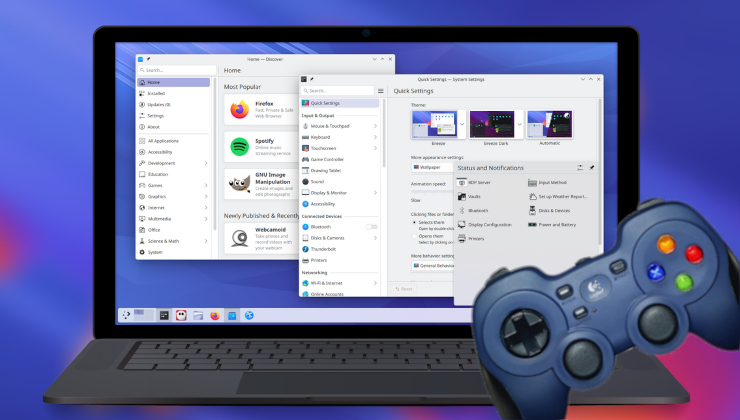
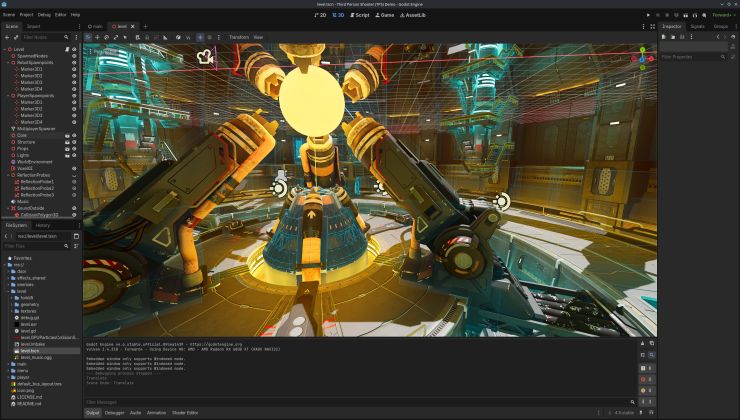







 How to setup OpenMW for modern Morrowind on Linux / SteamOS and Steam Deck
How to setup OpenMW for modern Morrowind on Linux / SteamOS and Steam Deck How to install Hollow Knight: Silksong mods on Linux, SteamOS and Steam Deck
How to install Hollow Knight: Silksong mods on Linux, SteamOS and Steam Deck