It seems that Valve had incorrect details on the specification sheet for the Steam Deck, and as a result we now know the RAM is more impressive.
Originally (as seen on the Web Archive), Valve listed the Steam Deck as having "5500 MT/s dual-channel" which they've now adjusted to say it's actually "5500 MT/s quad 32-bit channels". Thanks to that, we know that the Steam Deck should perform even better than we originally thought it would. The speed may not have changed, but dual to quad is still a pretty nice boost.
We've known for some time now that RAM speed and bandwidth is important to Ryzen CPUs, so this is quite an important clarification to come from Valve. For such a small (relatively speaking) device, every little bit of possible performance is going to be vital, especially since likely the majority of games will end up being played using the Steam Play Proton compatibility tool.
Additionally, Valve designer Lawrence Yang has clarified that when the Steam Deck was recently shown off to IGN the games were actually being played from an SD Card:
Yep, games will load faster off internal storage, but games still play great off an SD card. When IGN came by, all the games they tried (and shot footage of) were played off a microSD card.
Yang also confirmed on Twitter that when docked you can run Steam Deck games off of an external SSD.
Quoting: ShmerlI'd be OK less with a manager and more simply with an OS UX for launching something from an existing launcher (like .desktop file you create yourself somehow). But that it would be easy to use with such controller setup.I feel you. :wink:
Seriously, I did a search with similar parameters, some time ago, and never found anything valuable. There's BPM (Steamos-compositor) and that's about it.
Nobody seem to have tought about doing something similar to what we may find in Recalbox or Retropi.
Quoting: s8as8aDoes anyone know if the Steam Deck can boot an OS (or at least a GNU/Linux OS) from a memory card?Well, you would have to ask Valve that as there isn't any out in the wild... but I would hazard a guess that at least USB seems logical. Depending on the SD card reader used, that would answer your other questions. I have never known a laptop that could boot off an SDCard, but I think it would be a cool feature. Make you feel like an old time console, where each 'cart' was a game. Imagine an AmikitDeck distribution on an SD card (minimal footprint instead of a liveUSB stick. Same reason I hate that Gotek went with USB instead of SDCard...)
Also, does anyone know if the Steam Deck can boot an OS (or at least a GNU/Linux OS) from a USB drive?
Also, does anyone know what the maximum memory card size that can be used with the Steam Deck is?
Quoting: slaapliedjeI asked because people in the community sometimes notice things that I don't, so I thought it was worth asking just in case.Quoting: s8as8aDoes anyone know if the Steam Deck can boot an OS (or at least a GNU/Linux OS) from a memory card?Well, you would have to ask Valve that as there isn't any out in the wild... but I would hazard a guess that at least USB seems logical. Depending on the SD card reader used, that would answer your other questions. I have never known a laptop that could boot off an SDCard, but I think it would be a cool feature. Make you feel like an old time console, where each 'cart' was a game. Imagine an AmikitDeck distribution on an SD card (minimal footprint instead of a liveUSB stick. Same reason I hate that Gotek went with USB instead of SDCard...)
Also, does anyone know if the Steam Deck can boot an OS (or at least a GNU/Linux OS) from a USB drive?
Also, does anyone know what the maximum memory card size that can be used with the Steam Deck is?
Having said that, thanks for your answer. :)
For what it's worth, in a handful of years, when my financial situation hopefully gets better, I'm thinking of getting one and booting Debian from the memory card (directly or indirectly, see below) and to use the internal memory as a cache (via LVM), so that it feels like a large and fast drive (at least, for frequently-accessed data).
Perhaps, if and when the time comes, assuming that I can't directly boot from a memory card, I can put a 1 GB boot partition on the internal memory and use the rest of the internal memory as the cache, and have the boot partition instruct the OS to boot from the memory card?
Last edited by s8as8a on 22 Jul 2021 at 5:46 am UTC
Quoting: s8as8aHell, you could probably make a 1mb partition and just put grub into it, with it pointing to the SDcard for the boot. It's EFI likely, so should be very easy to do something like that.Quoting: slaapliedjeI asked because people in the community sometimes notice things that I don't, so I thought it was worth asking just in case.Quoting: s8as8aDoes anyone know if the Steam Deck can boot an OS (or at least a GNU/Linux OS) from a memory card?Well, you would have to ask Valve that as there isn't any out in the wild... but I would hazard a guess that at least USB seems logical. Depending on the SD card reader used, that would answer your other questions. I have never known a laptop that could boot off an SDCard, but I think it would be a cool feature. Make you feel like an old time console, where each 'cart' was a game. Imagine an AmikitDeck distribution on an SD card (minimal footprint instead of a liveUSB stick. Same reason I hate that Gotek went with USB instead of SDCard...)
Also, does anyone know if the Steam Deck can boot an OS (or at least a GNU/Linux OS) from a USB drive?
Also, does anyone know what the maximum memory card size that can be used with the Steam Deck is?
Having said that, thanks for your answer. :)
For what it's worth, in a handful of years, when my financial situation hopefully gets better, I'm thinking of getting one and booting Debian from the memory card (directly or indirectly, see below) and to use the internal memory as a cache (via LVM), so that it feels like a large and fast drive (at least, for frequently-accessed data).
Perhaps, if and when the time comes, assuming that I can't directly boot from a memory card, I can put a 1 GB boot partition on the internal memory and use the rest of the internal memory as the cache, and have the boot partition instruct the OS to boot from the memory card?
Would be pretty funny if the EFI didn't support secure boot, so specifically blocked Windows 11 from working... or missed TPM 2.0, etc.
Quoting: ShmerlIf anything variable refresh rate can reduce power consumption of the screen, so sounds like a good feature for a portable device, but it requires extra logic in the display controller. Question is, is anyone making them? Though given Valve are designing their own hardware (to some degree), they can simply make it happen.A quick search doesn't point in the direction of refresh rate changing display power consumption significantly. The actual glowing seems to be what's using the energy.
Last edited by Eike on 22 Jul 2021 at 8:10 am UTC
Quoting: slaapliedjeWould be pretty funny if the EFI didn't support secure boot, so specifically blocked Windows 11 from working... or missed TPM 2.0, etc.🎉🥳:whistle:
Quoting: slaapliedjeHell, you could probably make a 1mb partition and just put grub into it, with it pointing to the SDcard for the boot. It's EFI likely, so should be very easy to do something like that.Even better!
Quoting: slaapliedjeWould be pretty funny if the EFI didn't support secure boot, so specifically blocked Windows 11 from working... or missed TPM 2.0, etc.I could be wrong, but I have a feeling that Windows 10 will work on it and that Windows 11 won't.
Quoting: CorbenA feature that allows to import and/or exchange library folders without restarting the Steam client is now kind of mandatory.Yep, it's on the way:
You might have several SD cards holding libraries, or when docking you want to have the external storage accessible immediately to make it a smooth experience.
Quoting: Pierre-Loup Griffaiswe've actually done quite a bit of work in steam to support dynamically removable steam librarieshttps://youtu.be/e3HnDR7A8yE?t=283
Quoting: slaapliedjeI have never known a laptop that could boot off an SDCard, but I think it would be a cool feature.My old EEE 901 netbook used to boot from an SD card. I dabbled with running Tails on it when going abroad.
Quoting: ShmerlBy the way, speaking of the UI. Is there some FOSS console oriented GUI now? Let's say I want to play GOG games, itch games or whatever other games on it without using Steam. What are the options? Using KDE Plasma as is, while holding it like a console probably isn't a good idea.Kodi may work as a fullscreen UI to launch stuff other than Steam, and i've seen it list .desktop items once (IIRC it was kodi in normal desktop linux distro, so should be easy to get going on SteamOS 3)
I'm not a big fan of closed source UIs in general.
If Valve partnered with Kodi devs to get their stuff in Kodi or Kodi stuff into Steam it would be a dream, but an unlikely one... so the next best thing is A lauches B and B launches A...
Recent Kodi versions are investing heavily on gamepad support and gaming plugins, catalogs, etc (courtesy of libretro and interacting with retroarch devs)
RetroArch probably works itself too, and maybe GOG and Itch can be adapted and added to it as game modules, but AFAIK thatcs not done yet and the storefront aspects aren't part of libretro framework, so they'd be limited to downloading/upgrading/launching already owned games
IIRC GameHub leverages libretro too, and so do Lutris and Gnome Games, for emulator modules at least.
It's also possible to use Steam trickery to handle desktop-oriented GUIs in a reasonable fashion... if wecre lucky opensource projects like those will be quick to adopt adaptive layouts themselves (using libhandy contributed to GTK by Purism for their Librem 5 linux smartphone effort... it's akin to KDE Plasma Mobile, lagging a bit behind yet, but quickly achieving great results.

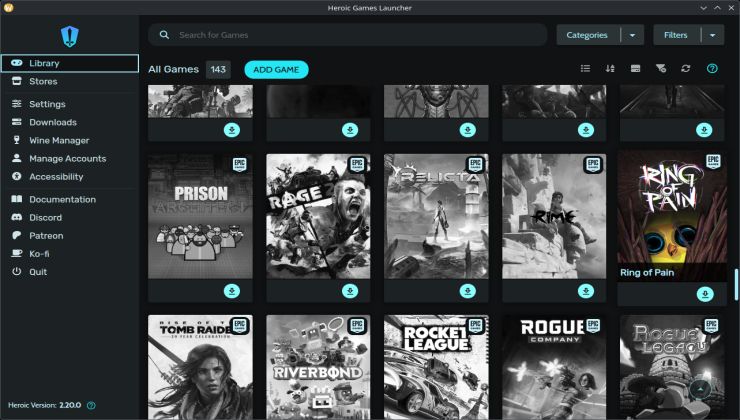


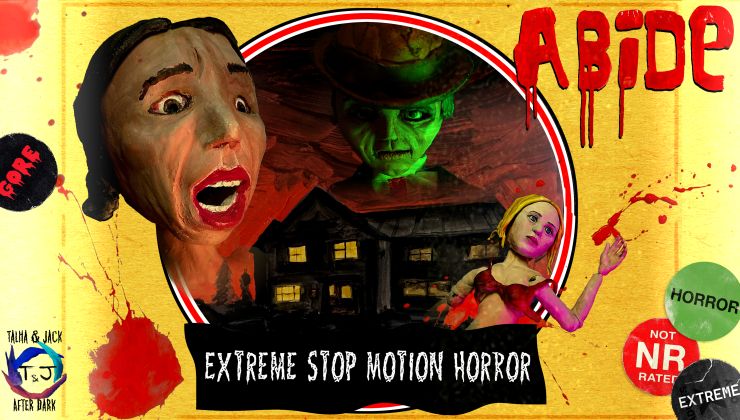




 How to setup OpenMW for modern Morrowind on Linux / SteamOS and Steam Deck
How to setup OpenMW for modern Morrowind on Linux / SteamOS and Steam Deck How to install Hollow Knight: Silksong mods on Linux, SteamOS and Steam Deck
How to install Hollow Knight: Silksong mods on Linux, SteamOS and Steam Deck