Ubuntu 21.10 Beta is one of the final steps before the next release of this very popular Linux distribution. It's time to get testing and reporting issues to ensure it's a good one.
One of the big highlight changes is the upgrade to GNOME 40, with all the design changes there like the new Activities Overview, workspaces are arranged horizontally and the overview and app grid are accessed vertically. With a little Ubuntu flavour of course thanks to Canonical continuing to include a dock on the left side of the screen.
They've also enabled Wayland support with NVIDIA drivers, PulseAudio upgrades with support for bluetooth LDAC and AptX bluetooth and HFP profiles, upgrades to lots of the main applications like Firefox 92, LibreOffice 7.2.1 and Thunderbird 91.1.1. Click to enlarge the below pictures:
An interesting change and one that will likely cause a stir is that Firefox has moved to a Snap package, instead of the usual deb packaging. This is a joint effort between Mozilla and Canonical, while the deb package is still available so users of it will still get updated. You will only be affected if you've done an install of Ubuntu 21.10 or later. Explaining why in a post a few notes were pointed out:
- Cross-platform support: The snap will run on all distributions that run snapd - now and in the future
- Authenticity: You’re getting Firefox, unadulterated, straight from the source
- Effortless updates: Get security updates from Mozilla, fast
- Less time on maintenance, more time for features: Community developers can focus on innovation, instead of being mired in support
Currently it's using Mesa 21.2.1 and Kernel 5.13.
If you do decide to install it, worry not about how to get the final release. All you will need to do is keep updating the system to get the latest.
You can download here. See their currently unfinished release notes. The full release is scheduled for October 14. Since this is not a Long-Term Support release it will have support end in July 2022. The next LTS release will be Ubuntu 22.04 scheduled to release April 21, 2022.
Quoting: GuestUbuntu will get a lot of hate for the switch to snap for Firefox even though this is driven by Mozilla and a lot of the arguments used against it just aren't true anymore. Frankly I think it this move makes perfect sense and I would wager that the vast majority of users won't even notice the changeIt does make perfect sense but you know haters will hate. They can use whatever they fish if they don't like what's being offered. Sadly they don't seem to get this in the midst of their negativity i suppose :wink:
I never had issues with snaps nor flatpaks!!
Not that it would be the only reason, there are already many to list, starting with the... distro's name...
Migrating the single most critical pieces of software on an Ubuntu install to a package format regularly criticised as slow and buggy is a brave move.https://www.omgubuntu.co.uk/2021/09/ubuntu-makes-firefox-snap-default
So hey: kudos for that.
Last edited by sudoer on 24 Sep 2021 at 9:02 am UTC
Quoting: GuestUbuntu will get a lot of hate for the switch to snap for Firefox even though this is driven by Mozilla and a lot of the arguments used against it just aren't true anymore. Frankly I think it this move makes perfect sense and I would wager that the vast majority of users won't even notice the changeI'd say the major problem I encountered are slow first starts of applications. BUT: this seems more an issue of the packaged application and not Snap per se. Blender as snap starts pretty much instantly. Chrome was once utterly atrocious, now I have a two or three seconds overhead. The Zoom client is about the same. Jetbrains IDEs went from "quite acceptable" to total garbage (we are talking about 1 minute or more startup time on an SSD system - starting it from their own launcher takes a mere seconds). Subsequent starts were/are always fast.
As far as "resource hunger" goes: Both memory footprint and mass storage usage hardly make a difference (if packaged properly).
PHPStorm will eat up <500MB as (compressed) snap package and 1.4GB as (uncompressed) binaries.
Last edited by Tuxee on 24 Sep 2021 at 10:02 am UTC
Quoting: dziadulewiczbashing snaps has now officially gotten old.old as the last week... sooooooooooo old.
snap & flat are unusable on my (4 years old) laptop: slow as snails, kilotons of memory needed, bugs/freezing etc.
But yeah, on my 4k€ gear at work, no trouble...
after, you can spam the discussion with your good feelings, saying that's not snap. But whatever, if snap allows bad utilizations, thus it means it is rotten by design.
Will try again in one month on my laptop. With the truly hope to change my mind on snap
edit:
by reading a bit, you find these gems:
(17 September 2021) Ubuntu removed a couple of Snap apps it loaded by default due to their (comparatively) poor performance and quirky behaviour to repo versions.
[nice discussion](https://twitter.com/popey/status/1419416024953274368)but it is soooooo old bashing snap :whistle:
Jorge Castro @castrojo 25 juil. 2021: It just took _10 full seconds_ for 1password to launch on my desktop, in case you were wondering if Canonical is working on performance for snapd.
Alan Pope @popey 25 juil. 2021: They get ignored or dismissed. The CTO flat doesn't believe there's a problem. The team is understanffed and there is no motivation from IoT and enterprise focused people to fix desktop problems. Been trying from the inside for *years*. I gave up hope and left.
Last edited by Geppeto35 on 24 Sep 2021 at 12:25 pm UTC
Quoting: Guesti heard snaps are propreitary. is that true?No. They are not. The Snap Store is not Open Source.
If you want to check the rest of the code:
https://github.com/snapcore
Edit: Naturally you can bundle proprietary software as snaps - which is probably their prime use case.
Edit 2: It seems as if Mozilla preferred the packaging as snap.
Last edited by Tuxee on 24 Sep 2021 at 3:27 pm UTC
Not like I use Ubuntu, or snaps, so it's not really my business anyway I suppose.
Quoting: Purple Library GuyBut I've been forced more and more to switch to Chrome (or rather, at home at least, Chromium) because I hit more and more websites Firefox just doesn't manage to load, or can't show article comments, or stuff.Could you share some examples? Being a web developer I would be genuinely interested in such pages, because so far I haven't come across such websites (or rather these which showed quirks showed - different - quirks in Blink based browsers, too). And since I web development is my daily job, I'd say nowadays you have to put in some real effort to get something to work on Chrom(e|ium) but not on Firefox.
Quoting: TuxeeHuh. Maybe it has something to do with extensions, then. Perhaps I'm typically using an adblock on Firefox but not Chrome? I should do a bit of experimenting.Quoting: Purple Library GuyBut I've been forced more and more to switch to Chrome (or rather, at home at least, Chromium) because I hit more and more websites Firefox just doesn't manage to load, or can't show article comments, or stuff.Could you share some examples? Being a web developer I would be genuinely interested in such pages, because so far I haven't come across such websites (or rather these which showed quirks showed - different - quirks in Blink based browsers, too). And since I web development is my daily job, I'd say nowadays you have to put in some real effort to get something to work on Chrom(e|ium) but not on Firefox.
Examples that stand out in my mind are articles on the CBC website (that's Canadian Broadcasting Corporation, Canada's BBC equivalent), where Chrome seems to show the conversation threads below but Firefox does not, and EBSCO, a major player in scholarly journal publication. I work in a university library and often have reasons to follow links to articles in our holdings. Chrome shows Ebsco articles no problem, Firefox shows a blank page. The problems seem to be the same on Windows at work and on Linux at home.
Quoting: Purple Library GuyExamples that stand out in my mind are articles on the CBC website (that's Canadian Broadcasting Corporation, Canada's BBC equivalent), where Chrome seems to show the conversation threads below but Firefox does not, and EBSCO, a major player in scholarly journal publication.Comment threads on CBC seems to work fine here, Firefox 90.0. EBSCO I can't test (I just mooch journals off Sci-Hub).
Try temporary creating a new profile for Firefox (firefox -P from a terminal) for a fresh setup.
Quoting: Purple Library GuyAdblock can slaughter some webpages. (I have a PiHole running on my router and Google AdSense won't work (on any browser) before I turn it of.) On cbc.ca 28(!) resources are blocked by uBlock Origin. Turning of uBlock PiHole blocks some more requests AND the "Facebook Container" add-on.Quoting: TuxeeHuh. Maybe it has something to do with extensions, then. Perhaps I'm typically using an adblock on Firefox but not Chrome? I should do a bit of experimenting.Quoting: Purple Library GuyBut I've been forced more and more to switch to Chrome (or rather, at home at least, Chromium) because I hit more and more websites Firefox just doesn't manage to load, or can't show article comments, or stuff.Could you share some examples? Being a web developer I would be genuinely interested in such pages, because so far I haven't come across such websites (or rather these which showed quirks showed - different - quirks in Blink based browsers, too). And since I web development is my daily job, I'd say nowadays you have to put in some real effort to get something to work on Chrom(e|ium) but not on Firefox.
Examples that stand out in my mind are articles on the CBC website (that's Canadian Broadcasting Corporation, Canada's BBC equivalent), where Chrome seems to show the conversation threads below but Firefox does not, and EBSCO, a major player in scholarly journal publication. I work in a university library and often have reasons to follow links to articles in our holdings. Chrome shows Ebsco articles no problem, Firefox shows a blank page. The problems seem to be the same on Windows at work and on Linux at home.
Quoting: Purple Library GuyJust tested it with Firefox 92.0 and with Adblock Plus on and I could see the comments section on the first article on CBC website. So it's probably some other extension.Quoting: TuxeeHuh. Maybe it has something to do with extensions, then. Perhaps I'm typically using an adblock on Firefox but not Chrome? I should do a bit of experimenting.Quoting: Purple Library GuyBut I've been forced more and more to switch to Chrome (or rather, at home at least, Chromium) because I hit more and more websites Firefox just doesn't manage to load, or can't show article comments, or stuff.Could you share some examples? Being a web developer I would be genuinely interested in such pages, because so far I haven't come across such websites (or rather these which showed quirks showed - different - quirks in Blink based browsers, too). And since I web development is my daily job, I'd say nowadays you have to put in some real effort to get something to work on Chrom(e|ium) but not on Firefox.
Examples that stand out in my mind are articles on the CBC website (that's Canadian Broadcasting Corporation, Canada's BBC equivalent), where Chrome seems to show the conversation threads below but Firefox does not, and EBSCO, a major player in scholarly journal publication. I work in a university library and often have reasons to follow links to articles in our holdings. Chrome shows Ebsco articles no problem, Firefox shows a blank page. The problems seem to be the same on Windows at work and on Linux at home.
Quoting: F.UltraLooking at the Firefox I'm using at work, I do have Adblock Plus and one other extension . . . but they're both disabled already, so I dunno.Quoting: Purple Library GuyJust tested it with Firefox 92.0 and with Adblock Plus on and I could see the comments section on the first article on CBC website. So it's probably some other extension.Quoting: TuxeeHuh. Maybe it has something to do with extensions, then. Perhaps I'm typically using an adblock on Firefox but not Chrome? I should do a bit of experimenting.Quoting: Purple Library GuyBut I've been forced more and more to switch to Chrome (or rather, at home at least, Chromium) because I hit more and more websites Firefox just doesn't manage to load, or can't show article comments, or stuff.Could you share some examples? Being a web developer I would be genuinely interested in such pages, because so far I haven't come across such websites (or rather these which showed quirks showed - different - quirks in Blink based browsers, too). And since I web development is my daily job, I'd say nowadays you have to put in some real effort to get something to work on Chrom(e|ium) but not on Firefox.
Examples that stand out in my mind are articles on the CBC website (that's Canadian Broadcasting Corporation, Canada's BBC equivalent), where Chrome seems to show the conversation threads below but Firefox does not, and EBSCO, a major player in scholarly journal publication. I work in a university library and often have reasons to follow links to articles in our holdings. Chrome shows Ebsco articles no problem, Firefox shows a blank page. The problems seem to be the same on Windows at work and on Linux at home.
Quoting: GuestUbuntu will get a lot of hate for the switch to snap for Firefox even though this is driven by Mozilla and a lot of the arguments used against it just aren't true anymore. Frankly I think it this move makes perfect sense and I would wager that the vast majority of users won't even notice the changeNot really driven by Mozilla since they cannot dictate what Ubuntu does or doesn't do. Sounds more that Ubuntu wants to no longer have to rebuild Firefox for every release and just hand that and support off to Mozilla.
My issue with this is how it will effect extensions, I remember when Chrome moved from a deb to snap in one version of Ubuntu and none of the databases from the extensions where moved over and simply deleted from the machines at work.
And this will probably not be a problem with Firefox since it should really only have access to the Downloads folder but since Ubuntu moved Totem from deb to snap it can only open videos from a few specific locations which e.g means that it refuses to play videos included as extra or DLC in games from Steam unless I copy the file to the Desktop first.
Quoting: Purple Library GuySo Wizards and Warlocks then... The web have become far to complex.Quoting: F.UltraLooking at the Firefox I'm using at work, I do have Adblock Plus and one other extension . . . but they're both disabled already, so I dunno.Quoting: Purple Library GuyJust tested it with Firefox 92.0 and with Adblock Plus on and I could see the comments section on the first article on CBC website. So it's probably some other extension.Quoting: TuxeeHuh. Maybe it has something to do with extensions, then. Perhaps I'm typically using an adblock on Firefox but not Chrome? I should do a bit of experimenting.Quoting: Purple Library GuyBut I've been forced more and more to switch to Chrome (or rather, at home at least, Chromium) because I hit more and more websites Firefox just doesn't manage to load, or can't show article comments, or stuff.Could you share some examples? Being a web developer I would be genuinely interested in such pages, because so far I haven't come across such websites (or rather these which showed quirks showed - different - quirks in Blink based browsers, too). And since I web development is my daily job, I'd say nowadays you have to put in some real effort to get something to work on Chrom(e|ium) but not on Firefox.
Examples that stand out in my mind are articles on the CBC website (that's Canadian Broadcasting Corporation, Canada's BBC equivalent), where Chrome seems to show the conversation threads below but Firefox does not, and EBSCO, a major player in scholarly journal publication. I work in a university library and often have reasons to follow links to articles in our holdings. Chrome shows Ebsco articles no problem, Firefox shows a blank page. The problems seem to be the same on Windows at work and on Linux at home.
Quoting: Guesteven though this is driven by MozillaMozilla says it's Canonical building the snap packages: "Canonical is now building the official Firefox snap"
https://www.mozilla.org/en-US/firefox/93.0beta/releasenotes/
Quoting: PhlebiacFrom the linked article:Quoting: Guesteven though this is driven by MozillaMozilla says it's Canonical building the snap packages: "Canonical is now building the official Firefox snap"
https://www.mozilla.org/en-US/firefox/93.0beta/releasenotes/
Wait, why the change?The Firefox snap is listed on snapcraft as being from Mozilla.
Good question! When Mozilla approached Canonical, they had some clear benefits in mind. Those included:
Cross-platform support: The snap will run on all distributions that run snapd - now and in the future
Authenticity: You’re getting Firefox, unadulterated, straight from the source
Effortless updates: Get security updates from Mozilla, fast
Less time on maintenance, more time for features: Community developers can focus on innovation, instead of being mired in support


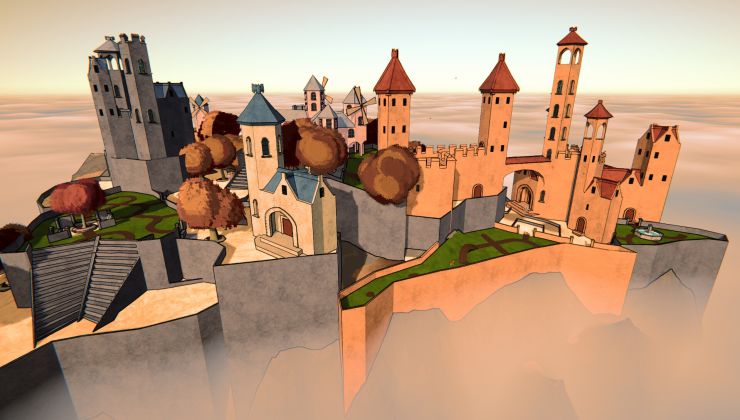










 How to setup OpenMW for modern Morrowind on Linux / SteamOS and Steam Deck
How to setup OpenMW for modern Morrowind on Linux / SteamOS and Steam Deck How to install Hollow Knight: Silksong mods on Linux, SteamOS and Steam Deck
How to install Hollow Knight: Silksong mods on Linux, SteamOS and Steam Deck