Building upon a bunch of big new features in the first Lutris v0.5.9 Beta, a second Beta is out now with a focus on polishing up the experience that needs more testing.
What is Lutris? It's a free and open source application to help you manage games from various sources. This includes GOG, Humble Store, Epic Games, Steam, Emulators, Compatibility Layers (Wine) and much more. It's a simple way of keeping all your games together in one place. One launcher to rule them all.
This Beta has no extra big features but a focus on readying it up for a full release of v0.5.9.
As a reminder of what's new and changed:
- Add initial support for Epic Games Store
- Add support for Steam for Windows as a game source
- Add support for DXVK-NVAPI and DLSS
- Add FidelityFX Super Resolution (FSR) option for compatible Wine versions
- Add workaround for locale issues when Lutris is launched from Steam
- Add gamescope option
- Lutris games can now be launched from Steam
- 3rd party services can be enabled or disabled in the preferences
- The main preferences window has now tabs on the left side
- Runner configuration is now available from the main preferences window
- VKD3D is a separate option from DXVK
- Esync is enabled by default
- Dolphin is available as a game source (reads games from the emulator's
local database of games)- Scan for installed games when using Steam source
- Improved automatic installers for GOG, detection of DOSBOX and ScummVM
games.- DRM free services (Humble, GOG) can locate existing installations of games
- Use 7zip as the default extractor when not given an archive type
- Improve process monitoring, allowing for monitoring of Steam games
- Disable AMD switchable graphics layer by default (breaks games)
- Removed support for Gallium 9
- Removed support for X360CE
- Removed legacy WineD3D options
If you've been testing out Lutris recently, what do you think about it? Let us know in the comments.
Some you may have missed, popular articles from the last month:
All posts need to follow our rules. For users logged in: please hit the Report Flag icon on any post that breaks the rules or contains illegal / harmful content. Guest readers can email us for any issues.
Nice! Removes the necessity to have the EGS installed via Lutris then.
As Lutris is meant the be the gamelauncher, is it planned to have itch.io integrated as well? Or is that already in and I am blind?
As Lutris is meant the be the gamelauncher, is it planned to have itch.io integrated as well? Or is that already in and I am blind?
7 Likes
Hmm, to what extent is this now a valid replacement of Heroic Games Launcher?
3 Likes
googled but didn't find info. any possibility to install on manjaro/arch? there's no lutris-beta aur anymore. github link offers .deb. manjarers, do you all ignore beta versions?
0 Likes
Nice! Removes the necessity to have the EGS installed via Lutris then.
As Lutris is meant the be the gamelauncher, is it planned to have itch.io integrated as well? Or is that already in and I am blind?
No, this is a way to integrate with the EGS client itself and does not replace it. You can have a fully native EGS replacement with the Heroic launcher. What Lutris does is allow you to launch individual games from the EGS client.
Support for Itch.io is planned for a future release, with Ubisoft Connect, Battle.net and Origin.
Last edited by strycore on 7 Sep 2021 at 1:50 pm UTC
14 Likes
The Epic Games section shows nothing though. The login went OK, I did a reload, but still nothing.
The other sections (Humble, GOG/etc) are OK, the games are showing.
In console I get:
Do I need to manually install EGS in order to activate the Epic section?
Last edited by dubigrasu on 7 Sep 2021 at 2:20 pm UTC
The other sections (Humble, GOG/etc) are OK, the games are showing.
In console I get:
Failed to load EGS library: 'access_token'
EGS is not installed in LutrisDo I need to manually install EGS in order to activate the Epic section?
Last edited by dubigrasu on 7 Sep 2021 at 2:20 pm UTC
0 Likes
No, this is a way to integrate with the EGS client itself and does not replace it. You can have a fully native EGS replacement with the Heroic launcher. What Lutris does is allow you to launch individual games from the EGS client.Oh, right on, thanks for clarifying! Well, so far my experience with the EGS through Lutris had been better than with Heroic, so it's totally fine for me as it works really well.
Support for Itch.io is planned for a future release, with Ubisoft Connect, Battle.net and Origin.Cool!
1 Likes
Nice! Removes the necessity to have the EGS installed via Lutris then.
As Lutris is meant the be the gamelauncher, is it planned to have itch.io integrated as well? Or is that already in and I am blind?
No, this is a way to integrate with the EGS client itself and does not replace it. You can have a fully native EGS replacement with the Heroic launcher. What Lutris does is allow you to launch individual games from the EGS client.
Support for Itch.io is planned for a future release, with Ubisoft Connect, Battle.net and Origin.
Cool! Where can i send monys?
0 Likes
Cool! Where can i send monys?
You can support us on Patreon or with Paypal donations: https://lutris.net/donate
Thanks in advance! ^^
4 Likes
The Epic Games section shows nothing though. The login went OK, I did a reload, but still nothing.
The other sections (Humble, GOG/etc) are OK, the games are showing.
In console I get:
Failed to load EGS library: 'access_token'
EGS is not installed in Lutris
Do I need to manually install EGS in order to activate the Epic section?
You'll need an EGS install to run games but the login process and getting the library in lutris shouldn't require it.
Still looks like you're having an issue with the EGS token that is unrelated to the client itself.
0 Likes
I am genuinely curious what running Steam for Windows brings us? Wine on top of wine kind of? Anyone know of any examples these days where it works better than Native Steam + Proton?
Ha, Epic can go screw as far as I'm concerned. But I understand sometimes people want the free games.
Ha, Epic can go screw as far as I'm concerned. But I understand sometimes people want the free games.
0 Likes
I am genuinely curious what running Steam for Windows brings us? Wine on top of wine kind of? Anyone know of any examples these days where it works better than Native Steam + Proton?
Ha, Epic can go screw as far as I'm concerned. But I understand sometimes people want the free games.
You can run games that are infected with the STEAMCEG DRM... Via Proton you can't.
0 Likes
I am genuinely curious what running Steam for Windows brings us? Wine on top of wine kind of? Anyone know of any examples these days where it works better than Native Steam + Proton?Some games cannot be started through Proton, but work just fine through the Windows client. Has to do with the CEG DRM, where the Windows client is required to tailor the exec for your system. Apparently you can start the game through Lutris/Wine and once modified, move the exec to your Proton installation. Alas, when I tried that with FEAR 3, it didn't worked, so I just finished it on Lutris.
0 Likes
The Epic Games section shows nothing though. The login went OK, I did a reload, but still nothing.
The other sections (Humble, GOG/etc) are OK, the games are showing.
In console I get:
Failed to load EGS library: 'access_token'
EGS is not installed in Lutris
Do I need to manually install EGS in order to activate the Epic section?
You'll need an EGS install to run games but the login process and getting the library in lutris shouldn't require it.
Still looks like you're having an issue with the EGS token that is unrelated to the client itself.
I also got into errors trying to login into EGS.
Failed to connec to EGS (Status 400): {'errorCode': 'errors.com.epicgames.accountportal.parameter_required', 'message': 'Parameter "country" is required', 'correlationId': '14cbbff0-1053-11ec-a009-d7e40e9fd3fc'}
0 Likes
Will the Lutris need the EGS installed; or can it load in the games via the Heroic launcher?
Im not quite understanding; the integration here.
Im not quite understanding; the integration here.
0 Likes
The Epic Games section shows nothing though. The login went OK, I did a reload, but still nothing.
The other sections (Humble, GOG/etc) are OK, the games are showing.
In console I get:
Failed to load EGS library: 'access_token'
EGS is not installed in Lutris
Do I need to manually install EGS in order to activate the Epic section?
You'll need an EGS install to run games but the login process and getting the library in lutris shouldn't require it.
Still looks like you're having an issue with the EGS token that is unrelated to the client itself.
I also got into errors trying to login into EGS.
Failed to connec to EGS (Status 400): {'errorCode': 'errors.com.epicgames.accountportal.parameter_required', 'message': 'Parameter "country" is required', 'correlationId': '14cbbff0-1053-11ec-a009-d7e40e9fd3fc'}
Yes, I have this error as well. Tried several login ways (through epic/google/steam/etc), same error.
However, if I restart lutris after one of these failed attempts, I am somehow connected (yet the EGS section is not responding).
There's a bug report:
https://github.com/lutris/lutris/issues/3688
I imagine that this borked 'access_token' login status is what prevents Epic showing the library.
@ajgp
Lutris doesn't use Legendary for Epic support (like Heroic does), it uses the actual Epic windows client. From my understanding the client is installed with the very first Epic game you install, and kept there for the rest of the Epic library.
Just curious why they did that instead of using Legendary.
Last edited by dubigrasu on 8 Sep 2021 at 1:35 pm UTC
0 Likes
Ha, Epic can go screw as far as I'm concerned. But I understand sometimes people want the free games.I've been picking up the freebies thinking they might eventually go belly up and just go "Screw it, here, go redeem your games on GOG/Steam".
1 Likes
Ha, Epic can go screw as far as I'm concerned. But I understand sometimes people want the free games.Not only the free games, I got those alright, but I also bought one: Journey.
This game is a real work of art, I cannot properly describe how wonderful it is to actually play it, not just watch YT videos of it. Is just gorgeous, and it transcends whatever objections I might have against Epic, so yes, I've "sinned" and got it from Epic, no remorse.
The alternative was PS3 store, 30 fps, lower quality and a much higher price, while I got it from Epic for peanuts.
Edit: Why I didn't bought it from Steam? It wasn't available there at the time, some region restriction nonsense.
Last edited by dubigrasu on 8 Sep 2021 at 1:50 pm UTC
1 Likes
Nice I am really looking forward to more and more stores coming to lutris.
What I do not really understand is, why legendary was not used for the implementation, but I am sure they have their reasons :)
What I do not really understand is, why legendary was not used for the implementation, but I am sure they have their reasons :)
0 Likes
I will use one of the best curses ever.Ha, Epic can go screw as far as I'm concerned. But I understand sometimes people want the free games.Not only the free games, I got those alright, but I also bought one: Journey.
This game is a real work of art, I cannot properly describe how wonderful it is to actually play it, not just watch YT videos of it. Is just gorgeous, and it transcends whatever objections I might have against Epic, so yes, I've "sinned" and got it from Epic, no remorse.
The alternative was PS3 store, 30 fps, lower quality and a much higher price, while I got it from Epic for peanuts.
Edit: Why I didn't bought it from Steam? It wasn't available there at the time, some region restriction nonsense.
"May the flees from a thousand camels infest your genitals!" (Bonus points if someone can name the character in a novel that said that.)
Last edited by slaapliedje on 9 Sep 2021 at 4:12 am UTC
0 Likes
Ah, interesting. It has been a while since I bothered running Windows Steam under Wine. I know there were a few that seemed to work better that way years ago, but I had not had issues with them since then.I am genuinely curious what running Steam for Windows brings us? Wine on top of wine kind of? Anyone know of any examples these days where it works better than Native Steam + Proton?Some games cannot be started through Proton, but work just fine through the Windows client. Has to do with the CEG DRM, where the Windows client is required to tailor the exec for your system. Apparently you can start the game through Lutris/Wine and once modified, move the exec to your Proton installation. Alas, when I tried that with FEAR 3, it didn't worked, so I just finished it on Lutris.
0 Likes
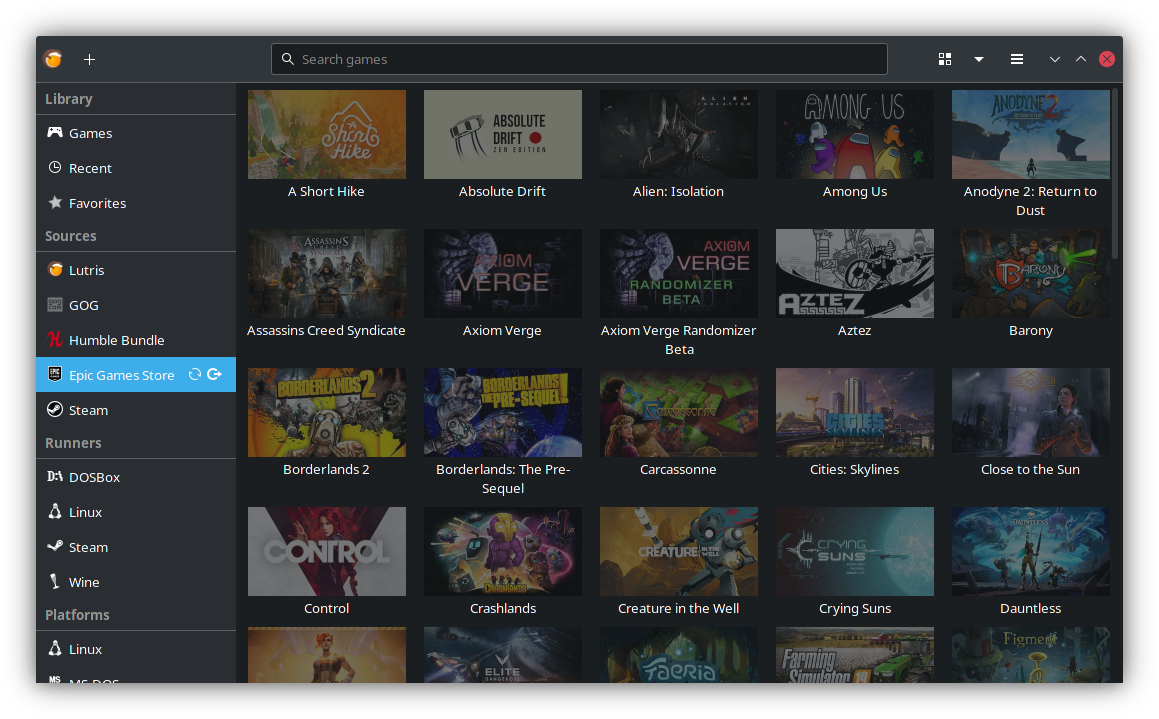



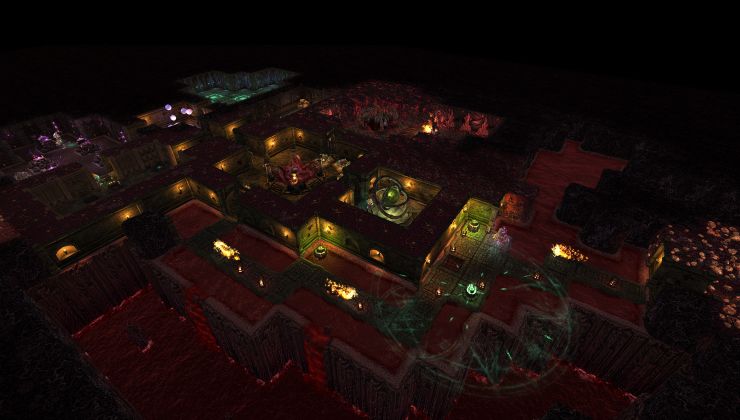







 How to set, change and reset your SteamOS / Steam Deck desktop sudo password
How to set, change and reset your SteamOS / Steam Deck desktop sudo password How to set up Decky Loader on Steam Deck / SteamOS for easy plugins
How to set up Decky Loader on Steam Deck / SteamOS for easy plugins
See more from me