Want to see inside a Steam Deck? Valve has delivered in the latest video although they're keen to remind people not to do any of this yourself.
Valve say it's both a "How to" video and a "Why you shouldn't do any of this". Although they mention once you have it you have a right to do so, it's not recommended. With everything packed so tightly together they're giving a warning about damage to batteries, something that could cause a fire so there's a threat to your life kind of warning involved if you do it wrong. The warranty also doesn't cover any damage done by you if you really choose to do this.
Before getting to the video here's what Valve say about it in the description:
One of the most frequently asked questions we've received about Steam Deck is about the components inside it, and whether they're replaceable or upgradable. The answer is a bit more complicated than just a yes or no, so we've made a video to explain all the details. Spoiler alert: we DON'T recommend replacing parts yourself, but we still want you to have all of the relevant information about Steam Deck's components.
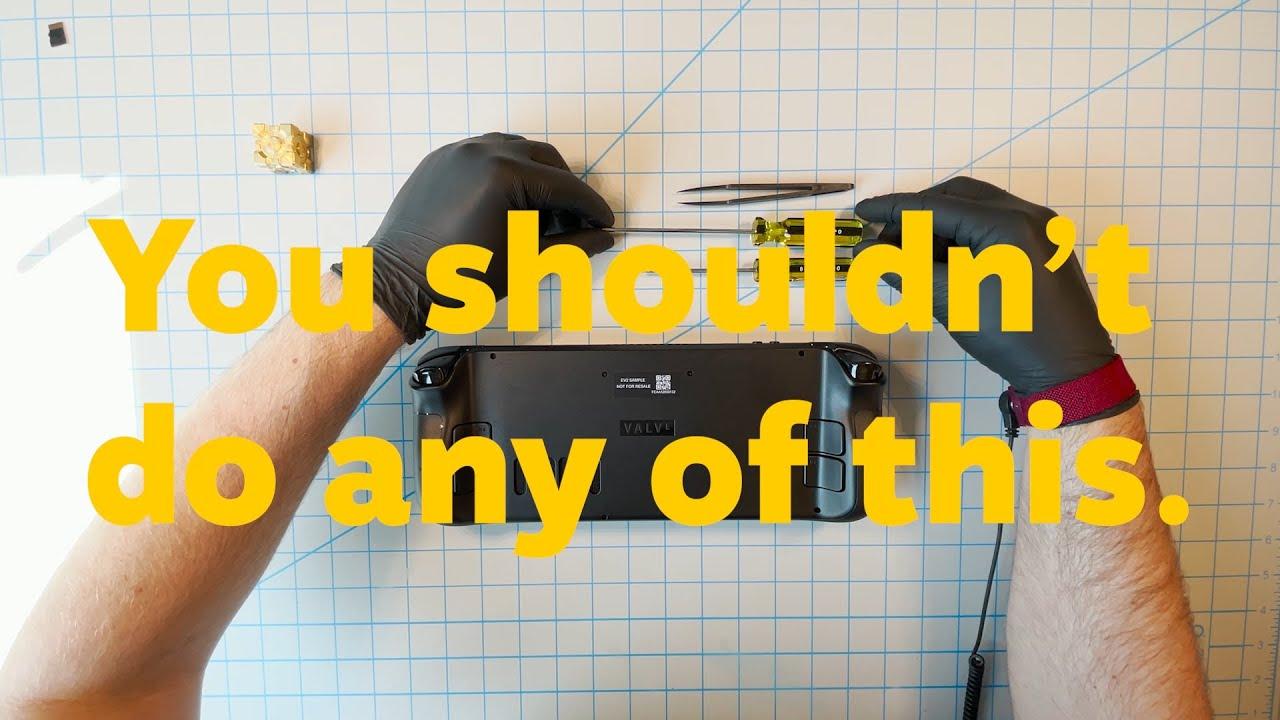
Direct Link
If you missed it we recently went over the top 100 games played on Steam, to see how many currently work on Linux and should also work on the Steam Deck.
I agree with the video that you only mess with your hardware if you have the skills, but its nice to see a hardware vendor that doesn't go out of their way to make repairs a nightmare.
Last edited by Numeric on 6 Oct 2021 at 10:15 pm UTC
On the switch if the joystick goes bad (drifts), you have to buy another controller (I think). And it's expensive.
And well... If they say not to, people will be encouraged to do it.
As for the ssd, probably the coolers will be the slow ones. Well, it needs to be checked. Probably on reviews.
Anywhere does it say if accepts sata ssd or has to be pcie ssd?
I got a weird vibe from the video.
It seemed to me to be mostly full of nerd warm & fuzzies. I dug it a lot.
Why make a video for this tutorial at all?
People kept hassling them about what it was like inside and what could be replaced, and they felt that the answer needed more than a soundbite, so they said they'd make a video about it. This is that video.
They explain how it all fits together, and what the downsides and pitfalls are, and confirm that, yes, it is your device to do with as you wish. That's exactly what I'd want, and what I'd get from ifixit, too.
Anyway, congrats to Valve for having the balls to do something like that, even to acknowledge the mistake of the anti-static strip. That felt very informal and at same time informative.
This is what makes Valve's product different. Could you imagine a corporation like Apple or Nintendo ever making a video like this?
I agree with the video that you only mess with your hardware if you have the skills, but its nice to see a hardware vendor that doesn't go out of their way to make repairs a nightmare.
Absolutely, couldn't have said it any better.
Only Valve would do this because they're a bunch of nerds. Which is why I, a fellow nerd, love them.
Never change Valve!
Anyway, it’s weird video that I feel is designed to garner hype and sympathy from fanboys (see YouTube comments) in a day where right to repair is in such a precarious position any minuscule effort gets praised to heaven
Yep...
Hopefully it's as repairable in real life as they claim. That would be really nice. Not much is made like that anymore. It's fun to tinker with stuff like that.
I got a weird vibe from the video. Everything about it screams "open it up" but the idea it tries so hard to convey (and fails in my opinion) is "don’t."
The short of it is, from a legal and logistical standpoint for VALVe, it makes sense for them to want users to not play with the insides of the product, so that they're less on the hook for anything that hits the fan. So, essentially the "don't" part is them putting enough legalese in the video that they basically are shouting "Get off our backs, if you do this you're on your own". But it's also them saying "don't do this, REALLY don't do this, but if you REALLY still want to do this, here's how to do it minimizing risk. Still don't do this. Did we mention don't do this".
Why make a video for this tutorial at all?
In my opinion?
Their logic, was probably: "Look, SOMEONE is going to make this video eventually. So it should be probably us, so we can fill it with all the proper warnings and information necessary so folks don't go doing something very stupid and regretting it because they weren't properly forewarned."
Which is smart, the real question is, why don't more manufacturers realise this?
Why make parts readily available if you’re telling us it’s a bad idea to replace them?
To be fair, they did mention a few times in the video to "leave it to the professionals", which sounds like they do think it's ok to repair / change parts, just not by any rando with a screw driver.
This is what makes Valve's product different. Could you imagine a corporation like Apple or Nintendo ever making a video like this?
I think those companies would sooner start a nuclear war then make such a video! lmao
"ESD strap should make skin contact! Oops."
Still haven't ESD kill any device I believe in my whole life of electronic bga repairs. I think you need to spend 1hr charging up on carpet first! :)
Last edited by TheRiddick on 7 Oct 2021 at 5:26 am UTC
"ESD strap should make skin contact! Oops."
Still haven't ESD kill any device I believe in my whole life of electronic bga repairs. I think you need to spend 1hr charging up on carpet first! :)
Simply discharging by touching the grounded chassi of a computer before you start touching electric components is enough to keep it from happening unless your shuffling your woolen socks on gradma carpet while your doing it, in this case that isn't an option though (so discharge on a nearby doorknob and wait for until your fingers stop being numb ;) ).
But having said that it clear that the trained professional have never used a ESD strap before, also I suspect his gloves would form an ESD barrier all on their own so it's kind of redundant anyway.
"ESD strap should make skin contact! Oops."
Unless of course if these are antistatic/conductive gloves.
"ESD strap should make skin contact! Oops."
Still haven't ESD kill any device I believe in my whole life of electronic bga repairs. I think you need to spend 1hr charging up on carpet first! :)
Simply discharging by touching the grounded chassi of a computer before you start touching electric components is enough to keep it from happening unless your shuffling your woolen socks on gradma carpet while your doing it, in this case that isn't an option though (so discharge on a nearby doorknob and wait for until your fingers stop being numb ;) ).
But having said that it clear that the trained professional have never used a ESD strap before, also I suspect his gloves would form an ESD barrier all on their own so it's kind of redundant anyway.
[LTT has video about this :-) It's hard to destroy something with static electricity, but I'd rather be paranoid than unlucky and really destroy it. ](https://www.youtube.com/watch?v=nXkgbmr3dRA)
I have in fact reserved the 64GB eMMC model. With the plan to put a 1TB NVMe SSD in it... that will get me cheaper than the 512GB model and still have more space. :)
The Kioxia BG4 1024GB Internal M.2 PCIe NVMe SSD 2230 M.2 NVMe PCIe 3.0 x4 Bulk (KBG40ZNS1T02) is already available for around 180€.
Just hope that I can install SteamOS 3.0 from the MicroSD card ... because to install the SSD I have to remove the eMMC board plugged into the SSD slot. Otherwise, only a USB stick remains, but for which I then need a / the USB docking station (which is also already planned).
Last edited by KuJo on 7 Oct 2021 at 2:44 pm UTC
Spoiler, click me
Thanks for the video, Valve!
I have in fact reserved the 64GB eMMC model. With the plan to put a 1TB NVMe SSD in it... that will get me cheaper than the 512GB model and still have more space. :)
The Kioxia BG4 1024GB Internal M.2 PCIe NVMe SSD 2230 M.2 NVMe PCIe 3.0 x4 Bulk (KBG40ZNS1T02) is already available for around 180€.
Just hope that I can install SteamOS 3.0 from the MicroSD card ... because to install the SSD I have to remove the eMMC board plugged into the SSD slot. Otherwise, only a USB stick remains, but for which I then need a / the USB docking station (which is also already planned).
it has normal BIOS so you can boot it from USB and install on new SSD ez pz. IT'S a PCSpoiler, click me
Thanks for the video, Valve!
I have in fact reserved the 64GB eMMC model. With the plan to put a 1TB NVMe SSD in it... that will get me cheaper than the 512GB model and still have more space. :)
The Kioxia BG4 1024GB Internal M.2 PCIe NVMe SSD 2230 M.2 NVMe PCIe 3.0 x4 Bulk (KBG40ZNS1T02) is already available for around 180€.
Just hope that I can install SteamOS 3.0 from the MicroSD card ... because to install the SSD I have to remove the eMMC board plugged into the SSD slot. Otherwise, only a USB stick remains, but for which I then need a / the USB docking station (which is also already planned).
I hope Valve says BIOS, but they mean Coreboot. :-)














 How to install Battle.net on Linux, SteamOS and Steam Deck for World of Warcraft and Starcraft
How to install Battle.net on Linux, SteamOS and Steam Deck for World of Warcraft and Starcraft How to play games from GOG and Epic Games on Linux, SteamOS and Steam Deck
How to play games from GOG and Epic Games on Linux, SteamOS and Steam Deck