Has it really been 25 years? That's absolute madness. I still remember trying out the first released version of KDE. Plasma - 25th Anniversary Edition is available now.
For this release a big user-facing change is the new Breeze — Blue Ocean theme that has an aim to make everything much more clear. Lots of little enhancements like active elements lighting up when a window gets focus, scrollbars are bigger and more accessible but redesigned to still look good. There's some more "glossiness and style to the desktop" with lots of subtle added details. You can also choose accent colours now in the system settings (for highlighted items), allowing you to adjust it without switching your theme.
Plenty of desktop upgrades too like resolution changing getting a countdown, so it will revert if you don't accept it helping to prevent an unusable desktop if something goes wrong. Another helpful addition is keywords when searching in KDE system settings, so finding what you want is a bit easier, especially as Plasma has a lot of settings available. Tons more like Wayland improvements (like multi-screen layouts sticking between X11 and Wayland) the app centre Discover is faster to load and so on.

Direct Link
See the release page for more. They also setup a dedicated 25 years celebration website.
5.23 another great update, mostly behind the scenes stuff, but Wayland just got better even more.
Started using linux with KDE by 4 years now, and loving how beatyful and customizing it can be.
Quoting: EikeJust installed Debian stable yesterday. I guess I'll take a look in 2023. :)You can always use [Norbert Preinings repo](https://www.preining.info/blog/2021/09/plasma-5-23-anniversary-edition-beta/) for fresh KDE even on Bullseye :)
Sure there are goofy workarounds or scripts but to actually have a WPE like application that is integrated better into the DE & even interactive (like a built in conky) would be nice, with a Variety like app indicator to quickly access settings, change or pause etc.
It's weird that this doesn't commonly exist on Linux given that Linux distros have forever been all about creating that custom aesthetic. From 3D cube desktops, to firework cursors and wobbly things. Weirdly Windows itself now seems to feature more of the kind of theming/animation elements id expect out of the box on most distros that seems to be missing (excluding the likes of Deepin and other customized community KDE distros)
Quoting: LoftyI just want animated/interactive desktops on Gnome/KDE. Like Wallpaper-engine ( https://store.steampowered.com/app/431960/Wallpaper_Engine/ ) but native to Linux rather than having to run steam in the background and with extra features like night/day transitions (other than the simple one currently offered which isnt really a transition, but more of a wallpaper switch).If you think your computer is running too cool, you could go to the wallpaper settings in kde and install a plugin to run shaders.
Sure there are goofy workarounds or scripts but to actually have a WPE like application that is integrated better into the DE & even interactive (like a built in conky) would be nice, with a Variety like app indicator to quickly access settings, change or pause etc.
It's weird that this doesn't commonly exist on Linux given that Linux distros have forever been all about creating that custom aesthetic. From 3D cube desktops, to firework cursors and wobbly things. Weirdly Windows itself now seems to feature more of the kind of theming/animation elements id expect out of the box on most distros that seems to be missing (excluding the likes of Deepin and other customized community KDE distros)
Quoting: smnIf you think your computer is running too cool, you could go to the wallpaper settings in kde and install a plugin to run shaders.That's the problem, without animated, transitioning desktops it's not cool enough 😎
Quoting: LoftyI just want animated/interactive desktops on Gnome/KDE. Like Wallpaper-engine ( https://store.steampowered.com/app/431960/Wallpaper_Engine/ ) but native to Linux rather than having to run steam in the background and with extra features like night/day transitions (other than the simple one currently offered which isnt really a transition, but more of a wallpaper switch).I don't actually want any of this stuff for my own personal desktop, but I agree it would be cool if we had it.
Sure there are goofy workarounds or scripts but to actually have a WPE like application that is integrated better into the DE & even interactive (like a built in conky) would be nice, with a Variety like app indicator to quickly access settings, change or pause etc.
It's weird that this doesn't commonly exist on Linux given that Linux distros have forever been all about creating that custom aesthetic. From 3D cube desktops, to firework cursors and wobbly things. Weirdly Windows itself now seems to feature more of the kind of theming/animation elements id expect out of the box on most distros that seems to be missing (excluding the likes of Deepin and other customized community KDE distros)
Quoting: Purple Library GuyI don't actually want any of this stuff for my own personal desktop, but I agree it would be cool if we had it.If Linux had an app that was fully/partially integrated say into Gnome / KDE. Then spanning ultrawide / multimonitor would be easier and probably better than what is available on Wallpaper Engine. Perhaps even there could be some super low impact pixel art animation variants based on tile regions so only small parts of the desktop are animated and such the CPU usage would be <1%
Also the Gnome workspace overview with blurred / animated background would look sick.
I do not want this in 4k on my SteamOS3.0 desktop, i don't want it to look like a modern tricked out desktop. Ooohh wait, yes i do :tongue:
https://youtu.be/dEqmYZbgvts
Spoiler, click me
Quoting: LoftyAs I said in my previous message, go to wallpaper settings and look for installing new plugins, there's a shader one for animated backgrounds.Quoting: Purple Library GuyI don't actually want any of this stuff for my own personal desktop, but I agree it would be cool if we had it.If Linux had an app that was fully/partially integrated say into Gnome / KDE. Then spanning ultrawide / multimonitor would be easier and probably better than what is available on Wallpaper Engine. Perhaps even there could be some super low impact pixel art animation variants based on tile regions so only small parts of the desktop are animated and such the CPU usage would be <1%
Also the Gnome workspace overview with blurred / animated background would look sick.
I do not want this in 4k on my SteamOS3.0 desktop, i don't want it to look like a modern tricked out desktop. Ooohh wait, yes i do :tongue:
https://youtu.be/dEqmYZbgvts
Spoiler, click me
https://youtu.be/HVXJOEn9ns0 :wub:
Quoting: smnAs I said in my previous message, go to wallpaper settings and look for installing new plugins, there's a shader one for animated backgrounds.Thanks for the tip. But that's why i said i would like to see a Gnome or KDE dedicated app for Linux desktops in general so i don't have to use KDE just to have the single feature. Having a dedicated application with the features i mentioned + tray icon seems better than a plugin.
That said, i appreciate the advice. For If/when i switch to steamOS-3.0 / QT environment.
Quoting: BielFPshow feasible is it to run KDE wayland in an old notebook with pentium T4200?I think it would be pretty feasible. If you have to run graphics acceleration through llvmpipe on a T4200 you might get better results in X11 though. Plasma in and of itself isn't very heavy.
Happy Anniversary!

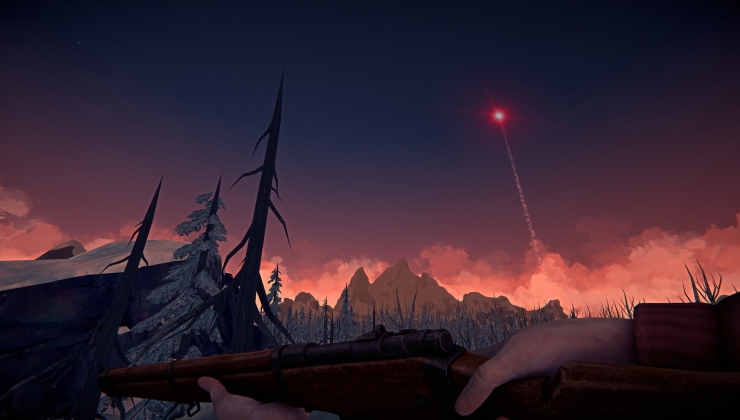
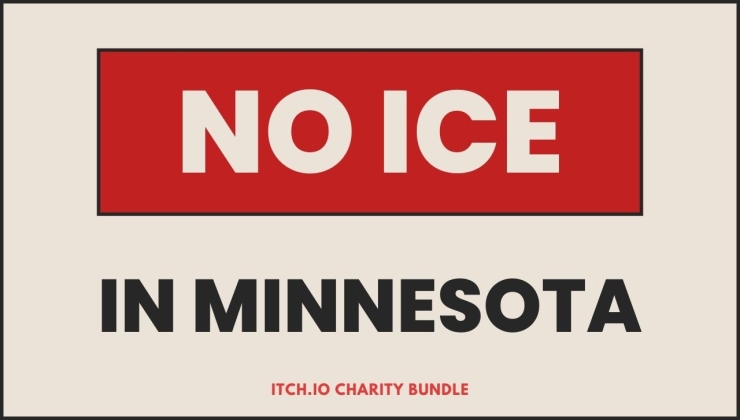







 How to setup OpenMW for modern Morrowind on Linux / SteamOS and Steam Deck
How to setup OpenMW for modern Morrowind on Linux / SteamOS and Steam Deck How to install Hollow Knight: Silksong mods on Linux, SteamOS and Steam Deck
How to install Hollow Knight: Silksong mods on Linux, SteamOS and Steam Deck