Recently we had announcements from both Easy Anti-Cheat and BattlEye in regards to Linux, specifically for the Steam Play Proton compatibility layer and the Steam Deck and now BattlEye are making it easier. While developers who produce native Linux games can just use the native versions of both anti-cheats, the situation is different for Proton because it's running the Windows version.
The problem with the previous announcements was that developers had to opt into it manually, with EAC specifically explaining that developers had to upgrade to a new SDK. Not something that's actually quick and easy, since a lot of games need to go through many hands to test and approve it, especially for bigger developers.
Valve has now announced that at least for BattlEye, the experience for developers is a lot easier. Devs only need to reach out to BattlEye to have Proton support turned on. They say that "No additional work is required by the developer besides that communication". This is good news, as it's one less hurdle to overcome but it does still need developers to go and at least do that, although a quick email is a bigger incentive than upgrading some of the tech used that's for sure. On Twitter, Valve developer Pierre-Loup Griffais mentioned Valve had been working with BattlEye on this for "a long while".
Additionally both Mount & Blade II: Bannerlord and ARK: Survival Evolved have already enabled this, and Valve said they "expect others to follow soon". Note: while ARK has a native Linux version, Studio Wildcard have almost never actually supported it, the port is awful. Hopefully then we will see PUBG: BATTLEGROUNDS enable it, that sure would be incredible to see fully running on Linux and then the Steam Deck when it releases.
When you go to install a game that uses BattlEye, like those noted above, Steam should then also be prompted to install the new "Proton BattlEye Runtime". If not, make sure to search your Steam Library and install it manually.
Going along with this there's a new Proton Experimental update for November to enable this newer BattlEye support, plus also fixing a regression with the 2K launcher. To use this you need both Proton Experimental and the Steam Client Beta. Using Proton Experimental is easy, as shown below:
Make sure it's installed by searching for it in your Steam Library, then select it from the Compatibility menu in the Properties section of a game. See our quick video below:
For an explainer in text form:
- Search for Proton Experimental and install if not already.
- Right click any game on Steam and go to Properties.
- Select the Compatibility menu on the right side.
- Ensure the "Force the use of a specific Steam Play compatibility tool" is ticked.
- From the dropdown box that appears select Proton Experimental.
I had a look at the list of games that use BattlEye and it's not as many as EAC, and most not really a big loss, but there are a few in there that I think people would like to be able to play.
Quoting: fagnerlnI'm curious to see how efficient those AC will be, I mean, as it's not as lower level in comparison to the Windows. It will be really bad if with this move, a lot of new cheaters start using it.If it would be the case Valve may introduce AC kernel modules for Deck since they completely control the environment.
Quoting: EhvisThe tweet makes it sound like the BattlEye support is tied to the Steam client. If that's the case, I'm sure we'll have a couple of unhappy people.Yes, there is a new Proton BattlEye Runtime that gets installed. Added a note to the article.
Quoting: EhvisThe tweet makes it sound like the BattlEye support is tied to the Steam client. If that's the case, I'm sure we'll have a couple of unhappy people.Well, I mean . . . not technically, but for average people's practical purposes, so is Proton in the first place.
I expect that if someone went and got bleeding-edge Proton playing nicely in some outside-of-steam way, the BattlEye support would still work? But I suppose you, or someone, would have to do it on Steam at least once, so that Steam could ask BattlEye to send the "Proton BattlEye runtime".
Last edited by Purple Library Guy on 6 Nov 2021 at 5:16 pm UTC
Quoting: Liam Dawehttps://steamdb.info/app/1161040/history/Quoting: EhvisThe tweet makes it sound like the BattlEye support is tied to the Steam client. If that's the case, I'm sure we'll have a couple of unhappy people.Yes, there is a new Proton BattlEye Runtime that gets installed. Added a note to the article.
Quoting: Guesti heard someone saying about some kernel level permissions for this?There's been speculation but as far as I know there is no actual information suggesting that.
Quoting: NitsugaI hope Siege becomes playable!This might just be a fluke, but according to GloriousEggroll.
https://twitter.com/GloriousEggroll/status/1457085332537675777?t=XRNnbduVwXKamvMdR848HA&s=19
Quoting: rustybroomhandleNope. That was not intended. Unless Valve or the developer says, assume it will just stop working.Quoting: NitsugaI hope Siege becomes playable!This might just be a fluke, but according to GloriousEggroll.
https://twitter.com/GloriousEggroll/status/1457085332537675777?t=XRNnbduVwXKamvMdR848HA&s=19
Quoting: fagnerlnI'm curious to see how efficient those AC will be, I mean, as it's not as lower level in comparison to the Windows. It will be really bad if with this move, a lot of new cheaters start using it.Right now Linux users are excluded from EAC/BattlEye games, and those games are rife with cheater Windows users who are using cheat tools built for their platform.
Someone who is using Windows successfully for cheating right now, is not going to switch to Linux, because they gain nothing for doing so. If anything, they have more work to do - Using a new platform, using new cheater tools, and their performance is likely to drop playing the game through Proton rather than native Windows.
The cheats already work fine on Windows (if the cheater uses them properly). Meanwhile, lots of non-cheater Linux users are being unfairly excluded from being able to play.
Quoting: OG SWAT RV@LinuxCome on, give me Arma 3...Arma 3 multiplayer works now, just played a couple of hours of Warlords.
https://github.com/ValveSoftware/Proton/issues/2364#issuecomment-963350109
Last edited by inckie on 8 Nov 2021 at 10:24 pm UTC

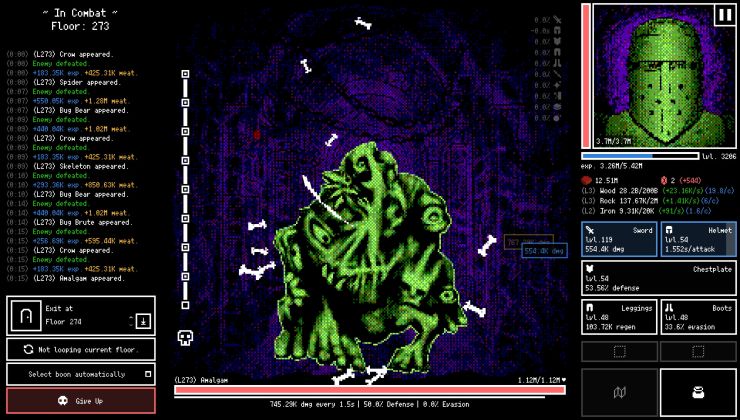








 How to setup OpenMW for modern Morrowind on Linux / SteamOS and Steam Deck
How to setup OpenMW for modern Morrowind on Linux / SteamOS and Steam Deck How to install Hollow Knight: Silksong mods on Linux, SteamOS and Steam Deck
How to install Hollow Knight: Silksong mods on Linux, SteamOS and Steam Deck