System76 has rolled out Pop!_OS 21.10 today, the latest major upgrade to their Ubuntu-based operating system designed to be used by everyone - professionals and gamers alike. It comes with some absolutely massive improvements too and it really does look fantastic.
The big user-facing feature is the new Application Library. Instead of getting a big full-screen wall of information and icons, you now get a smaller searchable window over your currently used workspace. It can be opened in a few ways too like the top bar, a 4-finger swipe right on the trackpad, or by using Super + A on the keyboard.
With this change it gives a better workflow for multi-monitor users (hooray!) since it will go to the display that has your current mouse focus. The list is sorted alphabetically too making it more natural, you have the ability to drag and drop into folders for organisation and of course the search makes it quick and easy to find exactly what you want.
Get a look at the new Application Library in their video:

Direct Link
More hardware support is coming to Pop!_OS too, with a "Tech-Preview" now available for the Raspberry Pi 4. What they're calling Pop!_Pi hasn't yet had the full QA experience but they decided to release it as it's working well enough and they said in a PR statement that they will continue releasing it with future main Pop!_OS builds too.
Pop!_OS 21.10 brings with it Kernel 5.15.5 and the "latest" NVIDIA driver. Something else big happened too. They've changed how they deal with Linux Kernel updates. They will continually officially release and support the latest Kernels now, after they pass their own quality checks, the same policy they use for NVIDIA drivers.
Additionally, they've moved away from using Canonical's PPAs / Launchpad. System76 now host their own custom Pop!_OS software repositories to "maintain a stable experience for users", likely something done as a result of the recent issue with the Steam package breaking. System76 also said they have a new continuous integration infrastructure setup, to increase the speed of releasing new packages and to speed up quality assurance.
On top of all that (yes, there's more), the operating system upgrade feature was improved with these changes:
- The restore partition is now updated prior to upgrading the OS. This ensures that, in the unlikely case something goes wrong during an upgrade, the Refresh OS option in the recovery partition can install to the latest release.
- Improved handling of custom changes to the fstab file
- We now disable user-added PPAs, as they often cause upgrade issues for users.
See more and download from the Pop website.
I think at this point, if I wasn't happy with my current Arch setup then Pop is what I would be going for.
We now disable user-added PPAs, as they often cause upgrade issues for users.I'm really surprised they weren't doing that before. Upstream Ubuntu has been disabling PPAs prior to release upgrades since PPAs were invented.
For a GUI app, [Panther Launcher by Rastersoft (a fork of ElementaryOS Slingshot)](https://www.rastersoft.com/programas/panther_launcher.html) got the closest to what I was wanting.
This one looks really good too.
I also really like TUI apps like parsing .desktop launchers with [fzf (sway-launcher-desktop)](https://github.com/Biont/sway-launcher-desktop).
This one from System76 looks pretty good too. Simplicity & effective function is really good.
Quoting: zimplex1I'm sorry, but this is just dumb. They turned the vanilla Gnome app grid into... an app grid. They did this with the search and overview features as well, breaking them into separate components. Why waste time and effort on this? They aren't even adding functionality, and they definitely aren't making it LOOK better, it's just inferior versions of what vanilla Gnome already did, and since they are split apart, it's not as cohesive of an experience.Same here, I don't see what it brings to the table really.
1. You can already group apps by default
2. You can already search for installed and installable apps by pressing Super and then starting to type.
The recovery partition is better than nothing, but I consider it inferior to btrfs snapshots and OSTree images.
But what really grinds my gear is that they have the guts to claim that their distro is "fundamentally secure", while
1. still using X11 by default,
2. still using PulseAudio by default,
3. not providing signed kernels and drivers to utilize Secure Boot (maybe include instructions how to enroll MOK or possibly automate it during installation?),
4. not using a mandatory access control system like SELinux or AppArmor,
5. preferring non-sandboxed applications (Flatpaks and Snaps are still far from perfect in that regard, but they are moving in the right direction),
5.1. that are not isolated from the base system which is the root cause of the whole "Do as I say!"-debacle.
EDIT: r/pop_os is being flooded by people that ran into dependency hell after upgrading to 21.10 already.
https://www.reddit.com/r/linuxmemes/comments/rftl4h/vietnam_flashbacks/
Last edited by Hooly on 15 Dec 2021 at 9:46 am UTC
I've used multiple distributions including Arch, openSUSE, MX Linux and more with various desktop environments and window managers, but Pop!_OS just feels great. I am really looking forward to when they release their own DE.
To everyone at System76, keep up the great work.
Last edited by metalinux on 16 Dec 2021 at 4:08 am UTC
The restore partition is now updated prior to upgrading the OS. This ensures that, in the unlikely case something goes wrong during an upgrade, the Refresh OS option in the recovery partition can install to the latest release.I disagree with ruining your backup before you perform a major operation. Other than that, the rest of the updates sound really great! I'm pretty tempted to put POP back onto the System76 laptop.
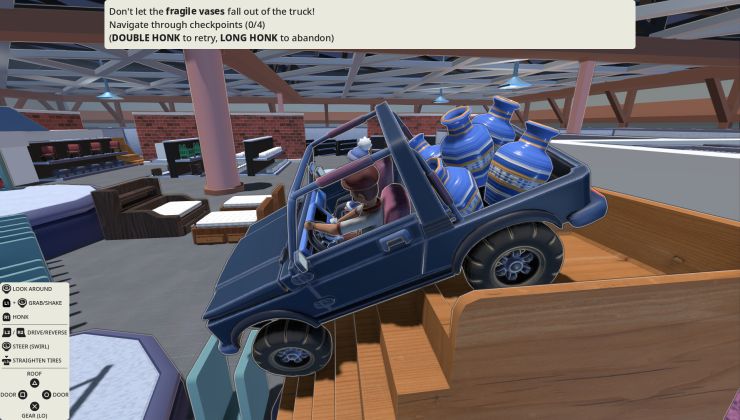

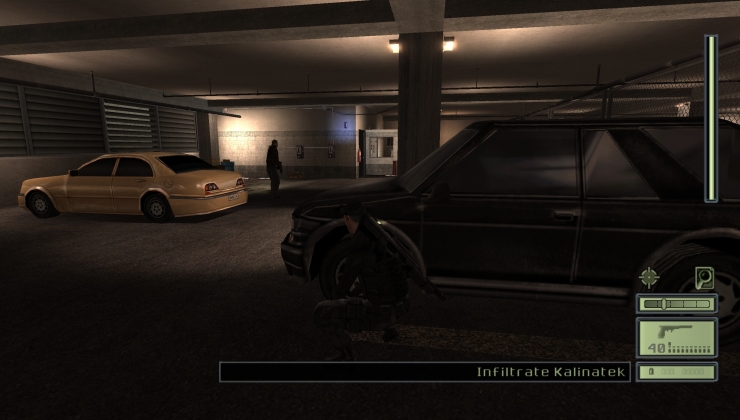







 How to setup OpenMW for modern Morrowind on Linux / SteamOS and Steam Deck
How to setup OpenMW for modern Morrowind on Linux / SteamOS and Steam Deck How to install Hollow Knight: Silksong mods on Linux, SteamOS and Steam Deck
How to install Hollow Knight: Silksong mods on Linux, SteamOS and Steam Deck