There are certain Windows games that work better on Linux with the community-built unofficial Proton GE, plus using Luxtorpeda for Native Linux game engines can give a lot of benefits too - here's how to easily download or upgrade them using the fab ProtonUp-Qt.
It's an application based on the command-line tool ProtonUp, however ProtonUp-Qt actually gives you a full UI and it really just makes everything nice and simple. Do you use Lutris or the Heroic Games Launcher? ProtonUp-Qt can also easily setup Wine-GE for you too.
To install it simply grab it from Flathub or run the AppImage from the releases page. This couldn't be simpler! Once installed you get this easy to understand UI to pick between Steam, Lutris and Heroic and then install whatever compatibility tool you want that it supports by hitting "Add version":
What? Were you expecting this to be complicated? There are no other steps needed.
I absolutely love tools like this. Makes it easier for everyone.
Sometimes I think how fragmented is Linux software ecosystem. Like a nesting doll!
Not neccessarily a bad thing. Rather useful, actually.
Very likely some strange Steam bug which I seem to always run across. That's the reason I do not use anything else but the Experimental Proton.
For me, it works better than GE, where I seem to have issues with fonts too in games for some reason.
I do not know where those issues hail from, but I still hope those will be fixed some time. Maybe they are, didn't try it in the past 2 month or so.
From the first impression, i'm even considering giving up my [own updater](https://github.com/Termuellinator/Proton-Community-Updater) in favor of that, really well done :D
Quoting: TermyReally cool!While I have moved over to ProtonUp-Qt since it has additional features I benefit from, I've used your application a lot. Thanks for making it! :)
From the first impression, i'm even considering giving up my [own updater](https://github.com/Termuellinator/Proton-Community-Updater) in favor of that, really well done :D
Quoting: STiATSteam always gave me troubles having GE installed for some reason. It ended up not remembering that I selected to use a compatibility tool or if it remembered it remembered the wrong versions as soon as I installed GE. [...]Steam used to bug out when you delete a custom Proton version that is set to be used by default or for specific games.
Try running:
grep -B2 -i proton ~/.local/share/Steam/config/config.vdf And see if it shows any Proton versions that don't exist in
ls ~/.local/share/Steam/compatibilitytools.d/ I went through that file manually with a text editor at some point and just removed all entries that were broken... (fully exit Steam before and make a backup of the file if you want to mess with it).
Not sure if this is still an issue. I have since set proton_experimental as default as well and only override it for specific games.
Last edited by anewson on 6 Jan 2022 at 10:29 pm UTC
I was using an unofficial Flatpak build of Proton-GE, but installing it with this is probably the better option.
Tried the appimage. Ridiculously simple and quick. Plus, it downloads Roberta and Boxtron as well if desired.
Great pick :)
Quoting: strangeralpsLiam, thanks for posting this. I believe you've mentioned it in the past but this is the first time I've tried it.Ooo, Boxtron too? I was wondering about that, and I've been wanting to see if Boxtron handled a couple of my old Dosbox games, like mostly MOO2, better.
Tried the appimage. Ridiculously simple and quick. Plus, it downloads Roberta and Boxtron as well if desired.
Great pick :)
Roberta I'm not so sure--should I really be downloading my aunt?
Thank you dev, and thank you Liam for spreading the good word. :)
yay -S protonup-qtIf you have a high pixel density screen you might want to run it with a scale factor, e.g. with a script:
#!/bin/sh
env QT_SCALE_FACTOR=2 /usr/bin/net.davidotek.pupgui2Also, for whatever reason on my install it doesn't theme according to qt5ct so no dark theme.
Last edited by cprn on 10 Jan 2022 at 8:15 pm UTC
Quoting: cprnAlso, for whatever reason on my install it doesn't theme according to qt5ct so no dark theme.In the appimage version, the choice of theme is under the about button. (I'm still wondering why it's there)
maybe it is the same in the aur version.
Quoting: TorqachuThanks, found it, works.Quoting: cprn[...] no dark theme.[...] the choice of theme is under the about button. [...]
Last edited by cprn on 11 Jan 2022 at 2:04 am UTC
Can you update this article to mention ProtonUP-Qt can be installed from the Discovery App?




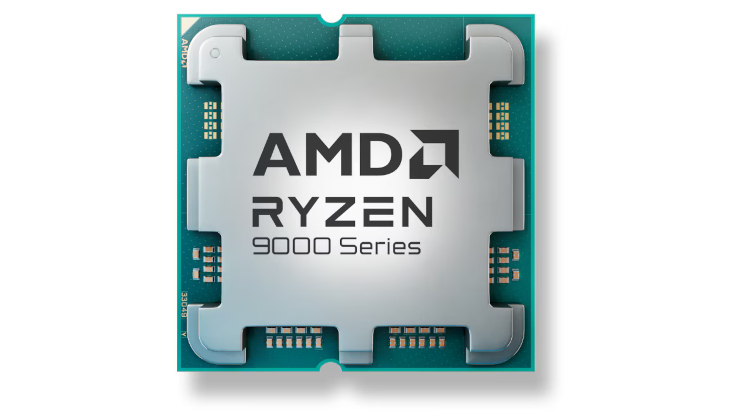









 How to setup OpenMW for modern Morrowind on Linux / SteamOS and Steam Deck
How to setup OpenMW for modern Morrowind on Linux / SteamOS and Steam Deck How to install Hollow Knight: Silksong mods on Linux, SteamOS and Steam Deck
How to install Hollow Knight: Silksong mods on Linux, SteamOS and Steam Deck