Proton 7.0-3 is the latest stable version of the compatibility layer, that allows you to run Windows games on Steam Deck and Linux and it's out now. Here's what's new. Not to be confused with Proton Experimental, the special testing version you can try, which was also updated today.
This is the big one, with many more games now playable including:
- Age of Chivalry
- Beneath a Steel Sky
- Chrono Cross: The Radical Dreamer Edition
- Cities XXL
- Cladun X2
- Cursed Armor
- Flanarion Tactics
- Gary Grigsby's War in the East
- Gary Grigsby's War in the West
- Iragon: Prologue
- MechWarrior Online
- Small Radios Big Televisions
- Split/Second
- Star Wars Episode I Racer
- Stranger of Sword City Revisited
- Succubus x Saint
- V Rising
- Warhammer: End Times - Vermintide
- We Were Here Forever
DXVK the Direct3D 9 / 10 / 11 to Vulkan translation layer was updated to a newer version from Git, dxvk-nvapi the NVIDIA API implementation on top of DXVK was upgraded to version 0.5.4 and Wine Mono was updated to 7.3.0.
Lots of bug fixes too including:
- Fix Elden Ring crashing during prolonged gameplay.
- Fix the new Final Fantasy XIV Online launcher.
- Fix DEATHLOOP crashing after long system suspend.
- Fix The Turing Test crashing when starting Chapter 4.
- Fix controller support in Mini Ninja.
- Fix Resident Evil Revelations 2 not starting on the Steam Deck.
- Fix video playback in: Disintegration, Dread X Collection: The Hunt, EZ2ON REBOOT : R, El Hijo - A Wild West Tale, Ember Knights, Outward: Definitive Edition, POSTAL4: No Regerts, Power Rangers: Battle for the Grid, Solasta: Crown of the Magister, Street Fighter V, The Room 4: Old Sins. Fix video playback in Ghostwire: Tokyo and other games using VP8 and VP9 codecs.
- Fix non-steering-wheel controller support in WRC10.
- Fix S&box not finding any games to join.
- Fix The Legend of Heroes: Zero no Kiseki Kai failing to start for the first time.
- Fix Mortal Kombat Komplete crashing when audio devices with long names are present.
- Fix handling of external links in Castle Morihisa.
Plus there's now support for the Windows.Gaming.Input API, an improvement for Street Fighter V performance in online matches, improved performance for Sekiro: Shadow Die Twice performance in certain areas, improved text rendering in Rockstar Launcher, better steering wheel detection and support for xinput controller reordering on the Steam Deck.
Changelog can be seen here any time.
For updates, it will arrive in your Downloads in your Steam Library on Steam Deck and Linux and update like any other games and software downloaded from Steam.
Why is Beneath a Steel Sky listed. It has a native port.Wine and Proton aim to be compatible with everything possible. It doesn’t matter if something is native or not, issues in one game being solved can help another.
Huh, I played Star Wars: Episode I: Racer maybe two years ago or so on Proton. Though I remember it had a game-breaking bug at first where it acted like I was constantly holding down "right". I did manage to fix it somehow (I've forgotten how), but if that's been fixed so it works out-of-the-box that's good news.
Might have regressed to a non-functional state as well. Seems to happen a lot. I see a crash fix for The Turing Test, a game I played and completed back in May 2020 without issues. Kind of shows how hard it is to maintain full compatibility against a moving closed source target.
Why is Beneath a Steel Sky listed. It has a native port.These fixes have been percolating in Proton Experimental for a while and Beneath a Steel Sky did not have the native ScummVM release up on Steam back then, and the Windows version did have an issue that made it unplayable in Proton.
Valve fixed the problem, but subsequently Revolution Software also pushed a native ScummVM release for the game. So it has been fixed on both ends, a bit redundant, but that's how it goes sometimes...
I've got lots of games like that, they have native ports but they just insta-segfault or performance/behaviour/appearance is hinkey now. Go to install a game you haven't played in a few years only to find it won't run. A recent example was Bioshock Infinite for me, but that was a crappy runtime translated port anyway and it works better with Proton than it ever did native. At the time I thought "add another one to the list".
I also still have to use Metro Exodus with Proton, because they inconsiderately baked in AVX2 instructions into the Linux port. (I'm not upgrading perfectly good hardware, with today's scarcity and arbitrary prices, my nehalem Corei7 is still capable enough if not for AVX. It's of course only a problem for games I can't compile, I don't use any other binary software)
Last edited by Grogan on 16 Jun 2022 at 6:39 pm UTC
Also, when the native ports get broken (which they usually will, if not updated) it's damned nice to be able to fall back to Proton.Makes me think there should be a Proton/Wine/Whatever for making Linux programs run on Linux . . .
I mean, the thing about Wine+Proton is, it's designed not just to mimic any given snapshot of Windows, but to mimic a whole bunch of different Windowses over time. Part of the complexity of using it is about figuring out which Windows you should mimic, which is part of the point of things like Bottles or PlayonLinux, which set up different profiles appropriate to different software you're running.
But typically, Linux distributions are just being that particular distribution at that particular point in time. If you had some way to easily give older programs, particularly older closed source programs such as games, the stuff they expect in terms of libraries and sound stuff and so on, that might be kind of cool. Something like a Flatpak with everything except the application itself, and a framework for stuffing things like your old native Linux games into the Flatpak-ish environment that is right for them.
Last edited by Purple Library Guy on 16 Jun 2022 at 7:04 pm UTC
Makes me think there should be a Proton/Wine/Whatever for making Linux programs run on Linux . . .
That's what Valve is making the runtimes for. But even then, Linux is not about maintaining backward compatibility. Good if you want to keep you system modern and light. But bad if you want to run old stuff.








 How to get GeForce NOW on Steam Deck, SteamOS
How to get GeForce NOW on Steam Deck, SteamOS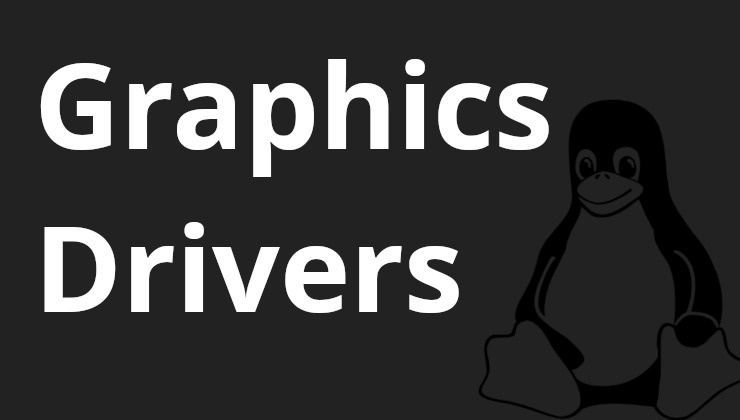 How to install, update and see what graphics driver you have on Linux and SteamOS
How to install, update and see what graphics driver you have on Linux and SteamOS