Update: I spoke with Valve about the issue and they confirmed change is coming — "Yes, we're aware of the issue and will soon be shipping an update to the SteamOS Beta to address it. After the update, Firefox will be installed as a flatpak, making it easier to keep up to date."
For all the pros of the Steam Deck like the full KDE Plasma desktop mode, there's a bit of a sore spot with Valve being too slow to update some of the included software.
Right now, the version of Firefox that is available on the Steam Deck is stuck at 96.0.3 even if you've opted into the very latest SteamOS 3.3 Beta. This is actually rather important, because web browsers are constantly under attack and new vulnerabilities appear all the time. With this version of Firefox, there's various flaws still present in it.
It's not entirely clear why Valve don't just remove the Firefox package included directly in SteamOS, and have the Flatpak version installed instead like they give you the option for with Chrome with their built-in installer that keeps it up to date too.
For now if you want a secure browsing experience on the Steam Deck you should either install and run the Firefox version available via Discover as Flatpak or use Chrome that Valve has an easy installer for either via Discover or through the Non-Steam section in Gaming Mode.
I've reached out to Valve directly about this, will update if / when they reply.
Need help installing software on the Steam Deck? See our guide example video below:
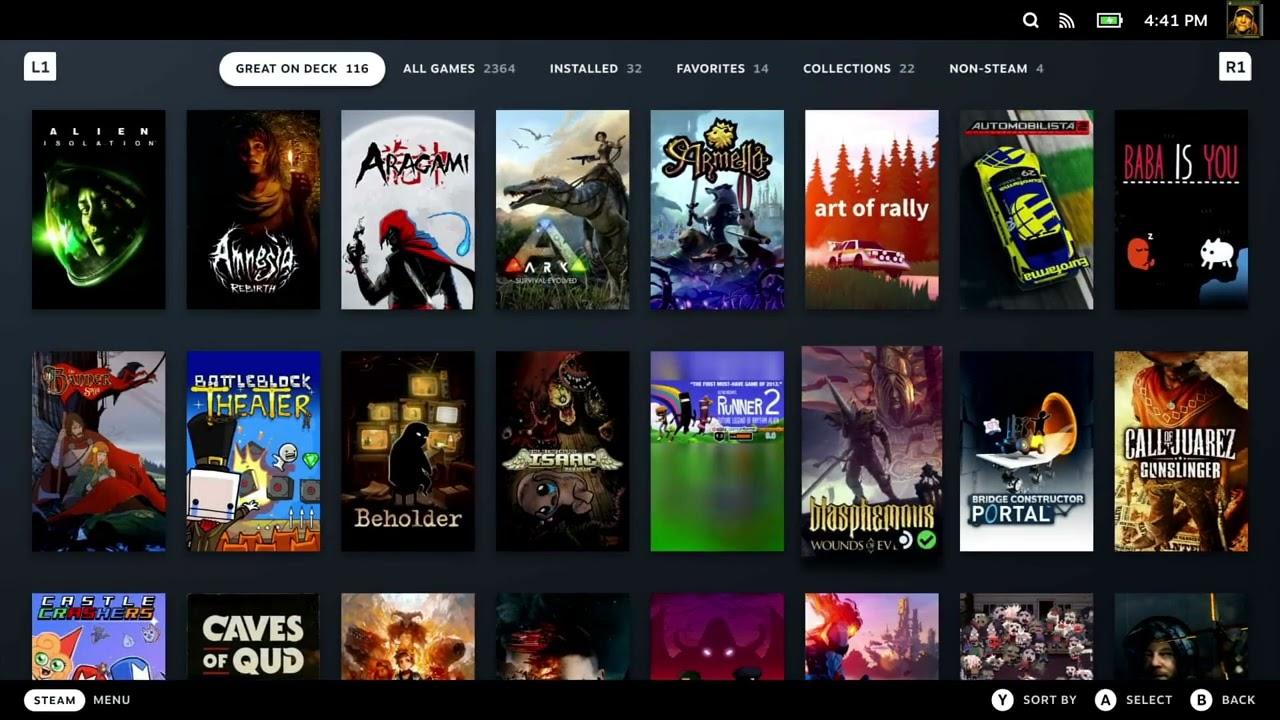
Direct Link
Hat tip to Quinn.
Quoting: HoolyTo be honest, they should include the Chromium Flatpak instead.Why should they? It may be slightly faster, buxt diversity is good for the open web! It already looks like we're going back to IE days with Chromium's marketshare (thankfully, chromium mostly respects standards, for now).
Quoting: officerniceBased on Arch but updating like Debian :D 96 is ages old by now.What version is the ESR? Are they backporting fixes? Just because it's 96 doesn't mean it's old/out of date. Granted it still could be..
I just checked, the version in Debian Stable is 91.11.0. So there's that!
The problem with basing on Arch in the first place is that people will now expect it to be up to date and rolling. When they based on Debian people also expected it to be rock solid and updated whenever security / bug fixes were released. Expectations are important.
Quoting: slaapliedjeI just checked, the version in Debian Stable is 91.11.0. So there's that!Debian's 91.11.0 is perfectly up-to-date (June 28, 2022), unlike 96.0.3 in SteamOS repos (January 27, 2022). Firefox 96 wasn't an ESR at all.
Last edited by dos on 11 Jul 2022 at 1:00 pm UTC
Quoting: dosYeah, I would think it actually would be better to stick with ESR wherever one can.Quoting: slaapliedjeI just checked, the version in Debian Stable is 91.11.0. So there's that!Debian's 91.11.0 is perfectly up-to-date (June 28, 2022), unlike 96.0.3 in SteamOS repos (January 27, 2022). Firefox 96 wasn't an ESR at all.
Quoting: WorMzyKonqueror was great back in the day. Is it still viable for browsing the web? It's a scary place these days!Quoting: GuestFalkon, although with the qt5-webengine package (and related deps) you're probably looking at ~200MiB.Quoting: WorMzyInteresting choice to have firefox baked into the image -- it'll pull in the gtk3 stack (:sick:) and increase the size of the image considerably (would add ~300MiB to my plasma system). If they just need a basic browser for people to use to navigate to flathub or whatever, konqueror might fill that niche (+~25MiB).Konqueror is based on webkit, right?
I wonder if there is a browser using chromium web engine (still blink?) using qt5.
[Falkon](https://userbase.kde.org/Falkon) is severely out of date and more-or-less in maintenance mode.
Eh, maybe it's not fair to say it's "out of date". I don't know what security vulnerabilities it could possibly have. That being said, there are people on the mailing list and last I checked, in the IRC, who are willing to discuss things and help out. I did hear that they aren't planning on actively developing new features. (we need to hire some devs or something...)
I admit that I do use [Falkon](https://www.falkon.org/) for certain things and it is delightful on it's own right.
Alas, nothing beats the site isolation that Firefox does. Plus all the extra tweaks and addons....
Other Qt based browsers that I haven't used much are
[qutebrowser](https://www.qutebrowser.org/) | [flathub](https://flathub.org/apps/details/org.qutebrowser.qutebrowser) which is keyboard driven and certainly not for everyone but it gets updates
[Otter Browser](https://otter-browser.org/) meant to be like classic Opera and gets weekly updates
In my experience, Otter was okay but unstable on my machines. YMMV. I could never memorize and smoothly operate qutebrowser as nifty as an idea as it seems. I'd say that one is only good for certain tasks like browsing documentation. lol. Again, your mileage may vary.
That all being said. A properly sandboxed web browser could be a very good thing from a security standpoint and I'd say that's worth a few hundred extra MiB. The themes are pretty customizable these days. Still not a perfect fit.
I wish someone would write a solid Qt frontend for Firefox. Let's crowdfund that! lol
Quoting: CyborgZetaSo I disabled the read-only filesystem, removed Firefox, and then re-enabled it. All good now.I hate to be the uninformed noob here, but could you explain how to uninstall it? I was able to disable read only easily enough, but I can't find any instructions specific to Steam Deck and none of the general uninstall instructions for Arch I've tried have yielded results.
Thank you for your time in any case :)
Quoting: SaraiNot sure what your issue is. I ran sudo steamos-readonly disable, then ran sudo pacman -Rs firefox, then ran sudo steamos-readonly enable. That was it.Quoting: CyborgZetaSo I disabled the read-only filesystem, removed Firefox, and then re-enabled it. All good now.I hate to be the uninformed noob here, but could you explain how to uninstall it? I was able to disable read only easily enough, but I can't find any instructions specific to Steam Deck and none of the general uninstall instructions for Arch I've tried have yielded results.
Thank you for your time in any case :)
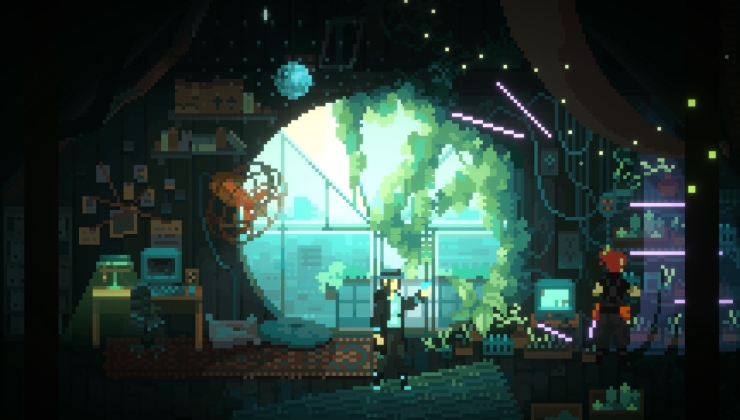


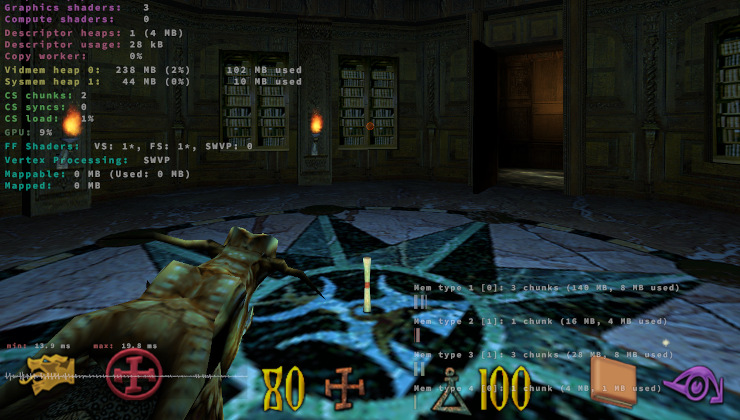



 How to setup OpenMW for modern Morrowind on Linux / SteamOS and Steam Deck
How to setup OpenMW for modern Morrowind on Linux / SteamOS and Steam Deck How to install Hollow Knight: Silksong mods on Linux, SteamOS and Steam Deck
How to install Hollow Knight: Silksong mods on Linux, SteamOS and Steam Deck