Plasma 5.26 Beta is officially out now and it comes with plenty of massive improvements, especially when it comes to using it on the bigscreen. With this version in preview, it's a chance for users and developers to find and help fix any remaining bugs to make the full release on October 6th a great one.
One of the big new features is Plasma Bigscreen, a whole interface just for using Plasma on your TV.
This also includes the Aura Browser for a "fully immersed Big Screen experience allowing you to navigate the world wide web using just your remote control" and Plank Player that's a "Multimedia Player for playing local files on Plasma Bigscreen".
Even more improvements come to the Discover software store too including:
- Discover now lets you choose the frequency with which it notifies you about new updates.
- Discover now displays content ratings for apps.
- Discover now lets you change the name used for submitting a review.
- Discover now has a “Share” button on each app’s details page.
Wayland support gets boosted yet again too:
- In the Plasma Wayland session, it’s now possible to adjust how a graphics tablet’s input area maps to your screen coordinates.
- It’s possible to select if apps will be scaled by the compositor or by themselves to avoid having blurry apps on Wayland.
- In the Plasma Wayland session, it’s now possible to disable middle-click paste.
Plus lots more improvements across the whole desktop.
The hard part is not the visual design itself, but the interaction. Big screen interface implies a simplified input (eg: a game controller or even a remote - which might boil down to as little as directional arrows+OK+back+menu+volume-up/down buttons).
We have had great designs from LibreELEC/CoreELEC (both through KODI) and OSMC for ages.
We have awful designs from raspbian, near-nill thought about this from normal PC distros and traditional DEs.
And probably the gamechanger is, once more, the advent of Valve's Steam Deck.
Steam's BPM exists for years, but it doesn't fill the role of a DE much like Kodi can't without LibreELEC's distro-specific OS-management plugin. And the Deck's Gaming Mode is to young and incomplete yet (plus it lives in a closed-source app)... and Desktop Mode is KDE, so they are in there already and users could benefit a lot if things on that mode could be more usable on the go.
Anyway, better late than never, and this is the otherend of the"convergence" spectrum along with mobile screens, so in a way linux is once again ahead of the curve getting things in place on a single OS for all those form factors.
Last edited by Marlock on 19 Sep 2022 at 11:40 am UTC
Quoting: fagnerlnThis would be awesome if Linux had native apps of streaming services like Netflix and Amazonthat is a bit troublesome because... DRM
either we have the freedom from gpl and linux or the prision of DRM.
either the comunity is satisfied with the freedom we can have including to pirate, or companies are.
Last edited by elmapul on 19 Sep 2022 at 12:03 pm UTC
Quoting: GuestWow, it will arrive on Manjaro very soon, just in 5 to 7 months!Enable [Chaotic AUR](https://aur.chaotic.cx/) then run
sudo pacman -S --noconfirm kde-git-metaThere are a lot of prompts, if you want to chevk all of them, remove noconfirm
Quoting: fagnerlnThis would be awesome if Linux had native apps of streaming services like Netflix and AmazonWhat is wrong with browsers or web apps? Are they inferior compared to a native application?
Quoting: mr-victoryIf you use YouTube on a smart tv using the browser and the app you'll notice how much better is to use with the remote controllerQuoting: fagnerlnThis would be awesome if Linux had native apps of streaming services like Netflix and AmazonWhat is wrong with browsers or web apps? Are they inferior compared to a native application?
Quoting: fagnerlnVery true!Quoting: mr-victoryIf you use YouTube on a smart tv using the browser and the app you'll notice how much better is to use with the remote controllerQuoting: fagnerlnThis would be awesome if Linux had native apps of streaming services like Netflix and AmazonWhat is wrong with browsers or web apps? Are they inferior compared to a native application?
While there are ways to design web pages to accept keyboard /remote / gamepad input, there are very very very few web developers who do it competently and it's not made easy by the ecossystem like in native apps.
Quoting: fagnerlnThis would be awesome if Linux had native apps of streaming services like Netflix and AmazonI know a really nice Kodi plugin exists for Netflix - not sure about Amazon though.
Quoting: MarlockThe hard part is not the visual design itself, but the interaction. Big screen interface implies a simplified input (eg: a game controller or even a remote - which might boil down to as little as directional arrows+OK+back+menu+volume-up/down buttons).I agree. But in the mean time, we got a wireless keyboard with a built-in touchpad for the living room TV computer. It works very well! I hate typing searches into Netflix using a TV remote.
Quoting: cobalt2727Yes, a working plugin also exists for Amazon Prime Video. Last I checked there wasn't anything for Hulu though. No idea about D+.Quoting: fagnerlnThis would be awesome if Linux had native apps of streaming services like Netflix and AmazonI know a really nice Kodi plugin exists for Netflix - not sure about Amazon though.
Last I heard of the Netflix plugin people using ARM devices like the RPi had to grab some widevine .so file from a Google Chrome OS image because only then the RPi would have the required DRM decoding lib (and of course google didn't bother making it available for the Pi officially)
In any case, at least the Steam Deck is a x86 hardware so that's not going to be an issue for the new sheriff ;)



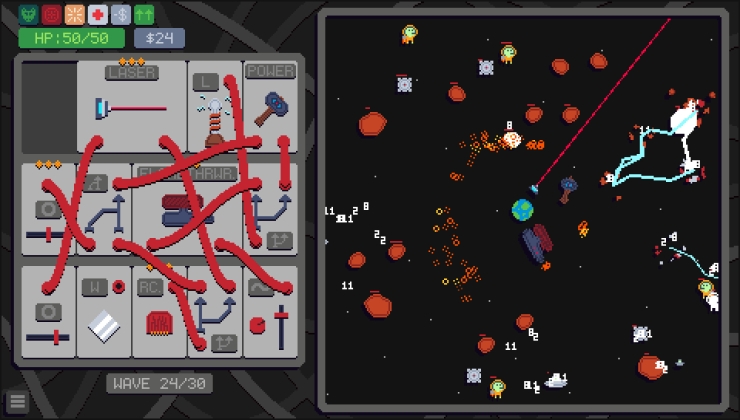
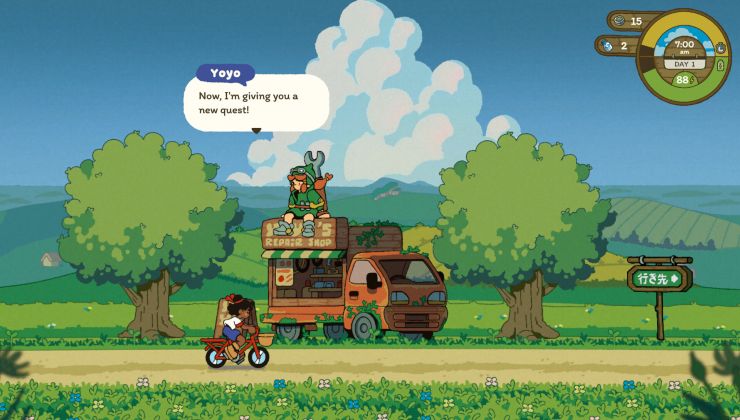










 How to setup OpenMW for modern Morrowind on Linux / SteamOS and Steam Deck
How to setup OpenMW for modern Morrowind on Linux / SteamOS and Steam Deck How to install Hollow Knight: Silksong mods on Linux, SteamOS and Steam Deck
How to install Hollow Knight: Silksong mods on Linux, SteamOS and Steam Deck