Here's a rather useful feature Valve just added to a recent release of the Steam Beta Client. You can now filter your Steam Library based on what you and your Steam Friends own.
So you can create a collection, let's say to match up games that offer co-op with a certain friend so you can easily pick things to play together. Honestly, that's pretty fantastic. Here's an example:
I'm for sure going to be making great use of this. Since you can use it with dynamic collections, you'll always be up to date with people you pick to keep track of what to play.
Full changelog:
Games to Play Together
- You can now add Friends as a filter under Advanced Filtering in your Library. It will show games you have in common.
- Right-click on any user in Chat or your Friends List to Find Games to Play Together and it will auto-populate your filter while also applying the Multiplayer tag.
- Right-click a Group Chat header to do the same with smaller group chats or voice channels (8 members or less).
Steam Overlay
- Fixed web browser crash when loading certain blank URL's.
macOS
- Fixed incorrect placement of "Restore Window" button when client window is maximized.
Sign In Dialog
- Fixed incorrect icon placement when signing in using a QR code.
Some you may have missed, popular articles from the last month:
All posts need to follow our rules. For users logged in: please hit the Report Flag icon on any post that breaks the rules or contains illegal / harmful content. Guest readers can email us for any issues.
That looks incredibly useful! Now, er, for those of us who've never set up a collection before, maybe a quick step-by-step would be nice? 
1 Likes
Woohoo - about time :D
2 Likes
That looks incredibly useful! Now, er, for those of us who've never set up a collection before, maybe a quick step-by-step would be nice?
There seems to be such guides already: https://www.thegamer.com/steam-how-to-sort-your-games-into-genres-and-tags/
Collections are great.
I use mix of static and dynamic collections. While dynamic collections have lot of options, they don't have everything. For example I have static collection for games I would like to finish.
I have few collections visible in library home page and sometimes I change sorting of the collection to keep things bit more fresh. Usually they're sorted by last played.
3 Likes
The only problem is that you need to have friends for this to work........
7 Likes
I tried collections with using genre tags a while ago. It was cool up until the point a game had two matching tags. Then it'll duplicate that game in your list and you have to manually remove one of the games from one of the new "automatic" collections.
That got annoying fast.
So back to manually organizing by genre with no duplicates it was

Well.. unless you happen to have a disagreement.. then it can get nasty fast, in a full on "My distro is better than your distro" argument.
But aside from that, I'm sure there's people here who'll be your friend!
That got annoying fast.
So back to manually organizing by genre with no duplicates it was
The only problem is that you need to have friends for this to work........The tux community is the most friendly community around!
Well.. unless you happen to have a disagreement.. then it can get nasty fast, in a full on "My distro is better than your distro" argument.
But aside from that, I'm sure there's people here who'll be your friend!
1 Likes
I've made that suggestion in the Steam forums several times and just again recently in the Steam Mobile Beta discussions where they might finally have taken notice of it. [⧉](https://steamcommunity.com/groups/SteamMobileApp/discussions/0/3324240298475371580/)
I've also suggested to make library shelves/collections shareable and subscribable like gamepad mappings in Big Picture mode, so that I could for example create and share a collection of games supported by GeForce NOW or a collection of programming games and others can subscribe to it and I can keep updating it. It will appear in each users library as one of their collections with only those that they own and perhaps those they dont but greyed out.
I've made a lot more suggestions I hope they will have a look at, such as a place in the Community Hub for hosting public Remote Play Together sessions, like Parsecs Arcade. Currently you can only invite friends directly to your game, it would be cool if there was a place like the Broadcasts where anybody who likes could make their Remote Play Together-capable game open for anyone to join.
I've also suggested to make library shelves/collections shareable and subscribable like gamepad mappings in Big Picture mode, so that I could for example create and share a collection of games supported by GeForce NOW or a collection of programming games and others can subscribe to it and I can keep updating it. It will appear in each users library as one of their collections with only those that they own and perhaps those they dont but greyed out.
I've made a lot more suggestions I hope they will have a look at, such as a place in the Community Hub for hosting public Remote Play Together sessions, like Parsecs Arcade. Currently you can only invite friends directly to your game, it would be cool if there was a place like the Broadcasts where anybody who likes could make their Remote Play Together-capable game open for anyone to join.
0 Likes
I tried collections with using genre tags a while ago. It was cool up until the point a game had two matching tags. Then it'll duplicate that game in your list and you have to manually remove one of the games from one of the new "automatic" collections.
That got annoying fast.
So back to manually organizing by genre with no duplicates it was
That's interesting. I haven't noticed that though and I have collection that matches three tags: adventure, point & click and story rich. Either the problem has been fixed or the problem might be bit more complicated than that.
0 Likes
I tried collections with using genre tags a while ago. It was cool up until the point a game had two matching tags. Then it'll duplicate that game in your list and you have to manually remove one of the games from one of the new "automatic" collections.
That got annoying fast.
So back to manually organizing by genre with no duplicates it was
That's interesting. I haven't noticed that though and I have collection that matches three tags: adventure, point & click and story rich. Either the problem has been fixed or the problem might be bit more complicated than that.
Yeah.. just tried it, it's still a thing
If you create a category that matches only tag "Survival", another that matches only tag "stealth", and finally one that only matches tag "RTS", you game list will look like this:

Last edited by BlackBloodRum on 22 Sep 2022 at 4:44 pm UTC
0 Likes
I tried collections with using genre tags a while ago. It was cool up until the point a game had two matching tags. Then it'll duplicate that game in your list and you have to manually remove one of the games from one of the new "automatic" collections.
That got annoying fast.
So back to manually organizing by genre with no duplicates it was
That's interesting. I haven't noticed that though and I have collection that matches three tags: adventure, point & click and story rich. Either the problem has been fixed or the problem might be bit more complicated than that.
Yeah.. just tried it, it's still a thing
If you create a category that matches only tag "Survival", another that matches only tag "stealth", and finally one that only matches tag "RTS", you game list will look like this:

That explains it better. I guess my solution has been to use the side panel only for searching.
0 Likes
I tried collections with using genre tags a while ago. It was cool up until the point a game had two matching tags. Then it'll duplicate that game in your list and you have to manually remove one of the games from one of the new "automatic" collections.
That got annoying fast.
So back to manually organizing by genre with no duplicates it was
That's interesting. I haven't noticed that though and I have collection that matches three tags: adventure, point & click and story rich. Either the problem has been fixed or the problem might be bit more complicated than that.
Yeah.. just tried it, it's still a thing
If you create a category that matches only tag "Survival", another that matches only tag "stealth", and finally one that only matches tag "RTS", you game list will look like this:

That's because you've made them seperate collections, if you make one single collection with all those tags, each game will be included only once.
However, it is an AND operation, which means only games that have Survival AND Stealth AND Strategy tags will be included then, I assume you want (N)OR.
This is why I and many others made the suggestion to provide NOR and NOT operators to the tags.
0 Likes
Nice. There was https://vennt.twodaemon.co.uk/ before, which could do that (and obviously display it as diagrams too), but that appears offline.
0 Likes
I don't think I understand the issue. That's how I'd expect the feature to work. What were you expecting?I tried collections with using genre tags a while ago. It was cool up until the point a game had two matching tags. Then it'll duplicate that game in your list and you have to manually remove one of the games from one of the new "automatic" collections.
That got annoying fast.
So back to manually organizing by genre with no duplicates it was
That's interesting. I haven't noticed that though and I have collection that matches three tags: adventure, point & click and story rich. Either the problem has been fixed or the problem might be bit more complicated than that.
Yeah.. just tried it, it's still a thing
If you create a category that matches only tag "Survival", another that matches only tag "stealth", and finally one that only matches tag "RTS", you game list will look like this:
!link
0 Likes
I don't think I understand the issue. That's how I'd expect the feature to work. What were you expecting?I tried collections with using genre tags a while ago. It was cool up until the point a game had two matching tags. Then it'll duplicate that game in your list and you have to manually remove one of the games from one of the new "automatic" collections.
That got annoying fast.
So back to manually organizing by genre with no duplicates it was
That's interesting. I haven't noticed that though and I have collection that matches three tags: adventure, point & click and story rich. Either the problem has been fixed or the problem might be bit more complicated than that.
Yeah.. just tried it, it's still a thing
If you create a category that matches only tag "Survival", another that matches only tag "stealth", and finally one that only matches tag "RTS", you game list will look like this:

I see now what he means, he doesn't like a game to appear in multiple categories.
Obviously a game can be both Horror and FPS and therefor appear in both those categories, to me that is fine.
0 Likes
I don't think I understand the issue. That's how I'd expect the feature to work. What were you expecting?I tried collections with using genre tags a while ago. It was cool up until the point a game had two matching tags. Then it'll duplicate that game in your list and you have to manually remove one of the games from one of the new "automatic" collections.
That got annoying fast.
So back to manually organizing by genre with no duplicates it was
That's interesting. I haven't noticed that though and I have collection that matches three tags: adventure, point & click and story rich. Either the problem has been fixed or the problem might be bit more complicated than that.
Yeah.. just tried it, it's still a thing
If you create a category that matches only tag "Survival", another that matches only tag "stealth", and finally one that only matches tag "RTS", you game list will look like this:
!link
I see now what he means, he doesn't like a game to appear in multiple categories.
Obviously a game can be both Horror and FPS and therefor appear in both those categories, to me that is fine.
But a game can be in two categories. How can you de-dupe that? It's suddenly missing from, say, the FPS list? That doesn't make any sense - if you look at the FPS collection, you'd be missing out on the games that are in the Horror collection because you'd manually remove it?
I feel like I'm missing how BlackBloodRum expects these collections to work.
0 Likes
I would rather a game be in only one category the games main category, for example, Assassin's creed is primarily stealth as opposed to action.
Naturally, this is why I still prefer to make manual categories, it lets me organize them as I want without duplicates, since I'd rather not scroll past the same game 5-6 times just because it happens to also "technically" fall under another tag also.
It's no big deal. It's just a preference. I was merely stating why I prefer not to use them, everyone else can do as they please .
.
PS:
I am also that weirdo that organises their physical DVD and games in year, followed by alphabetical order and finally genre on the the shelf. And don't you dare put that DVD back in the wrong place.

Oh, and make sure you put the DVD inside the case so the disc is facing the same direction as the case. I don't want to see upside down text on a disc because it is incorrectly rotated in the case
Last edited by BlackBloodRum on 22 Sep 2022 at 6:29 pm UTC
Naturally, this is why I still prefer to make manual categories, it lets me organize them as I want without duplicates, since I'd rather not scroll past the same game 5-6 times just because it happens to also "technically" fall under another tag also.
It's no big deal. It's just a preference. I was merely stating why I prefer not to use them, everyone else can do as they please
PS:
I am also that weirdo that organises their physical DVD and games in year, followed by alphabetical order and finally genre on the the shelf. And don't you dare put that DVD back in the wrong place.
Oh, and make sure you put the DVD inside the case so the disc is facing the same direction as the case. I don't want to see upside down text on a disc because it is incorrectly rotated in the case
Last edited by BlackBloodRum on 22 Sep 2022 at 6:29 pm UTC
2 Likes
Well I am an Aussie arsehole..... And yet people still seem to welcome me around here...... So I know the Linux Community is goodThe only problem is that you need to have friends for this to work........The tux community is the most friendly community around!
Well.. unless you happen to have a disagreement.. then it can get nasty fast, in a full on "My distro is better than your distro" argument.
But aside from that, I'm sure there's people here who'll be your friend!
As for the my distro is better than you distro....... That just reminds me of the days of being a 5 year old in the playground at school having a my dad can beat up your dad argument........ Totally meaningless and no one ever actually wins.....
0 Likes
Pfft, you're not that bad from what I've seen, I have another aussie friend who is far worse, any chance he has to take a shot and you and make fun and he'll do it. His a good laugh though, because I just do it backWell I am an Aussie arsehole..... And yet people still seem to welcome me around here...... So I know the Linux Community is goodThe only problem is that you need to have friends for this to work........The tux community is the most friendly community around!
Well.. unless you happen to have a disagreement.. then it can get nasty fast, in a full on "My distro is better than your distro" argument.
But aside from that, I'm sure there's people here who'll be your friend!
Usually used to talk to him while drunk, he was usually trying to invite me to AU and telling me how great it is by talking about brothels and such topics with links... he is one weird individual.
So hey, for an aussie, you don't do that from what I've seen, so you're probably a walk in the park compared to him!
But hey, we POMs like to keep our ex-prisoners happy, so I'm sure lots of brits will be your friend!
(No offense intended of course, light hearted joke)
PS: Yes, aussies are weird, but hey Kevin Bloody Wilson is hilarious!
As for the my distro is better than you distro....... That just reminds me of the days of being a 5 year old in the playground at school having a my dad can beat up your dad argument........ Totally meaningless and no one ever actually wins.....Yup.. I usually just answer "Well actually all distros have their ups and downs" and start explaining how each distro is better in it's own way for a particular purpose, it's usually met with an end of argument followed by end of discussion
1 Likes
Pfft, you're not that bad from what I've seen, I have another aussie friend who is far worse, any chance he has to take a shot and you and make fun and he'll do it. His a good laugh though, because I just do it backThat sounds just like me.... I dont know you guys to well yet and I dont wanna get banned..........
But hey, we POMs like to keep our ex-prisoners happy, so I'm sure lots of brits will be your friend!Thats ok..... No offence taken...... We all know you Poms are jealous that you sent the prisoners to the better place.......
(No offense intended of course, light hearted joke)
Yup.. I usually just answer "Well actually all distros have their ups and downs" and start explaining how each distro is better in it's own way for a particular purpose, it's usually met with an end of argument followed by end of discussionThats how I see it as well...... As long as your happy with your distro choice...... thats all that matters.......
0 Likes
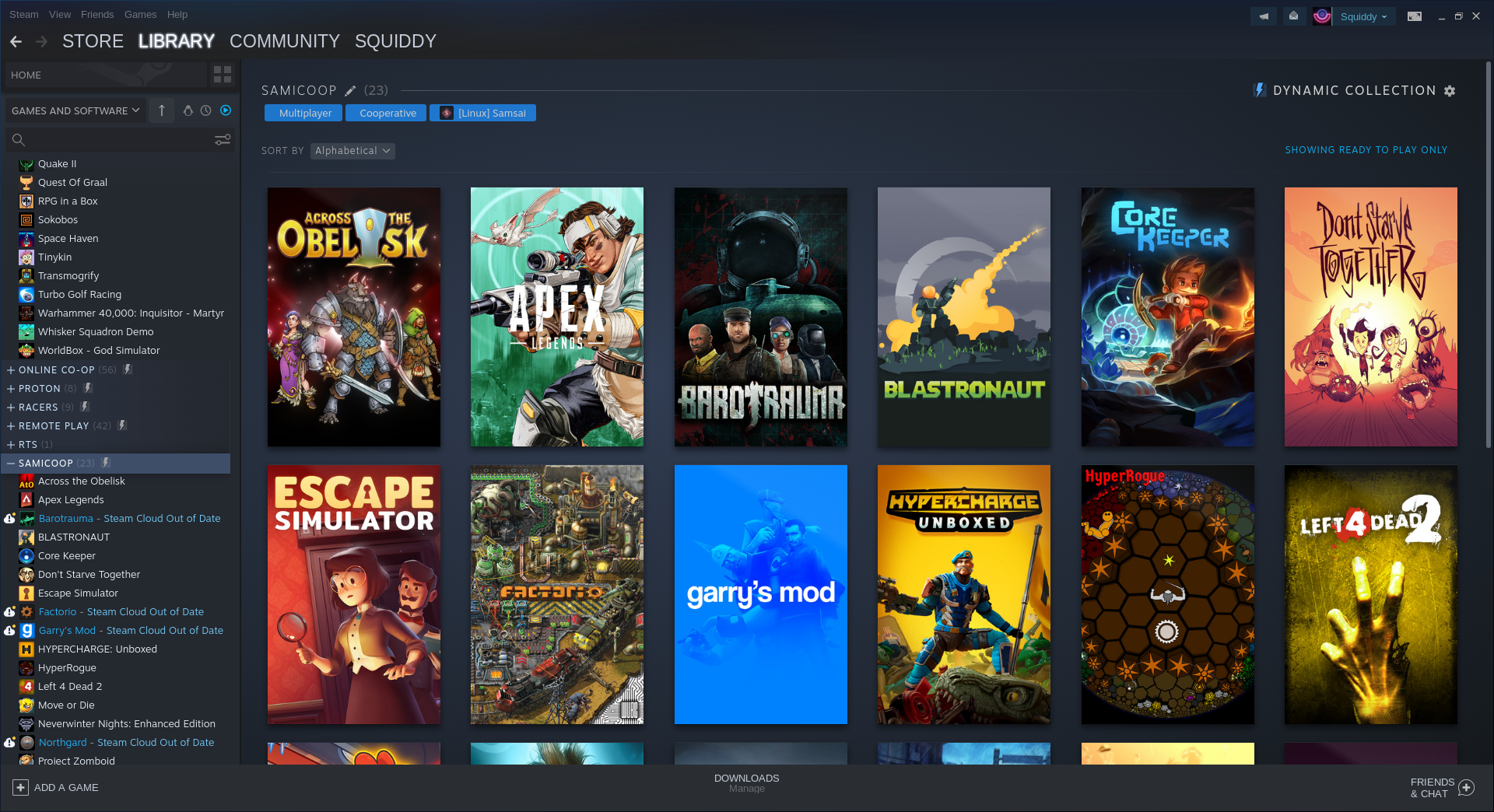


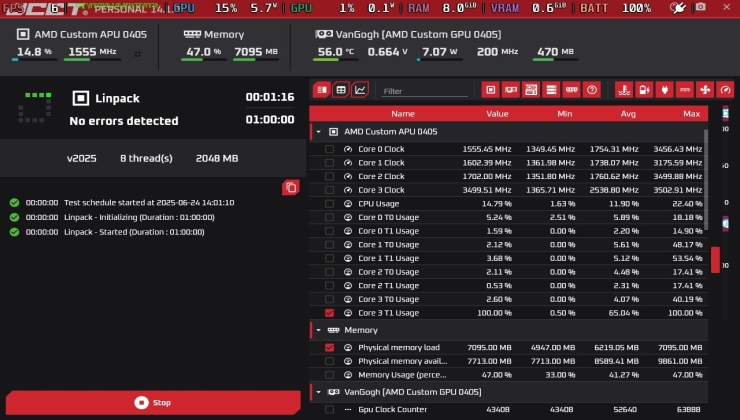




 How to install Battle.net on Linux, SteamOS and Steam Deck for World of Warcraft and Starcraft
How to install Battle.net on Linux, SteamOS and Steam Deck for World of Warcraft and Starcraft