SC Controller, what originally started as an application to control the Steam Controller outside of Steam and expanded to cover more gamepads now has a pre-release up with Steam Deck support.
This means you can control the Steam Deck gamepad, Steam Controller, PlayStation, 8bitdo and many others without the need for Steam Input — for whatever reason you can think of.
 I enjoy that classic Steam skin a bit too much.
I enjoy that classic Steam skin a bit too much.
While it's a pre-release meaning it needs more testing, it does appear to work quite nicely including flawless switching between SC Controller handling inputs and turning it off to see Steam Input then take over again. I've no doubt plenty of people will make use of this.
The app features:
- Allows to setup, configure and use Steam Controller(s) (and others) without ever launching Steam
- Supports profiles switchable in GUI or with controller button
- Stick, Pads and Gyroscope input
- Haptic Feedback and in-game Rumble support
- OSD, Menus, On-Screen Keyboard for desktop and in games.
- Automatic profile switching based on active window.
- Macros, button cycling, rapid fire, modeshift, mouse regions...
- Emulates Xbox360 controller, mouse, trackball and keyboard.
Some you may have missed, popular articles from the last month:
All posts need to follow our rules. For users logged in: please hit the Report Flag icon on any post that breaks the rules or contains illegal / harmful content. Guest readers can email us for any issues.
And meanwhile there's a fork for Python 3 compatibility at https://github.com/Ryochan7/sc-controller as upstream still requires obsolete end-of-life legacy Python 2 in 2022.
Last edited by tgurr on 4 Oct 2022 at 12:52 pm UTC
Last edited by tgurr on 4 Oct 2022 at 12:52 pm UTC
3 Likes
Nice!
Edit: yeah, the P2 thing is regrettable.
Last edited by damarrin on 4 Oct 2022 at 1:14 pm UTC
Edit: yeah, the P2 thing is regrettable.
Last edited by damarrin on 4 Oct 2022 at 1:14 pm UTC
0 Likes
Nice!
Edit: yeah, the P2 thing is regrettable.
Does Python2 (if that's what is referred here) affect on functionality regressively?
0 Likes
There's still not a Snap or a Flatpak for this. AppImages are against me for some reason they don't usually run and i don't want to tinker at all.
1 Likes
Is it possible to stop Steam from handling Steam Controller and force use SC Controller instead?
0 Likes
Is it possible to stop Steam from handling Steam Controller and force use SC Controller instead?I don't know, but steam takes control of the steam controller if it's running.
Nowadays it's not need to use sc-controller to have steam controller on linux working, as there are native drivers in the kernel, but it has a nice cofiguration (if you don't run steam).
I would like that sc-controller could be used like de wiiu gamepad on the pc with the deck, be able to use the deck as a controller and have a separate screen for wiiu/ds or mirror screen on games.
0 Likes
And meanwhile there's a fork for Python 3 compatibility at https://github.com/Ryochan7/sc-controller as upstream still requires obsolete end-of-life legacy Python 2 in 2022.
Oh right, the developer got all testy when told that he'd had loads of warning that Python 2 was end of life, and even though he was told just fix it up to work on 3 he had this whole thing about how he was going to rewrite the entire thing in C.
That was in 2019.
3 Likes
I love this
0 Likes
Does it still need Python2? Does the SD ship Python2?
And what's up with the version numbers? 0.4.8 and then 0.4.8.9 as a pre-release?
And what's up with the version numbers? 0.4.8 and then 0.4.8.9 as a pre-release?
0 Likes


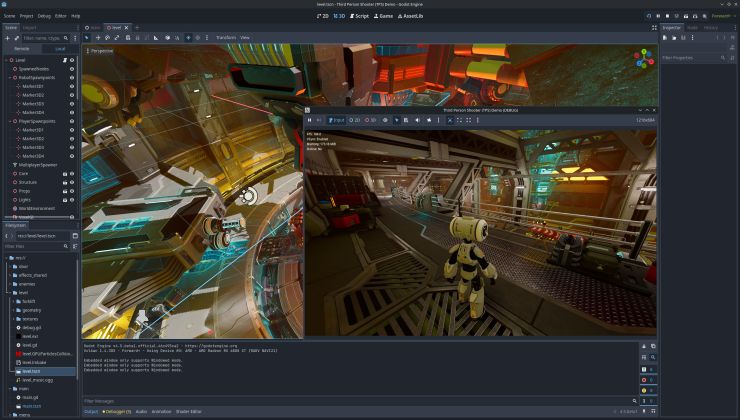







 How to install Battle.net on Linux, SteamOS and Steam Deck for World of Warcraft and Starcraft
How to install Battle.net on Linux, SteamOS and Steam Deck for World of Warcraft and Starcraft How to play games from GOG and Epic Games on Linux, SteamOS and Steam Deck
How to play games from GOG and Epic Games on Linux, SteamOS and Steam Deck