The Steam Deck has been out for a while, it's now easy to purchase with no reservation queue, and the long-delayed Steam Deck Docking Station is also here! Valve has put out a lot of updates but there's plenty they could improve. Honestly, it's vastly different to how it felt at release.
After thinking on it for some time, plus gathering some inspiration from people in our Discord and YouTube, here's a current quick list of items I would like to see that i think would just make the Steam Deck better overall. All of these I think are perfectly doable. Obviously there's plenty i want from a Steam Deck 2 which is basically confirmed but what about for now through software updates?
Here's my little list:
A more customizable Home Screen. Let me put collections here, let me move things around and make it more "mine".
Customize the performance overlay. I already know it's possible because it uses MangoHud, which itself has plenty of things you can tweak on desktop Linux and it can be moved to different parts of the screen. The current monitor is great with the different levels you can switch to but let us move it to a different position at the very least, it covers up the UI on a lot of games in the top left.
Downloads with the screen off. The screen itself likely eats a fair amount of battery life, so it sure would be nice if we could have the screen off while downloads continue right? Maybe an option we can turn toggle for the power button to turn the screen off on one tap, with a double-tap being suspend? There's probably better ways to do it but it would be a real nice to have option. I know it's probably not possible to do downloads while suspended like other consoles do due to technical limitations, but that would be one for the Steam Deck 2 and so this feels like a nice small compromise.
More "official" apps that can be installed easily in Gaming Mode in the Non-Steam section of the Library. We know Valve can do it, they did it with Chrome. Let's get more in here! Netflix, Spotify and many more direct-apps. A proper music player would be great here too for your local collection.
Options to deal with the Shader Cache. Not only can it get rather large, being a problem for the 64GB model, it's also confusing for new users. There's posts on it constantly with people confused what's eating their drive space. Clean up the language on it, make it more visible for each game. Let people move it too. The time you have to wait for some games to launch, as it deals with the shaders is terrible too.
Let us move the on-screen keyboard in Desktop Mode. A properly compact version would be great too, it just takes up far too much space.
More regular upgrades to the Plasma Desktop. It's pretty far behind right now, and likely will be again after the next major update drops. The KDE team put a huge amount of effort into upgrading the desktop experience, we should want in on that.
Steam Controller 2. I don't need to say any more do I? Well, the Docking Station is out now, there's many third-party docks and lots of people will be hooking up to a TV. Give us a good official controller!
Let us pick what the Deck boots into between Gaming Mode and Desktop Mode. I'm sure most people use it in Gaming Mode but the option for those of us using it often like a PC or keeping it docked, it could be really useful.
Even more attention on Deck Verified. It's good the system exists but it's far from perfect. Paladins, for example, is still listed as Steam Deck Playable, despite the anti-cheat breaking it quite a long time ago. How are things like this not picked up? Trust in Deck Verified is essential.
I'm sure you all have your own wishlist too. Let me know what you want to see in the comments.
The keyboard in Desktop mode keeps the focus on a button, initially M, and you cant freely use the trackpad to hover the keyboard buttons because the cursor keeps jumping back.
Enable file-transfer via Bluetooth per default, out of the box the Deck currently only registers as a Audio device to other devices.
Integrate easy setup for mounting SMB network shares as SteamLibrary.
QR-Code 2FA and other interoperability functions with the Smartphone app and Desktop Clients, 'Install On...', 'Open On...' asf.
Configure behaviour of the buttons in Desktop mode: in Desktop mode I want the Right Trigger to be LMB without the Steam Button, same goes for other buttons.
Deck 2: Better screen without whitewashing in the top edge, USB4 Thunderbolt for eGPU that could perhaps be utilized in smaller form-factor eGPUs in Docks to boost performance, Wifi6.
And here's my general wishes for Steam:
- Make Point Shop searchable
- Steam Store is good promoting games it should be as good with your existing library to help you decide what to play next
- AND/XNOR/NOT filter logic in library e.g. Horror NOT Isometric NOT Sidescroller; or Racing AND Simulation NOT Motorbikes NOT Planes
- Diversify game rating into topics such as technical&performance, graphics&sound, gameplay&fun and keep the single Overall rating
- The similar games in the store suggestions are complete garbage most of the time. Just based on tags is way too general, 'Horror' can include anything from Visual Novel to 2D Pixel Sidescroller or Action FPS, or NBA 2Kx when people are review bombing it.
Perhaps you could allow people to suggest similar games like tags and to downvote suggested games or you take the effort and develop a proper recognition algorithm that can realiably determine similar games.
- Import/Export/Share games collections/shelves. Example: like the gamepad mappings in Big Picture find other peoples shared collections, e.g. to quickly fetch someones collection of souls-like games or I create a collection with all games supported by GeForce Now in it and share it, people can subscribe to it and I can keep updating it. You can browse the collections in the Steam hub as a list of store applets and when subscribed you'll have the new collection in your library with only all the games you own, perhaps also those you dont but greyed out.
- Download Manager: update all button, allow to start a game ignoring an available update, option to add new game installation to queue rather than cancel the ongoing update/installation
- Search store for DLC of games you own
- A category in the store to find publisher pages easier
- Display a seperate Steam release date and general release date for Games and Apps in the store
- Advanced Search with options to search only specific categories, include description in the search instead of only the game name (i.e. searching for Escher would display The Bridge in the results)
- Im sometimes looking for people to play a Remote Play Together session with, create a section in the Communityhub for each game to host public Remote Play Together sessions (like Parsec arcade), similar to Broadcasts
- A new friend session/lobby feature where everyone could see all the games they could play together, including those via Remote Play Together.
- user created widgets for the steam overlay (> YouTube/Spotify Widget etc)
- Take screenshot by controller button
- Seamless integration with GeForce Now, easy login process
- Richtext editor with buttons for bold, italic and whatever else BBCode is supported
- Add a proper 'attach screenshot/artwork' feature to posts and reviews.
Currently you have to go back and forth into your uploaded media and copy the links one by one to elsewhere so you can then paste them into the post.
And currently only 3 pictures will be turned into the applet, any more will be displayed as links. A better, sidescrolling display of the attached media, like on Amazon or eBay, would allow to display many more.
- Multiple shopping lists instead of only the wishlist
- Music streaming of owned OSTs and music tracks and improve the media player
- Game Streaming service?
Last edited by audiopathik on 9 Oct 2022 at 10:39 am UTC
The "English QWERTY" is the US layout. You can't make have the symbols in the right place as a user of non-US keyboard layouts. Arrow keys are missing from the keyboard, which makes text entry unnecessarily arduous.
Making it possible to have a Piper flatpak that can use a system libratbag so that those users who use a mouse can configure it well would be a big boon.
The audio stuff can get into a janky confused state with the virtual "echo cancellation" outputs, which has led some users to complain that they can't adjust the volume any more. That needs to be tidied up.
Having the default view when selecting a game in your library be Game Info would be much more useful than Activity. At least having a preference to control it would be a huge upgrade.
Having the Remote Install actually work would be good. Having the act of purchasing directly on the Deck not be broken would also be good.
Being able to have a Bluetooth widget on the top panel (like the WiFi one) to quickly adjust that without having to dig into the settings menu would be helpful.
They do really need to tighten up the whole Verified regime; it's absolutely essential that customers can trust those ratings. Some of that will happen once there have been enough unit sales that game devs are taking the time to ensure that they don't break their own games.
A more customizable Home Screen.Yes please, particularly I'd like to be able to put my 'Favourites' collection on the home screen.
Downloads with the screen off.This is badly needed but it's also a somewhat challenging problem to address.
With phones at least, there's an established principle for how those work. You press the power button quickly to turn off the screen. You hold the power button down to bring up a power menu and turn off the phone entirely.
With the Deck, right now tapping the power button puts the whole device into sleep mode. I don't know how exactly would be the best way to add a 'screen off' mode. It'd be kinda awkward to change the default action now that it's been established. Perhaps holding down the power button should bring up some kind of menu, with 'Sleep' 'Screen Off', 'Turn Off' options? I don't know, tricky problem that one.. But we definitely need a solution. It feels 'dumb' having to sit the Deck in it's stand and leave it with the screen on while it's downloading. Even my desktop PC I can at least lock the PC and turn off the monitors when I need to wait for a long download for a game.
More "official" apps that can be installed easily in Gaming Mode in the Non-Steam section of the Library.YES! I'd love for Valve to work with these companies to even create 'Steam Deck' versions of these apps, with UIs and control schemes tweaked to work better for the Steam Deck itself. Valve said something is coming for this eventually, lets hope we see that soon.
Let us move the on-screen keyboard in Desktop Mode. A properly compact version would be great too, it just takes up far too much space.This one is a big one for me, the OSK is good but sometimes just in the way in a game. An option to make it smaller or move it around would be great. Predictive text would be nice too. Basically 'Look at Android' and copy some obvious features.
Let us pick what the Deck boots into between Gaming Mode and Desktop Mode.If it was me, I'd offer three options:
Default Boot Mode:
[ ] Gaming Mode
[ ] Desktop Mode
[ ] Remember
Where 'Remember' just remembers the last mode you were in and boots into that. That could even be the default for most Steam Decks without issue I suspect.
Even more attention on Deck Verified.Both more attention to the ratings themselves and of course always lots of effort put into working with game developers to ensure their hottest new games are Verified if possible at launch.
My 2 additions...
1. Steam Deck Optimised
Basically a new rating which is even higher than 'Verified'. Optimised would mean the following guarantees:
- Native: No Proton needed, the game is native to Linux.
- Vulkan: Game uses Vulkan for graphics for best performance.
- 60fps @ 1280x800: The game's default graphics settings on the Steam Deck allow the game to run at the maximum resolution and refresh rate of the Deck.
- 3 Hours Gameplay: The game's default graphics settings allow it to run for at least 3 hours of gameplay.
- Offline: No connectivity is required to run the game for single player content, first time or any time.
- Verified: All the same guarantees of Verified apply as well, since this is the level 'above' Verified.
2. Global Shipping!
My biggest wishlist item? I want to see everyone in the world, including us Australians, able to buy a Steam Deck off the website.
Quoting: CatKillerThe "English QWERTY" is the US layout. You can't make have the symbols in the right place as a user of non-US keyboard layouts. Arrow keys are missing from the keyboard, which makes text entry unnecessarily arduous.I'm having the special characters in the proper place of my German keyboard layout, including the right combinations (Alt Gr+Q = @).
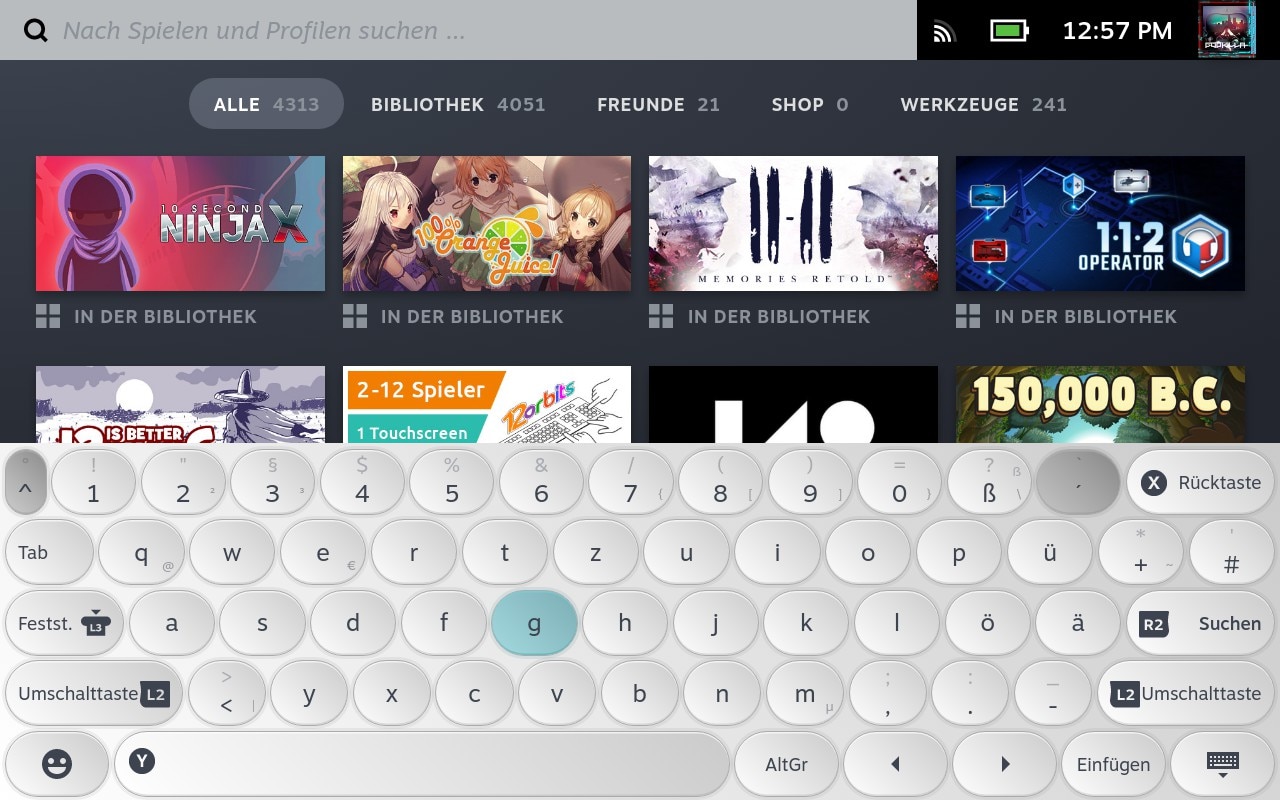
EDIT: nvm, are you sure the right layout is selected in the settings?
Last edited by audiopathik on 9 Oct 2022 at 11:05 am UTC
Or a firefox browser that can be more easily controlled with a controller.
As of right now if you turn on family view and add a pin there are two major issues:
#1 Kids have to enter the pin to play any non-steam game.
Eg: If you have Minecraft installed they have to ask you to put in your pin every time they want to play it.
#2 All non-steam games are visible. There isn't a way to control their visibility in family view. If you have a non-steam game installed it will always be visible even with family view enabled.
Which overall means if you plan on sharing your steamdeck with kids, like I do, then are faced with some major issues unless your steam account is 100% kid friendly out of the gate and you don't need family view, and you don't plan to install any non-steam games that are not 100% kid friendly.
Quoting: gradyvuckovicThe first is a tricky one. Consider something like ETS2 which tricks all the boxes (except Vulkan rn), but runs faster on Proton than Native. There's *no* downside to running through Proton for the user experience. I couldn't care less. In fact, instead of the built-in translation layers that are sometimes used for porting, Proton, in a way, makes more of the code running open source ;)Even more attention on Deck Verified.Both more attention to the ratings themselves and of course always lots of effort put into working with game developers to ensure their hottest new games are Verified if possible at launch.
My 2 additions...
1. Steam Deck Optimised
Basically a new rating which is even higher than 'Verified'. Optimised would mean the following guarantees:
- Native: No Proton needed, the game is native to Linux.
- Vulkan: Game uses Vulkan for graphics for best performance.
- 60fps @ 1280x800: The game's default graphics settings on the Steam Deck allow the game to run at the maximum resolution and refresh rate of the Deck.
- 3 Hours Gameplay: The game's default graphics settings allow it to run for at least 3 hours of gameplay.
- Offline: No connectivity is required to run the game for single player content, first time or any time.
- Verified: All the same guarantees of Verified apply as well, since this is the level 'above' Verified.
Instead, I'd like to have Steam to default to the "best" configuration, which, for ETS2, is Proton and not the native version.
Nothing was labeled "RS" physically on the device or even in the steam input configurator.
Turns out it was pressing the right stick down.
These kinds of things may be taken for granted by someone that's used to a controller, but it certainly caused me a lot of grief.
Quoting: audiopathikDeck 2: Better screen without whitewashing in the top edge, USB4 Thunderbolt for eGPU that could perhaps be utilized in smaller form-factor eGPUs in Docks to boost performance, Wifi6.Unfortunately I think there is some strange licensing going on where TB4 is strictly either an Apple or Intel thing. There are a few motherboard makers who have added Thunderbolt to AMD systems, but not many. But I'd agree, this would also be pretty snazzy with a Dock that just has a GPU in it for boosting up the capabilities (The Nintendo Switch does something similar).
Quoting: gradyvuckovicWith the Deck, right now tapping the power button puts the whole device into sleep mode. I don't know how exactly would be the best way to add a 'screen off' mode. It'd be kinda awkward to change the default action now that it's been established. Perhaps holding down the power button should bring up some kind of menu, with 'Sleep' 'Screen Off', 'Turn Off' options? I don't know, tricky problem that one.. But we definitely need a solution. It feels 'dumb' having to sit the Deck in it's stand and leave it with the screen on while it's downloading. Even my desktop PC I can at least lock the PC and turn off the monitors when I need to wait for a long download for a game.I tend to think a good solution would be to add a menu entry to the long press (same one that offers to switch to desktop mode) with a 'Download Mode' that turns off the screen and when you press a button or screen again, will show you the progress. With some games hitting 100GB+ in size, it's getting pretty ridiculous.
Quoting: grigiAs someone that never had a game console, I was completely stumped when God of War said I should press "RS".Ironically enough, for a Sony title played on the Steam Deck, that's Xbox labelling. Both the PlayStation and Deck call that R3.
Nothing was labeled "RS" physically on the device or even in the steam input configurator.
Turns out it was pressing the right stick down.
These kinds of things may be taken for granted by someone that's used to a controller, but it certainly caused me a lot of grief.
Why is there no calibration in settings?!?!
Last edited by itscalledreality on 9 Oct 2022 at 8:15 pm UTC
i think they should direct their efforts to online gaming the last... or at least, reduce their efforts in q/a those until they got all major triple A and double A covered.
seriously, anti cheat can break stuff at any time, so they will have to keep their tests updated, wich will take away time from testing new games or lead us to a place like this, an game that you cant even open marked as playable or verified...













 How to setup OpenMW for modern Morrowind on Linux / SteamOS and Steam Deck
How to setup OpenMW for modern Morrowind on Linux / SteamOS and Steam Deck How to install Hollow Knight: Silksong mods on Linux, SteamOS and Steam Deck
How to install Hollow Knight: Silksong mods on Linux, SteamOS and Steam Deck