Two areas that could use some love are being tweaked, with a new Steam Deck Client Beta available now with various fixes and upgrades. This is available in Beta and Preview. To change over you can find it in Settings > System > Steam Update Channel.
Offline Mode especially has been a nuisance for a lot of people, just not working as expected in many areas so it's nice to see Valve make some more fixes there too.
Here's what's changed:
General
- Fixed downloads page crashing when starting in offline mode
- Downloads page now properly responds to online/offline status
- Virtual Keyboard now has a maximum width, so that it doesn't stretch to an unusable size on large screens in Docked mode
Desktop Mode
- Fixed issue preventing the Virtual Keyboard from accessing the clipboard and being able to perform paste operations
- Fixed duplicate dialogs (e.g. uninstall dialog) after opening the standalone keyboard or controller configurator
- Fixed regression where Browse Local Files was no longer working
- Fixed circular download progress indicator being broken in game entry list
- Fixed issue where the library UI would not render in offline mode
New Big Picture Mode
- Fixed issue where custom artwork and local screenshots were not found when running with -newbigpicture
- Fixed issue where transitioning from Desktop => BPM => Desktop would cause the Friends List to be signed out
- Fixed issue where advanced display settings were not visible outside of the Steam Deck
- Fixed issue where the old Big Picture Mode was started when the checkbox in Settings => Interface specified that Big Picture Mode should be the startup UI, even though -newbigpicture was specified.
- Fixed Virtual Keyboard not working properly when brought up manually or by automatically by the game.
Valve are also being odd with Deck Verified again. They've recently moved Battlefield 1 from Playable to Unsupported, even though on Proton Experimental it works amazingly well and I only just recently did a video (below) to show it off and I was really impressed by it.

Direct Link
Valve did the same for It Takes Two, Need for Speed Hot Pursuit Remastered and other EA games. So it's quite likely this is as a result of the recent switch from Origin to the EA app, despite them already fixing it in Proton Experimental — something they seem to have no problem setting by default for other games. I'm going to put this down to some sort of Deck Verified testing issue that isn't taking Proton Experimental into account.
I'm going to put this down to some sort of Deck Verified testing issue that isn't taking Proton Experimental into account.
Should it take Experimental into account? I personally think for a casual consumer home console, expecting your average user to understand different versions of the backend compatibility layer is too much complexity. It's easy to understand for us "power users", but your average kid who just wants to play Minecraft on the go or tired father who just wants to install a game after work and play for an hour just simply doesn't care about that sort of thing.
Same reason 99% of people won't go to Mastadon despite the Twitter situation, despite it being the "Twitter killer", because something as simple as "pick a server" is still way too much work for your average user imo.
As I mentioned, they already do this for other titles. There's also Proton Hotfix, another separate version, that they also automatically set. It's not about user needing to know, it's all automatic if you haven't forced a Proton version.I'm going to put this down to some sort of Deck Verified testing issue that isn't taking Proton Experimental into account.
Should it take Experimental into account? I personally think for a casual consumer home console, expecting your average user to understand different versions of the backend compatibility layer is too much complexity. It's easy to understand for us "power users", but your average kid who just wants to play Minecraft on the go or tired father who just wants to install a game after work and play for an hour just simply doesn't care about that sort of thing.
Same reason 99% of people won't go to Mastadon despite the Twitter situation, despite it being the "Twitter killer", because something as simple as "pick a server" is still way too much work for your average user imo.
As I mentioned, they already do this for other titles. There's also Proton Hotfix, another separate version, that they also automatically set. It's not about user needing to know, it's all automatic if you haven't forced a Proton version.
Oh I see, I wasn't aware. Fair enough then
How can the "Virtual Keyboard ... perform paste operations" if there's no CTRL key/option?Deck's Virtual keyboard has a paste key on the bottom right. It hasn't been useful so far, as it's been erroneously pasting text (ie "Mario" becomes "Mraio") which doesn't happen when using Right Click -> Paste.
I recently used it to try to copy and paste a large body of text and was bewildered when I saw it spitting out the characters one by one... on about 10 paragraphs worth of text. Oh boy.


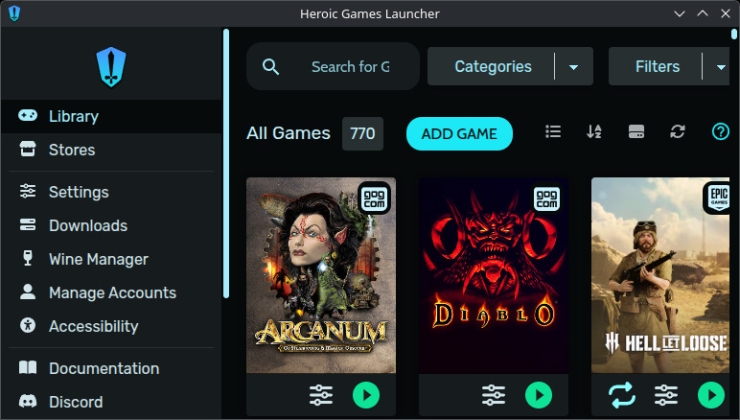





 How to play games from GOG and Epic Games on Linux, SteamOS and Steam Deck
How to play games from GOG and Epic Games on Linux, SteamOS and Steam Deck How to get Battlefield 3 and Battlefield 4 online working on Linux, SteamOS, Steam Deck
How to get Battlefield 3 and Battlefield 4 online working on Linux, SteamOS, Steam Deck