Lutris, the all-in-one game manager for Linux and Steam Deck, has an important bug-fix release out now you'll want to upgrade for the best experience. There was a Beta released for this back in October, with this full release including a couple of extras.
Here's the highlights of Lutris v0.5.12:
- Add support for Xbox games with the xemu runner.
- Fix authentication issue with Origin.
- Fix authentication issue with EGS.
- Fix authentication issue with Ubisoft Connect when 2FA is enabled.
- Fix integration issue with GOG.
- Add Discord Rich Presence integration.
- Add ability to extract icons from Windows executables.
- Allow setting custom cover art.
- Re-style configuration dialogs.
More on the official site. The Flatpak package is not yet up to date but they're working on it.
Some you may have missed, popular articles from the last month:
All posts need to follow our rules. For users logged in: please hit the Report Flag icon on any post that breaks the rules or contains illegal / harmful content. Guest readers can email us for any issues.
While I still like Lutris for managing emulator games, I gotta say, this latest update feels underwhelming with regard to Lutris for managing Wine games, compared to Heroic, Bottles, or even Steam (esp. with option to use sgd-boop and steamtinkerlaunch).
Even for certain online games, people has opted to make its own launcher (Minecraft, FFXIV, GI) or there are scripts that works independently of Lutris, so even as a community repository for game installation it's starting to lag behind.
Lutris is great for its time but I think the design decisions made back then has started to take its toll. It's still a nice tool but I can't say that I want to use it these days unless I need to. I'd rather just use Heroic or Steam with Steam ROM Manager.
Even for certain online games, people has opted to make its own launcher (Minecraft, FFXIV, GI) or there are scripts that works independently of Lutris, so even as a community repository for game installation it's starting to lag behind.
Lutris is great for its time but I think the design decisions made back then has started to take its toll. It's still a nice tool but I can't say that I want to use it these days unless I need to. I'd rather just use Heroic or Steam with Steam ROM Manager.
0 Likes


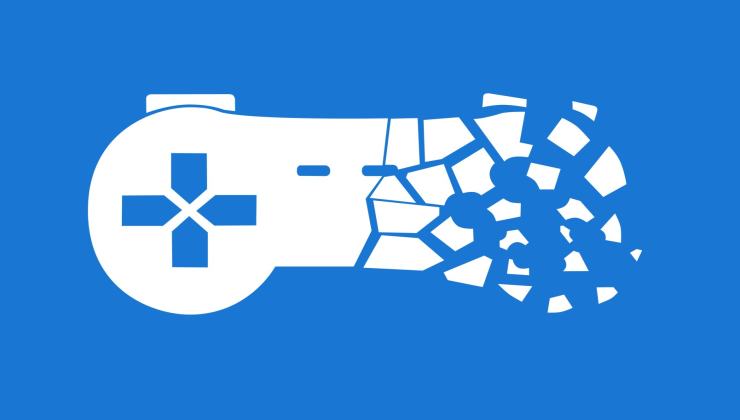

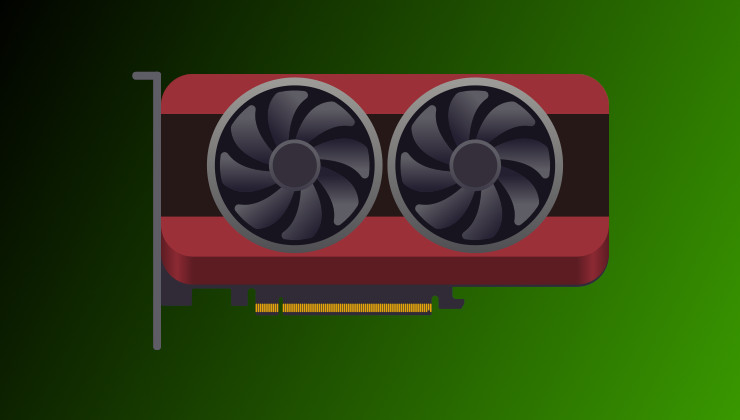

 How to install Battle.net on Linux, SteamOS and Steam Deck for World of Warcraft and Starcraft
How to install Battle.net on Linux, SteamOS and Steam Deck for World of Warcraft and Starcraft How to play games from GOG and Epic Games on Linux, SteamOS and Steam Deck
How to play games from GOG and Epic Games on Linux, SteamOS and Steam Deck