Pulling in tons of improvements for desktop mode, along with a healthy dose of bug fixes elsewhere, the SteamOS 3.4 update for Steam Deck has been released. This means you can now check for updates on Stable to get it, or switch back from Preview to Stable (tested fine across two Steam Decks just today).
There's a lot that's new including a jump across multiple versions of KDE Plasma for the desktop mode including 5.24, 5.25, and 5.26. Discover software store in desktop mode especially saw a huge amount of stability improvements, along with the app page redesign and a responsive view based on the window size. Plus all the other bug fixes and improvements for the Steam Deck as a whole, like supporting the new 8BitDo Ultimate Wireless controller dongle, graphics driver crash fixes, stuttering fixes and much much more.
Here's a brief overview video:

Direct Link
Full list of changes includes:
Rebased SteamOS on a newer snapshot of Arch Linux
- This update pulls in the latest performance, security and stability fixes for the underlying packages that are the foundation for SteamOS
- Most notably, this includes recent changes to KDE Plasma, Steam Deck's Desktop Mode. Full notes on these updates can be found on KDE's website here, here, and here. Here are a few of the highlights:
- New Overview view to see all open windows and virtual desktops
- Updates to KRunner, the built in assistant for searching and running tasks
- New touchscreen gestures
- New themes and wallpapers
- Updates to widgets
General
- Fixed issues with sleep affecting a small number of titles, where specific games would be frozen or exhibit glitchy behavior after waking up
- Fixed a performance issue that could cause 100ms hitches during gameplay if adaptive backlight was enabled
- Fixed a graphics driver crash when interacting with the map in DEATH STRANDING DIRECTOR'S CUT
- Fixed issue with opening file managers if the gamescope session has been restarted
- Fixed GPU clock settings sometimes not sticking if set manually (thanks to user xperia64 for the amdgpu kernel patch backport)
- Fixed an issue with fan controller excessive sensor polling causing sporadic fan behavior and higher SSD temps on some NVME drives
- New firmware for Docking Station
- Fixes an issue where HDMI 2.0 displays are not detected during wake or boot up
Performance profiles
- New option to allow Screen Tearing: at the cost of sometimes displaying partial frames, allows for lower average latency when VSync is disabled and the frame limiter is off,
- Changed performance HUD level 2 to use a horizontal layout. It fits in the letterbox space for games running in a 16:9 aspect ratio.
Storage
- Re-enabled TRIM for the internal drive as well as supported external storage devices, improving write performance
- This includes a workaround ensuring that TRIM operations are safe for SD cards that advertise discard support but do not support it
- Steam will periodically TRIM storage devices as needed
- New button in Settings → System → Advanced to run trim immediately
- Added an eject option for removable drives in Settings → Storage
- This unmounts the removable drive, it does not physically eject it
- External drives formatted as ext4 are now automatically mounted and available for use in Steam
Input
- Disabled kernel DualShock 4 and DualSense trackpad → mouse emulation when Steam is running
- Changed timing of virtual keypresses to improve game compatibility with on-screen keyboard
- Fixes input issues with apps such as Street Fighter V, EA app
- Fixed Steam Input's action set switching based on cursor visibility in Game mode
- Re-enabled the built-in hid-steam kernel gamepad driver when Steam is not running in desktop mode, and added rumble support to it
- Added support for the 8BitDo Ultimate Wireless controller dongle
- Fixed a USB crash when using certain controllers such as the Hori Fighting Stick α
Audio
- Fixed a case where the default audio device would display "echo-cancel-sink" and audio controls would cease to work correctly
- Fixed a case where some applications would output audio to the wrong device
- Fixed an audio driver bug that could lead to on-board audio crackling in some situations
Valve also didn’t mention it but KDE Connect is now also included for easy file syncing.
Update: It was released with some issues with SD Cards, as the mount point (folder) changed, which would break a lot of non-Steam stuff and shortcuts so they've rolled that back as a very quick 3.4.1 update too. That change wasn't well communicated by Valve, so glad to see it rolled back promptly. Additionally 3.4.2 rolled out to fix an issue with HDMI/DisplayPort audio going to sleep after being idle on external displays.
Update 2: Valve also released a Stable Steam Deck Client update with the following:
General
- Fixed regression causing games to crash due to missing dependencies
Steam Input
- Fixed regression causing Switch controllers to not be detected properly
This unmounts the removable drive, it does not physically eject it... well duh.
Did they really have to write this? :unsure:
Quoting: BlackBloodRumYou've seen the Steam forums right? People in general are not particularly smart :PThis unmounts the removable drive, it does not physically eject it... well duh.
Did they really have to write this? :unsure:
Quoting: BlackBloodRumThis unmounts the removable drive, it does not physically eject it... well duh.
Did they really have to write this? :unsure:
Quoting: Liam DaweYou've seen the Steam forums right? People in general are not particularly smart :PSorry you guys, but expecting Valve to include software-controlled spring-loaded ports for physically ejecting drives by force is clearly totally logical - it's you two who are nuts. :wink:
I use my Deck as a Linux tablet as much or more than a gaming machine and for this the newer Plasma version makes a big difference.
The recent keyboard and audio fixes (though the latter isn't fully solved) make it almost perfect.
But one regression in this update is the disabling of hardware acceleration for e.g. H.264.
WWhen streaming from Deck over Steam Link or Moonlight, it now runs hot and uses more battery from the x264 video encoding and sends a blurry image.
Some of the not particularly smart people on the Steam Fora are posting about working around this [here](https://steamcommunity.com/app/1675200/discussions/0/3541546590709961979/).
Spoiler, click me
Update: As per the so far unannounced SteamOS 3.4.2 update, hardware acceleration has been enabled again!
This makes the update perfect for me, I will be sticking to Stable for a bit as the current Beta Client issues are annoying.
Last edited by RedWyvern on 22 Dec 2022 at 12:56 pm UTC
Quoting: Liam DaweMust be Mac users.Quoting: BlackBloodRumYou've seen the Steam forums right? People in general are not particularly smart :PThis unmounts the removable drive, it does not physically eject it... well duh.
Did they really have to write this? :unsure:
(Where literally it would eject a floppy when you unmounted it)
On a different note, has anyone tried hacking something together for Death Stranding to work with an elliptical? I always feel as though if I am walking, I should be going somewhere. And since Death Stranding is basically a walking simulator, it would be perfect for this...
Quoting: RedWyvernThis is a great update which I have been using since it was launched on the Preview channel, for the KDE Plasma update.Which goes to show that Linux DEs are capable of being a tablet, we just need a company to stick around after making some hardware... JingPad is an amazing device, but is only being hacked on by the community as they went bust.
I use my Deck as a Linux tablet as much or more than a gaming machine and for this the newer Plasma version makes a big difference.
The recent keyboard and audio fixes (though the latter isn't fully solved) make it almost perfect.
But one regression in this update is the disabling of hardware acceleration for e.g. H.264.
WWhen streaming from Deck over Steam Link or Moonlight, it now runs hot and uses more battery from the x264 video encoding and sends a blurry image.
Some of the not particularly smart people on the Steam Fora are posting about working around this [here](https://steamcommunity.com/app/1675200/discussions/0/3541546590709961979/).
Or on the [GitHub](https://github.com/ValveSoftware/SteamOS/issues/903) issue too I suppose.Spoiler, click me
Am joking and referring to myself.
We do need more tablet friendly applications though...
Edit: Collections also appear twice.
Last edited by KROM on 23 Dec 2022 at 12:23 am UTC
Quoting: BlackBloodRumThis is typical Valve humor. They aren't always super serious with every patch entry.This unmounts the removable drive, it does not physically eject it... well duh.
Did they really have to write this? :unsure:
Quoting: GuestSo, you essentially work for epic, but for free?Quoting: Liam DaweCan confirm. I moderate the Rocket League Steam Discussions for Psyonix and people are definitely not too bright.Quoting: BlackBloodRumYou've seen the Steam forums right? People in general are not particularly smart :PThis unmounts the removable drive, it does not physically eject it... well duh.
Did they really have to write this? :unsure:
Quoting: KROMIs it just me or is the list of controller layout options repeating itself multiple times? Not sure if it came with this update, but I noticed it yesterday when playing around with Heroic.I have also multiple repeated controller layouts since the update
Quoting: GuestIt really is. Modded a game recently, following a tutorial on pc. With KDE connect, I could not only move files, but also share my clipboard and skip so much typing... incredible improvement.Quoting: constThe biggest improvement for me is the inclusion of KDE connect.Ah yes I regret I was ignoring KDE Connect for months, because it is the most convenient way of moving files between devices like pc and phone over local network, and more of stuff which I don't really use often, but it's nice to have for later.
And the more devices have it, the more useful it gets :)
I still hope KDE devs manage to press it into a flatpak with all its features.
Anybody knows where I can tell Heroic, that the games are now in a different location? I've found where I can change the path to the prefix, but not the path to the installation itself.
NVM. De-Install game but keep prefix. Re-Install game and chose "Import game" instead of re-downloading. Might be faster to edit a file where the paths are stored, if you need to do this for many games, but could not find it, so that's the best solution I've found.
Last edited by KROM on 22 Dec 2022 at 8:09 pm UTC
Quoting: KROMToo bad that I've installed a couple of games to my new SD card yesterday and changed Heroic's folders to point to the SD card. The rollback therefore broke my Heroic installation. *sighs*Maybe symlinks could help? KDEs Dolphin can create these via dnd or just use ln -s
Anybody knows where I can tell Heroic, that the games are now in a different location? I've found where I can change the path to the prefix, but not the path to the installation itself.
NVM. De-Install game but keep prefix. Re-Install game and chose "Import game" instead of re-downloading. Might be faster to edit a file where the paths are stored, if you need to do this for many games, but could not find it, so that's the best solution I've found.
Last edited by const on 22 Dec 2022 at 11:07 pm UTC
Quoting: ElvanexSomething else new with this update, is the lock screen is now working in desktop mode. :)Awesome! That was my big complaint, I'd hook it up, but couldn't unlock the deck unless I grabbed it directly.
Quoting: slaapliedjeI was referring to the lock screen of KDE, but in regards to the game mode lock screen, you can use a mouse to click the numbers as well.Quoting: ElvanexSomething else new with this update, is the lock screen is now working in desktop mode. :)Awesome! That was my big complaint, I'd hook it up, but couldn't unlock the deck unless I grabbed it directly.
Quoting: ElvanexHmm, I'll have to give that a shot. That the numbers on the keyboard don't work is rather annoying.Quoting: slaapliedjeI was referring to the lock screen of KDE, but in regards to the game mode lock screen, you can use a mouse to click the numbers as well.Quoting: ElvanexSomething else new with this update, is the lock screen is now working in desktop mode. :)Awesome! That was my big complaint, I'd hook it up, but couldn't unlock the deck unless I grabbed it directly.


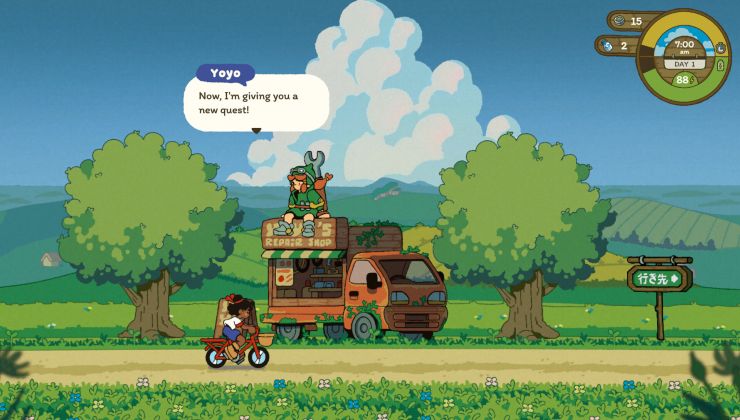








 How to setup OpenMW for modern Morrowind on Linux / SteamOS and Steam Deck
How to setup OpenMW for modern Morrowind on Linux / SteamOS and Steam Deck How to install Hollow Knight: Silksong mods on Linux, SteamOS and Steam Deck
How to install Hollow Knight: Silksong mods on Linux, SteamOS and Steam Deck