The free and open source game manager Lutris has a fresh Beta release out with version 0.5.13 adding in a whole bunch of new features and service integrations.
What's the point of Lutris? As a game manager it gives you a central place to configure and play all your games from different places. This includes emulators, different stores (Humble, Steam, GOG etc) along with many extra helpful features to get the most out of your games.
Here's a list of what's new in 0.5.13 Beta:
- Add support for Proton.
- Add drag and drop on the main window.
- Add support for ModDB links in installers (moddb python module required).
- Added "Missing" sidebar option for games whose directory is missing.
- Re-style the configuration, preferences, installer and add-games windows.
- Group configuration options into sections.
- Added checkbox to stop asking for the launch config for a game.
- Support for launch-configs in shortcuts and the command line.
- The add-games window can now create 32-bit WINE prefixes.
- Add filter field to runner list.
- Show game count in search bar.
- Workaround Humble Bundle authentication issues by allowing importing cookies from Firefox.
- Add Itch.io integration.
- Add Battle.net integration (protobuf dependency required).
- Improve detection of DOSBox games on GOG.
- Added "Unspecified" Vulkan ICD option.
- Removed ResidualVM (now merged into ScummVM).
Some you may have missed, popular articles from the last month:
All posts need to follow our rules. Please hit the Report Flag icon on any post that breaks the rules or contains illegal / harmful content. Readers can also email us for any issues or concerns.
Hmm. What does "Proton support" mean in this context? Surely not Valves Proton as it must run inside the Steam Runtime to work properly. Custom versions like GE Proton (built to run outside the Steam Runtime) were already downloadable in Lutris earlier versions.
2 Likes
Nice! Glad to see it finally got itch.io integration after all this time! I don't think the proton will make much difference to me as my lutris usually runs custom installed dxvk, vk3d and wine versions.
Lutris and Bottles are my two managers though, for launching games however both are more of an "in the background" kind of thing. I use them to setup the games and such, then just stick non-steam game shortcuts in my steam client and add the artwork. Since all of them run through flatpak, it all works nicely together.
I got sick of managing multiple launchers and trying to remember what is in which so I just added everything to one. :unsure:
(Thus, I only need to open Steam in order to launch any given game on my computer)
Last edited by BlackBloodRum on 12 Feb 2023 at 2:42 pm UTC
Lutris and Bottles are my two managers though, for launching games however both are more of an "in the background" kind of thing. I use them to setup the games and such, then just stick non-steam game shortcuts in my steam client and add the artwork. Since all of them run through flatpak, it all works nicely together.
I got sick of managing multiple launchers and trying to remember what is in which so I just added everything to one. :unsure:
(Thus, I only need to open Steam in order to launch any given game on my computer)
Last edited by BlackBloodRum on 12 Feb 2023 at 2:42 pm UTC
2 Likes
Quoting: dpanterHmm. What does "Proton support" mean in this context? Surely not Valves Proton as it must run inside the Steam Runtime to work properly. Custom versions like GE Proton (built to run outside the Steam Runtime) were already downloadable in Lutris earlier versions.From what I know/remember, the "real" Proton versions from GE haven't worked properly for some years now. Instead they provide special wine-ge-proton, not to be confused with proton-ge-custom ([https://github.com/lutris/lutris/pull/3330#issuecomment-1000004873](https://github.com/lutris/lutris/pull/3330#issuecomment-1000004873)).
The new commits for Proton support are a bit sparse in commentary, but it seems lutris is looking for a Steam install and setting up an appropriate environment ([https://github.com/lutris/lutris/commit/3726f85bfb37f9407755c97098a40808e97871bb](https://github.com/lutris/lutris/commit/3726f85bfb37f9407755c97098a40808e97871bb)). I only skimmed the commits, so could've missed something.
Edit: some links.
Last edited by iskaputt on 12 Feb 2023 at 2:49 pm UTC
6 Likes
Quoting: dpanterHmm. What does "Proton support" mean in this context? Surely not Valves Proton as it must run inside the Steam Runtime to work properly. Custom versions like GE Proton (built to run outside the Steam Runtime) were already downloadable in Lutris earlier versions.Pretty sure Proton can run just fine outside of Steam. I don't recall heroic launcer launching Steam to run Proton. It is after all just a fork of Wine.
0 Likes
Quoting: Guestafter heroic launcher got sideloaded game support I honestly don't feel any need in lutris so far. I don't use it, I still keep it installed just in case something won't work on heroic. Sure, lutris has game options UI with more fine tuning stuff, but heroic feels way more streamlined.Same. I'd probably only use it for emulators, and I still have a few games setup with emulators for that. I would've set up more if the process for adding game is more straightforward as in Heroic, but it's just such a hassle that I don't want to bother with it.
I'll probably just go and use Steam ROM Manager to import them all to Steam while using Heroic to manage my Wine and Linux games which is then piped to Steam as well.
0 Likes
I'm use PortProton
3 Likes
itch.io integrationSomeone is putting up a fight against Heroic 😁
I was waiting for this functionality for long!
1 Likes
Hmm I don't like launchers but my itch.io library is quite large. Maybe this will give me more of an incentive to check out other titles I already got.
1 Likes
https://github.com/itchio/butler & https://github.com/itchio/itch are there so i guess, integration is just a matter of time and a person dedicating some hours to that.
0 Likes
TL;DR: I dislike Lutris.
The one design flaw I've found in all these launcher/wine manager projects is that all of Wine's fiddly bits---at best---can be challenging for Wine neophytes like me. I like that Lutris tries to deal with this via "runners," but I've never been able to sort out how to make it do what it's supposed to be doing, always found the overall design of Lutris's user interface too maddeningly inscrutable.
Every time I install it and try to use it, I only get confounded and frustrated and angry and, after an hour or two, I swear at the damn thing---and then...I quit and uninstall it. Again.
Now it could be---though I don't think it is---Lutris's design isn't for Wine neophytes, instead it's for the Wine savvy, and they get it at a glance. I don't know, but for myself, a Wine neophyte, the ways of Lutris are mysterious indeed.
I don't like it, but it's been about a year, so maybe it's all fixed up now.
------------------------------------------
Last edited by Nanobang on 13 Feb 2023 at 8:08 pm UTC
The one design flaw I've found in all these launcher/wine manager projects is that all of Wine's fiddly bits---at best---can be challenging for Wine neophytes like me. I like that Lutris tries to deal with this via "runners," but I've never been able to sort out how to make it do what it's supposed to be doing, always found the overall design of Lutris's user interface too maddeningly inscrutable.
Every time I install it and try to use it, I only get confounded and frustrated and angry and, after an hour or two, I swear at the damn thing---and then...I quit and uninstall it. Again.
Now it could be---though I don't think it is---Lutris's design isn't for Wine neophytes, instead it's for the Wine savvy, and they get it at a glance. I don't know, but for myself, a Wine neophyte, the ways of Lutris are mysterious indeed.
I don't like it, but it's been about a year, so maybe it's all fixed up now.
------------------------------------------
Quoting: BloomberyI'm use PortProtonThanks for mentioning this. I'd never heard of this project before. :)
Quoting: GuestSame. I find port-proton to be the most streamlined option of every app I've discovered so far as it works essentially like in windows where simply double clicking an app launches it but also gives you the power to set launch options (and even parameters in a text file) as you please. Its a very simple to use tool but that is particularly powerful as well. The dev is even working to get rid of dependencies entirely and integrate VR into it so that most VR devices will work out of the box. Highly recommend!Thanks for discussing the [PortProton project](https://github.com/Castro-Fidel/PortWINE)). I became curious from MercifulBoss's comment, and your comment transformed curiosity into enough interest to go looking. (I'm surprised Liam hasn't already covered it). I'll check it out.
Last edited by Nanobang on 13 Feb 2023 at 8:08 pm UTC
1 Likes
Quoting: hardpenguinSomeone is putting up a fight against Heroic 😁Every project has a different approach.
Being independent from upstream launchers is more powerful and more efficient but means lots of hours (unpaid^^) to work on creating documentation and testing it against a blackbox and if the platform owner decides to change things, you need to do it again.
Lutris a bit more robust against upstream changes and can implement new things faster.
I wouldn't say fight.
Last edited by tpau on 13 Feb 2023 at 4:01 pm UTC
0 Likes
I tested the reworked Proton support last night. I usually roll up a new Lutris fron git about once a week or so, my last one didn't have this yet. So "0.5.13.beta1.r7.gebddf4b3"
First thing I noticed from my last checkout was that they cleaned up the "Advanced" settings UI to make it more parsable, by separating groups of settings. I can now scroll faster as I look at them :-)
In Runner Options, sure enough, in the Wine runner drop list showed a long list of proton versions... but it doesn't read compatibilitytools.d which is where my proton builds are kept. I keep one proton-tkg valve experimental bleeding edge, and one proton-tkg generated with latest wine sources (current 8.1). So it listed all those old Proton versions going back 5 years but not mine lol
You can't just symlink them from ~/.local/share/lutris/runners/wine. Lutris doesn't parse that anymore.
HOWEVER, symlinks in steam/steamapps/common pointing to my proton builds in compatibilitytools.d works and then my protons show up in the drop list. Steam seems to just ignore these symlinks, so that's good.
In my proton-tkg valve bleeding edge builds, the valve mediaconverter actually works correctly for Unreal Engine mediafoundation dll bollocks on my system. Nowhere else does that thing work for me. That's why I'm adamant to use mine.
I got this to work for a game that's very, very finicky on these mediafoundation dlls. "Martha Is Dead" which I previously had to run through Steam as a non-steam game (it's a standalone GoG game).
So yay, and stuff.
Last edited by Grogan on 13 Feb 2023 at 6:03 pm UTC
First thing I noticed from my last checkout was that they cleaned up the "Advanced" settings UI to make it more parsable, by separating groups of settings. I can now scroll faster as I look at them :-)
In Runner Options, sure enough, in the Wine runner drop list showed a long list of proton versions... but it doesn't read compatibilitytools.d which is where my proton builds are kept. I keep one proton-tkg valve experimental bleeding edge, and one proton-tkg generated with latest wine sources (current 8.1). So it listed all those old Proton versions going back 5 years but not mine lol
You can't just symlink them from ~/.local/share/lutris/runners/wine. Lutris doesn't parse that anymore.
HOWEVER, symlinks in steam/steamapps/common pointing to my proton builds in compatibilitytools.d works and then my protons show up in the drop list. Steam seems to just ignore these symlinks, so that's good.
In my proton-tkg valve bleeding edge builds, the valve mediaconverter actually works correctly for Unreal Engine mediafoundation dll bollocks on my system. Nowhere else does that thing work for me. That's why I'm adamant to use mine.
I got this to work for a game that's very, very finicky on these mediafoundation dlls. "Martha Is Dead" which I previously had to run through Steam as a non-steam game (it's a standalone GoG game).
So yay, and stuff.
Last edited by Grogan on 13 Feb 2023 at 6:03 pm UTC
2 Likes
Quoting: slaapliedjePretty sure Proton can run just fine outside of Steam. I don't recall heroic launcer launching Steam to run Proton. It is after all just a fork of Wine.In GloriousEggrolls [own words](https://github.com/GloriousEggroll/wine-ge-custom/releases/tag/GE-Proton7-1).
Wine-GE-ProtonThis is the build Lutris downloads.
How is this different from just using proton?
IMPORTANT: As I've explained many times, Proton is built using a specific runtime within a container, and without those runtime libraries, it can easily break or malfunction. There are two key differences that separate Wine-GE from proton:
(1) I have de-protonified the wine build. This means all the steam client specific patches have been removed, and the user is not forced to 'steamuser' among other things. This allows Wine-GE to retain the functionality of proton, but to be used for non-steam games.
(2) It is built using Lutris's libraries and buildbot/environment. This is much easier in terms of portability across distros.
Again, the entire reason Wine-GE was created is because I kept getting people that tried to use Proton outside of steam -- which is a NONO.
0 Likes
It actually used to work, to just use the wine build that came with Proton. Back before it was being built to run in containers with the Steam runtime. For a short time after that, it still continued to work that way if you had all the dependencies (+lib32) but it wasn't long before the disparity between the steam environment and the distro environment was greater than the aging libraries in the steam runtimes. Also some distros don't even provide all the 32 bit libraries needed anymore.
So Lutris stopped displaying the Proton versions in the wine runner list, but for a time you could still do it by making symlinks.
The difference now is that Lutris finds your Steam runtime, finds your Proton versions, tries both paths, new and old for different versions of Proton (dist/bin/wine and files/bin/wine) etc. to make it work. They even symlink your username to steamuser (in c:\users I mean) when using Proton now.
So Lutris stopped displaying the Proton versions in the wine runner list, but for a time you could still do it by making symlinks.
The difference now is that Lutris finds your Steam runtime, finds your Proton versions, tries both paths, new and old for different versions of Proton (dist/bin/wine and files/bin/wine) etc. to make it work. They even symlink your username to steamuser (in c:\users I mean) when using Proton now.
1 Likes
Proton was always built against the Steam Runtime and Proton was never meant to be used outside it. Still, it could work with system versions of the required libraries, but it was unsupported and discouraged. Valve and even the Arch wiki were clearly stating don't do it.
1 Likes
Quoting: NanobangTL;DR: I dislike Lutris.I really tried to get into Wine gaming and I ran into a lot of what you're talking about. The ONLY time I had a smooth wine experience was on the forums of GOG where someone was making wrappers for some games. While they were smooth and worked 100% it was for games I don't really enjoy.
The one design flaw I've found in all these launcher/wine manager projects is that all of Wine's fiddly bits---at best---can be challenging for Wine neophytes like me. I like that Lutris tries to deal with this via "runners," but I've never been able to sort out how to make it do what it's supposed to be doing, always found the overall design of Lutris's user interface too maddeningly inscrutable.
1 Likes
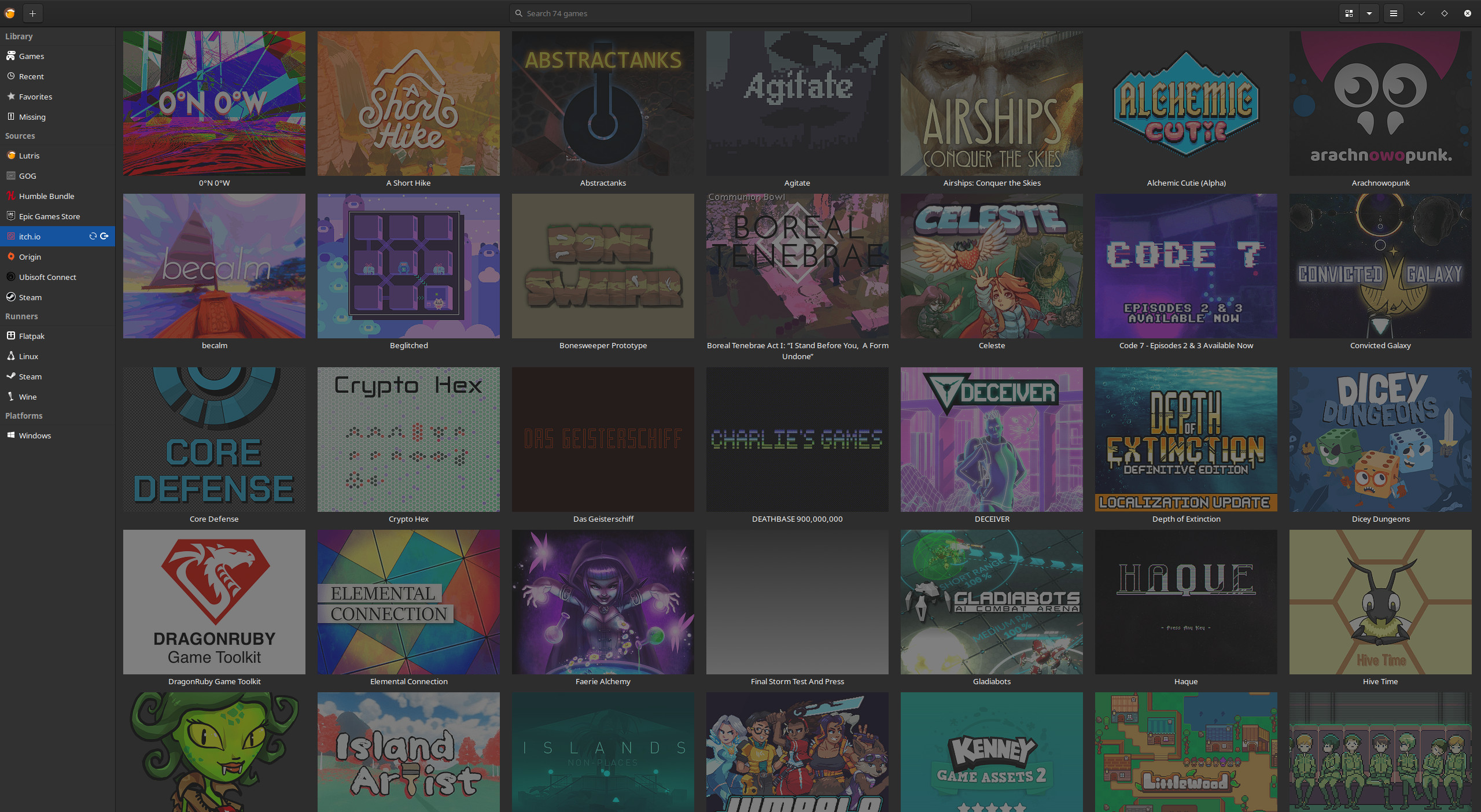










 How to setup OpenMW for modern Morrowind on Linux / SteamOS and Steam Deck
How to setup OpenMW for modern Morrowind on Linux / SteamOS and Steam Deck How to install Hollow Knight: Silksong mods on Linux, SteamOS and Steam Deck
How to install Hollow Knight: Silksong mods on Linux, SteamOS and Steam Deck