Linux hardware vendor and creator of the Pop!_OS distribution, System76, have made their own desktop for a while now but they're moving onto a custom laptop next. Something they've been planning for some time, as they've gradually scaled up their in-house manufacturing.
On Mastodon, System76 Founder and CEO Carl Richell, showed off two photos of the panel for the LCD:
“Virgo” is the code name for the laptop we’ll manufacture at our Denver factory. This is the LCD “A” panel milled from thin 6061 aluminum bar stock.


Click above to enlarge the photos - credit to Richell
Clarifying some more details in a reply to a question from Budgie desktop developer Campbell Jones, Richell said:
There wouldn't be an ODM or OEM involved in this case but some outside suppliers would make parts for us that we design. We don't have SMT machines for PCBs for instance but we do the EE work. We have laser, mills, brakes, 3D printing, paint, fastener machines and other machines and techniques in the Denver factory. There's a video on our desktops page that shows some of them. https://system76.com/desktops
Interestingly, they'll be going with the keyboard design from their Launch keyboard too, so the Launch must have been quite popular for them to stick to the rather different layout.
As for the keyboard layout, though I'm not sure about the dual space-bars, the Launch layout looks like a pretty good fit for a laptop - it reminds me a lot of the layout on the old Toshiba Satellites back in the late 1990s, which I got along very well with.
“Virgo” is the code name for the laptop we’ll manufacture at our Denver factory.They certainly have my attention.
Quoting: Pengling(more means to prevent users from installing their OS of choice, requirements from a certain OS vendor for uncovered webcams, etc.)Wait, what? Who is requiring webcams to be uncovered? Most of the laptops I'm seeing now actually have built in shutters for them (maybe that's just Lenovo / Asus?) The Thinkpads have been including those for years.
Quoting: slaapliedjeWait, what? Who is requiring webcams to be uncovered? Most of the laptops I'm seeing now actually have built in shutters for them (maybe that's just Lenovo / Asus?) The Thinkpads have been including those for years.Upon checking I found that I had slightly misremembered the details on this - my bad, I apologise, as I certainly didn't mean to get it wrong!
Uncovered wasn't in the requirement, but a whole bunch of other things were, including the user-facing webcam itself being mandatory, and required to have an HD resolution, auto-focus, auto white-balance, to be at eye-level, and to have a particular field of view.
I'd rather be able to get a laptop without one as I find a super-specific requirement like this to sound rather off, to say the least, which is doubtless what caused me to misremember this!
The specifics can be viewed in various places. I've just pulled [this one](https://screenrant.com/windows-11-laptop-webcam-specs/) and [this one](https://www.reviewgeek.com/90185/microsoft-requires-all-windows-11-laptops-to-have-a-webcam-starting-in-2023/) from a quick search;
An exclusive document sent by Microsoft to OEMs detailing requirements for webcams, microphones, speakers, and real-time collaboration in general for entry-level, mainstream, and premium laptops has surfaced thanks to NotebookCheck. The document even mentions the “impact” if manufacturers fail to implement the requirements. Per the requirements, Microsoft has made it mandatory for all premium laptops to have a 1080p 30fps webcam with a horizontal field of view of 75º and a vertical field of view of 60º. Entry-level laptops can still use 720p webcams but their dynamic range should be ≥33 dB while spatial and temporal signal-to-noise ratio (SNR) should be ≥30 dB and ≥33 dB respectively. Mainstream Windows laptops can also have 720p webcams but with support for ≥20 fps at 20 lux and ≥30 fps at 80 lux. Two requirements that cut across categories are an LED that is visible when the webcam is on and a webcam that is at eye level. The latter puts an end to manufacturers who experiment with awkward webcam placements such as placing it between the function keys on the keyboard.
But Microsoft’s goal is a bit complicated. In its hardware requirements document, the company also states that Windows 11 laptop webcams must have an HD resolution and support for auto-focus and auto-white balance. These requirements will greatly improve the user experience on budget machines, though they may increase manufacturing costs.Apparently, machines sold after January of 2023 which don't meet this requirement [can't run Windows 11 at all](https://www.minitool.com/news/windows-11-requires-camera.html). I really don't like this sort of removal of user-choice.
Quoting: PenglingWow, that is fucked up. So... they want the Windows Hello (shitty name for shitty login system) to replace passwords (at least that is how I interpret that)? My newest laptop has a fingerprint reader in it and a built in shutter, unfortunately the fingerprint reader has no Linux support... but at this point I think manufacturers shkuld just hook up with something like Yubikey / nitrokey and have that be part of the login.Quoting: slaapliedjeWait, what? Who is requiring webcams to be uncovered? Most of the laptops I'm seeing now actually have built in shutters for them (maybe that's just Lenovo / Asus?) The Thinkpads have been including those for years.Upon checking I found that I had slightly misremembered the details on this - my bad, I apologise, as I certainly didn't mean to get it wrong!
Uncovered wasn't in the requirement, but a whole bunch of other things were, including the user-facing webcam itself being mandatory, and required to have an HD resolution, auto-focus, auto white-balance, to be at eye-level, and to have a particular field of view.
I'd rather be able to get a laptop without one as I find a super-specific requirement like this to sound rather off, to say the least, which is doubtless what caused me to misremember this!
The specifics can be viewed in various places. I've just pulled [this one](https://screenrant.com/windows-11-laptop-webcam-specs/) and [this one](https://www.reviewgeek.com/90185/microsoft-requires-all-windows-11-laptops-to-have-a-webcam-starting-in-2023/) from a quick search;
An exclusive document sent by Microsoft to OEMs detailing requirements for webcams, microphones, speakers, and real-time collaboration in general for entry-level, mainstream, and premium laptops has surfaced thanks to NotebookCheck. The document even mentions the “impact” if manufacturers fail to implement the requirements. Per the requirements, Microsoft has made it mandatory for all premium laptops to have a 1080p 30fps webcam with a horizontal field of view of 75º and a vertical field of view of 60º. Entry-level laptops can still use 720p webcams but their dynamic range should be ≥33 dB while spatial and temporal signal-to-noise ratio (SNR) should be ≥30 dB and ≥33 dB respectively. Mainstream Windows laptops can also have 720p webcams but with support for ≥20 fps at 20 lux and ≥30 fps at 80 lux. Two requirements that cut across categories are an LED that is visible when the webcam is on and a webcam that is at eye level. The latter puts an end to manufacturers who experiment with awkward webcam placements such as placing it between the function keys on the keyboard.But Microsoft’s goal is a bit complicated. In its hardware requirements document, the company also states that Windows 11 laptop webcams must have an HD resolution and support for auto-focus and auto-white balance. These requirements will greatly improve the user experience on budget machines, though they may increase manufacturing costs.Apparently, machines sold after January of 2023 which don't meet this requirement [can't run Windows 11 at all](https://www.minitool.com/news/windows-11-requires-camera.html). I really don't like this sort of removal of user-choice.


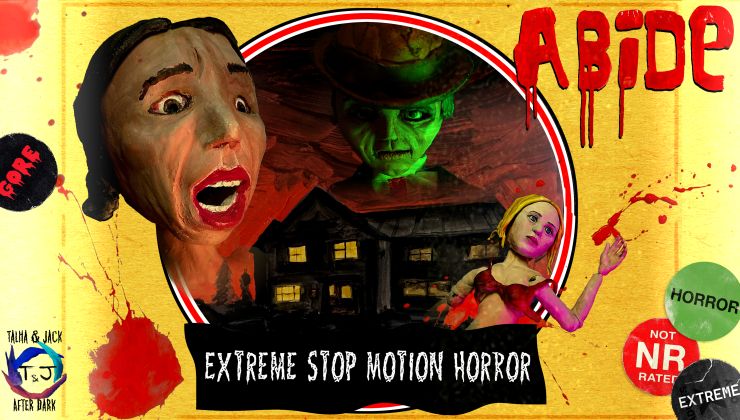


 How to setup OpenMW for modern Morrowind on Linux / SteamOS and Steam Deck
How to setup OpenMW for modern Morrowind on Linux / SteamOS and Steam Deck How to install Hollow Knight: Silksong mods on Linux, SteamOS and Steam Deck
How to install Hollow Knight: Silksong mods on Linux, SteamOS and Steam Deck