Two bits of Wine news here for you as not only has the latest Wine development release been made with Wine 8.11 but vkd3d 1.8 is out now too. Once a year a new stable release is made with the next being Wine 9.0, and Wine is just one part of what allows Steam Play Proton to play some of the biggest games around on Linux desktop and Steam Deck.
First up for Wine 8.11 here are the highlight changes:
- More mouse cursor clipping improvements.
- Support for TLS alerts.
- Increased available address space in WoW64 mode.
- Various bug fixes.
For bug fixes they noted 26 in total affecting the likes of Starcraft II, Microsoft Office, ALT-TAB issues, Steam, Ubisoft Connect and various miscellaneous fixes.
They also continue working on their own vkd3d (not to be confused with Valve's VKD3D-Proton) with version 1.8 also out now bringing with it support for many more HLSL features and intrinsics, performance improvements to vkd3d descriptor updates and lots of bug fixes too.
Want help managing Wine on Linux? You can try Bottles, Lutris and the Heroic Launcher.
this wine version have various things can affect dxvk for example
winevulkan: Update to VK spec version 1.3.254.before enable VK_EXT_depth_bias_control and now with last oibaf mesa drivers anv and radv have support
https://source.winehq.org/git/wine.git/commit/7eb75124e74804f56813ef371193d0db97e12e9c
in my case with anv
this apply to dx9 titles
stay related to this
https://github.com/doitsujin/dxvk/pull/3501
this affect some DX9 titles like: Assassin's Creed Brotherhood (shadows) - FarCry 2 (character) - FEAR (some transparency effects) - The Saboteur (texture flickering) maybe others
almost forget wine staging 8.10 in my case dont begin in virtual desktop but wine 8.11 in virtual desktop work ok
in my case steam client dont working in this wine version and show this error
[0625/075106.289:ERRORplatform_font_skia.cc(343)] Could not find any font: Tahoma, sans. Falling back to the defalso staging 8.11 still crashing in my case like 8.10 with same error
ault
Error: Can't create window of class wxWindowClassNRback to staging 8.9 for secure area
:smile:
Last edited by mrdeathjr on 25 Jun 2023 at 7:37 pm UTC
Quoting: CreakAnd also, is Valve planning on using Wine's implementation at some point?My guess would be no, because it's implemented quite differently. Calling it a "fork" may have been true at inception, but vkd3d-proton doesn't really have a lot to do with Wine's implementation anymore.
First of all, Wine's vkd3d has libraries on the native side (that's where the business end is) while vkd3d-proton is the directx dll implementation (d3d12.dll, which loads d3d12core.dll now in current versions) and wine dll overrides (wine registry). For it to be actually useful, you still need to cross-compile Windows dlls with mingw as things will expect the PE binary format though, so it doesn't really save you anything. In Valve's Proton Wine fork, vkd3d is not enabled in the Wine build in favour of using vkd3d-proton. (I mean this in context of it not just being a drop-in replacement etc.)
It also does not follow the Windows DirectX 12 APIs as well, where the vkd3d-proton implementation at least strives to. vkd3d-proton is not backwards compatible with vkd3d either (i.e. you can't just go and switch Proton over to use that)
Better shader pipeline handling too.
Not only that, vkd3d-proton uses DXVK's implementation of DXGI (DirectX infrastructure). vkd3d-proton has a lot of C++ code.
Add all that up, and Valve isn't going to want to switch implementations.
Last edited by Grogan on 26 Jun 2023 at 12:27 am UTC
Quoting: GroganAdd all that up, and Valve isn't going to want to switch implementations.Yep, I understand. Thanks for the detailed information. I also think that if there were some benchmarks, the wind could turn.
My point is that, despite all these differences, if vkd3d ends up being as fast or faster than vkd3d-proton, then it would be one less thing to maintain for Valve, which could also be a strong argument in favour of vkd3d.
But I also understand, from your explanations, that Valve went a different direction and they seem to be more oriented toward performance than the Wine counterpart. So it might take a long time, at best, before vkd3d reaches the performance level of vkd3d-proton.
Quoting: CreakIs there a benchmark somewhere to know the performance difference between vkd3d and VKD3D-Proton? And also, is Valve planning on using Wine's implementation at some point?From what I gather, you shouldn't worry or care about Wine's vkd3d for gaming scenarios or on Linux in general. vkd3d-proton deliberately focuses on newest available Vulkan features to get best possible performance. Wine's stock vkd3d tries on the the other hand to target crippled cases like Vulkan over Metal on macOS, so performance is traded for wider compatibility by avoiding new and advanced features that only work on real Vulkan in practice.
So for gaming, vkd3d isn't a good option. For some desktop applications - only if you care about macOS at least.
Last edited by Shmerl on 26 Jun 2023 at 7:51 pm UTC



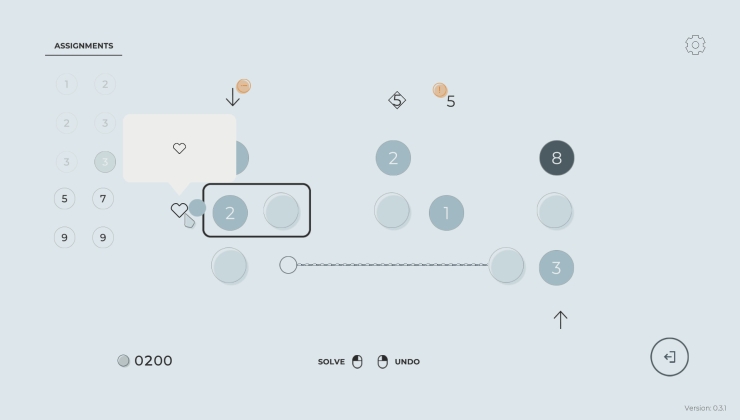



 How to setup OpenMW for modern Morrowind on Linux / SteamOS and Steam Deck
How to setup OpenMW for modern Morrowind on Linux / SteamOS and Steam Deck How to install Hollow Knight: Silksong mods on Linux, SteamOS and Steam Deck
How to install Hollow Knight: Silksong mods on Linux, SteamOS and Steam Deck