One of the biggest RPG releases of all time on Steam, Baldur's Gate 3 has now been given the Steam Deck Verified badge of approval from Valve.
Valve did also upgrade Proton Hotfix for the game, which they've now set by default which works around some problems from the older version of Proton it was set for during Early Access. So you no longer need to set Proton Experimental on it.
 Pictured - Baldur's Gate 3 on Steam Deck.
Pictured - Baldur's Gate 3 on Steam Deck.
Seeing it get Verified is a surprise to me though actually, because I really don't think it deserves to be Verified. Playable? Sure, but the defaults given to the game give a really blurry picture thanks to the old AMD FSR it has and quite poor performance at times. Even turning the settings down gives you numerous areas that will drop it below 30FPS which is supposed to be the minimum acceptable performance floor for both Playable and Verified. Things I already mentioned in my original release article.
Even our friends at SteamDeckHQ wrote a bit recently on Deck Verified being problematic on what Valve sets as Verified. As we keep seeing games being Verified that have some big performance issues. Not all the time, the overall number being Verified is largely correct but it does make more of us question how these games are being tested for it.
Anyway, it's Verified now and it does work out of the box on Steam Deck but you really do need to change the graphics settings. I have some suggestions in my previous video on the full release:
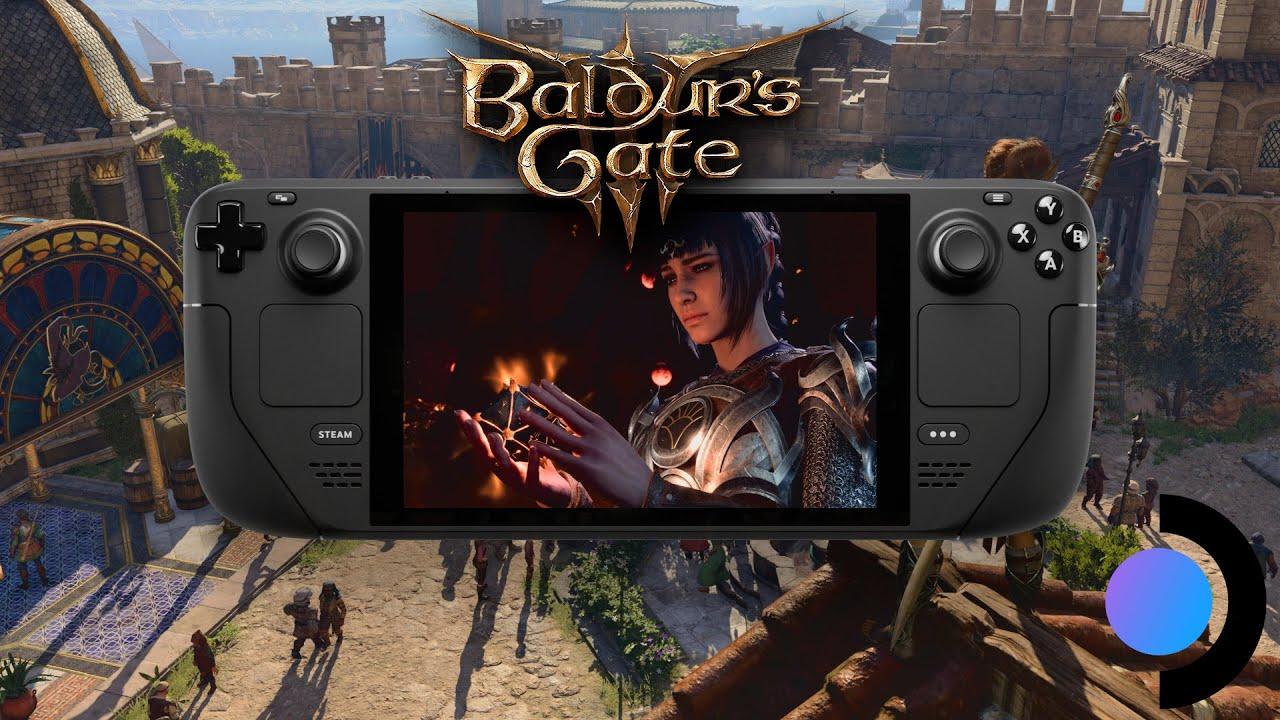
Direct Link
There's also no such thing as "Best Settings" because it's highly subjective. Try tweaking it to your own liking.
I've chosen to spend the majority of my time with it on my Linux desktop (which is pretty rare now), because in this case it's just more comfortable and the battery life of BG3 on Steam Deck is quite poor too. Turns out you can also get around Larian's disabling of split-screen for Steam Deck too with a simple Steam launch command, as a Valve developer noted on X (formerly Twitter): SteamDeck=0 %command%
Still, once Larian get a few more patches in and add in AMD FSR 2.2 they said will come in September, it will probably run a whole lot nicer then so I will be keeping a very close eye on it.
Quoting: shibQuoting: devlandReading the comments here makes me all the more happy that I didn't buy it day one.
It's sad that even Larian jumped on the "pay full price for the beta tester privelege" band-wagon.
It's best to just wait a year or so with titles as bis as this. That way you get a smoother experience and maybe even a lower price in the inevitable holiday sale entry.
brother they did that 3 years ago already
That was early access. Alpha version.
This is beta. It's full of bugs.
Last edited by devland on 8 August 2023 at 4:55 pm UTC
Quoting: 14I am not experiencing any problems with the game. I am not running any launch options, no MangoHUD, the normal Proton (not GE), mainline kernel. It's too bad several of you are mentioning bugs, but I have to wonder why. The game was in EA for a LONG time, so I was confident enough to buy it on release day. I'm quite happy.Are you using DirectX or Vulkan? nvidia or amd gpu? (Or Intel?).
I'm not running it with any launch options or anything either, I can't tell if the weird film thing is due to an actual on-purpose effect, my eyes getting old, or what. But in Vulkan, definitely get randomly black boxes popping around. Been seeing other reports of that one though.
Quoting: slaapliedjeI'm on AMD and have only used Vulkan so far.Quoting: 14I am not experiencing any problems with the game. I am not running any launch options, no MangoHUD, the normal Proton (not GE), mainline kernel. It's too bad several of you are mentioning bugs, but I have to wonder why. The game was in EA for a LONG time, so I was confident enough to buy it on release day. I'm quite happy.Are you using DirectX or Vulkan? nvidia or amd gpu? (Or Intel?).
I'm not running it with any launch options or anything either, I can't tell if the weird film thing is due to an actual on-purpose effect, my eyes getting old, or what. But in Vulkan, definitely get randomly black boxes popping around. Been seeing other reports of that one though.
I did experience my first crash yesterday after I think patch #2. It was during the launch of the game. It loaded to 67%, froze, and then crashed. The crash detector said to verify files, which I did. There was a checkbox to do it in the crash detector instead of doing it through Steam. After that, it worked again. I was worried it was going to ruin my first co-op session, but it worked out.
Quoting: 14Hmm, I'm wondering if I should try Xorg over Wayland as well, to see if my black squares stop happening.Quoting: slaapliedjeI'm on AMD and have only used Vulkan so far.Quoting: 14I am not experiencing any problems with the game. I am not running any launch options, no MangoHUD, the normal Proton (not GE), mainline kernel. It's too bad several of you are mentioning bugs, but I have to wonder why. The game was in EA for a LONG time, so I was confident enough to buy it on release day. I'm quite happy.Are you using DirectX or Vulkan? nvidia or amd gpu? (Or Intel?).
I'm not running it with any launch options or anything either, I can't tell if the weird film thing is due to an actual on-purpose effect, my eyes getting old, or what. But in Vulkan, definitely get randomly black boxes popping around. Been seeing other reports of that one though.
I did experience my first crash yesterday after I think patch #2. It was during the launch of the game. It loaded to 67%, froze, and then crashed. The crash detector said to verify files, which I did. There was a checkbox to do it in the crash detector instead of doing it through Steam. After that, it worked again. I was worried it was going to ruin my first co-op session, but it worked out.
The gameplay has its share of annoying things too: for example i haven't found a way to toggle stealth on the entire party, it's pretty annoying to have to toggle it individually on all characters to avoid being caught.
I guess it's a limitation due to the multiplayer/coop possibilities but it also annoys me that i can't just stop the game by exiting to the main menu (in a SP run), so if i have to get up from the computer while i'm in a cutscene/dialouge i have to reload every time and start it all over again.
Even with an old PC the performance is very variable. Sometimes it ran perfectly on ultra and sometimes it devolved into a slideshow. I set everything to low but there are still some bottlenecks where it lags a bit.
I'm more frustrated by the gameplay annoyances than the little graphical/dialogue glitches as i suspect they won't be fixing these. Wish they did a native port but i guess the chances of that are 0.
Quoting: dvdThe gameplay has its share of annoying things too: for example i haven't found a way to toggle stealth on the entire party, it's pretty annoying to have to toggle it individually on all characters to avoid being caught.
Shift-C. There's a tutorial pop-up on this, so you must have missed that.
I'm only five hours in, but enjoying it so far. Inventory management isn't great though, although I've found plenty of traders to offload junk so far (there's like about three of them in the Emerald Grove alone).
Quoting: scaineQuoting: dvdThe gameplay has its share of annoying things too: for example i haven't found a way to toggle stealth on the entire party, it's pretty annoying to have to toggle it individually on all characters to avoid being caught.
Shift-C. There's a tutorial pop-up on this, so you must have missed that.
I'm only five hours in, but enjoying it so far. Inventory management isn't great though, although I've found plenty of traders to offload junk so far (there's like about three of them in the Emerald Grove alone).
I hope they add more options for inventory management in future updates. I think they just shamelessly need to copy pathfinder in this respect: past act 1 every non-magical gear is basically junk, so it'd be a real improvement to just be able to classify this as junk and sell it instead of 'adding to wares' individually or manually selling it at a trader.
Quoting: dvdI hope they add more options for inventory management in future updates. I think they just shamelessly need to copy pathfinder in this respect: past act 1 every non-magical gear is basically junk, so it'd be a real improvement to just be able to classify this as junk and sell it instead of 'adding to wares' individually or manually selling it at a trader.It's not as good as classifying a weapon type or rarity as junk, but you can at least multi-select with Ctrl or Shift to add multiple items to Wares in one action.



See more from me