Valve has now released the latest SteamOS 3.5.1 Preview for download, fixing up some more issues in the Steam Deck OS like the backlight staying on when docked.
To update to this version you need to be in the Preview branch of SteamOS updates via Settings > System > System Update Channel. Like shown in the below picture:
The full update notes are below:
General
- Fixed a case where an SD card with filesystem errors would be mounted as read-only.
- Fixed the custom performance overlay presets file inheriting the default settings from the steam presets.
- Fixed internal display rotation being erroneously reported to the game.
Firmware 118
- Actually added undervolting controls.
External display
- Fixed a 3.5 regression with HDMI output.
- Fixed a long-standing issue where the internal display backlight would always stay on.
- Fixed bug with HDR applications showing in wrong colorspace if they moved their window during swapchain creation.
- Fixed HDR not working in 32-bit applications.
- Added HDR Analysis to developer settings.
- Disabled HDR exposure in "My Little Pony: A Maretime Bay Adventure" as it enables it without rendering in HDR.
Desktop Mode
- Fixed a case where the desktop could be empty and apps would fail to launch.
- Fixed a bug where switching to the Plasma Desktop transition could result in broken colors.
Some you may have missed, popular articles from the last month:
All posts need to follow our rules. For users logged in: please hit the Report Flag icon on any post that breaks the rules or contains illegal / harmful content. Guest readers can email us for any issues.
Fixed a case where the desktop could be empty and apps would fail to launch.Good to see!
Disabled HDR exposure in "My Little Pony: A Maretime Bay Adventure" as it enables it without rendering in HDR.In before anyone acts like this is an odd choice to devote dev-time to - if this endeavour is to succeed like consoles do, then Valve needs to hook the family market.
5 Likes
Disabled HDR exposure in "My Little Pony: A Maretime Bay Adventure" as it enables it without rendering in HDR.Finally
5 Likes
I'm as unbrony as you can be, and have never even seen any of the show. But even I plan on getting the [My Little Pony pinball table](http://store.steampowered.com/app/2351841/Pinball_FX__MY_LITTLE_PONY_Pinball/) on the new [Pinball FX](http://store.steampowered.com/app/2328760/Pinball_FX/) game. XDDisabled HDR exposure in "My Little Pony: A Maretime Bay Adventure" as it enables it without rendering in HDR.In before anyone acts like this is an odd choice to devote dev-time to - if this endeavour is to succeed like consoles do, then Valve needs to hook the family market.
Also, John de Lancie is cool, and he voiced one of the characters on the show and also the documentary about bronies. lol
2 Likes

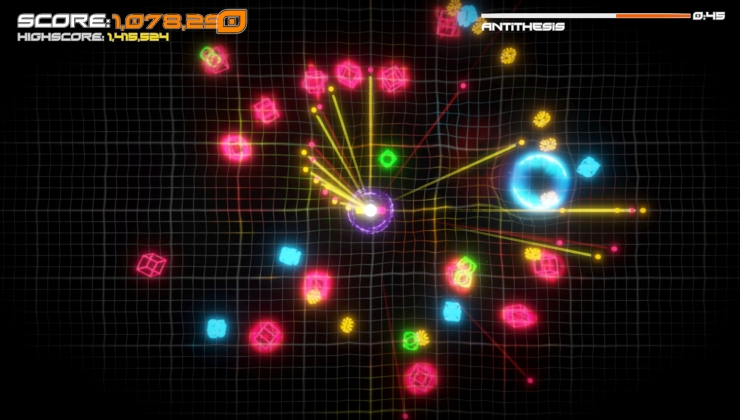





 How to install Battle.net on Linux, SteamOS and Steam Deck for World of Warcraft and Starcraft
How to install Battle.net on Linux, SteamOS and Steam Deck for World of Warcraft and Starcraft How to play games from GOG and Epic Games on Linux, SteamOS and Steam Deck
How to play games from GOG and Epic Games on Linux, SteamOS and Steam Deck