A small hotfix release of GE-Proton went up with GE-Proton 8-25 containing two changes, but for players of classic games it might be a good release to try.
From the changelog:
- Remove Baldur's Gate 3 launcher workaround (no longer needed)
- Add mpegvideo codec to ffmpeg, should complete Crimson Skies, Azumanga Fighter and possibly a lot of other early 2000s games. (thanks loathingKernel)
Here's a text guide on how to install GE-Proton.
Download ProtonUp-Qt
For Steam Deck, make sure you're in Desktop Mode. Steam Button -> Power - Switch to Desktop.
- Steam Deck / KDE Plasma - Open the Discover store, in the search box (top left) type in "ProtonUp-Qt", click it and hit Install (top right). Alternatively on Steam Deck if you have Decky Loader, you can also try the "Wine Cellar" plugin.
- Manual install / GNOME - head to the official website, scroll down and pick your favourite download option either AppImage or Flathub. On GNOME desktops, you can also download via GNOME Software.
Using ProtonUp-Qt:
- Launch ProtonUp-Qt.
- Make sure it's set to Steam at the top and select to install GE-Proton.
- Reload Steam to update the compatibility layer list.
- In Steam:
- Desktop: right click a game and go to Properties.
- Steam Deck / Big Picture Mode: find the game in your library, go to the little cog on the right and then select Properties.
- Compatibility menu -> Tick the box, select GE-Proton from the drop-down menu.
My original video of how to do it on Steam Deck:

YouTube videos require cookies, you must accept their cookies to view. View cookie preferences.
Direct Link
Direct Link
Some you may have missed, popular articles from the last month:
All posts need to follow our rules. For users logged in: please hit the Report Flag icon on any post that breaks the rules or contains illegal / harmful content. Guest readers can email us for any issues.
First, I want to thank you for pointing out that FlatPaks and AppImages are a thing. Thank you.
I have no problem doing tinkering. None. I just need *documentation* on how to go about the tinkering.
(Seriously, the days where I'd spend months soaking up lots of documentation are as gone as when knowing how to post to a moderated newsgroup with no moderator was needed.)
... My big question after this, that I'm not certain of: Am I correct in thinking that just like snaps auto-update, App images do not (unless you add another package), and flat paks ... ???
I have no problem doing tinkering. None. I just need *documentation* on how to go about the tinkering.
(Seriously, the days where I'd spend months soaking up lots of documentation are as gone as when knowing how to post to a moderated newsgroup with no moderator was needed.)
... My big question after this, that I'm not certain of: Am I correct in thinking that just like snaps auto-update, App images do not (unless you add another package), and flat paks ... ???
1 Likes
... My big question after this, that I'm not certain of: Am I correct in thinking that just like snaps auto-update, App images do not (unless you add another package), and flat paks ... ???I think [this is the most up-to-date video on the differences](https://www.youtube.com/watch?v=ikBPnYwnUMU). The long story short is that snaps generally auto-updates (but they're working on making that not mandatory anymore I think), flatpak integrates well with GUI auto-updater but by default it doesn't auto-update (though it's easy to just have `flatpak upgrade -y` in crontab or systemd service to do so), and for AppImages you need a manager app like Gear Lever. I'd personally recommend [Bauh](https://github.com/vinifmor/bauh) which can install and manage all of Flatpak, Snaps, AppImage, and native packages (including AUR on Arch) altogether, though.
For Steam Flatpak, the main reading material would be this: https://steamcommunity.com/sharedfiles/filedetails/?id=2615011323. For GUI apps, Flatpak is the generally favored solution as it integrates better with Portals and stuff, so permissions are generally more correct and can be more tweakable with Flatpak. Snaps is a more of "either it works correctly, or there's nothing you can do about it." Also, apps like Bottles generally favors and only tests for Flatpak.
For general documentation, I've found that https://itsfoss.com/, https://www.debugpoint.com/, and https://www.linuxuprising.com/ (as well as OMG Ubuntu if you're on *buntu I guess) are good for discovering news and new stuff, along with [The Linux Experiment](https://www.youtube.com/@TheLinuxEXP), [Brodie Robertson](https://www.youtube.com/@BrodieRobertson), and [This Week In Linux](https://www.youtube.com/@michael_tunnell) for videos. Of course, if you want something more specific, you'd usually go to [Arch Wiki](https://wiki.archlinux.org/), with a side helping of maybe Gentoo Wiki, system76 documentation, and your own distro's documentation (although it's the fastest to just hop on to Discord).
Lastly, as a backup, there's always [Distrobox](https://github.com/89luca89/distrobox) or [Conty](https://github.com/Kron4ek/Conty) that'd allow you access to AUR and stuff. And once you're more experienced (I'd say, if you're comfortable with manually installing AUR stuff instead of using a helper), you can [hop on the Nix train](https://github.com/DeterminateSystems/nix-installer) and use [Fleek](https://getfleek.dev/) to get started with [Nix + Home-Manager](https://julianhofer.eu/blog/01-silverblue-nix/#home-manager) which is very powerful (you can even manage Flatpak with it).
Last edited by fenglengshun on 26 Nov 2023 at 12:56 am UTC
1 Likes
Nothing wrong with third party solutions, especially if they make things easier for you.
I use [AppImageLauncher](https://github.com/TheAssassin/AppImageLauncher). It integrates the AppImage file into the main menu, prompts to move the file to a default folder (Applications, but it can be changed) and I think it can even monitor for updates as well.
Every distro I've used has needed no configuring beyond setting the file as executable. Some do this by default.
No need to CLI, most GUI file managers allow you to right click and set the file to executable via Properties these days.
I use [AppImageLauncher](https://github.com/TheAssassin/AppImageLauncher). It integrates the AppImage file into the main menu, prompts to move the file to a default folder (Applications, but it can be changed) and I think it can even monitor for updates as well.
you have to setup the system to handle AppImages, after that downloading each AppImage package one has to chmod it too for running.
Every distro I've used has needed no configuring beyond setting the file as executable. Some do this by default.
No need to CLI, most GUI file managers allow you to right click and set the file to executable via Properties these days.
1 Likes
I am going to play Crimson Skies again! On the Steam Deck - woohoo!Well... apparently I am not going to do that - I cannot get the darn thing to run at all.
Just using Wine I am getting to the main menu, music is playing and I am getting what I have to assume is a missing texture replacement. When using any version of Proton the game won't even start.
Has anyone tried and had any more success of running Crimson Skies?
0 Likes
Well... apparently I am not going to do that - I cannot get the darn thing to run at all.I'm getting the same behavior (intros play, music, but a white screen) using standard Wine 8.20.
Just using Wine I am getting to the main menu, music is playing and I am getting what I have to assume is a missing texture replacement. When using any version of Proton the game won't even start.
Has anyone tried and had any more success of running Crimson Skies?
I can get it to run using Proton 7 but I run Proton outside Steam without any containers so it uses my system libraries., otherwise I think it might choke on the intro videos and fail to launch? I'm not sure how non-Steam games work with the video conversion stuff.
The blank screen in the menu might be a Wine regression. I'll see if I can figure it out.
1 Likes
Has anyone tried and had any more success of running Crimson Skies?It is indeed a regression. It's fixed in the upcoming Wine 8.22 release.
This is [the fix](https://source.winehq.org/git/wine.git/commitdiff/54aef5993141e415aa8858865a797543fc09dfdd) in case you want to poke GE about it.
Unfortunately the game have other issues, it [crashes after missions](https://bugs.winehq.org/show_bug.cgi?id=34774).
1 Likes
I'm getting the same behavior (intros play, music, but a white screen) using standard Wine 8.20.
I can get it to run using Proton 7 but I run Proton outside Steam without any containers so it uses my system libraries., otherwise I think it might choke on the intro videos and fail to launch? I'm not sure how non-Steam games work with the video conversion stuff.
The blank screen in the menu might be a Wine regression. I'll see if I can figure it out.
[...]
It is indeed a regression. It's fixed in the upcoming Wine 8.22 release.
This is [the fix](https://source.winehq.org/git/wine.git/commitdiff/54aef5993141e415aa8858865a797543fc09dfdd) in case you want to poke GE about it.
Unfortunately the game have other issues, it [crashes after missions](https://bugs.winehq.org/show_bug.cgi?id=34774).
Thanks for the info!
I forgot to add that I am not using the Steam version, I installed from disc. Maybe I am missing an update due to that, so I'll have to take a look and maybe tinker a bit more.
The crashes are a bummer though.
0 Likes
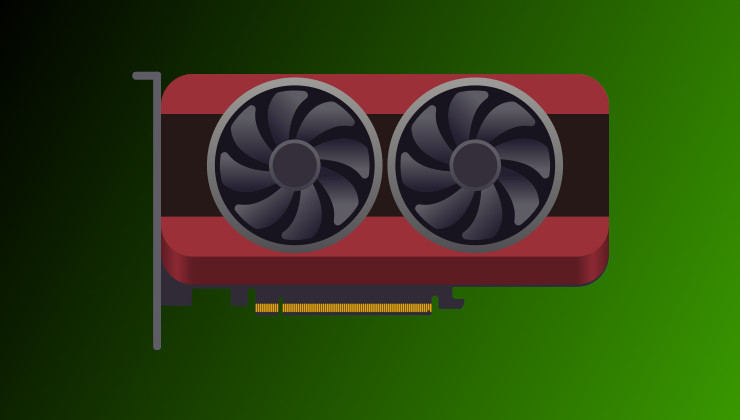







 How to get GeForce NOW on Steam Deck, SteamOS
How to get GeForce NOW on Steam Deck, SteamOS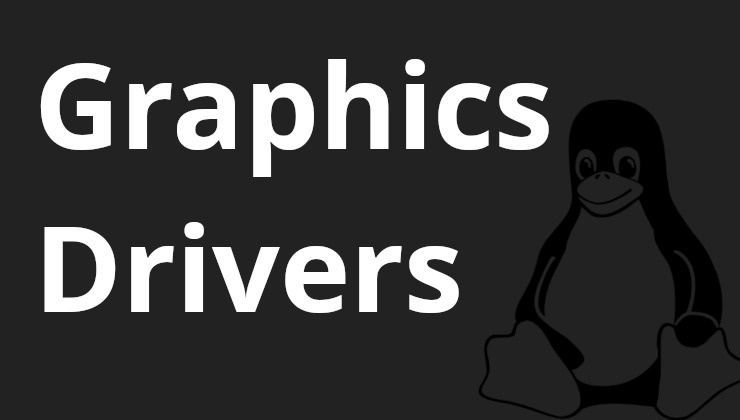 How to install, update and see what graphics driver you have on Linux and SteamOS
How to install, update and see what graphics driver you have on Linux and SteamOS