Another big release of the video recording software OBS Studio 30.0 now available, bringing with it some new features and fixes. One of my favourite bits of open source software, as OBS Studio is something I use regularly for pretty much all of the videos on the GamingOnLinux YouTube for gameplay capture.
The main additions are:
- Added WHIP/WebRTC output [Sean-Der / kc5nra / DDRBoxman / tt2468]
- With the introduction of WHIP, FTL is slated for removal in a release after May 2024
- Redesigned the status bar [cg2121 / GeorgesStavracas / Warchamp7]
- The redesigned status bar now provides the same information in a more organized and well structured way, with more representative and recognizable icons.
- Added option for Full-Height docks to the "Docks" menu [ujifgc]
- When enabled, a dock such as chat can take up the entire height of the OBS window
- Added support for Intel QSV H264, HEVC, AV1 on Linux [kkartaltepe]
- Added a shader cache to improve OBS startup time on Windows [notr1ch]
- Added application audio capture on macOS [jcm93]
- Added a "Safe Mode" that runs OBS without third-party plugins, scripting, and websockets [derrod]
- When OBS detects that it was not shut down properly it will offer the user the option to launch in Safe Mode for troubleshooting purposes. It can also be manually activated via the "Help" menu.
- Reworked the virtual camera on macOS to work with all applications (on macOS 13 and newer) [gxalpha/PatTheMav]
- Added a YouTube Live Control Room Panel when streaming to YouTube [yuriy-chunak]
- Added 10-bit capture support for Decklink devices [jpark37]
- Added HDR playback support for Decklink output [jpark37]
- Added an option to hide OBS windows from macOS Screen Capture's "Display Capture" [PatTheMav]
That's all the main features added but there's been plenty of other changes across the app like the ability to arrange filters via drag & drop, the ability to set FFmpeg Options for VAAPI, a minimum output resolution to 32x32 to prevent certain encoder failure scenarios, various assorted crash-bugs have been solved and much more.
There's also a specific fix for Linux noted in the changelog:
- Fixed a possible issue with logging high frame rate video capture devices on Linux [kkartaltepe]
Nice to see!
Full release notes on GitHub.
Is there anything from this release you're particularly excited to see?

https://www.youtube.com/watch?v=YTGA27nrqZc
but is too much compared ffmpeg 6.1, usage stay around 30% of render/3d and around 20% of video according intel-gpu-top in recording

https://www.youtube.com/watch?v=QlXB9TSZIAE
Last edited by mrdeathjr on 13 Nov 2023 at 7:41 pm UTC
In my case can confirm Intel QSV H264 appears enabled but usage stay around 70% of render/3d and around 20% of video according intel-gpu-top in recording
!link
https://www.youtube.com/watch?v=YTGA27nrqZc
but is too much compared ffmpeg 6.1, usage stay around 30% of render/3d and around 20% of video according intel-gpu-top in recording
!link
https://www.youtube.com/watch?v=QlXB9TSZIAE
That doesn't sound right then. QSV is meant to be more efficient, specifically more power efficient. Doesn't sound like it's working quite right yet.
How well does it work on the Steam Deck? I know that you can't use it in Gaming Mode but I do still want to know.
probably work fine on KDE, OBS is oficially supported on flathub, and i use to record clips on my pc(Fedora KDE)
Too bad the Linux version isn't on Steam like the Windows and Mac versions. -_-
that's the problem on installing in from flathub?
How well does it work on the Steam Deck? I know that you can't use it in Gaming Mode but I do still want to know.It should work fine? I recall there IS a way to run a game, and still have a browser running in the background, in game mode. Theoretically, you just need to do the same with OBS, and hit record/stream before switching back to the game (or bind record/stream to a button combination, if that works).
I take it you meant what's the problem with not just using that? It's on Steam already, so having the Linux version with the other ones would just be nice to have. I install it separately now, but if it was on Steam then I'd just use that one in Linux.Too bad the Linux version isn't on Steam like the Windows and Mac versions. -_-
that's the problem on installing in from flathub?
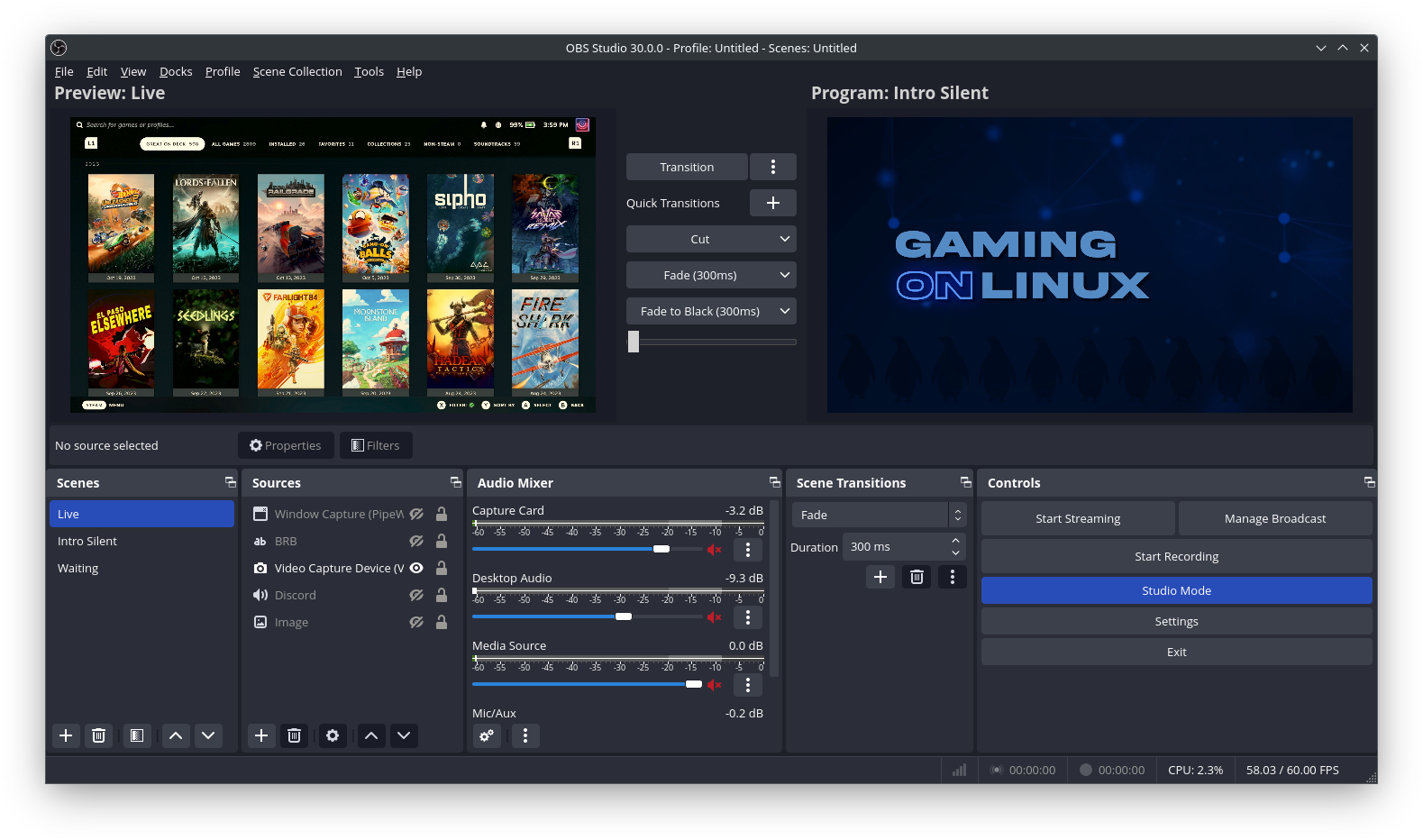








 How to get Battlefield 3 and Battlefield 4 online working on Linux, SteamOS, Steam Deck
How to get Battlefield 3 and Battlefield 4 online working on Linux, SteamOS, Steam Deck How to use MangoHud for Linux game performance monitoring
How to use MangoHud for Linux game performance monitoring