One of the easiest Linux distributions to use, Linux Mint, has a major new release available with Linux Mint 21.3 'Virginia' now officially released.
This is probably one of their biggest releases in quite some time, based on Linux kernel 5.15 and Ubuntu 22.04 it will see security updates until 2027. Coming with Cinnamon 6.0 that brings with it lots of new features, including (finally) experimental Wayland support which is not quite ready for prime-time yet. But it's necessary, since every distribution is moving over to Wayland and focusing on it. Mint can't get left behind there.
Pictured - Cinnamon Desktop
Some other features included in Cinnamon 6.0 in Linux Mint 21.3:
- A new "Spices" addon type, that can add actions into the Nemo file manager context menu.
- 75% scaling is back.
- Window opacity keybinding is back.
- Stylus buttons can be disabled.
- The monitor used for notifications is now configurable.
- Menu apps can be edited with right click -> properties.
- Gestures: new desktop zoom action.
- Gestures: You can now specify when an action is triggered.
- Sound applet: new shift-middle click action.
- Grouped window list: new option to not show anything when hovering an app button.
Lots more elsewhere like full support for SecureBoot and compatibility with a wider variety of BIOS and EFI implementations, you can now connect to other devices in Warpinator using the IP on mobile or scanning a QR code, big improvements to their IPTV player and more.
Full notes on what's new here.
Be sure to check for known issues first too.
Quoting: EikeWhen the world moves on to Wayland (in the next decade ;) ), will this be the death of all those little DEs that won't implement a Wayland compositor?A. Killing a category of small FOSS projects is like weeding Reynoutria Japonica. Only achievable for large organisations with full control over the infrastructure and able to aggressively retribute to anyone who actively opposes the removal process. a.k.a there will always pop up more.
B. FOSS is big on compatibility I remember reading about problems with a removed function 19 years after getting deprecated.
C. FOSS projects don't rely on users to persist(*COUGH GNU/HURD *COUGH) just developers to maintain them.
I promise you that a single decade isn't enough to weed out the small non-implenting DE's or render them incompatible with your distro.
Quoting: LoudTechieI don't have the feeling you answered my question. Loads of FOSS projects are dying a silent death every day, GitHub is full of their corpses (and full of all those thriving projects, of course).Quoting: EikeWhen the world moves on to Wayland (in the next decade ;) ), will this be the death of all those little DEs that won't implement a Wayland compositor?A. Killing a category of small FOSS projects is like weeding Reynoutria Japonica. Only achievable for large organisations with full control over the infrastructure and able to aggressively retribute to anyone who actively opposes the removal process. a.k.a there will always pop up more.
B. FOSS is big on compatibility I remember reading about problems with a removed function 19 years after getting deprecated.
C. FOSS projects don't rely on users to persist(*COUGH GNU/HURD *COUGH) just developers to maintain them.
Quoting: LoudTechieI promise you that a single decade isn't enough to weed out the small non-implenting DE's or render them incompatible with your distro.What will run the little DEs in a decade, when X.org is full of problems nobody is fixing anymore?
Quoting: EikeWhat will run the little DEs in a decade, when X.org is full of problems nobody is fixing anymore?Just for the sake of clarity, are you talking of any particular DEs here or just some hypothetical ones that will never move on from X.org?
Quoting: EikeX will never(on a scale of decades) become any worse than it currently is.Quoting: LoudTechieI don't have the feeling you answered my question. Loads of FOSS projects are dying a silent death every day, GitHub is full of their corpses (and full of all those thriving projects, of course).Quoting: EikeWhen the world moves on to Wayland (in the next decade ;) ), will this be the death of all those little DEs that won't implement a Wayland compositor?A. Killing a category of small FOSS projects is like weeding Reynoutria Japonica. Only achievable for large organisations with full control over the infrastructure and able to aggressively retribute to anyone who actively opposes the removal process. a.k.a there will always pop up more.
B. FOSS is big on compatibility I remember reading about problems with a removed function 19 years after getting deprecated.
C. FOSS projects don't rely on users to persist(*COUGH GNU/HURD *COUGH) just developers to maintain them.
Quoting: LoudTechieI promise you that a single decade isn't enough to weed out the small non-implenting DE's or render them incompatible with your distro.What will run the little DEs in a decade, when X.org is full of problems nobody is fixing anymore?
Software doesn't get worse without active interference just more of its problems get known.
The problem you've now more clearly described(sorry, I misunderstood you) will only arise when the things X relies on make breaking changes(and probably when 64 bit time runs out, but that is 292 billion years removed from today).
This is really unpopular within all layers of computer development and X relies on very little things, but unpopular doesn't mean unheard off.
So what would it take to take down everything that relies on X?
A few examples
Combined: processor manufacturers remove OpenGL support, nobody writes an X compatible OpenGL Vulkan compatibility layer, nobody ports x to Vulkan, people switch to the newer processors.
Combined: Everybody switches to a currently unknown processor type and all compilers for it only support programming languages X is not compatible with(a.k.a everybody switches away from C).
Last edited by LoudTechie on 13 Jan 2024 at 2:25 pm UTC
Quoting: whizseThis is my current one:Oh man, now I'm hungry too! :tongue:
External Media: You need to be logged in to view this.
I guess the lesson is - don't pick your wallpaper on an empty stomach.
Quoting: tuubiIt's hypothetical, I only ever used KDE. I kept hearing about other ones, some E...3?, TWN, I got no idea. Like with many Linux topics, there seem to be many little alternatives to the big fishes. But I have the impression that getting ones DE to work on Wayland is quite some work that little projects might not be able to do. Is this impressions wrong?Quoting: EikeWhat will run the little DEs in a decade, when X.org is full of problems nobody is fixing anymore?Just for the sake of clarity, are you talking of any particular DEs here or just some hypothetical ones that will never move on from X.org?
Quoting: LoudTechieWell, there's even a name for it, [bit rot](https://en.wikipedia.org/wiki/Software_rot). And the difference between getting worse and having more known problems is little. Truth is, software, especially software with network components, needs people fixing it up to keep it's level of security. Yes, theoretically, it already has all holes that will become known the next years, but in practice, a hole nobody knows is not a threat. And new ways of finding security holes are invented. (I'd be surprised if AI is not able to find security holes, e.g.). So, yes, in my humble opinion, software (with network code) not being maintained rot over time.Quoting: EikeX will never(on a scale of decades) become any worse than it currently is.Quoting: LoudTechieI don't have the feeling you answered my question. Loads of FOSS projects are dying a silent death every day, GitHub is full of their corpses (and full of all those thriving projects, of course).Quoting: EikeWhen the world moves on to Wayland (in the next decade ;) ), will this be the death of all those little DEs that won't implement a Wayland compositor?A. Killing a category of small FOSS projects is like weeding Reynoutria Japonica. Only achievable for large organisations with full control over the infrastructure and able to aggressively retribute to anyone who actively opposes the removal process. a.k.a there will always pop up more.
B. FOSS is big on compatibility I remember reading about problems with a removed function 19 years after getting deprecated.
C. FOSS projects don't rely on users to persist(*COUGH GNU/HURD *COUGH) just developers to maintain them.
Quoting: LoudTechieI promise you that a single decade isn't enough to weed out the small non-implenting DE's or render them incompatible with your distro.What will run the little DEs in a decade, when X.org is full of problems nobody is fixing anymore?
Software doesn't get worse without active interference just more of its problems get known.
Quoting: EikeOkay. Security wise I've to agree with you.Quoting: LoudTechieWell, there's even a name for it, [bit rot](https://en.wikipedia.org/wiki/Software_rot). And the difference between getting worse and having more known problems is little. Truth is, software, especially software with network components, needs people fixing it up to keep it's level of security. Yes, theoretically, it already has all holes that will become known the next years, but in practice, a hole nobody knows is not a threat. And new ways of finding security holes are invented. (I'd be surprised if AI is not able to find security holes, e.g.). So, yes, in my humble opinion, software (with network code) not being maintained rot over time.Quoting: EikeX will never(on a scale of decades) become any worse than it currently is.Quoting: LoudTechieI don't have the feeling you answered my question. Loads of FOSS projects are dying a silent death every day, GitHub is full of their corpses (and full of all those thriving projects, of course).Quoting: EikeWhen the world moves on to Wayland (in the next decade ;) ), will this be the death of all those little DEs that won't implement a Wayland compositor?A. Killing a category of small FOSS projects is like weeding Reynoutria Japonica. Only achievable for large organisations with full control over the infrastructure and able to aggressively retribute to anyone who actively opposes the removal process. a.k.a there will always pop up more.
B. FOSS is big on compatibility I remember reading about problems with a removed function 19 years after getting deprecated.
C. FOSS projects don't rely on users to persist(*COUGH GNU/HURD *COUGH) just developers to maintain them.
Quoting: LoudTechieI promise you that a single decade isn't enough to weed out the small non-implenting DE's or render them incompatible with your distro.What will run the little DEs in a decade, when X.org is full of problems nobody is fixing anymore?
Software doesn't get worse without active interference just more of its problems get known.
The answer to that part is somewhat less comfortable.
In its current state I expect X to sustain a "secure" state for the coming 2 decades wherein it will be getting security fixes at comparable speed people will keep publicly discovering them(both very slow, because interest will dwindle at both sides).
Halfway I expect a (non-security)buggy Wayland compatibility layer to show up saving around half of the code currently running X.
Luckily X is not online so it will probably keep running on some offline computers.
Quoting: EikeThe smaller your array of existing code the easier it is(it requires you to check large percentages of your code base for X commands).Quoting: tuubiIt's hypothetical, I only ever used KDE. I kept hearing about other ones, some E...3?, TWN, I got no idea. Like with many Linux topics, there seem to be many little alternatives to the big fishes. But I have the impression that getting ones DE to work on Wayland is quite some work that little projects might not be able to do. Is this impressions wrong?Quoting: EikeWhat will run the little DEs in a decade, when X.org is full of problems nobody is fixing anymore?Just for the sake of clarity, are you talking of any particular DEs here or just some hypothetical ones that will never move on from X.org?
The flipside is also true. The bigger you're the more people can work on the review process.
Quoting: EikeBut I have the impression that getting ones DE to work on Wayland is quite some work that little projects might not be able to do. Is this impressions wrong?Most of the smaller niche DEs can share critical and complicated elements like compositors, but even that is going to require varying amounts of work. TWM, being an X.org window manager instead of a full-blown DE, might not bother. On the other hand there are similar enough alternatives for Wayland already. Same goes for fluxbox and its "relatives". But they're still actively maintained and will serve a purpose as long as X.org is available. And it'll be available for years to come.
Slightly bigger ones like Mate and Xfce have been in the process of adding Wayland support for a while now and they'll be just fine.
I don't really see this as being a problem any more than, let's say, when Linux transitioned from OSS to ALSA and some audio players and libraries never migrated over. That's perfectly normal. I've written software myself that wouldn't work on modern systems because dependencies have gone the way of the dodo, but that would only be a problem if that software still had some practical value to someone.
Quoting: tuubithat would only be a problem if that software still had some practical value to someone.That quote works on the web, but on local hardware this is a lot less true.
COBOL has been deprecated longer than the Linux kernel exists, endures a full instruction set switch, a developers shortage and the millennium bug. There're currently around 800million of actively maintained lines of COBOL code.
I've encountered phones in the wild with no Android upgrade path beyond Android 7 and users who want to use modern applications.
I've had to save an ancient laptop from the bloat that is Windows 10 without breaking any compatibility.
Last edited by LoudTechie on 13 Jan 2024 at 4:41 pm UTC
Quoting: LoudTechieYou misunderstood. What I meant is that it's more or less fine for software to stop working on modern systems if it's no longer useful.Quoting: tuubithat would only be a problem if that software still had some practical value to someone.That quote works on the web, but on local hardware this is a lot less true.
COBOL has been deprecated longer than the Linux kernel exists, endures a full instruction set switch, a developers shortage and the millennium bug. There're currently around 800million of actively maintained lines of COBOL code.
I've encountered phones in the wild with no Android upgrade path beyond Android 7 and users who want to use modern applications.
I've had to save an ancient laptop from the bloat that is Windows 10 without breaking any compatibility.
Clearly businesses still have need for their COBOL software or they wouldn't pay for its maintenance. And people want to keep using their hardware longer than manufacturers are willing to support them. That's all beside my point.
Quoting: tuubiAh, thanks for the clarification.Quoting: LoudTechieYou misunderstood. What I meant is that it's more or less fine for software to stop working on modern systems if it's no longer useful.Quoting: tuubithat would only be a problem if that software still had some practical value to someone.That quote works on the web, but on local hardware this is a lot less true.
COBOL has been deprecated longer than the Linux kernel exists, endures a full instruction set switch, a developers shortage and the millennium bug. There're currently around 800million of actively maintained lines of COBOL code.
I've encountered phones in the wild with no Android upgrade path beyond Android 7 and users who want to use modern applications.
I've had to save an ancient laptop from the bloat that is Windows 10 without breaking any compatibility.
Clearly businesses still have need for their COBOL software or they wouldn't pay for its maintenance. And people want to keep using their hardware longer than manufacturers are willing to support them. That's all beside my point.
Quoting: BlackBloodRumI can't share my wallpaper for uh, reasons. But anyway, I thought everyone changed their wallpaper anyway?I keep zero icons on my desktop, and I like wallpapers. I subscribe to gamewallpapers.com and have over 800 images that Plasma rotates on a daily basis.
Does anyone actually use the OS's default wallpaper, without changing it? :neutral:
Quoting: 14There's always someone who must take it to an extreme. :tongue::grin:Quoting: BlackBloodRumI can't share my wallpaper for uh, reasons. But anyway, I thought everyone changed their wallpaper anyway?I keep zero icons on my desktop, and I like wallpapers. I subscribe to gamewallpapers.com and have over 800 images that Plasma rotates on a daily basis.
Does anyone actually use the OS's default wallpaper, without changing it? :neutral:
Quoting: LoudTechieLuckily X is not online so it will probably keep running on some offline computers.But, X is supposed to be "network transparent" and should have loads of network code?!?
Quoting: tuubiI don't really see this as being a problem any more than, let's say, when Linux transitioned from OSS to ALSA and some audio players and libraries never migrated over. That's perfectly normal. I've written software myself that wouldn't work on modern systems because dependencies have gone the way of the dodo, but that would only be a problem if that software still had some practical value to someone.Personally, I'm ok with it, but I'm surprised I didn't hear more protest from users of the smaller environments. But then, the only Linux website I visit is this one, so I might not have heard lots of noise. :)
So I'm glad to see they'll support more future proof compositors, as a casual linux user I don't have the best understanding with things like wayland vs x11
I tried debian based linux os about maybe 5 years ago and I've never really tried other types of distro until recently with holoiso on a mini pc not too far off specs similar to a steam deck... but linux mint I have always found the most "stable" and enjoyable distro personally for that "It just works" mentality even if it's not pushing the same things a rolling distro might


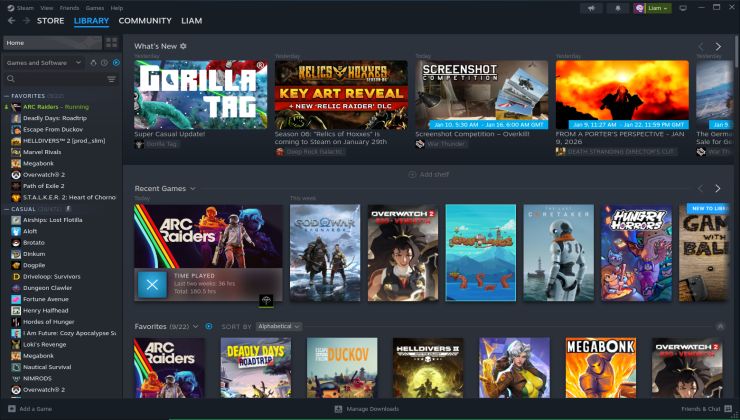
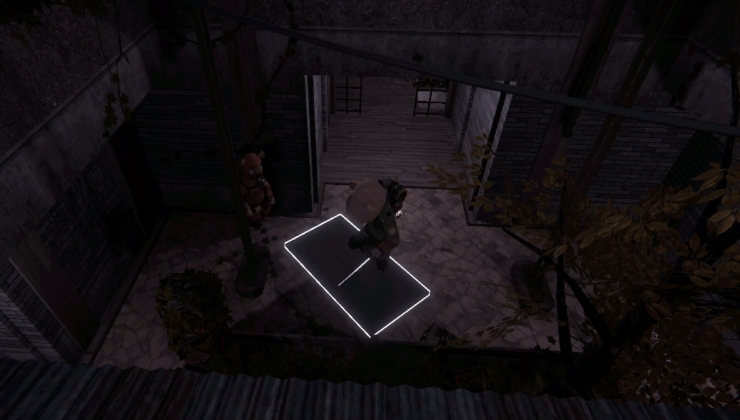






 How to setup OpenMW for modern Morrowind on Linux / SteamOS and Steam Deck
How to setup OpenMW for modern Morrowind on Linux / SteamOS and Steam Deck How to install Hollow Knight: Silksong mods on Linux, SteamOS and Steam Deck
How to install Hollow Knight: Silksong mods on Linux, SteamOS and Steam Deck