Update: it turns out, once again, NVIDIA released a new driver and copy-pasted the changelog from a previous version. This is at least the third time they've done this now. The changelog below is actually from the 535.146.02 driver, that was released in December. I've contacted NVIDIA to find out what's actually in the 535.154.05 driver. The only actual change that can be seen right now is this new driver notes it supports the new GeForce RTX 4070 SUPER in the Supported Products section, but the actual changelog hasn't changed.
NVIDIA released driver version 535.154.05 for Linux on January 16th bringing with it a few useful sounding bug fixes, so here's what's new for the first NVIDIA update of 2024. Quite a small one to start the year!
From the release page:
- Fixed a bug that could cause some multi-GPU systems to crash on suspend.
- Fixed a bug that could cause the system to crash when an application is run with __NV_PRIME_RENDER_OFFLOAD=1.
- Fixed a bug which prevented application profiles from getting applied to PRIME Render Offloaded applications running via Wine.
- Disabled PRIME Display Offload Sink support for virtual displays on datacenter GPUs. This prevents unusable desktop layouts from getting automatically configured on systems with a mix of physical and virtual displays.
- Fixed a bug that caused high CPU usage during system suspend, which could lead to the system not entering s2idle in some cases.
- Fixed a bug that caused the nvidia-settings control panel to crash when running on Wayland with newer versions of libwayland-client.
This release is from their "Production Branch", so anyone should be good to go on upgrading to it as it's a normal stable driver release.
Is there an NVIDIA driver bug that you're currently waiting on being solved? Does this driver cause issues for you? Let me know in the comments.
obs stop working from official arch repository only work with 545
but obs flatpak work good
the only issue is start/network/sound button in plasma some time refuses to show up
Good to see they fix the current stable branch.
NVK can't come sooner.
Last edited by Liam Dawe on 18 Jan 2024 at 12:20 pm UTC
i am talking about "0x300c (BAD_PARAMETER) eglQueryDmaBufModifiersEXT".
Its really sad that this bug prevents me from trying pre-alpha cosmic.
I'll give it a try.
Quoting: MangojuicedrinkerIs Starfield fixed for nvidia users on Linux yet?Yep, played it last night. :)
https://www.gamingonlinux.com/2023/08/recent-nvidia-drivers-are-causing-issues-for-proton/
the bug is so insidious that it affects any system where driver 535 is installed, even if not being used (even with no nvidia gpu phulysically present!)
i don't have an nvidia gpu myself but i've been seeing quite a few affected users on the steam for linux discussions forum that had no clue why proton just didn't work for them for freshly installed games
i reeeealy hope this has been fixed now, or will ASAP
Last edited by Marlock on 20 Jan 2024 at 1:11 pm UTC
Quoting: GuestIs this true for NVK too, or only for what the proprietary NVIDIA driver wants implemented? I can't imagine AMD users are getting flickering on XWayland all the time.Quoting: pleasereadthemanualI hope this driver update fixes the flickering issues with every XWayland program. It makes using Krita very unpleasant.That wont happen until these commits are merged:
NVK can't come sooner.
https://gitlab.freedesktop.org/xorg/xserver/-/merge_requests/967
https://gitlab.freedesktop.org/xorg/proto/xorgproto/-/merge_requests/59
https://gitlab.freedesktop.org/wayland/wayland-protocols/-/merge_requests/90
and depending on which wayland compositor you use:
wlroots: https://gitlab.freedesktop.org/wlroots/wlroots/-/merge_requests/4262
gamescope: https://github.com/ValveSoftware/gamescope/pull/982
mutter (gnome): https://gitlab.gnome.org/GNOME/mutter/-/merge_requests/3300
kwin (kde): https://invent.kde.org/plasma/kwin/-/merge_requests/4693
and the nvidia driver will also need to be updated.
Sorry, I don't understand the technical details. And I use KDE, fwiw.
Quoting: GuestThanks for the info! I really want to ditch the proprietary driver as soon as I'm reasonably able to without seriously compromising performance or other parts of the proprietary driver that actually work.Quoting: pleasereadthemanualIs this true for NVK too, or only for what the proprietary NVIDIA driver wants implemented? I can't imagine AMD users are getting flickering on XWayland all the time.NVK is a vulkan driver, so its unrelated to this issue. But you dont have this issue if you use nouveau instead of the proprietary nvidia driver. Nouveau has historically had bad performance in games because of forced downclocked gpu unless you use the proprietary driver, etc. But I believe that in modern nvidia gpus you can now disable that forced downclocking of gpu so sometime in the future you might be able to use nouveau + nvk to get good performance in games (and have the games work), so you will be able to avoid the proprietary nvidia driver and not have these issues.
Sorry, I don't understand the technical details. And I use KDE, fwiw.
Nouveau is part of mesa, just like amd and intel.

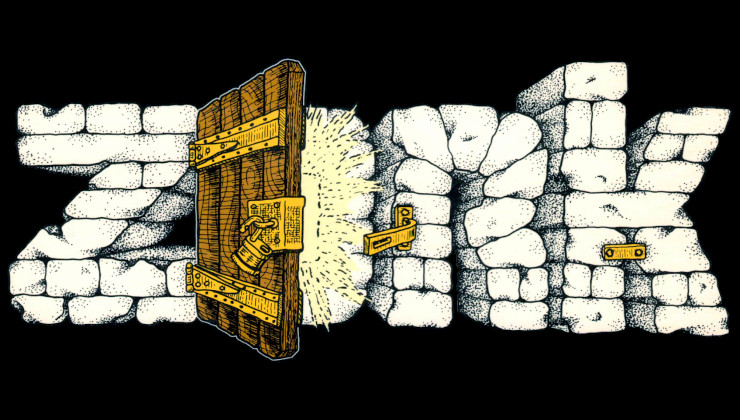



 18 Jan 2024
18 Jan 2024





 How to setup OpenMW for modern Morrowind on Linux / SteamOS and Steam Deck
How to setup OpenMW for modern Morrowind on Linux / SteamOS and Steam Deck How to install Hollow Knight: Silksong mods on Linux, SteamOS and Steam Deck
How to install Hollow Knight: Silksong mods on Linux, SteamOS and Steam Deck