God of War Ragnarök from Santa Monica Studio, Jetpack Interactive and PlayStation Publishing LLC has released on PC today and Valve put it quickly through verification for Steam Deck.
While writing this article it was initially only noted via SteamDB, but checking back before publishing and the status is now live on the Steam page too. So it's fully Steam Deck Verified with Proton 9.0-3 that was also released recently. Once again, Valve and their coders doing some amazing work to get AAA games working at release on Linux platforms like Steam Deck and desktops.

The game does require a PlayStation Network Account, so some regions will be unable to buy or play it. People were worried that the PlayStation Overlay, which is used in Ghost of Tsushima DIRECTOR'S CUT and causes the online mode not to work, would be forced here again but it seems that's not the case.
However, this seems due to the developers putting in a hook to detect the Steam Deck, and simply not use the overlay if so. What this means is that for Desktop Linux players, you'll need to add this Steam launch option to pretend it's a Steam Deck to get it work:
SteamDeck=1 %command%
You can add this via right clicking on the game -> properties -> add it into the Launch Options text box.
This appears to come with some mouse issues though, so you'll need a gamepad for now, as mentioned in comments on the Proton GitHub ticket for it. You also might need to link your PlayStation and Steam accounts first to get it to work.
I'll admit, this one snuck-up on me and I forgot it was coming today, so I've not had a chance to take a look. I really hope though, that it runs better than the previous God of War game that had frequent Steam Deck lock-up crashes while also being Steam Deck Verified.
You can buy it from:
The game does require a PlayStation Network Account, so some regions will be unable to buy or play it.
Genius! They want to stop piracy but they also don't want to sell the game to me. I haven't pirated in years but they're not giving me any other choices.
Sorry No Buy from me.
Funny how many people forget that not playing a game is also an option.The game does require a PlayStation Network Account, so some regions will be unable to buy or play it.
Genius! They want to stop piracy but they also don't want to sell the game to me. I haven't pirated in years but they're not giving me any other choices.
Booo!
Is it a Windows API that hasn't been implemented yet? Does it use libraries that don't work properly with Proton? Is it some sort of DRM/anti-cheat that doesn't work?
I find it odd that the overlay has been around for a while and I never even heard about what the problem is.
Does anyone know what the actual issue with the PlayStation Overlay is? I tried searching through Github issues at one point and didn't find anything.
Is it a Windows API that hasn't been implemented yet? Does it use libraries that don't work properly with Proton? Is it some sort of DRM/anti-cheat that doesn't work?
I find it odd that the overlay has been around for a while and I never even heard about what the problem is.
This, seriously, we never got word on WHY Ghost of Tsushima's multiplayer doesn't work because of PSN, I have never heard anyone say it's because of anticheat, it's kinda unique in that regard. I mean, Helldivers worked.
Hard pass for me.
A prime example on how to give piracy a push...
Funny how many people forget that not playing a game is also an option.The game does require a PlayStation Network Account, so some regions will be unable to buy or play it.
Genius! They want to stop piracy but they also don't want to sell the game to me. I haven't pirated in years but they're not giving me any other choices.
Not writing stupid comments is also an option and you should take it.
For example MK1 is locked on medium settings on the deck and you gotta add the SteamDeck=0 %command% arugment to unlock the graphical settings and go above medium.
As a self confessed GOW fan.. I'm shocked this one went entirely under my radar.
Anyhow, downloading now! Glad to see it has Steam deck support which is somewhat surprising considering it was initially released with 8GB VRAM requirement (failed to launch on anything less), but patch 2 fixed that.



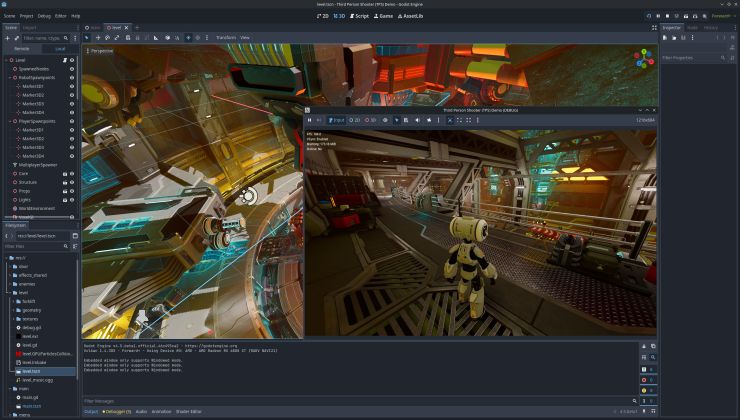






 How to install Battle.net on Linux, SteamOS and Steam Deck for World of Warcraft and Starcraft
How to install Battle.net on Linux, SteamOS and Steam Deck for World of Warcraft and Starcraft How to play games from GOG and Epic Games on Linux, SteamOS and Steam Deck
How to play games from GOG and Epic Games on Linux, SteamOS and Steam Deck