NVIDIA have today officially released their GeForce NOW native app for the Steam Deck, to give a better experience than using a browser with more features.
They said "The app is now available, and gamers can stream titles on the Steam Deck at up to 4K 60 frames per second — connected to a TV — with HDR10, NVIDIA DLSS 4 and Reflex technologies on supported titles. Plus, members can run these games at settings and performance levels that aren’t possible natively on the Steam Deck. To top it off, Steam Deck users can enjoy up to 50% longer battery life when streaming from an RTX gaming rig in the cloud."
This is for playing games you already own, or free to play games.

Direct Link
To get it you need to be in Desktop Mode. Via the STEAM menu -> Power -> Switch to Desktop:
Then download it from their website in your browser. Installation should be easy, with the supplied installer they provide that walks you through it. You'll find it in your Downloads folder. Simply double-click it, hit Execute and then Continue and it will pop up with the installer.
After which, you can simply go back to Gaming Mode and find it in the Non-Steam section of your Steam Library.
NVIDIA gave early access to a whole bunch of other sites but did not send anything to GamingOnLinux.
Even though it has been announced and "released", the download page at time of writing has not been updated to the new app. So looks like they either forgot, or it's going to be updated sometime today. Update 2:24 UTC - the download link has now been corrected to the new app.
This will be really great for playing games where the developer has not enabled the anti-cheat.
Source: NVIDIA
Edit: Same goes for DS4 controllers.
Edit 2: I just discovered that my DS4 controller can wake my LCD Steam Deck from sleep, via Bluetooth. That's the only one I tested that does that, aside from my Steam controllers, via dongle.
Last edited by Mohandevir on 2 Jun 2025 at 2:51 pm UTC
Edit:
I saw the installer checking for the OS used, so I spoofed it with Steamos, reinstall etc, but the login issues remained. Turns out though, you can check the logs and manually opening the auth link is supposed to be given and finally log in. At this point the app seems to be working just fine, until you try to launch a game :) ...when it fails again when checking the connection with the cloud servers.
Edit#2: Sigh...I wish I'd seen this sooner:
https://gist.github.com/Mihitoko/bd76340e56e78ec972c8a1365abb0d55
Works just fine.
Last edited by dubigrasu on 31 May 2025 at 3:36 pm UTC
I hope (probably forlornly) that this is the start of many such apps being better supported under Linux, simply because the SteamDeck is driving engagement. It would be amazing to see Spotify, Netflix, Prime, Paramount or Disney creating apps like this, ideally through Flathub, that provide a better Linux experience, and even better if they support the Deck's controls in gaming mode.To pour some gasoline into the discussion... :whistle:
We actually DO have an official app for Spotify. For years now. As a Snap pack in Ubuntu... :tongue:










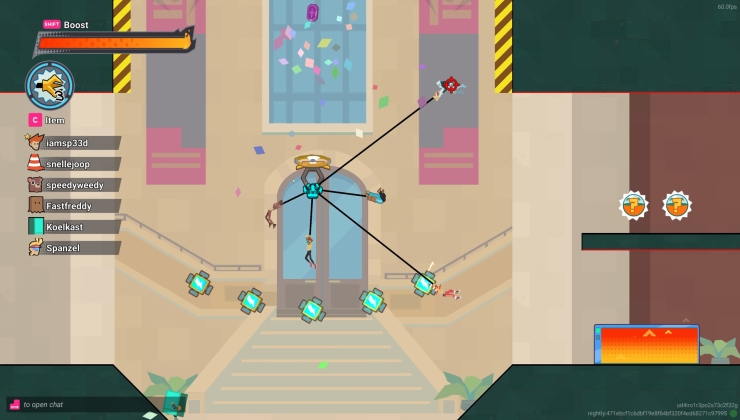



 How to setup OpenMW for modern Morrowind on Linux / SteamOS and Steam Deck
How to setup OpenMW for modern Morrowind on Linux / SteamOS and Steam Deck How to install Hollow Knight: Silksong mods on Linux, SteamOS and Steam Deck
How to install Hollow Knight: Silksong mods on Linux, SteamOS and Steam Deck