Linux GPU Configuration And Monitoring Tool (LACT) version 0.8.1 has been released, giving you more options for getting the best performance out of your GPU. Since we have no proper GPU control panels on Linux, tools like LACT are a must-have.
This latest release notes it has full V/F curve editing for older AMD GPUs. As the developer said "The RDNA1, Vega and Polaris GPU generations now expose all of the voltage/frequency points in the UI, and not just the minimum and maximum values like previously". With an example shot from a Vega 56:

Some other enhancements include profile hooks to let you specify custom commands for profile activation, the app now supports translations, there's improved functionality to enable/disable AMD overclocking, the Lowest/Highest performance levels are now applied correctly when combined with custom clock settings on RDNA GPUs, there's more detailed GPU cache info reporting on AMD and they also fixed extra NVIDIA information (such as ROP count) fetching on multi-GPU systems.
Plus some bug fixes and other smaller tweaks to the UI.
See more in the release notes.
Someone stated SteamVR on Linux is putting the GPU into a kinda save mode periodically and that profile would change that. Yet, I've not been able to find a VR profile neither in LACT nor in corectl.
Any help would be appreciated.


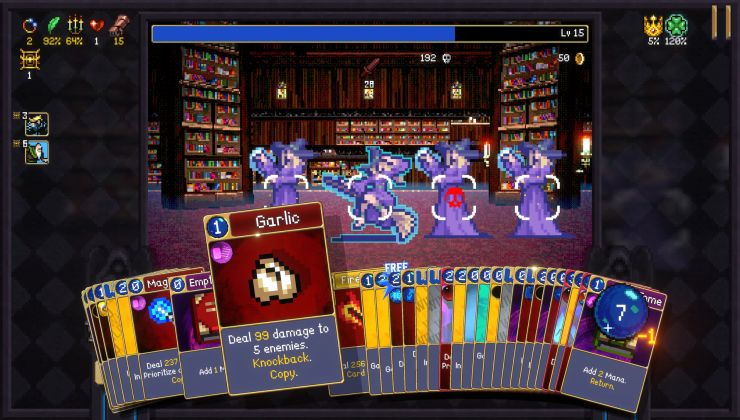


 How to setup OpenMW for modern Morrowind on Linux / SteamOS and Steam Deck
How to setup OpenMW for modern Morrowind on Linux / SteamOS and Steam Deck How to install Hollow Knight: Silksong mods on Linux, SteamOS and Steam Deck
How to install Hollow Knight: Silksong mods on Linux, SteamOS and Steam Deck