A small update to Proton Experimental landed with a few fixes for some nuisances for Windows games on Linux / SteamOS and Steam Deck.
From the changelog:
- Fixed The Finals kicking players after a game update.
- Fixed Avatar: Frontiers of Pandora having a HDD nag when installed on a SSD.
- Fixed METAL GEAR SOLID V: THE PHANTOM PAIN having crackling during cutscenes on Steam Deck.
Valve also updated Proton Experimental on August 14th which included even more fixes, and again earlier for August 7th. Lots of fixes across this month to make your gaming smoother!
It will show up as an update to Proton Experimental in your Steam Downloads. Or, it will install automatically if Valve have it set by default for a game when you go to play it. Otherwise, search for Proton Experimental in your Steam Library to install it.

Pictured - METAL GEAR SOLID V: THE PHANTOM PAIN
Be sure to check out some important guides:
- Why some games on Linux, SteamOS / Steam Deck have broken videos and what you can do
- How to install Battle.net on Linux, SteamOS and Steam Deck for World of Warcraft and Starcraft
- Why are there so many different Proton versions? Proton 8, Proton 9, Experimental, GE-Proton
- + more in our guides section
Also check out our dedicated anti-cheat compatibility page.
We're also coming up on the 7th anniversary of Proton! What an amazing time to be a Linux gamer.
Did not find my Controller idether so I turned it off.You might be able to circumvent that with the global Steam Input profile. I had to do this for NFS Heat. Just go to Steam's settings (not the game's), then to the controller settings. You should see a "desktop" profile at the bottom. Click the button to edit it, and you'll be presented with the typical Steam Input window with a blank profile. If you click the area for the profile, you should have an option for a gamepad profile. Just load that, edit it for your needs, and that should be it. This workaround also works for games running through gamescope that don't detect the controller.


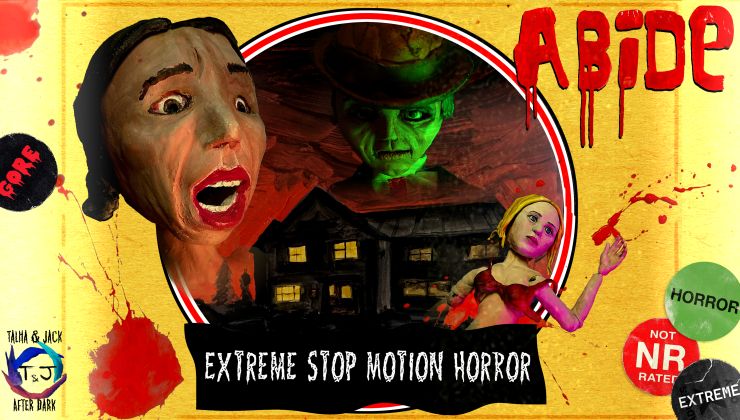

 How to setup OpenMW for modern Morrowind on Linux / SteamOS and Steam Deck
How to setup OpenMW for modern Morrowind on Linux / SteamOS and Steam Deck How to install Hollow Knight: Silksong mods on Linux, SteamOS and Steam Deck
How to install Hollow Knight: Silksong mods on Linux, SteamOS and Steam Deck