Valve released a new Steam Beta Client update for Desktop and SteamOS / Steam Deck, making customising your Steam games a bit easier.
Games now have their own dedicated tab in the properties menu for customisation, giving you a single standard place to change the game artwork. Not only that, but they've also added a special text box for you to add a custom name for sorting your Steam Library differently to the game name. This special name you add is not shown, it's purely for display sorting, something that many have been asking Valve to add. An interesting way to do it.
The pictures above are how it looks on Desktop.
The Desktop changelog:
General
Big Picture Mode
- Added a Customization tab to game properties. The Customization tab allows users to view and set custom artwork for the game and set a custom sort title that will be used instead of the actual title when sorting games in the library.
- Store menu - fixed blur issue for users with GPU acceleration turned off.
- Store menu - Top Genres should now be more relevant and dynamic.
- Store menu - added Store Home link.
- Fixed a bug that sometimes caused chat tabs to not contain the name and avatar of the chat participant.
- Fixed context menus showing empty space at some UI scales.
Game Recording
- Fixed UI scale adjustments sometimes resetting scaling back to auto.
- Fixed Big Picture Mode window changing size when UI scaling is adjusted.
Linux
- Fixed keyboard shortcuts not working in Recordings & Screenshots dialog.
- Fixed export failing for lower resolution recordings.
- Fixed Steam UI scale not updating with system DPI changes in XWayland.
- Fixed a case where steam would freeze and fail to recover after a process crash.
And for SteamOS / Steam Deck:
GeneralDesktop
- Added a Customization tab to game properties. The Customization tab allows users to set a custom sort title that will be used instead of the actual title when sorting games in the library.
- Fixed a case where steam would freeze and fail to recover after a process crash.
- The Customization tab in desktop mode also allows users to view and set custom artwork for the game.
Some you may have missed, popular articles from the last month:
All posts need to follow our rules. Please hit the Report Flag icon on any post that breaks the rules or contains illegal / harmful content. Readers can also email us for any issues or concerns.
9 comments
This is HUGE! Previously you had to right-click on the artworks to change them, a function that was really hard to find (I stumbled upon it by accident) and it was even harder to change the 'Wide Cover' (also known as horizontal grid by Steamgriddb)- you basically had to go to a specific Steam folder and paste your image file in there, with a specific name such as [APPID].png. A total nightmare as you can imagine. I'm glad to see this get much easier.
I'm curious though - would the customized game artwork be the same across every device, or do you still have to do it individually on each of them?
I'm curious though - would the customized game artwork be the same across every device, or do you still have to do it individually on each of them?
4 Likes
Did they forgot about the extra buttons option in the control settings? It was put there but it never worked.
0 Likes
Great improvements. Especially the custom sort name! :woot: Now the time has finally come to fix those UPPERCASE letter game names or conundrums like MONSTER HUNTER WILDS and Monster Hunter: World. Now you're finally able to line up those games from the same series, but with different (stupid) titles.
0 Likes
Great improvements. Especially the custom sort name! emoji Now the time has finally come to fix those UPPERCASE letter game names or conundrums like MONSTER HUNTER WILDS and Monster Hunter: World. Now you're finally able to line up those games from the same series, but with different (stupid) titles.I'd absolutely want my game to be shown with it's custom name as well, though...
4 Likes
Yeah, my first thought was "Wait a minute. So this is a new capability that lets me drive myself crazy by making it look like my games are sorted wrong!"
3 Likes
As an avid user of both SteamGridDB and SGDBoop for both non-Steam games and old games with missing library assets, I see this as a very welcome change.
1 Likes
you basically had to go to a specific Steam folder and paste your image file in there, with a specific name such as [APPID].pngThere was a way to change it in Steam, the same way you change the normal cover, by right clicking on a game on the Library Home tab. The issue is, the wide cover only appears when a game is your most recently played or if Steam's algorithms manage to make it appear at the top of Play Next so it's very hidden, you have to launch a game just to change it's wide cover
Last edited by BrandonGiesing on 3 Aug 2025 at 4:50 pm UTC
1 Likes
I'd absolutely want my game to be shown with it's custom name as well, though...Yeah I've just discovered this back at home, too. I assumed the custom name will also be reflected in the library, not just for sorting. This way it is useless to me to be honest... :sad:
0 Likes
Would be nice if they added theming support like it was in the pre-Chromium Steam version
0 Likes
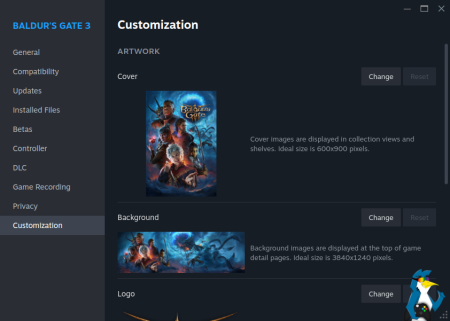
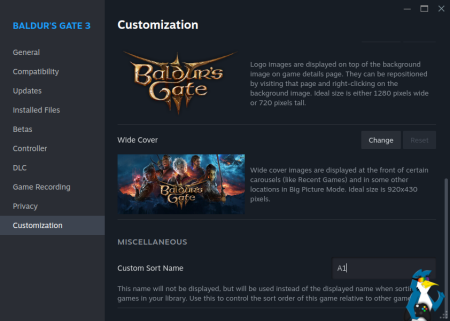









 How to setup OpenMW for modern Morrowind on Linux / SteamOS and Steam Deck
How to setup OpenMW for modern Morrowind on Linux / SteamOS and Steam Deck How to install Hollow Knight: Silksong mods on Linux, SteamOS and Steam Deck
How to install Hollow Knight: Silksong mods on Linux, SteamOS and Steam Deck