LMDE 7 (Linux Mint Debian Edition) is out now as the latest from the Mint team based directly on Debian instead of Ubuntu. It's their fallback plan if Ubuntu ever truly goes to shit, making sure Linux Mint could continue on and it's a target for various software they develop to also ensure their stuff works outside Ubuntu.
LMDE 7 is based on Debian 13 Trixie, which originally released back in August and comes with all the changes from that.
The Linux Mint team didn't really go into any detail on any of their own changes, their release notes gave a one-liner of "Linux Mint 7 comes with updated software and brings refinements and many new features to make your desktop experience more comfortable". Helpful. Mostly, it will be the changes from Debian 13 along with all the updates they made to the Cinnamon desktop for Linux Mint 22.2.
Source: Mint Blog
So this'll be an interesting experiment. Here are the people I'm moving to Mint from win10:
1 - 44 yr old close friend - very tech savvy - mostly used for work - should be easy I think.
2 - his ~75 yr old mother - least tech savvy human being on earth - but only uses computer for solitaire and email, nothing else. I think I can make it work.
3 - 60 yr old close friend - medium tech savvy - laptop is older but works totally fine - I think this is the one I'm most worried about.
That last I believe can be made a lot better if you arrange to get your hands on the Windows fonts and put them in where LibreOffice can see them. Or I guess put some of the fonts you find in Linux into Windows? Anyway, a lot of the trouble with Word on Windows and LibreOffice on Linux documents not looking quite the same is if they don't have the right font and just grab some other one that's available to use instead. That can affect not just how the letters look, but how much space they end up taking up, which will mess up layout. Have the right font and everything will be a lot closer to identical.
Last edited by Drakker on 14 Oct 2025 at 9:57 pm UTC
1 - 44 yr old close friend - very tech savvy - mostly used for work - should be easy I think.To me, those "very tech savvy" are the worst to convert. People who are ignorant in computers just learn what some icons do and that is enough. For all the rest they ask you. People who have some deeper knowledge on Windows tend to become very cranky moving to Linux, because they are used to be the ones people come for help, now they find themselves to be the ones that need help. And a lot of them move back to Windows because they resist changing.
they are used to be the ones people come for help, now they find themselves to be the ones that need helpi was the one doing Win95, 98, XP and 7 maintenance for the whole family until Microsoft started nagging for Win 7 >> Win 10 upgrades (before EOL)
boy was I happy when i figured just how much less maintenance Linux Mint requires!
auto-updates that apply fast, silently and cleanly?! what is this arcane miracle?!!! 🤨
app configs that i can copy-paste into a user folder on fresh install instead of reconfiguring?! wtf! 😮
what do you mean with "it doesn't run slower after 2 years"?!! 🥹
and my personal favourite: there is no spoon... and no regedit.exe 🤯
Last edited by Marlock on 28 Oct 2025 at 7:41 pm UTC
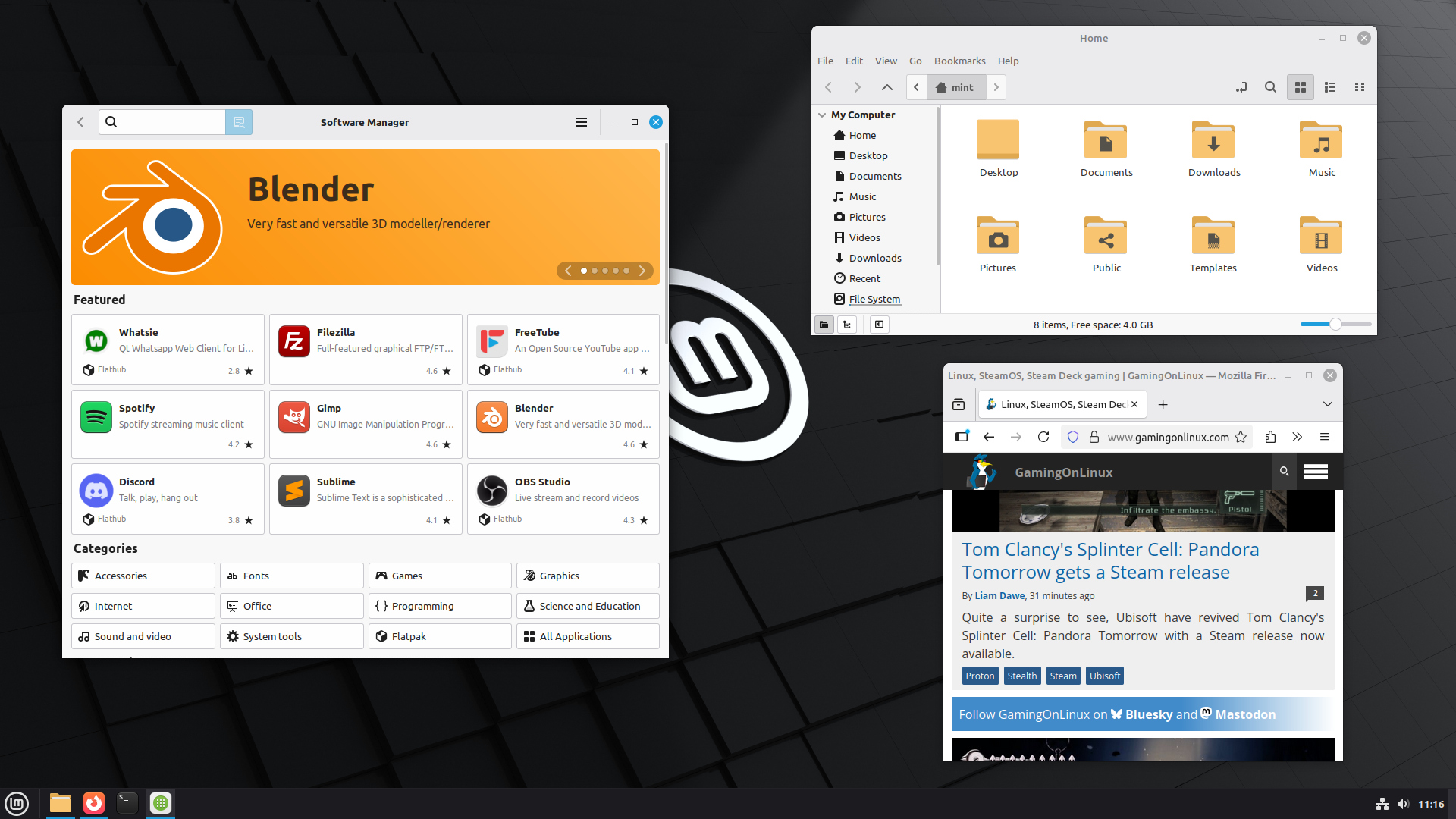

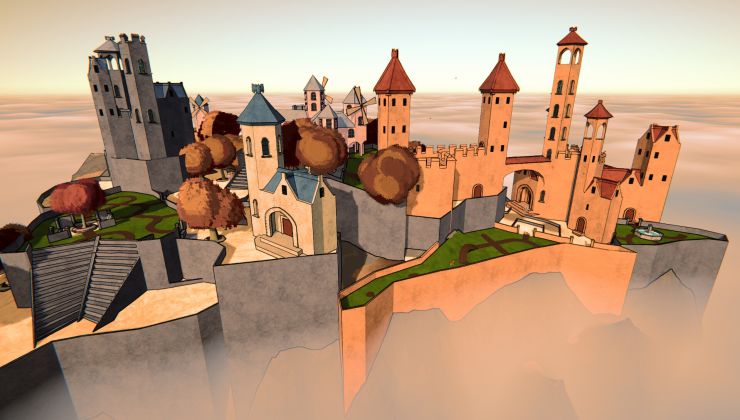






 How to setup OpenMW for modern Morrowind on Linux / SteamOS and Steam Deck
How to setup OpenMW for modern Morrowind on Linux / SteamOS and Steam Deck How to install Hollow Knight: Silksong mods on Linux, SteamOS and Steam Deck
How to install Hollow Knight: Silksong mods on Linux, SteamOS and Steam Deck