A fresh Steam Beta is out for Desktop and Steam Deck / SteamOS which brings some important bug fixes, and one that was especially annoying for Linux systems.
When you buy a new game and install it right after purchase, sometimes it wouldn't work correctly due to some Steam Play misconfiguration. This should no longer be an issue with the Beta and eventually all Linux / SteamOS gamers when Valve put it into the main stable client. There's also a new chat warning to help protect you from suspicious activity.
From the main Steam client Beta changelog:
General
Friends & Chat
- Fixed some titles launching with incorrect Steam Play settings when installed right after purchase.
Remote Play Together
- Added a suspicious chat warning that will appear at the top of the chat window when you receive a message that is potentially malicious. Links in chat are disabled while this warning is visible.
Steam Input
- Fixed enabling and disabling player input in the Remote Play Together dialog
- Input enable settings are persistent and are saved per-game
Game Recording
- Fixed Xbox 360 controller mappings on Linux kernel 6.17 and newer
- Fixed timeline markers sometimes not appearing when viewing recordings outside of a game or after deleting a user created marker.
For the Steam Deck / SteamOS Beta there's one additional change that's specific:
Fixed a case where bluetooth devices wouldn't show up as available to pair when toggling bluetooth on.
Some you may have missed, popular articles from the last month:
All posts need to follow our rules. Please hit the Report Flag icon on any post that breaks the rules or contains illegal / harmful content. Readers can also email us for any issues or concerns.
2 comments
I think I ran into the incorrect Steam Play thing when I purchased Forza Horizon 5, right after purchase it would tell me 'only available on Windows' and would refuse to install it, this was fixed after a restart
1 Likes
I got a malicious steam chat a few days ago, at first I thought it was a real person and their tag was funny so I said hi.
Then they just started spamming a link to a FREE STEAM GAME... its a fake website that is designed to steal your login and password which I didn't provide, naturally.
Last edited by Gerarderloper on 1 Nov 2025 at 1:33 am UTC
Then they just started spamming a link to a FREE STEAM GAME... its a fake website that is designed to steal your login and password which I didn't provide, naturally.
Last edited by Gerarderloper on 1 Nov 2025 at 1:33 am UTC
1 Likes

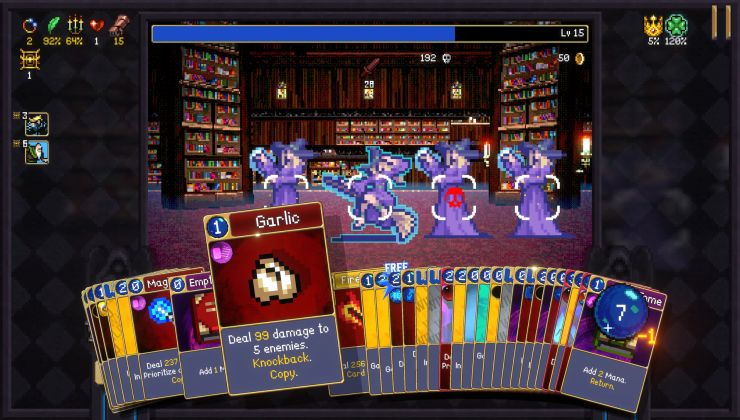
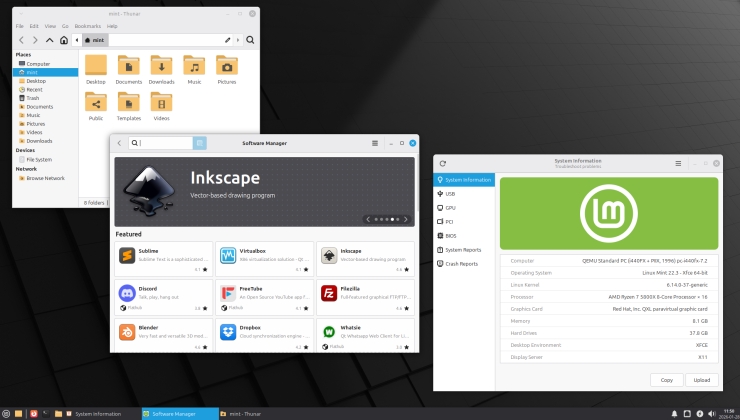



 How to setup OpenMW for modern Morrowind on Linux / SteamOS and Steam Deck
How to setup OpenMW for modern Morrowind on Linux / SteamOS and Steam Deck How to install Hollow Knight: Silksong mods on Linux, SteamOS and Steam Deck
How to install Hollow Knight: Silksong mods on Linux, SteamOS and Steam Deck