Following on from a bigger Proton Experimental update for Linux / SteamOS last week, a smaller bug-fix update has rolled out for the Windows compatibility tool. This is just to clear up a few pesky issues people have encountered.
Here's the changes for the November 26th update:
- Fixed Xalia not interacting correctly with dialogs produced by ARC Raiders.
- Fixed Proton Experimental regression that caused games like Uno and Far Cry 4 to not start.
- Fixed voice line playback in Rigid Force Alpha.
Source: GitHub. Note: Xalia is what Valve use for adding gamepad support to desktop applications like launchers and dialog boxes that may pop up from games.
How to get it: the update will show up in your Steam Downloads for Proton Experimental if you have it installed already. Otherwise, it will automatically download if you go to play a game that Valve has set for Proton Experimental by default. Or, you can manually search for Proton Experimental in your Steam Library to install it and try it on some games. See all the details on the different Proton versions in the GamingOnLinux Guide.
ICYMI: Valve also recently release the huge Proton 10 update.




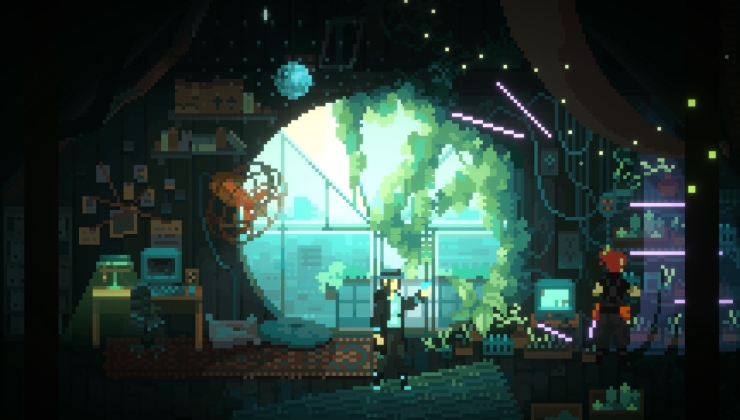
 How to setup OpenMW for modern Morrowind on Linux / SteamOS and Steam Deck
How to setup OpenMW for modern Morrowind on Linux / SteamOS and Steam Deck How to install Hollow Knight: Silksong mods on Linux, SteamOS and Steam Deck
How to install Hollow Knight: Silksong mods on Linux, SteamOS and Steam Deck