In a very surprising move Valve has added Linux & Mac versions of Dota 2 Reborn, all that in less than a week. So much for Valve Time. This has restored a little faith in Valve from me, as I was honestly expecting the Linux version to come a lot later.
Jokes about Valve Time aside, I am very grateful to be able to get in on the action early, even if it is a major bug fest right now. Although honestly, it seems a lot smoother for me than others. The next patch should make it work on AMD's FOSS drivers, as well as Intel HD 4000 going by this milestone. Note: That link will probably change often, as it's always for the next milestone.
To get access you need to manually opt-in to the DLC which can be found in the games properties, and then select "Play Dota 2 - Reborn Beta". It is only 64bit right now, and that might not change.
Once in you will be greeted by the brand new look:
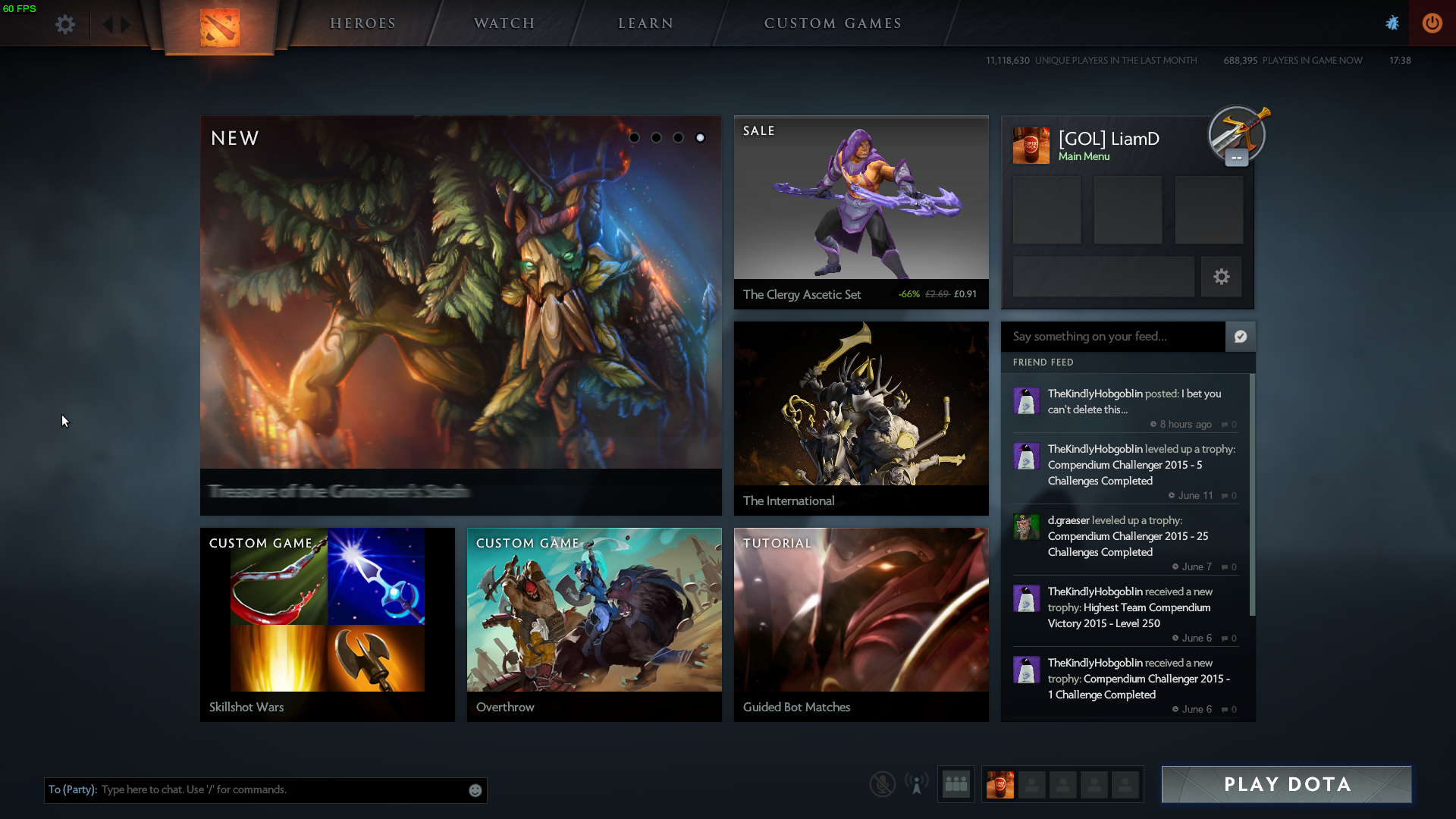
The framerate does actually seem better in my quick comparison, for some reason the original Dota 2 client will max out at 120FPS, but Dota 2 Reborn gives me 134FPS max, it also loads quite a lot quicker and smoother.
See here for quick shots (these are using a random UI theme I had left on):
Reborn

You can see a minor bug in the new client here, as there seems to be a tiny gap between the bottom UI elements that aren't in the original client below.
Original

You can report bugs here on their official github.
I am most excited by the custom game modes, and can't wait to try them.
Grab Dota 2 free from Steam. It's a really fantastic game, but ruined by the community, so it's best to play with friends.
Jokes about Valve Time aside, I am very grateful to be able to get in on the action early, even if it is a major bug fest right now. Although honestly, it seems a lot smoother for me than others. The next patch should make it work on AMD's FOSS drivers, as well as Intel HD 4000 going by this milestone. Note: That link will probably change often, as it's always for the next milestone.
To get access you need to manually opt-in to the DLC which can be found in the games properties, and then select "Play Dota 2 - Reborn Beta". It is only 64bit right now, and that might not change.
Once in you will be greeted by the brand new look:
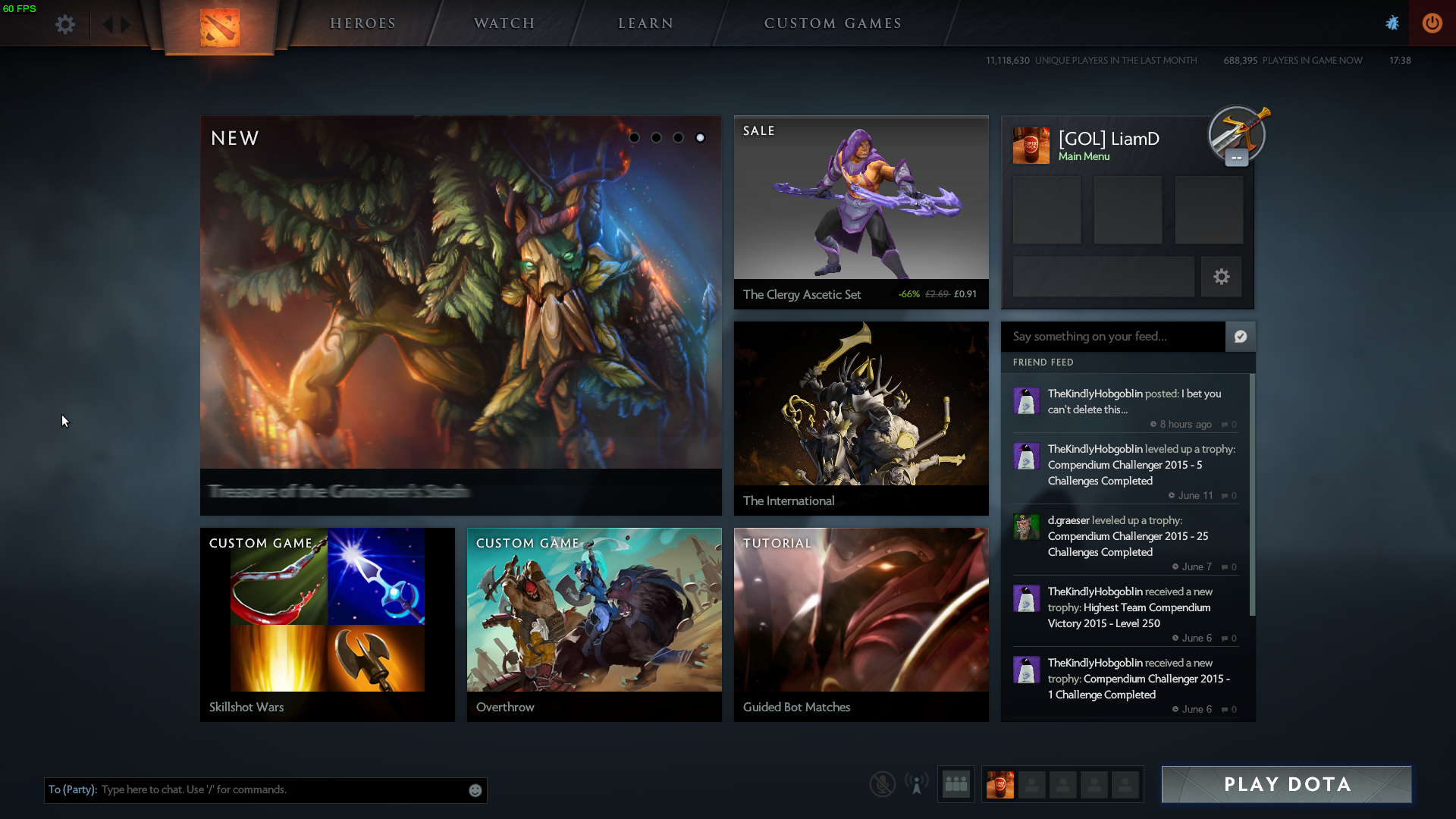
The framerate does actually seem better in my quick comparison, for some reason the original Dota 2 client will max out at 120FPS, but Dota 2 Reborn gives me 134FPS max, it also loads quite a lot quicker and smoother.
See here for quick shots (these are using a random UI theme I had left on):
Reborn

You can see a minor bug in the new client here, as there seems to be a tiny gap between the bottom UI elements that aren't in the original client below.
Original

You can report bugs here on their official github.
I am most excited by the custom game modes, and can't wait to try them.
Grab Dota 2 free from Steam. It's a really fantastic game, but ruined by the community, so it's best to play with friends.
Some you may have missed, popular articles from the last month:
seems to be it's only 64 bits (what is good to focus more on that architecture). I installed it on windows, but each update means like 5 gb, I guess its not for slow-internet people lol.
Now (after some more dota reborn updates) I hope to see benchmarks comparing both OS to see if source 2 is as good as we expected
Now (after some more dota reborn updates) I hope to see benchmarks comparing both OS to see if source 2 is as good as we expected
0 Likes
Damnit.
Always during a BIG AAA game being released we of Linux are cut off. I cant install ShadownRun Dragonfall...
AHHHHHHHHHHHH
And a buggy Batman yet! duck off!
Always during a BIG AAA game being released we of Linux are cut off. I cant install ShadownRun Dragonfall...
AHHHHHHHHHHHH
And a buggy Batman yet! duck off!
0 Likes
I don't see your bug I can't see any gap
0 Likes
I might download DOTA2 again once this leaves the beta stage of development.
0 Likes
Works fine for me on AMD and with Mesa (= FOSS drivers).
0 Likes
I love that the new grass is a bit greener and the paths have clearer borders. It looks better and feels more like Warcraft 3, too. :)
0 Likes
Only workshop tools missing. The only reason to install windows again is this tools. Any Idea when they will come to linux ?
0 Likes
Could have waited just some days with initial release. Nobody would have known, and with a triple OS release they would have been a role model.
1 Likes, Who?
Quoting: nifkerI don't see your bug I can't see any gapI think he's talking about the bottom right blue lights.
0 Likes
Quoting: MaelraneWorks fine for me on AMD and with Mesa (= FOSS drivers).
I'm on r600g (Evergreen).
Dota 2 loads incredibly fast (about 10 times faster) to the main menu. When I start a game I get an but starting a game get a SIGILL signal (Illegal instruction).
How did you get it to run on AMD with mesa driver?
Here the not very useful backtrace:
#0 0x00007f6716da3f77 in ?? () from /home/edmondo/.local/share/Steam/SteamApps/common/dota 2 beta/game/dota/bin/linuxsteamrt64/libserver.so
#1 0x00007f6716da4146 in ?? () from /home/edmondo/.local/share/Steam/SteamApps/common/dota 2 beta/game/dota/bin/linuxsteamrt64/libserver.so
#2 0x00007f6716da43bf in ?? () from /home/edmondo/.local/share/Steam/SteamApps/common/dota 2 beta/game/dota/bin/linuxsteamrt64/libserver.so
#3 0x00007f6715dafb9a in ?? () from /home/edmondo/.local/share/Steam/SteamApps/common/dota 2 beta/game/dota/bin/linuxsteamrt64/libserver.so
#4 0x00007f67166f3c86 in ?? () from /home/edmondo/.local/share/Steam/SteamApps/common/dota 2 beta/game/dota/bin/linuxsteamrt64/libserver.so
#5 0x00007f671597576c in ?? () from /home/edmondo/.local/share/Steam/SteamApps/common/dota 2 beta/game/dota/bin/linuxsteamrt64/libserver.so
#6 0x00007f673472782f in ?? () from /home/edmondo/.local/share/Steam/SteamApps/common/dota 2 beta/game/bin/linuxsteamrt64/libengine2.so
#7 0x00007f67346d39f1 in ?? () from /home/edmondo/.local/share/Steam/SteamApps/common/dota 2 beta/game/bin/linuxsteamrt64/libengine2.so
#8 0x00007f67346cd246 in ?? () from /home/edmondo/.local/share/Steam/SteamApps/common/dota 2 beta/game/bin/linuxsteamrt64/libengine2.so
#9 0x00007f673459a165 in ?? () from /home/edmondo/.local/share/Steam/SteamApps/common/dota 2 beta/game/bin/linuxsteamrt64/libengine2.so
#10 0x00007f673459a781 in ?? () from /home/edmondo/.local/share/Steam/SteamApps/common/dota 2 beta/game/bin/linuxsteamrt64/libengine2.so
#11 0x00007f67345912d2 in ?? () from /home/edmondo/.local/share/Steam/SteamApps/common/dota 2 beta/game/bin/linuxsteamrt64/libengine2.so
#12 0x00007f6734593c38 in ?? () from /home/edmondo/.local/share/Steam/SteamApps/common/dota 2 beta/game/bin/linuxsteamrt64/libengine2.so
#13 0x00007f6734593dda in Source2Main () from /home/edmondo/.local/share/Steam/SteamApps/common/dota 2 beta/game/bin/linuxsteamrt64/libengine2.so
#14 0x000055698fce40c1 in ?? ()
#15 0x00007f673945efd0 in __libc_start_main (main=0x55698fce3f50, argc=1, argv=0x7ffda18243e8, init=<optimized out>, fini=<optimized out>, rtld_fini=<optimized out>, stack_end=0x7ffda18243d8)
at libc-start.c:289
#16 0x000055698fce41bd in _start ()
0 Likes








See more from me