Lutris [Official Site, GitHub], the rather advanced game library manager is currently going through some major improvements with the 0.5.0 release that's in Beta. The latest new feature, is a rather nifty one.
Previously, to add a new game to Lutris you would search for it on the Lutris website and add it to your client. It worked, but it was a little bit annoying. That's all going to change in the next beta, as you will be able to search for a game in the Lutris client and add it that way. A small feature but an incredibly handy time-saver.
Take a look:
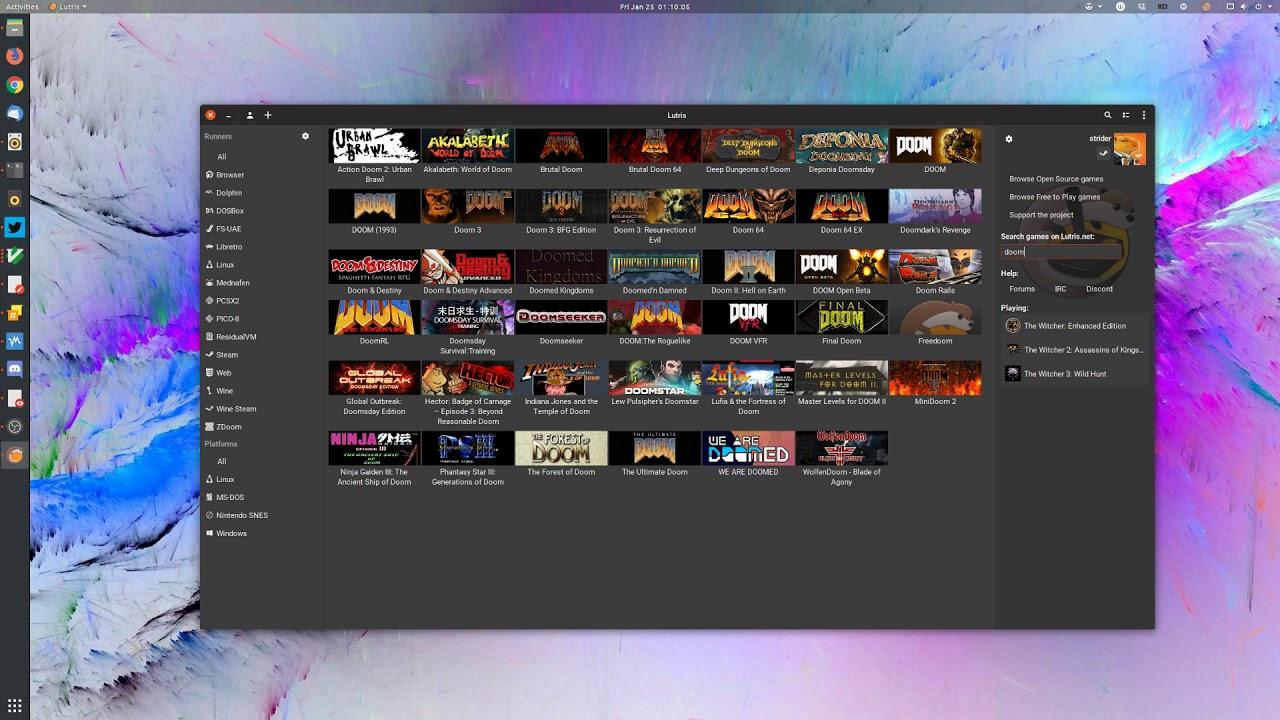
Direct Link
It's funny really, I never really got on well with Lutris until recently where it has become one of my most used applications. Especially handy for dealing with GOG downloads. The progress on it is staggering, great job Lutris team!
Our livestreamer, Sin, has also recently started using it. She dual-boots with Windows, which was for Overwatch and that was pretty much it. I introduced her to Lutris and Wine+DXVK and I think we have another full-time Linux convert on our hands she was so impressed at how well it all works.
Quoting: TobyHaynesQuoting: WernerDay ~2237 Windows free :D^_^
but Welcome :)
Day ~6300 Windows Free and that's only because my employer provided Windows NT on my first dev system. Once I figured out how to work around run certain tools under Wine, the rest is history.
Welcome!
Damn, I'm beaten... only about 3400 days here. 4200 days @95% free and I'm still not close.
My hats off to you @TobyHaynes
On topic: THAT's a feature I wanted Lutris to have for ages. Glad that they added it! :)
Quoting: stretch611Quoting: TobyHaynesQuoting: WernerDay ~2237 Windows free :D^_^
but Welcome :)
Day ~6300 Windows Free and that's only because my employer provided Windows NT on my first dev system. Once I figured out how to work around run certain tools under Wine, the rest is history.
Welcome!
Damn, I'm beaten... only about 3400 days here. 4200 days @95% free and I'm still not close.
My hats off to you @TobyHaynes
Oooh! This looks fun, let's see!
Day 6966 on Linux as my main system and day 4041 as Linux-only (since purging Windows off my DAW setup).
Welcome to the penguins-only club (that makes it cool, right?), Sin!
And well done, Lutris!
Quoting: MaathSo what if you have hundreds or thousands of games? Do you need to search for each one individually and "install" it into Lutris?
It's been a while since I used Lutris, but I believe it will auto-import everything you already have installed/available on Steam.
Quoting: GuestQuoting: WernerDay ~2237 Windows free :D^_^
but Welcome :)
It's nice here ^_^
How are you dealing with left control being non assignable?
EDIT: I mean in Overwatch
Last edited by Gryxx on 26 January 2019 at 9:03 am UTC
Quoting: GryxxQuoting: GuestQuoting: WernerDay ~2237 Windows free :D^_^
but Welcome :)
It's nice here ^_^
How are you dealing with left control being non assignable?
EDIT: I mean in Overwatch
I believe you can remap your left-control to send a right-control signal by running this:
xmodmap -e "keycode 37 = Control_R"Beware that I haven't tested this at all.
Quoting: massatt212how do you install the Beta on Arch ?
This is the method I use, in a terminal, type:
$ git clone https://github.com/lutris/lutris.git
$ cd lutris/bin
$ ./lutris
and for update, open a terminal:
$ cd lutris
$ git pull
Last edited by legluondunet on 27 January 2019 at 12:17 am UTC






See more from me