See a weird pattern of colours when playing some games on Linux / SteamOS and Steam Deck? Some videos not playing? Here's why that happens and how you can fix it. This question actually comes up quite a lot in various support channels so it's time for an explainer.
What am I talking about here? This:

It can perhaps be a little alarming when you're trying to play a game and end up being greeted by this. Or, you might see it in specific places in some games, like where a video should be playing inside a game directly. It's a test card, otherwise known as a test pattern.
This happens when playing Windows games on Linux systems using Proton. The answer as to why is quite simple - it's because those games are using a video codec that is not supported by Proton, which can be due to either technical or legal reasons why Valve cannot support it (proprietary codecs can be messy with licensing).
Shader Pre-Caching
Valve do actually work around it in a lot of cases, where they re-encode the videos into something Proton supports. To actually get those videos downloaded with the game, you need to ensure you have the Shader Pre-Caching system enabled, as it contains game shaders to improve performance and the re-encoded videos too. On Desktop Linux and Desktop Mode on SteamOS it's in the main Steam Downloads settings at the bottom:
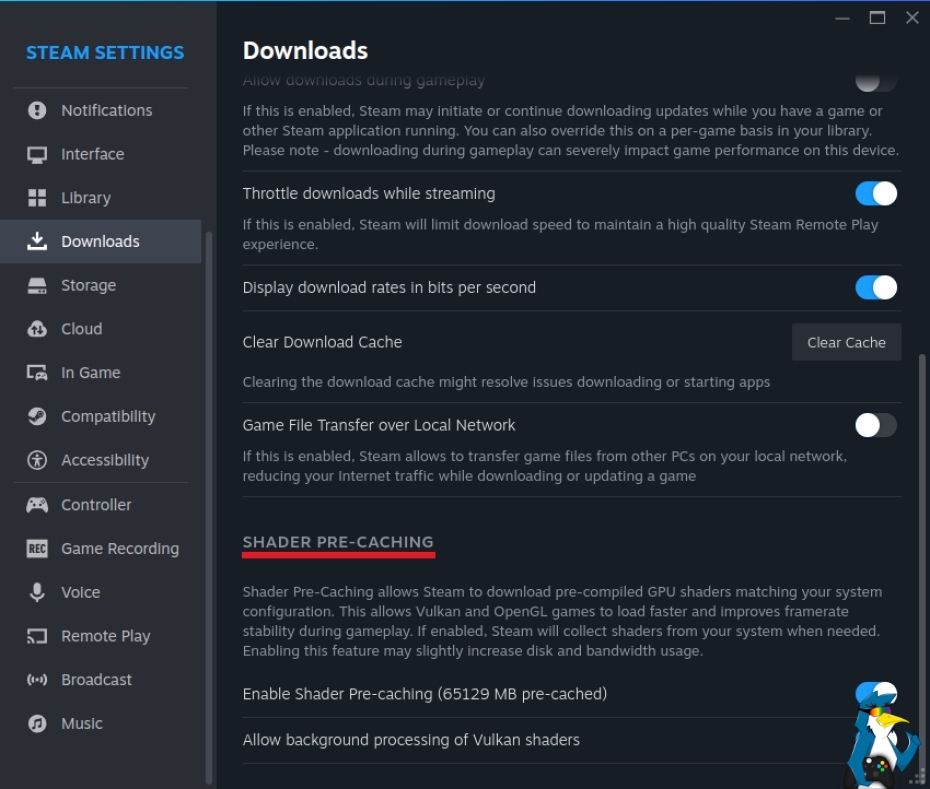
The option doesn't appear in Gaming Mode on SteamOS, since you're not really supposed to turn it off.
GE-Proton
If that doesn't fix it after ensuring it's enabled, the other option you can try is GE-Proton. Since it's a community build of Proton, it doesn't exactly have to follow all the same rules as Valve. GE-Proton does include some extras to get videos in a bunch of specific games working. We have a GamingOnLinux guide to setting up GE-Proton and usually GE-Proton will fix it, but not always.
Speaking to the developer of the game in question is always a good idea too, ask them to see if they can use a more open codec for their videos so it will work across more systems.
Never have seen it in any other game so far ^^
To actually get those videos downloaded with the game, you need to ensure you have the Shader Pre-Caching system enabled, as it contains game shaders to improve performance and the re-encoded videos too.Does that mean that if shader pre-caching is disabled, such videos won't be re-encoded on the fly, so enabling it is the only way to see them?
I am worried about games that have such videos but which are used for something like a cut scene, where nothing plays, not even the test pattern. When that happens, you've no idea that there even was a cut scene supposed to play, so you're missing out.
Does that mean that if shader pre-caching is disabled, such videos won't be re-encoded on the fly, so enabling it is the only way to see them?[quote]In those cases, go for something like Proton-GE, that includes most of the missing codecs.
Yep. Because at that point you may as well include the codec directly to support the video format, but then this problem wouldn't exist in the first place. Just legal messiness for the sake of it.
[quote]I am worried about games that have such videos but which are used for something like a cut scene, where nothing plays, not even the test pattern. When that happens, you've no idea that there even was a cut scene supposed to play, so you're missing out.
Valve do actually work around it in a lot of cases, where they re-encode the videos into something Proton supports. To actually get those videos downloaded with the game, you need to ensure you have the Shader Pre-Caching system enabledI heard this yesterday in the Steam forums and was very surprised. Does this connection exist for a long time already? Because people often recommend to disable shader cache due to games always downloading stuff and it not helping too much...
In those cases, go for something like Proton-GE, that includes most of the missing codecs.But that's the thing—in those cases you don't know that you're missing out.
Last edited by Vigil on 12 Aug 2025 at 9:35 pm UTC
To reproduce testcard screenshot posted from Proton, run:
gst-launch-1.0 videotestsrc ! ximagesink
Wine uses gstreamer to handle Microsoft Media Foundation. When gstreamer fails to resolve a compatible multimedia topology it falls back to dispaying a default video. In the case of Proton, the testcard screenshot posted is displayed. On vanilla wine the default video may play as a blank black screen instead.
Multimedia system resolver issues may exist outside of any codec issues already suspected.
Here's a link to an open Wine bug referencing this specific issue:
https://bugs.winehq.org/show_bug.cgi?id=56614 The Signifier (GOG) videos do not play
The video described by the Wine bug report is playable via gstreamer:
gst-launch-1.0 playbin3 uri=file:///home/any/Downloads/MainMenu_BG_Generico_PROXY.m4v
The video even plays via DX11 video render method that mimics a simple game video streamer not involving Media Foundation.
For the types of games attempting to play videos via Media Foundation, neither codecs nor gstreamer may be at fault but rather how Wine handles Media Foundation calls and maps them to gstreamer and codecs.
"The Signifier" game binary described by the Wine bug was built via Unity on Windows which may add Media Foundation calls to game binaries depending on video formats chosen when enabling the Unity video player component:
https://discussions.unity.com/t/initializing-microsoft-media-foundation-failed-when-enabling-videoplayer-component/872251
Media Foundation enabling via Unity video player component may be a fairly common game dev scenario meaning the collection of games may be fairly large whose videos are not playable on Linux/SteamDeck via Wine until fixed.
Once a fix is provided, a search for all Unity games that use Media Foundation is a worthy effort to test the robustness of the patches. Other game engines likely offer/offered similar Media Foundation video player options to which fixes to Wine's Media Foundation should also apply.
Indeed even the simple "DX11 video render" method described actually does involve Media Foundation per the logs for the Wine bug report.
This shines some light onto the latest state of Media Foundation support in Wine. Media Foundation support was added to Wine about 5 years ago which fixed videos for many games including "DX11 video render" but the solution is still not robust enough to handle many games that use Media Foundation.
When these video playback bugs occur, one of the best ways to determine fixes are in the works is: https://github.com/GloriousEggroll/proton-ge-custom
proton-ge-custom provides a bleeding edge version of proton that includes patches that are in-process for merge into vanilla wine and some of wine dependencies like vanilla gstreamer.
As documented by the Wine bug, The Signifier director's cut video works for proton-ge-custom but not for vanilla proton which displays the test card screenshot posted for this article. The video also does not work for vanilla wine which just displays a black background instead of the test card.
Thus proton-ge-custom is recommended for use for testing if fixes to bugs are in the works by Wine, Steam, Proton, and GStreamer teams.
Now if only, because VLC is Free and Open Source, that Proton (theoretically) could integrate VLC to play videos without codecs instead of relying to Media Foundation... also some of the same games (that are multiplatform) can play video in Android, IOS, and PS4/PS5 which doesn't have "microsoft-media-foundation"....
Proton could integrate VLC to play videos without codecsVLC and all those other platforms still require codecs to any play video.
Codecs aren't necessarily the problem at all.
Media Foundation may construct a playback topology involving otherwise working codecs which isn't compatible with vanilla wine.
GE-proton adds an extra layer of compatibility atop vanilla wine including patches still pending release from wine-staging which have not been merged into vanilla wine yet. GE-proton may also include additional libraries and configurations to vanilla wine which often solves video playback bugs.
To reproduce testcard screenshot posted from Proton, run:The testcard video file is available at: https://github.com/GloriousEggroll/proton-ge-custom/releases
gst-launch-1.0 videotestsrc ! ximagesink
1. Unzip release (such as GE-Proton10-15)
2. play ~/Downloads/GE-Proton10-15/files/share/media/blank.mkv









 How to setup OpenMW for modern Morrowind on Linux / SteamOS and Steam Deck
How to setup OpenMW for modern Morrowind on Linux / SteamOS and Steam Deck How to install Hollow Knight: Silksong mods on Linux, SteamOS and Steam Deck
How to install Hollow Knight: Silksong mods on Linux, SteamOS and Steam Deck