Another Beta update for the Steam Client and SteamOS with a few fixes and an improvement for the Lenovo Legion Go S handheld in SteamOS. This small Beta follows on from the recent update where Valve added in new accessibility options.
The changes for desktop:
In-Game Overlay
- Performance Monitor can now get GPU temp on recent(ish) AMD GPUs.
- Performance Monitor settings now have a slider for scaling the size.
- Improved overlay performance and FPS graph specifically in D3D11 games, if you get 600+ FPS the FPS graph will no longer cause a dip to 200-300 in some D3D11 games.
Non-Steam Games
- Reduced startup times for players with large numbers of non-Steam games added to the client.
- Fixed the "Browse Local Files" option not working for non-Steam games.
And for the Steam Deck / SteamOS update:
Non-Steam Games
- Reduced startup times for players with large numbers of non-Steam games added to the client.
- Fixed the "Browse Local Files" option not working for non-Steam games (this is only available in desktop mode).
Steam Input
- Fixed missing glyphs for the Lenovo Legion Go S in Steam Input API games using the TranslateOrigin function, ex: Marvel's Spiderman Remastered.
Some you may have missed, popular articles from the last month:
All posts need to follow our rules. Please hit the Report Flag icon on any post that breaks the rules or contains illegal / harmful content. Readers can also email us for any issues or concerns.
I wish they would fix some of the actually jarring issues :dizzy:such as the low battery indicator not working and night mode causing severe stuttering every time.
0 Likes
Fixed the "Browse Local Files" option not working for non-Steam games.OMG, it took them ~10 years but they finally fixed this?
I'm glad for every new feature, device, hotfix, etc and I know they have an insane backlog to work through, but wow! Huge complex stuff in under a week, 10 years for a seeming 5min fix... ValveTime™ indeed!
Last edited by Marlock on 6 Jul 2025 at 3:01 pm UTC
1 Likes


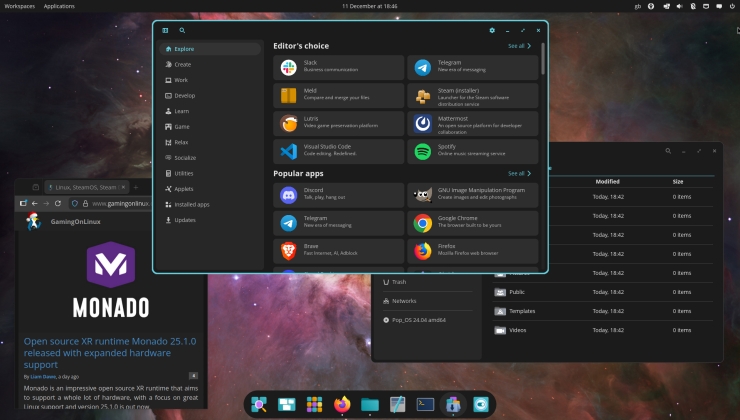



 How to setup OpenMW for modern Morrowind on Linux / SteamOS and Steam Deck
How to setup OpenMW for modern Morrowind on Linux / SteamOS and Steam Deck How to install Hollow Knight: Silksong mods on Linux, SteamOS and Steam Deck
How to install Hollow Knight: Silksong mods on Linux, SteamOS and Steam Deck