The developer of the unofficial Lossless Scaling Frame Generation for Linux project announced the first official release, which comes with a new UI.
It's also easier than ever to actually install it, and thanks to the UI it's simpler to make it actually work now too. However, the UI might seem a little familiar, because it was originally a separate project that has been merged into the main lsfg-vk project now. Nice and tidy.
From the GitHub page:
What's new?
This is the first release of lsfg-vk. It contains the following features:
- Support for LSFG 3.1, the latest frame generation model
- Performance Mode, a lighter variant of LSFG 3.1
- Flow Scale customization
- An easy-to-use graphical user interface for customization
- One config file to manage all games
- Manual environment variables for configuration as well
Thankfully, the actual release now comes with a few packages for Linux distributions including Ubuntu, Fedora and Arch Linux. Also a Flatpak without the UI is available too, as is installing it manually. As a reminder though, you need to own Lossless Scaling on Steam.
Speaking to users in the Lossless Scaling Discord, the developer of the Linux project, "Pancake" said about future plans:
Future updates
The journey does not end here.. far from it actually. I still have a bunch of things I want to add to this project so let's take a moment to talk about those.
Future updates may include Dual GPU support (which will not be as good as on Windows due to some Linux/Vulkan constraints unfortunately!). I may or may not also add older versions of LSFG as those seem to shine on some rare games and especially older systems. I've already mentioned adaptive mode, but fractional multipliers are also something I am considering (Adaptive Mode should also be fixing any framepacing issues and seemingly broken gamescope/handheld titles). There are also some huge performance improvements in the oven which should improve all modes performance by 2x-4x. Finally I will be adding some quality of life features such as specifying a proton game by it's exe file, or having separate names for presets than their activation title. Perhaps we will even see a button or hotkey to activate frame generation similar to Windows (I don't know how feasible that is though).
I will likely be releasing these new features in smaller "test" versions that may or may not be announced here, so keep an eye out!
Once again thank you everyone for your support on this project and I hope I was able to make your Linux gaming experience more enjoyable!
See more on the GitHub.
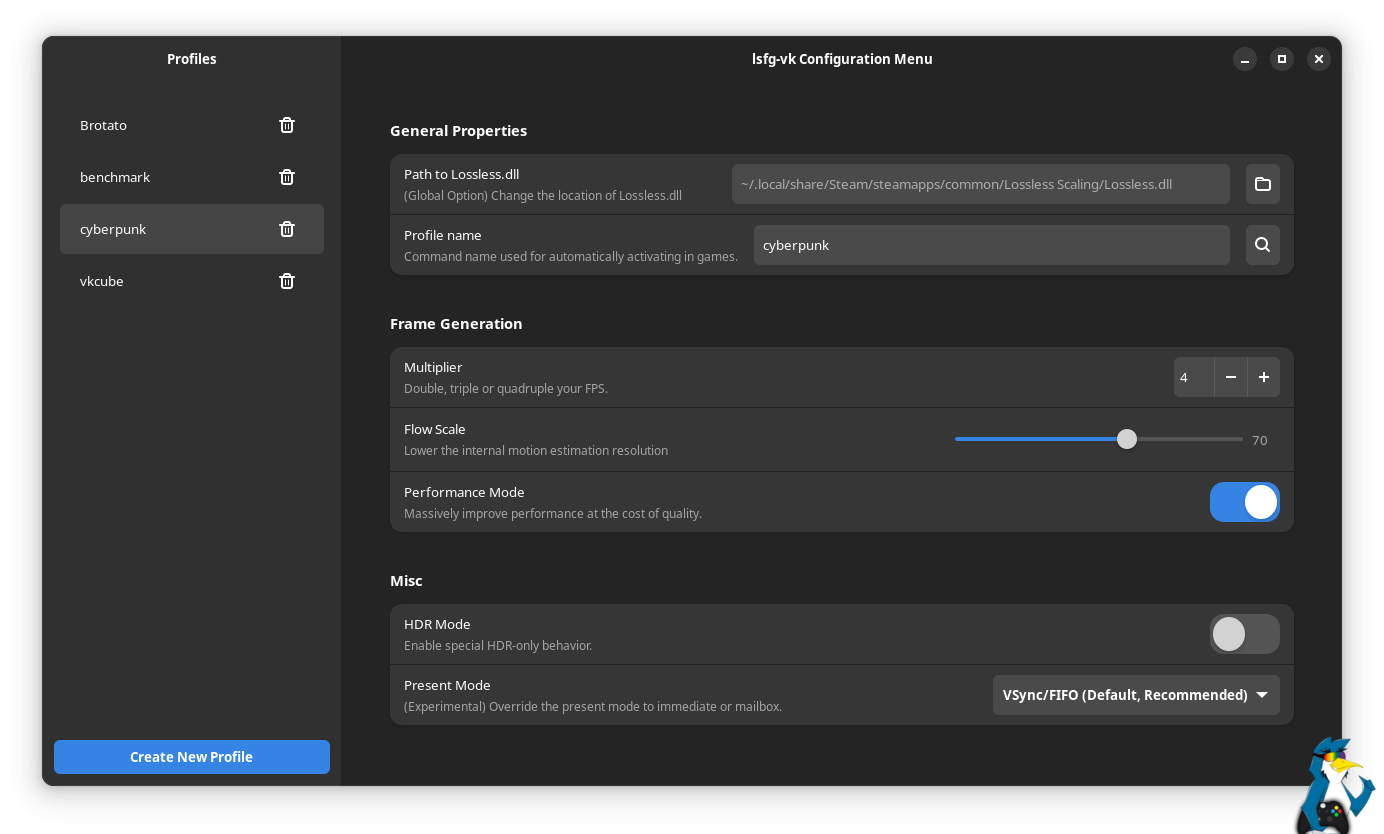





 How to setup OpenMW for modern Morrowind on Linux / SteamOS and Steam Deck
How to setup OpenMW for modern Morrowind on Linux / SteamOS and Steam Deck How to install Hollow Knight: Silksong mods on Linux, SteamOS and Steam Deck
How to install Hollow Knight: Silksong mods on Linux, SteamOS and Steam Deck